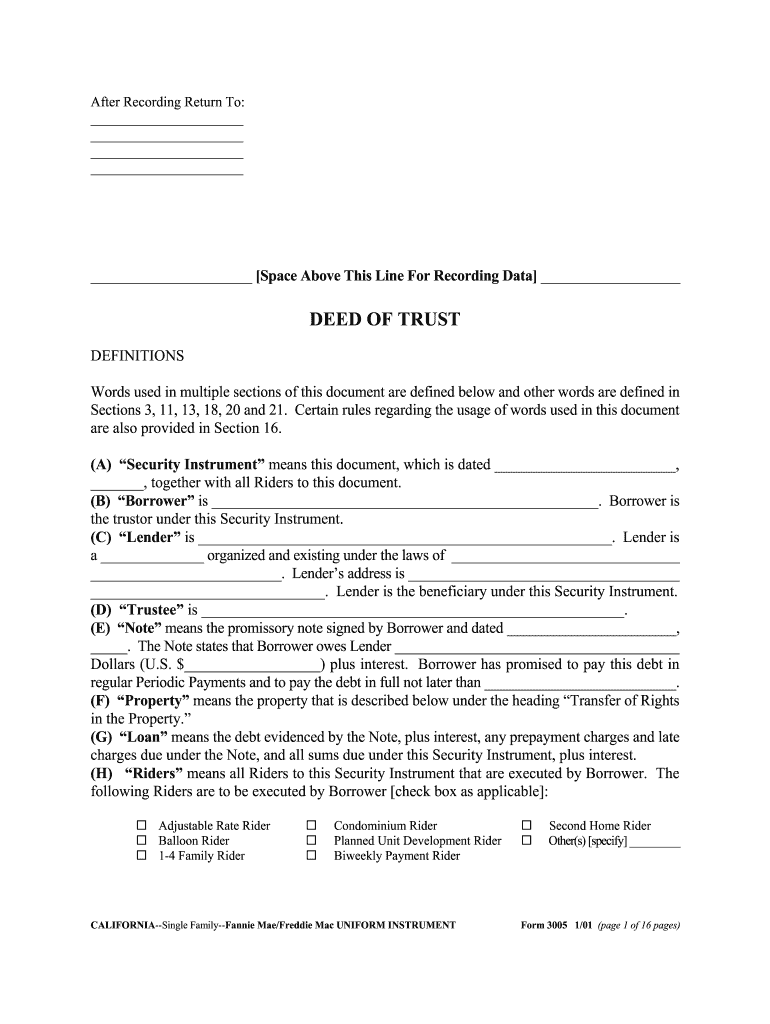
Form 3005 California Deed of Trust Information


Understanding the California Deed of Trust Form 3005
The California Deed of Trust Form 3005 is a legal document used to secure a loan by transferring the title of real property to a trustee. This form is essential in real estate transactions, particularly in California, where it serves to protect the lender's interest in the property. The deed trust form outlines the obligations of the borrower and the rights of the lender, ensuring that all parties understand their responsibilities. This form is often utilized in residential and commercial property transactions, making it a vital tool for both borrowers and lenders.
Key Elements of the California Deed of Trust Form 3005
The California Deed of Trust Form 3005 includes several critical components that define the agreement between the borrower and the lender. Key elements include:
- Parties Involved: Identification of the borrower, lender, and trustee.
- Property Description: A detailed description of the property being secured.
- Loan Amount: The total amount of the loan secured by the deed of trust.
- Terms of Repayment: The schedule for loan repayment, including interest rates and payment frequency.
- Default Provisions: Conditions under which the lender can initiate foreclosure proceedings.
Steps to Complete the California Deed of Trust Form 3005
Completing the California Deed of Trust Form 3005 involves several important steps:
- Gather Information: Collect necessary details about the borrower, lender, and property.
- Fill Out the Form: Accurately complete all sections of the form, ensuring clarity and precision.
- Review the Document: Carefully check for any errors or omissions before finalizing.
- Sign the Form: All parties must sign the document in the presence of a notary public.
- Record the Deed: Submit the signed form to the appropriate county recorder’s office to make it official.
Legal Use of the California Deed of Trust Form 3005
The legal use of the California Deed of Trust Form 3005 is crucial for enforcing the rights of lenders and borrowers. This form provides a legally binding agreement that allows lenders to reclaim the property in the event of default. It is essential to understand that this form must comply with California state laws, and any deviations could result in legal complications. Proper execution and recording of the form are necessary to ensure its enforceability in court.
Obtaining the California Deed of Trust Form 3005
To obtain the California Deed of Trust Form 3005, individuals can access it through various sources:
- Online Resources: Many legal websites provide downloadable versions of the form in PDF format.
- Local County Recorder’s Office: Visit or contact the local office to request a copy.
- Legal Professionals: Consult with a real estate attorney who can provide the form and guidance on its use.
Examples of Using the California Deed of Trust Form 3005
There are various scenarios in which the California Deed of Trust Form 3005 is utilized:
- Home Purchases: When a buyer secures a mortgage to purchase a home, this form is often used.
- Refinancing: Homeowners may use the form to refinance their existing mortgage, securing better terms.
- Investment Properties: Investors often use this form to finance the purchase of rental properties.
Quick guide on how to complete form 3005 california deed of trust information
Complete Form 3005 California Deed Of Trust Information effortlessly on any gadget
Digital document management has become increasingly favored by businesses and individuals alike. It serves as an ideal environmentally friendly alternative to traditional printed and signed paperwork, enabling you to locate the appropriate form and securely archive it online. airSlate SignNow equips you with all the tools necessary to create, modify, and electronically sign your documents promptly without delays. Manage Form 3005 California Deed Of Trust Information on any device with airSlate SignNow's Android or iOS applications and enhance any document-centered workflow today.
How to modify and eSign Form 3005 California Deed Of Trust Information with ease
- Obtain Form 3005 California Deed Of Trust Information and click on Get Form to begin.
- Utilize the tools we provide to complete your document.
- Emphasize pertinent sections of your documents or conceal sensitive information with tools that airSlate SignNow provides specifically for that purpose.
- Generate your signature using the Sign tool, which takes mere seconds and holds the same legal validity as a conventional wet ink signature.
- Review all the details and click on the Done button to save your changes.
- Choose how you would like to send your form: via email, SMS, invitation link, or download it to your computer.
Forget about lost or mislaid files, tedious form searches, or errors that require reprinting document copies. airSlate SignNow addresses your document management needs in just a few clicks from any device of your choice. Modify and eSign Form 3005 California Deed Of Trust Information while ensuring excellent communication throughout any stage of the form preparation process with airSlate SignNow.
Create this form in 5 minutes or less
Create this form in 5 minutes!
How to create an eSignature for the form 3005 california deed of trust information
How to create an electronic signature for a PDF online
How to create an electronic signature for a PDF in Google Chrome
How to create an e-signature for signing PDFs in Gmail
How to create an e-signature right from your smartphone
How to create an e-signature for a PDF on iOS
How to create an e-signature for a PDF on Android
People also ask
-
What is a deed trust form?
A deed trust form is a legal document that outlines the terms of a trust agreement, allowing a third party to hold the property title on behalf of the borrower until the loan is paid off. This form is essential in real estate transactions to ensure that all parties understand their rights and responsibilities. It simplifies the loan process and provides security for lenders.
-
How can I create a deed trust form with airSlate SignNow?
Creating a deed trust form with airSlate SignNow is simple. You can use our intuitive platform to either upload your existing form or choose from our library of templates tailored for trust agreements. Once your form is prepared, you can easily customize it and send it out for electronic signatures.
-
What are the benefits of using an electronic deed trust form?
Using an electronic deed trust form provides several benefits, including faster processing times, improved security, and easier access to your documents. With airSlate SignNow, you can securely send, sign, and store your deed trust forms online, ensuring that you have everything you need at your fingertips. Additionally, eSigning reduces the need for paper and physical storage.
-
Is there a cost associated with using the deed trust form on airSlate SignNow?
Yes, while airSlate SignNow offers various features for creating and managing your deed trust form, pricing may vary based on the plan you choose. We provide flexible pricing options that cater to businesses of all sizes. You can explore our subscription plans to find the one that best fits your needs.
-
Can I integrate airSlate SignNow with other applications for my deed trust form?
Absolutely! airSlate SignNow supports integrations with numerous applications, allowing you to streamline your workflow when handling a deed trust form. Integrate with applications like Google Drive, Salesforce, and more, to easily access and manage your documents from a single platform.
-
What security features are included when using the deed trust form?
When you use a deed trust form with airSlate SignNow, your documents are protected with top-tier security features. This includes encryption, secure access controls, and compliance with major regulations. This ensures that your sensitive information remains confidential and secure at all times.
-
Can I track the status of my deed trust form once sent for signing?
Yes, airSlate SignNow provides robust tracking features for your deed trust form. You can monitor the status of each document in real-time, receiving notifications when it is viewed or signed. This transparency helps you stay informed and ensures a smooth transaction process.
Get more for Form 3005 California Deed Of Trust Information
- Student financial declaration form revised v7
- Cell comparisons graphic organizer form
- Gypsy moth customer declaration kit 1 800 pack rat form
- Table of contents imperial county form
- Assignment submission form
- Traffic controller report form final worksafe victoria
- Live performance contract template
- Live sound contract template form
Find out other Form 3005 California Deed Of Trust Information
- Sign Washington Sports Last Will And Testament Free
- How Can I Sign Ohio Real Estate LLC Operating Agreement
- Sign Ohio Real Estate Quitclaim Deed Later
- How Do I Sign Wisconsin Sports Forbearance Agreement
- How To Sign Oregon Real Estate Resignation Letter
- Can I Sign Oregon Real Estate Forbearance Agreement
- Sign Pennsylvania Real Estate Quitclaim Deed Computer
- How Do I Sign Pennsylvania Real Estate Quitclaim Deed
- How Can I Sign South Dakota Orthodontists Agreement
- Sign Police PPT Alaska Online
- How To Sign Rhode Island Real Estate LLC Operating Agreement
- How Do I Sign Arizona Police Resignation Letter
- Sign Texas Orthodontists Business Plan Template Later
- How Do I Sign Tennessee Real Estate Warranty Deed
- Sign Tennessee Real Estate Last Will And Testament Free
- Sign Colorado Police Memorandum Of Understanding Online
- How To Sign Connecticut Police Arbitration Agreement
- Sign Utah Real Estate Quitclaim Deed Safe
- Sign Utah Real Estate Notice To Quit Now
- Sign Hawaii Police LLC Operating Agreement Online