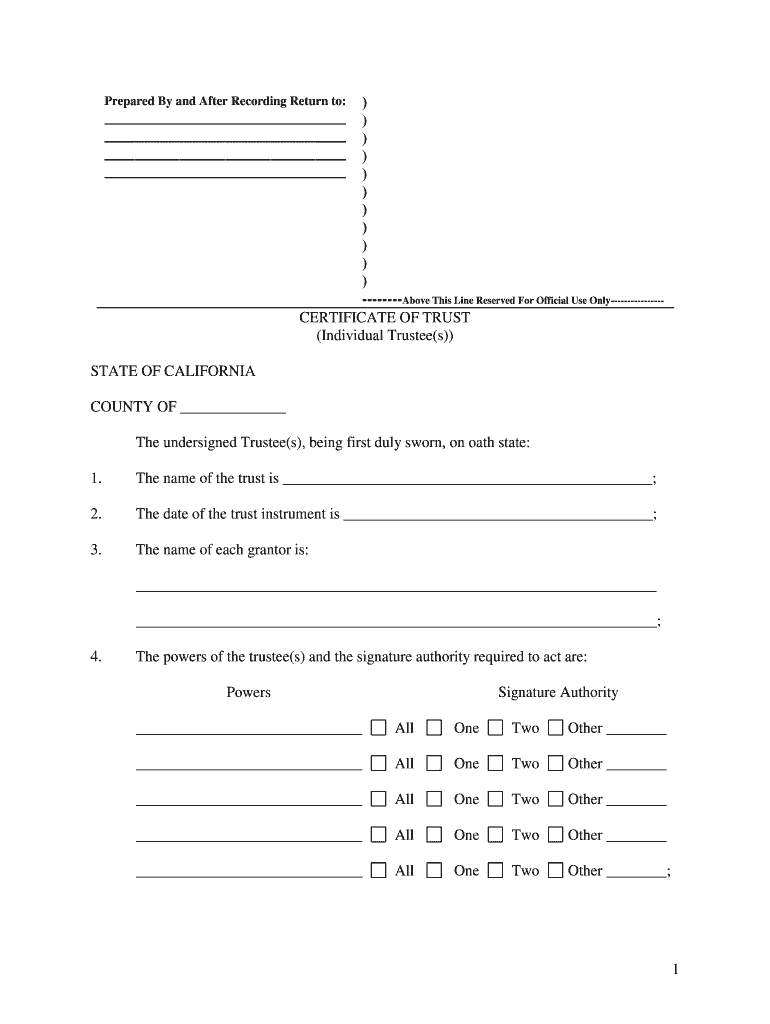
Ca Trust Form


What is the CA Trust
The CA Trust, or California Trust, is a legal arrangement that allows individuals to manage their assets and property for the benefit of designated beneficiaries. This type of trust can be used for various purposes, such as estate planning, asset protection, and tax management. It provides a framework for the grantor to specify how their assets will be distributed upon their passing, ensuring that their wishes are honored and that beneficiaries receive their inheritance in a structured manner.
How to Use the CA Trust
Using a CA Trust involves several steps that ensure it meets legal requirements and serves its intended purpose. Initially, the grantor must decide on the type of trust that best fits their needs, such as a revocable or irrevocable trust. Next, the grantor will need to draft the trust document, which outlines the terms and conditions of the trust, including the roles of the trustee and beneficiaries. Once established, the grantor should fund the trust by transferring assets into it, which may include real estate, bank accounts, and investments.
Steps to Complete the CA Trust
Completing a CA Trust requires careful attention to detail. Here are the essential steps:
- Determine the type of trust: Choose between revocable and irrevocable trusts based on your goals.
- Draft the trust document: Include specific terms, trustee information, and beneficiary details.
- Sign the document: The grantor must sign the trust document in the presence of a notary public.
- Fund the trust: Transfer ownership of assets into the trust to ensure they are managed according to the trust's terms.
- Review and update: Regularly review the trust to ensure it meets changing needs and legal requirements.
Legal Use of the CA Trust
The legal use of a CA Trust is governed by California state laws. Trusts can be utilized for various legal purposes, including minimizing estate taxes, avoiding probate, and protecting assets from creditors. It is essential to comply with state regulations when creating and managing a trust to ensure its validity and effectiveness. Consulting with a legal professional can provide guidance on adhering to these laws and optimizing the trust's benefits.
Key Elements of the CA Trust
Several key elements define the CA Trust and its functionality:
- Grantor: The individual who creates the trust and transfers assets into it.
- Trustee: The person or entity responsible for managing the trust and its assets according to the trust document.
- Beneficiaries: Individuals or entities designated to receive benefits from the trust.
- Terms of the trust: Specific instructions regarding how assets are to be managed and distributed.
- Revocation clause: A provision that allows the grantor to modify or revoke the trust if it is revocable.
Eligibility Criteria
To create a CA Trust, the grantor must meet certain eligibility criteria. Generally, the grantor must be at least eighteen years old and of sound mind. Additionally, the assets intended to be placed in the trust must be legally owned by the grantor. It is advisable for individuals to assess their financial situation and estate planning goals to determine if establishing a trust is the right choice for them.
Quick guide on how to complete ca trust
Effortlessly Complete Ca Trust on Any Device
Digital document management has gained traction among businesses and individuals alike. It offers an ideal eco-friendly substitute to conventional printed and signed documents, as you can locate the appropriate form and securely store it online. airSlate SignNow provides all the resources you need to create, modify, and electronically sign your documents rapidly and without issues. Manage Ca Trust on any device with the airSlate SignNow applications for Android or iOS and enhance any document-focused process today.
How to Modify and Electronically Sign Ca Trust with Ease
- Obtain Ca Trust and click Get Form to commence.
- Utilize the tools available to complete your form.
- Emphasize pertinent sections of the documents or obscure sensitive information with tools that airSlate SignNow provides specifically for that purpose.
- Create your signature using the Sign feature, which takes mere seconds and carries the same legal validity as a conventional handwritten signature.
- Review the details and click on the Done button to save your changes.
- Choose your preferred method for delivering your form, whether by email, SMS, invitation link, or download it to your computer.
Eliminate concerns about lost or misplaced documents, tedious form searches, or mistakes that necessitate printing new copies. airSlate SignNow addresses all your document management needs in just a few clicks from any device of your choice. Modify and eSign Ca Trust while ensuring clear communication at every stage of your form preparation process with airSlate SignNow.
Create this form in 5 minutes or less
Create this form in 5 minutes!
How to create an eSignature for the ca trust
How to create an electronic signature for a PDF online
How to create an electronic signature for a PDF in Google Chrome
How to create an e-signature for signing PDFs in Gmail
How to create an e-signature right from your smartphone
How to create an e-signature for a PDF on iOS
How to create an e-signature for a PDF on Android
People also ask
-
What is ca trust in relation to airSlate SignNow?
The term 'ca trust' refers to the trust established by using airSlate SignNow for crucial document signing and management. By leveraging our comprehensive platform, you ensure compliance and reliability while handling sensitive information. This enhances the credibility of your document transactions, thereby providing peace of mind to your clients.
-
How much does airSlate SignNow cost for users looking for ca trust features?
airSlate SignNow offers flexible pricing plans to suit various business needs, including those focused on establishing ca trust. Our pricing is competitive and designed to provide maximum value, ensuring you receive robust eSigning features while keeping costs manageable. You can select a plan that aligns with your specific requirements.
-
What features does airSlate SignNow provide for achieving ca trust?
airSlate SignNow is equipped with various features that promote ca trust, such as advanced security protocols, user authentication, and compliance with industry standards. These features ensure that your document transactions are protected and that all parties can trust the validity and integrity of the signed documents. Additionally, you can track the signing process in real-time.
-
How can airSlate SignNow benefit my business in terms of ca trust?
By using airSlate SignNow, your business can signNowly bolster ca trust through secure electronic signatures and document management. This leads to enhanced client confidence and a smoother signing experience, thereby improving business relationships. Furthermore, our platform allows for quick turnaround times, which can enhance customer satisfaction.
-
Are there any integrations available with airSlate SignNow to enhance ca trust?
Yes, airSlate SignNow seamlessly integrates with various applications to boost ca trust in your document workflows. These integrations facilitate better data management and security, enabling you to connect with tools you already use while ensuring the integrity of your documents. Such connectivity helps streamline your processes without sacrificing trust.
-
Is airSlate SignNow compliant with ca trust regulations?
Absolutely, airSlate SignNow is designed to comply with all relevant regulations that enforce ca trust protocols in electronic signatures. We adhere to industry standards to guarantee that all signed documents are legally binding and secure. Compliance is a core part of our service, allowing you to conduct business confidently.
-
What types of documents can I sign using airSlate SignNow for ca trust?
You can use airSlate SignNow to eSign various document types necessary for establishing ca trust, including contracts, NDAs, and more. Our platform supports numerous file formats, ensuring you can manage all your important documents in one place. This versatility allows you to streamline operations while maintaining trust.
Get more for Ca Trust
- Special event general liability application gls app 9s 11 14 form
- Irs form 4506t ez request for transcript of tax return
- Wallace community college selma transcript request form
- Imm5906e work permit cic gc ca cic gc form
- Certificado de supervivencia pdf form
- Application for new instructor utah department of public safety form
- Assessment of demand response and advance metering staff report assessment of demand response and advance metering staff report form
- Retreat agreement template form
Find out other Ca Trust
- Can I Electronic signature Massachusetts Separation Agreement
- Can I Electronic signature North Carolina Separation Agreement
- How To Electronic signature Wyoming Affidavit of Domicile
- Electronic signature Wisconsin Codicil to Will Later
- Electronic signature Idaho Guaranty Agreement Free
- Electronic signature North Carolina Guaranty Agreement Online
- eSignature Connecticut Outsourcing Services Contract Computer
- eSignature New Hampshire Outsourcing Services Contract Computer
- eSignature New York Outsourcing Services Contract Simple
- Electronic signature Hawaii Revocation of Power of Attorney Computer
- How Do I Electronic signature Utah Gift Affidavit
- Electronic signature Kentucky Mechanic's Lien Free
- Electronic signature Maine Mechanic's Lien Fast
- Can I Electronic signature North Carolina Mechanic's Lien
- How To Electronic signature Oklahoma Mechanic's Lien
- Electronic signature Oregon Mechanic's Lien Computer
- Electronic signature Vermont Mechanic's Lien Simple
- How Can I Electronic signature Virginia Mechanic's Lien
- Electronic signature Washington Mechanic's Lien Myself
- Electronic signature Louisiana Demand for Extension of Payment Date Simple