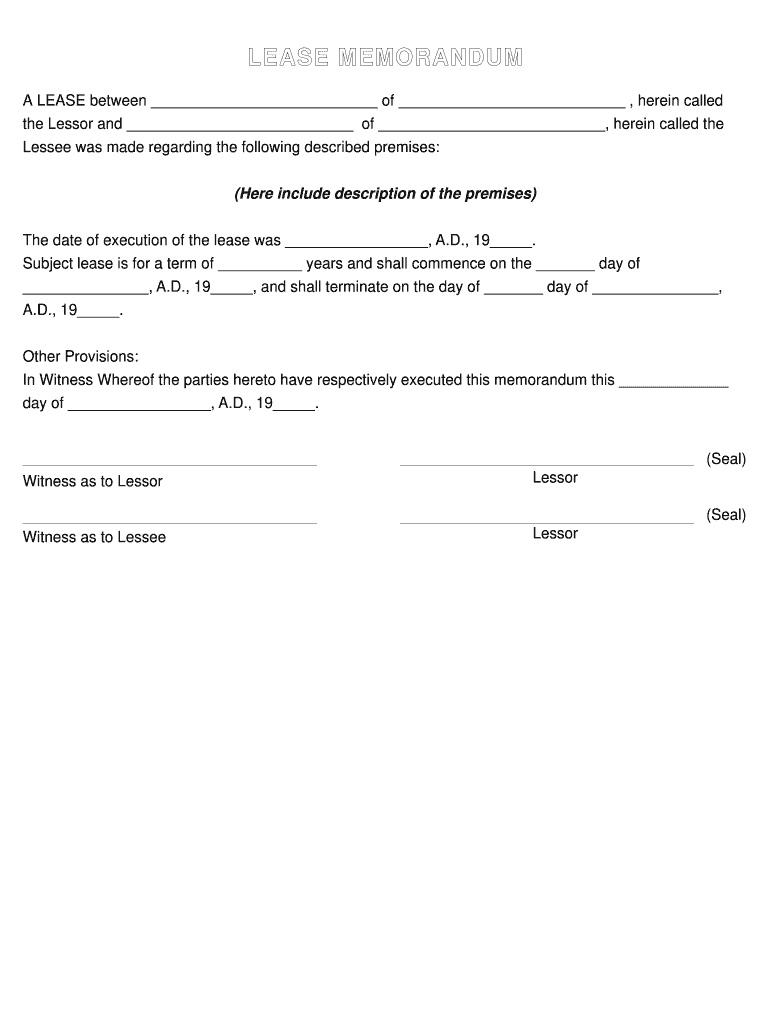
Forms of Memorandum of Lease


What is the Forms Of Memorandum Of Lease
The Forms Of Memorandum Of Lease is a legal document that serves to record the essential terms of a lease agreement between a landlord and tenant. This form is crucial for establishing the rights and responsibilities of both parties regarding the rental property. It typically includes details such as the names of the landlord and tenant, the description of the leased property, the lease term, and any specific conditions or obligations agreed upon. By documenting these elements, the memorandum provides a reference point in case of disputes or misunderstandings in the future.
Key elements of the Forms Of Memorandum Of Lease
Several key elements are essential for a comprehensive Forms Of Memorandum Of Lease. These include:
- Parties Involved: Clearly identify the landlord and tenant, including their legal names and contact information.
- Property Description: Provide a detailed description of the property being leased, including its address and any specific identifiers.
- Lease Term: Specify the duration of the lease, including start and end dates.
- Rent Amount: State the agreed-upon rent amount and payment schedule.
- Conditions and Obligations: Outline any specific conditions, such as maintenance responsibilities or restrictions on property use.
How to use the Forms Of Memorandum Of Lease
Using the Forms Of Memorandum Of Lease involves several straightforward steps. First, gather all necessary information about the parties involved and the property. Next, fill out the form with accurate details, ensuring that all key elements are included. Once completed, both the landlord and tenant should review the document for accuracy. After both parties agree to the terms, they should sign the memorandum to make it legally binding. It is advisable to keep a copy for personal records and provide one to each party involved.
Steps to complete the Forms Of Memorandum Of Lease
Completing the Forms Of Memorandum Of Lease requires careful attention to detail. Here are the steps to follow:
- Gather information about the landlord and tenant.
- Collect details about the property, including its address and description.
- Determine the lease term and rent amount.
- Outline specific conditions and obligations related to the lease.
- Fill out the form accurately, ensuring all fields are completed.
- Review the document with all parties for any necessary corrections.
- Sign the memorandum to finalize the agreement.
Legal use of the Forms Of Memorandum Of Lease
The Forms Of Memorandum Of Lease is legally recognized in the United States as a binding agreement between landlords and tenants. It serves as evidence of the lease terms and can be used in court if disputes arise. To ensure its legal validity, it is important that the document is signed by both parties and that it complies with state-specific laws regarding lease agreements. In some states, it may also be necessary to file the memorandum with local authorities to provide public notice of the lease.
State-specific rules for the Forms Of Memorandum Of Lease
Each state in the U.S. has its own regulations regarding lease agreements, which can affect how the Forms Of Memorandum Of Lease is completed and enforced. It is essential to be aware of these state-specific rules, as they may dictate requirements such as the length of notice for lease termination, security deposit limits, and other tenant rights. Researching local laws or consulting with a legal professional can help ensure compliance and protect the interests of both parties involved in the lease.
Quick guide on how to complete forms of memorandum of lease
Complete Forms Of Memorandum Of Lease effortlessly on any gadget
Digital document management has become increasingly popular among businesses and individuals. It serves as a perfect eco-friendly alternative to traditional printed and signed documents, allowing you to access the necessary form and securely store it online. airSlate SignNow provides you with all the resources needed to create, modify, and eSign your documents swiftly without delays. Handle Forms Of Memorandum Of Lease on any device with airSlate SignNow Android or iOS applications and enhance any document-related workflow today.
How to alter and eSign Forms Of Memorandum Of Lease without hassle
- Find Forms Of Memorandum Of Lease and click Get Form to begin.
- Utilize the tools we offer to complete your document.
- Emphasize relevant sections of your documents or obscure sensitive information with tools that airSlate SignNow provides specifically for that purpose.
- Create your signature using the Sign feature, which takes seconds and holds the same legal validity as a conventional wet ink signature.
- Review all the details and click on the Done button to save your modifications.
- Select how you would like to deliver your form, via email, SMS, or invitation link, or download it to your computer.
Eliminate missing or lost files, tedious form searches, or errors that necessitate printing additional document copies. airSlate SignNow meets all your document management needs in just a few clicks from a device of your choosing. Alter and eSign Forms Of Memorandum Of Lease and guarantee effective communication at any stage of the document preparation process with airSlate SignNow.
Create this form in 5 minutes or less
Create this form in 5 minutes!
How to create an eSignature for the forms of memorandum of lease
How to create an electronic signature for a PDF online
How to create an electronic signature for a PDF in Google Chrome
How to create an e-signature for signing PDFs in Gmail
How to create an e-signature right from your smartphone
How to create an e-signature for a PDF on iOS
How to create an e-signature for a PDF on Android
People also ask
-
What are the different Forms of Memorandum Of Lease available with airSlate SignNow?
AirSlate SignNow provides various Forms of Memorandum Of Lease that cater to different leasing arrangements. These forms are customizable to fit specific business needs, ensuring compliance with legal requirements. Users can easily modify these templates and store them for future use, streamlining the leasing process.
-
How can I effectively use Forms of Memorandum Of Lease with airSlate SignNow?
To effectively use Forms of Memorandum Of Lease, simply select a template from our library, fill in the required information, and send it for eSignature. airSlate SignNow ensures that each form is legally binding and offers audit trails for tracking the signing process. This user-friendly approach simplifies lease management for businesses.
-
Are there any costs associated with using Forms of Memorandum Of Lease on airSlate SignNow?
Yes, airSlate SignNow offers several pricing plans that include access to Forms of Memorandum Of Lease. These plans cater to businesses of different sizes and usage requirements. We also provide a free trial, allowing potential users to explore our features and determine what works best for them.
-
What benefits do Forms of Memorandum Of Lease offer to businesses?
Using Forms of Memorandum Of Lease through airSlate SignNow provides businesses with enhanced efficiency and compliance. They eliminate the need for physical paperwork, reducing errors and processing time. Additionally, these forms come with built-in security features, ensuring that sensitive information is protected.
-
Can I integrate Forms of Memorandum Of Lease with other software tools?
Absolutely! airSlate SignNow allows integration with various business applications, enabling seamless management of Forms of Memorandum Of Lease. You can sync data from CRM systems or cloud storage, maximizing productivity and ensuring all stakeholders have access to critical documents in real-time.
-
What security measures are in place for Forms of Memorandum Of Lease?
AirSlate SignNow employs robust security protocols to protect Forms of Memorandum Of Lease. These include encryption, access controls, and electronic audit trails that track all interactions. Users can be confident that their documents are safe and secure throughout the signing process.
-
How does airSlate SignNow streamline the Memorandum Of Lease process?
AirSlate SignNow streamlines the Memorandum Of Lease process by automating document creation and eSigning. Users can quickly generate customized Forms of Memorandum Of Lease, send them for signature, and track their status in real-time. This signNowly reduces the administrative burden and enhances overall efficiency.
Get more for Forms Of Memorandum Of Lease
- Scc889 pdf virginia state corporation commission scc virginia form
- Body parts esl kids lab form
- Oregon state hospital visitor application form
- Fillable va tax form 763 s
- Bldg permitsgreen sheet briny breezes fl brinybreezes form
- Need a birth certificate santacruzhealth form
- Manag agent contract template form
- Manag director contract template form
Find out other Forms Of Memorandum Of Lease
- How Do I Sign Arkansas Legal Document
- How Can I Sign Connecticut Legal Document
- How Can I Sign Indiana Legal Form
- Can I Sign Iowa Legal Document
- How Can I Sign Nebraska Legal Document
- How To Sign Nevada Legal Document
- Can I Sign Nevada Legal Form
- How Do I Sign New Jersey Legal Word
- Help Me With Sign New York Legal Document
- How Do I Sign Texas Insurance Document
- How Do I Sign Oregon Legal PDF
- How To Sign Pennsylvania Legal Word
- How Do I Sign Wisconsin Legal Form
- Help Me With Sign Massachusetts Life Sciences Presentation
- How To Sign Georgia Non-Profit Presentation
- Can I Sign Nevada Life Sciences PPT
- Help Me With Sign New Hampshire Non-Profit Presentation
- How To Sign Alaska Orthodontists Presentation
- Can I Sign South Dakota Non-Profit Word
- Can I Sign South Dakota Non-Profit Form