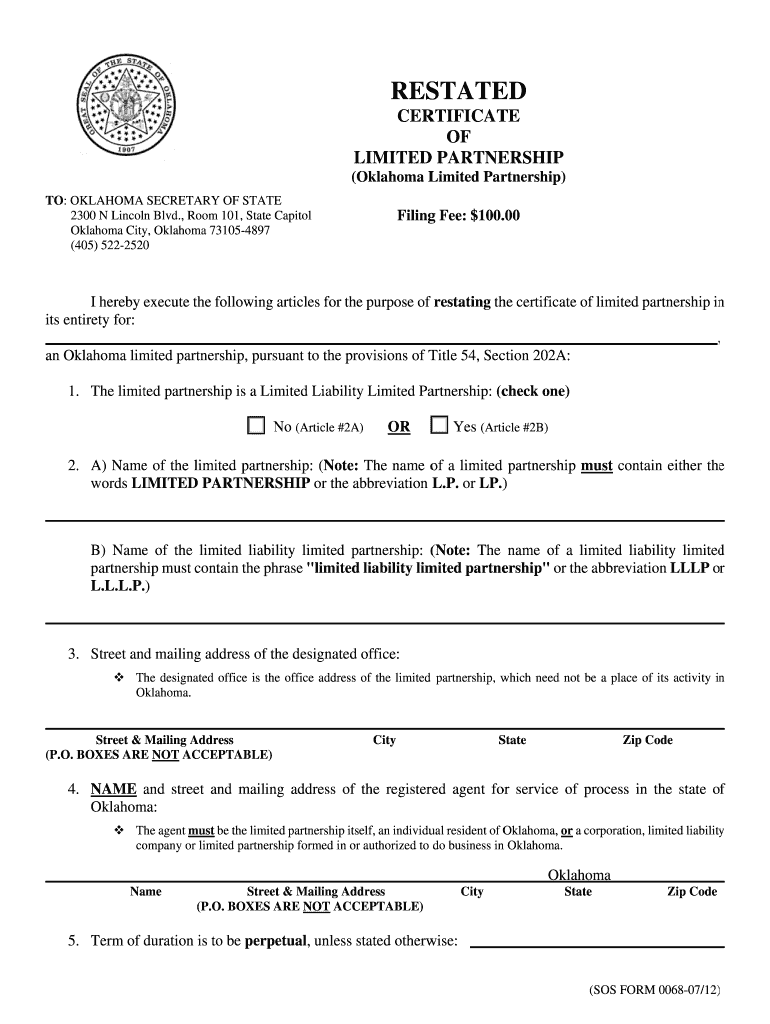
RESTATED CERTIFICATE of OKLAHOMA LIMITED PARTNERSHIP Sos Ok Form


What is the RESTATED CERTIFICATE OF OKLAHOMA LIMITED PARTNERSHIP Sos Ok
The RESTATED CERTIFICATE OF OKLAHOMA LIMITED PARTNERSHIP is a formal document that outlines the structure, purpose, and operational guidelines of a limited partnership in Oklahoma. This certificate is essential for legal recognition and compliance with state laws. It typically includes details such as the name of the partnership, the names and addresses of general and limited partners, the nature of the business, and provisions for management and profit distribution. By restating the certificate, partners can amend or clarify existing terms to reflect changes in the partnership's structure or operations.
How to obtain the RESTATED CERTIFICATE OF OKLAHOMA LIMITED PARTNERSHIP Sos Ok
To obtain the RESTATED CERTIFICATE OF OKLAHOMA LIMITED PARTNERSHIP, you must file the document with the Oklahoma Secretary of State. This process involves preparing the certificate in accordance with state regulations and submitting it along with any required fees. You can typically access necessary forms on the Secretary of State's website or through their office. It is advisable to consult with a legal professional to ensure that the document meets all legal requirements and accurately reflects the partnership's intentions.
Steps to complete the RESTATED CERTIFICATE OF OKLAHOMA LIMITED PARTNERSHIP Sos Ok
Completing the RESTATED CERTIFICATE involves several key steps:
- Gather necessary information about the partnership, including names and addresses of all partners.
- Draft the certificate, ensuring it includes all required elements, such as the partnership's name and business purpose.
- Review the document for accuracy and compliance with Oklahoma state laws.
- Obtain signatures from all general partners to validate the document.
- Submit the completed certificate to the Oklahoma Secretary of State, along with any applicable fees.
Legal use of the RESTATED CERTIFICATE OF OKLAHOMA LIMITED PARTNERSHIP Sos Ok
The RESTATED CERTIFICATE serves a critical legal function by providing an official record of the partnership's structure and agreements. It is used in various legal contexts, such as establishing the partnership's existence, clarifying the roles of partners, and serving as evidence in disputes or legal proceedings. Additionally, it may be required for opening bank accounts, securing loans, or entering contracts on behalf of the partnership. Maintaining an accurate and up-to-date certificate is essential for legal compliance and protecting the interests of all partners involved.
Key elements of the RESTATED CERTIFICATE OF OKLAHOMA LIMITED PARTNERSHIP Sos Ok
Key elements of the RESTATED CERTIFICATE include:
- Partnership Name: The official name under which the partnership operates.
- Principal Office Address: The main address where the partnership conducts its business.
- General Partners: Names and addresses of all general partners responsible for managing the partnership.
- Limited Partners: Names and addresses of all limited partners who have invested in the partnership but do not participate in management.
- Business Purpose: A description of the activities the partnership intends to engage in.
- Management Structure: Details on how the partnership will be managed and how decisions will be made.
State-specific rules for the RESTATED CERTIFICATE OF OKLAHOMA LIMITED PARTNERSHIP Sos Ok
Oklahoma has specific rules governing the RESTATED CERTIFICATE of limited partnerships. These include requirements for the format of the document, necessary information to be included, and filing procedures. It is important to comply with the Oklahoma Limited Partnership Act, which outlines the legal framework for partnerships in the state. Additionally, the Secretary of State may have specific guidelines regarding the submission process, including any required fees and deadlines for filing. Consulting legal resources or professionals familiar with Oklahoma law can help ensure compliance.
Quick guide on how to complete restated certificate of oklahoma limited partnership sos ok
Complete [SKS] effortlessly on any device
Digital document management has become increasingly popular among businesses and individuals. It offers an ideal eco-friendly substitute for traditional printed and signed documents, as you can find the right form and securely store it online. airSlate SignNow equips you with all the necessary tools to create, modify, and eSign your documents swiftly without delays. Handle [SKS] on any device using airSlate SignNow's Android or iOS applications and enhance any document-centric process today.
How to modify and eSign [SKS] effortlessly
- Obtain [SKS] and click Get Form to begin.
- Utilize the tools we provide to complete your document.
- Emphasize relevant sections of your documents or redact sensitive information with tools that airSlate SignNow offers specifically for that purpose.
- Create your signature using the Sign tool, which only takes a few seconds and carries the same legal validity as a traditional wet ink signature.
- Review all the details and click the Done button to save your modifications.
- Choose how you would like to send your form, via email, SMS, invitation link, or download it to your computer.
Forget about lost or misplaced files, tedious form searches, or errors that require printing new document copies. airSlate SignNow meets your document management needs in just a few clicks from any device of your choice. Edit and eSign [SKS] and ensure excellent communication at every stage of your form preparation process with airSlate SignNow.
Create this form in 5 minutes or less
Related searches to RESTATED CERTIFICATE OF OKLAHOMA LIMITED PARTNERSHIP Sos Ok
Create this form in 5 minutes!
How to create an eSignature for the restated certificate of oklahoma limited partnership sos ok
How to create an electronic signature for a PDF online
How to create an electronic signature for a PDF in Google Chrome
How to create an e-signature for signing PDFs in Gmail
How to create an e-signature right from your smartphone
How to create an e-signature for a PDF on iOS
How to create an e-signature for a PDF on Android
People also ask
-
What is a RESTATED CERTIFICATE OF OKLAHOMA LIMITED PARTNERSHIP Sos Ok?
A RESTATED CERTIFICATE OF OKLAHOMA LIMITED PARTNERSHIP Sos Ok is a formal document that outlines the updated structure and details of an existing limited partnership in Oklahoma. This certificate is essential for compliance and transparency in business operations. It acts as an official record of the partnership's current terms and provisions.
-
Why do I need to file a RESTATED CERTIFICATE OF OKLAHOMA LIMITED PARTNERSHIP Sos Ok?
Filing a RESTATED CERTIFICATE OF OKLAHOMA LIMITED PARTNERSHIP Sos Ok is crucial for ensuring that your business complies with state regulations. It reflects any changes that may have occurred, such as amendments in partnership agreements or changes in ownership. This helps to maintain legal protection and clarity within your business operations.
-
How can airSlate SignNow help me with my RESTATED CERTIFICATE OF OKLAHOMA LIMITED PARTNERSHIP Sos Ok?
airSlate SignNow simplifies the process of preparing and filing your RESTATED CERTIFICATE OF OKLAHOMA LIMITED PARTNERSHIP Sos Ok. Our platform enables you to easily eSign documents and manage workflows electronically, saving you time and ensuring compliance with state requirements. Additionally, our user-friendly interface makes the whole process straightforward and efficient.
-
What are the costs associated with filing a RESTATED CERTIFICATE OF OKLAHOMA LIMITED PARTNERSHIP Sos Ok?
The costs for filing a RESTATED CERTIFICATE OF OKLAHOMA LIMITED PARTNERSHIP Sos Ok can vary based on the specific requirements and fees imposed by the state of Oklahoma. Using airSlate SignNow may provide you with a more cost-effective solution as it streamlines the process, potentially reducing associated administrative costs. It's best to check the local state fee guidelines for the most accurate figures.
-
What features does airSlate SignNow offer for managing my RESTATED CERTIFICATE OF OKLAHOMA LIMITED PARTNERSHIP Sos Ok?
airSlate SignNow offers numerous features to help manage your RESTATED CERTIFICATE OF OKLAHOMA LIMITED PARTNERSHIP Sos Ok, including document templates, automated workflows, eSigning capabilities, and secure cloud storage. These features ensure that your documents are organized, accessible, and compliant. Our platform is also designed to enhance collaboration among partners when updating or reviewing certificates.
-
Can I integrate airSlate SignNow with other tools for my RESTATED CERTIFICATE OF OKLAHOMA LIMITED PARTNERSHIP Sos Ok?
Yes, airSlate SignNow can be integrated with various third-party applications to streamline your processes related to the RESTATED CERTIFICATE OF OKLAHOMA LIMITED PARTNERSHIP Sos Ok. Whether you use CRM systems, project management tools, or document storage solutions, our platform supports multiple integrations to simplify your workflow. This enhances overall efficiency and saves you time.
-
What are the benefits of using airSlate SignNow for my RESTATED CERTIFICATE OF OKLAHOMA LIMITED PARTNERSHIP Sos Ok?
Using airSlate SignNow for your RESTATED CERTIFICATE OF OKLAHOMA LIMITED PARTNERSHIP Sos Ok comes with several benefits, including ease of use, quick turnaround times, and enhanced document security. Our platform enables secure eSigning and provides an audit trail for compliance, ensuring that your partnership documents are handled responsibly and efficiently. Additionally, our cost-effective solution minimizes administrative hassles.
Get more for RESTATED CERTIFICATE OF OKLAHOMA LIMITED PARTNERSHIP Sos Ok
Find out other RESTATED CERTIFICATE OF OKLAHOMA LIMITED PARTNERSHIP Sos Ok
- How Do I eSignature Alaska Life Sciences Presentation
- Help Me With eSignature Iowa Life Sciences Presentation
- How Can I eSignature Michigan Life Sciences Word
- Can I eSignature New Jersey Life Sciences Presentation
- How Can I eSignature Louisiana Non-Profit PDF
- Can I eSignature Alaska Orthodontists PDF
- How Do I eSignature New York Non-Profit Form
- How To eSignature Iowa Orthodontists Presentation
- Can I eSignature South Dakota Lawers Document
- Can I eSignature Oklahoma Orthodontists Document
- Can I eSignature Oklahoma Orthodontists Word
- How Can I eSignature Wisconsin Orthodontists Word
- How Do I eSignature Arizona Real Estate PDF
- How To eSignature Arkansas Real Estate Document
- How Do I eSignature Oregon Plumbing PPT
- How Do I eSignature Connecticut Real Estate Presentation
- Can I eSignature Arizona Sports PPT
- How Can I eSignature Wisconsin Plumbing Document
- Can I eSignature Massachusetts Real Estate PDF
- How Can I eSignature New Jersey Police Document