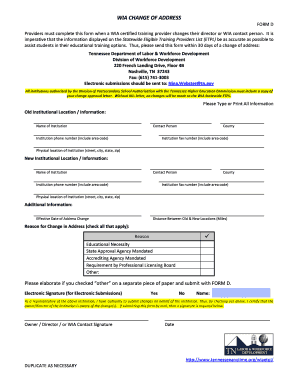
Form D Change in Address TN Gov Tn


What is the Form D Change In Address TN Gov TN
The Form D Change In Address is a document required by the Tennessee Secretary of State for businesses that need to update their registered address. This form is essential for maintaining accurate records with the state, ensuring that all official communications and legal documents are sent to the correct location. It applies to various business entities, including corporations, limited liability companies (LLCs), and partnerships. By submitting this form, businesses can comply with state regulations and avoid potential penalties.
How to use the Form D Change In Address TN Gov TN
Using the Form D Change In Address involves several straightforward steps. First, download the form from the Tennessee Secretary of State's website or obtain a physical copy. Next, fill out the required fields, including the business name, old address, and new address. Ensure that all information is accurate to prevent delays in processing. Once completed, submit the form according to the instructions provided, either online or via mail. Keeping a copy for your records is advisable for future reference.
Steps to complete the Form D Change In Address TN Gov TN
Completing the Form D Change In Address requires careful attention to detail. Follow these steps:
- Download or request the Form D Change In Address.
- Provide your business name as registered with the state.
- Enter the previous address that needs to be changed.
- Input the new address where your business will be located.
- Sign and date the form to verify the information is correct.
- Submit the form to the Tennessee Secretary of State either online or by mail.
Legal use of the Form D Change In Address TN Gov TN
The legal use of the Form D Change In Address is crucial for compliance with Tennessee state laws. Businesses are required to keep their registered address updated to ensure that they receive important legal documents and notices. Failure to do so may result in penalties or legal complications. This form serves as an official notification to the state, thereby protecting the business's legal standing.
Required Documents
When filing the Form D Change In Address, certain documents may be required to support the application. Typically, you will need:
- A completed Form D Change In Address.
- Identification or verification documents for the business entity.
- Any prior correspondence with the Secretary of State regarding address changes, if applicable.
Form Submission Methods
The Form D Change In Address can be submitted through various methods. Businesses can choose to file online through the Tennessee Secretary of State's portal, which is often the fastest option. Alternatively, the form can be mailed to the appropriate office or delivered in person. Each method has specific requirements for submission, so it's important to follow the guidelines provided on the form or the state website.
Quick guide on how to complete form d change in address tn gov tn
Complete [SKS] effortlessly on any device
Digital document management has gained signNow traction among businesses and individuals. It offers an ideal environmentally friendly substitute for traditional printed and signed documents, allowing you to access the right form and securely save it online. airSlate SignNow equips you with all the necessary tools to create, edit, and eSign your documents rapidly without delays. Handle [SKS] on any device with airSlate SignNow Android or iOS applications and simplify any document-related task today.
How to edit and eSign [SKS] seamlessly
- Find [SKS] and click Get Form to begin.
- Utilize the provided tools to complete your form.
- Emphasize important sections of the documents or redact sensitive information using tools that airSlate SignNow has specifically designed for that purpose.
- Formulate your signature using the Sign tool, which takes moments and holds the same legal validity as a conventional wet ink signature.
- Verify the details and then click on the Done button to store your modifications.
- Choose how you wish to send your form, by email, text message (SMS), or invitation link, or download it to your computer.
Eliminate worries about lost or missing files, laborious form searching, or errors that necessitate printing new document copies. airSlate SignNow addresses all your document management needs in just a few clicks from any device you prefer. Edit and eSign [SKS] and ensure excellent communication at any stage of the form preparation process with airSlate SignNow.
Create this form in 5 minutes or less
Related searches to Form D Change In Address TN Gov Tn
Create this form in 5 minutes!
How to create an eSignature for the form d change in address tn gov tn
How to create an electronic signature for a PDF online
How to create an electronic signature for a PDF in Google Chrome
How to create an e-signature for signing PDFs in Gmail
How to create an e-signature right from your smartphone
How to create an e-signature for a PDF on iOS
How to create an e-signature for a PDF on Android
People also ask
-
What is the process for filing a Form D Change In Address TN Gov Tn?
To file a Form D Change In Address TN Gov Tn, you will need to complete the necessary sections of the form and submit it electronically or via mail. Make sure all details are accurate to avoid delays. Using airSlate SignNow can streamline this process, allowing you to eSign and manage your documents efficiently.
-
How can airSlate SignNow help with Form D Change In Address TN Gov Tn?
airSlate SignNow simplifies the submission process for Form D Change In Address TN Gov Tn by allowing you to create, edit, and eSign your documents from anywhere. Our platform offers an easy-to-use interface that ensures compliance and accuracy in your filings. Plus, you can track submissions for peace of mind.
-
Are there any fees associated with filing Form D Change In Address TN Gov Tn?
Yes, there may be filing fees when submitting Form D Change In Address TN Gov Tn to the Tennessee Secretary of State. These fees vary depending on the specific requirements of your business entity. It's important to check the latest fee schedule on the official government website for accurate information.
-
What are the benefits of using airSlate SignNow for Form D Change In Address TN Gov Tn?
Using airSlate SignNow for Form D Change In Address TN Gov Tn provides numerous benefits, including enhanced security, ease of use, and fast processing times. Our platform ensures your documents are legally binding and securely stored. Additionally, you can collaborate with team members in real-time to optimize your filing process.
-
Is airSlate SignNow compliant with legal requirements for Form D Change In Address TN Gov Tn?
Yes, airSlate SignNow is fully compliant with legal requirements for filing Form D Change In Address TN Gov Tn. Our eSignature technology adheres to national and state regulations, ensuring that your documents are valid and recognized by governmental authorities. You can trust our platform to keep your filings secure and compliant.
-
Can I integrate airSlate SignNow with other software for filing Form D Change In Address TN Gov Tn?
Absolutely! airSlate SignNow integrates seamlessly with various software applications, allowing you to manage your Form D Change In Address TN Gov Tn filings more effectively. Whether you're using CRM systems, cloud storage, or document management solutions, our integration capabilities can enhance your workflow.
-
What features does airSlate SignNow offer for handling Form D Change In Address TN Gov Tn?
airSlate SignNow offers features like customizable templates, document tracking, and advanced security options for handling Form D Change In Address TN Gov Tn. These tools are designed to streamline the signing process and make it more efficient, helping you save time and resources while ensuring compliance.
Get more for Form D Change In Address TN Gov Tn
Find out other Form D Change In Address TN Gov Tn
- How Can I Sign Alabama Charity Form
- How Can I Sign Idaho Charity Presentation
- How Do I Sign Nebraska Charity Form
- Help Me With Sign Nevada Charity PDF
- How To Sign North Carolina Charity PPT
- Help Me With Sign Ohio Charity Document
- How To Sign Alabama Construction PDF
- How To Sign Connecticut Construction Document
- How To Sign Iowa Construction Presentation
- How To Sign Arkansas Doctors Document
- How Do I Sign Florida Doctors Word
- Can I Sign Florida Doctors Word
- How Can I Sign Illinois Doctors PPT
- How To Sign Texas Doctors PDF
- Help Me With Sign Arizona Education PDF
- How To Sign Georgia Education Form
- How To Sign Iowa Education PDF
- Help Me With Sign Michigan Education Document
- How Can I Sign Michigan Education Document
- How Do I Sign South Carolina Education Form