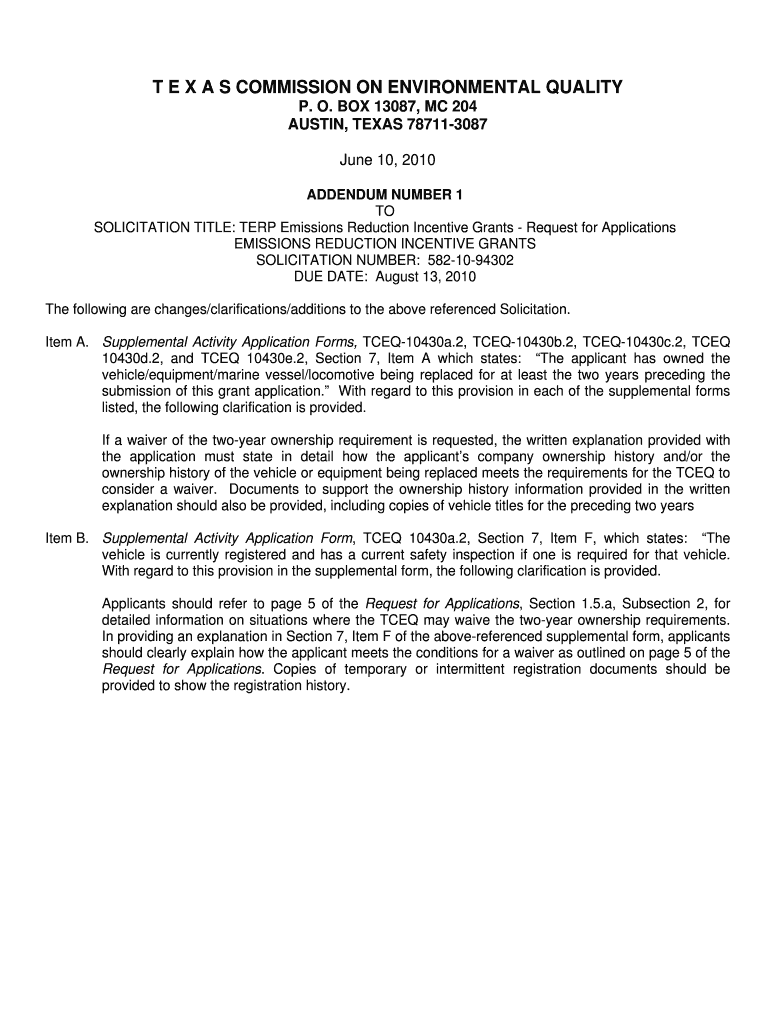
TERP ERIG RFA TCEQ E Services Tceq Texas Form


What is the TERP ERIG RFA TCEQ E Services Tceq Texas
The TERP ERIG RFA (Texas Emissions Reduction Plan Enhanced Retrofit Incentive Grant Application) is a program administered by the Texas Commission on Environmental Quality (TCEQ). This initiative aims to reduce emissions from heavy-duty vehicles and equipment by providing financial incentives for the retrofitting of older engines. The program is designed to support Texas businesses in making environmentally friendly choices while enhancing air quality across the state.
How to use the TERP ERIG RFA TCEQ E Services Tceq Texas
To effectively utilize the TERP ERIG RFA, applicants must first gather all necessary information and documentation. This includes details about the vehicle or equipment being retrofitted, as well as any previous emissions data. The application process is conducted online through the TCEQ E Services portal, which allows for easy submission and tracking of applications. Users should ensure they follow the guidelines provided by TCEQ to maximize their chances of approval.
Steps to complete the TERP ERIG RFA TCEQ E Services Tceq Texas
Completing the TERP ERIG RFA involves several key steps:
- Gather required documentation, including vehicle registration and emissions data.
- Access the TCEQ E Services portal and create an account if necessary.
- Fill out the application form, providing accurate and complete information.
- Submit the application electronically through the portal.
- Monitor the application status via the E Services portal for any updates or additional requirements.
Eligibility Criteria
To qualify for the TERP ERIG RFA, applicants must meet specific eligibility criteria set by TCEQ. Generally, the program is open to businesses operating in Texas that own or lease eligible heavy-duty vehicles or equipment. The vehicle must be at least a certain age and must not have been previously retrofitted under the program. Additionally, applicants must demonstrate a commitment to reducing emissions and improving air quality.
Required Documents
When applying for the TERP ERIG RFA, it is essential to prepare several key documents, including:
- Proof of vehicle ownership or lease agreement.
- Current vehicle registration and title.
- Documentation of previous emissions testing results.
- Detailed project proposal outlining the intended retrofit and expected emissions reduction.
Form Submission Methods
The TERP ERIG RFA must be submitted electronically through the TCEQ E Services portal. This online submission method streamlines the application process, allowing for immediate confirmation of receipt and reducing the likelihood of lost paperwork. Applicants should ensure that all required documents are attached before submitting to avoid delays in processing.
Penalties for Non-Compliance
Failure to comply with the terms of the TERP ERIG RFA can result in significant penalties. This may include the forfeiture of grant funds, potential legal action, and restrictions on future applications. It is crucial for applicants to adhere to all guidelines and maintain accurate records throughout the process to avoid any compliance issues.
Quick guide on how to complete terp erig rfa tceq e services tceq texas
Easily Prepare [SKS] on Any Device
Managing documents online has become increasingly popular among businesses and individuals. It offers a perfect eco-friendly substitute to conventional printed and signed documents, as you can locate the right form and securely store it online. airSlate SignNow provides you with all the necessary tools to create, alter, and electronically sign your documents swiftly without delays. Handle [SKS] on any device using the airSlate SignNow Android or iOS applications and streamline any document-related process today.
The Easiest Way to Edit and eSign [SKS] Effortlessly
- Locate [SKS] and click Get Form to begin.
- Use the tools we provide to complete your form.
- Emphasize important sections of your documents or redact sensitive information with the tools that airSlate SignNow offers specifically for this purpose.
- Create your eSignature using the Sign tool, which takes seconds and holds the same legal validity as a traditional wet ink signature.
- Review the details and then click on the Done button to save your modifications.
- Select how you wish to share your form, via email, text message (SMS), invitation link, or download it to your computer.
Say goodbye to lost or misplaced files, laborious form navigation, or mistakes that necessitate printing new document copies. airSlate SignNow addresses all your document management needs in a few clicks from any device you choose. Modify and eSign [SKS] and ensure excellent communication throughout your form preparation process with airSlate SignNow.
Create this form in 5 minutes or less
Related searches to TERP ERIG RFA TCEQ E Services Tceq Texas
Create this form in 5 minutes!
How to create an eSignature for the terp erig rfa tceq e services tceq texas
How to create an electronic signature for a PDF online
How to create an electronic signature for a PDF in Google Chrome
How to create an e-signature for signing PDFs in Gmail
How to create an e-signature right from your smartphone
How to create an e-signature for a PDF on iOS
How to create an e-signature for a PDF on Android
People also ask
-
What are the primary features of TERP ERIG RFA TCEQ E Services Tceq Texas?
TERP ERIG RFA TCEQ E Services Tceq Texas offers robust features such as electronic document signing, secure storage, and seamless integration with existing workflows. This platform simplifies the submission process for applications and provides a user-friendly interface. Businesses can easily track document status, reducing delays and improving efficiency.
-
How can TERP ERIG RFA TCEQ E Services Tceq Texas benefit my business?
By using TERP ERIG RFA TCEQ E Services Tceq Texas, your business can enhance productivity and streamline document management. The cost-effective electronic signature solution helps eliminate paper-based processes, saving time and reducing operational costs. This efficiency allows you to focus on core business activities while ensuring compliance with environmental regulations.
-
What is the pricing structure for TERP ERIG RFA TCEQ E Services Tceq Texas?
TERP ERIG RFA TCEQ E Services Tceq Texas has flexible pricing plans designed to accommodate businesses of all sizes. Depending on your needs, you can choose from various subscription options that offer different levels of service. Contact us for a personalized quote to find the best plan that fits your requirements.
-
Are there any integrations available with TERP ERIG RFA TCEQ E Services Tceq Texas?
Yes, TERP ERIG RFA TCEQ E Services Tceq Texas integrates seamlessly with various software solutions to enhance your workflow. This includes popular platforms like CRM systems, document management tools, and project management applications. Integrating these systems ensures a smooth exchange of data and improves overall productivity.
-
Is TERP ERIG RFA TCEQ E Services Tceq Texas user-friendly for new customers?
Absolutely! TERP ERIG RFA TCEQ E Services Tceq Texas is designed with user experience in mind, featuring a straightforward, intuitive interface. New customers can quickly learn how to navigate the platform and utilize its features without extensive training. Our customer support is also available to assist with any questions.
-
What types of documents can I sign using TERP ERIG RFA TCEQ E Services Tceq Texas?
With TERP ERIG RFA TCEQ E Services Tceq Texas, you can eSign a wide range of documents, including contracts, applications, and compliance forms. The platform supports various file formats, making it easy to manage your paperwork. This versatility helps you maintain all necessary documents in one secure place.
-
How secure is TERP ERIG RFA TCEQ E Services Tceq Texas?
Security is a top priority for TERP ERIG RFA TCEQ E Services Tceq Texas. The platform employs advanced encryption protocols to ensure that all documents and data are protected. Additionally, it complies with industry regulations, giving businesses peace of mind about document integrity and confidentiality.
Get more for TERP ERIG RFA TCEQ E Services Tceq Texas
Find out other TERP ERIG RFA TCEQ E Services Tceq Texas
- eSign New Mexico High Tech Moving Checklist Simple
- eSign New Mexico High Tech Moving Checklist Easy
- eSign New Mexico High Tech Moving Checklist Safe
- eSign Missouri Government Lease Template Easy
- Help Me With eSign Missouri Government Lease Template
- eSign Missouri Government Lease Template Safe
- eSign Missouri Healthcare / Medical Residential Lease Agreement Online
- How Can I eSign Missouri Government Lease Template
- eSign Missouri Healthcare / Medical Residential Lease Agreement Computer
- eSign Missouri Healthcare / Medical Residential Lease Agreement Mobile
- eSign Missouri Healthcare / Medical Residential Lease Agreement Now
- eSign Missouri Healthcare / Medical Residential Lease Agreement Myself
- eSign Missouri Healthcare / Medical Residential Lease Agreement Later
- eSign Missouri Healthcare / Medical Residential Lease Agreement Free
- Can I eSign Missouri Government Lease Template
- eSign Missouri Healthcare / Medical Residential Lease Agreement Secure
- How To eSign Missouri Healthcare / Medical Residential Lease Agreement
- eSign Missouri Healthcare / Medical Residential Lease Agreement Fast
- eSign Missouri Healthcare / Medical Residential Lease Agreement Simple
- How Do I eSign Missouri Healthcare / Medical Residential Lease Agreement