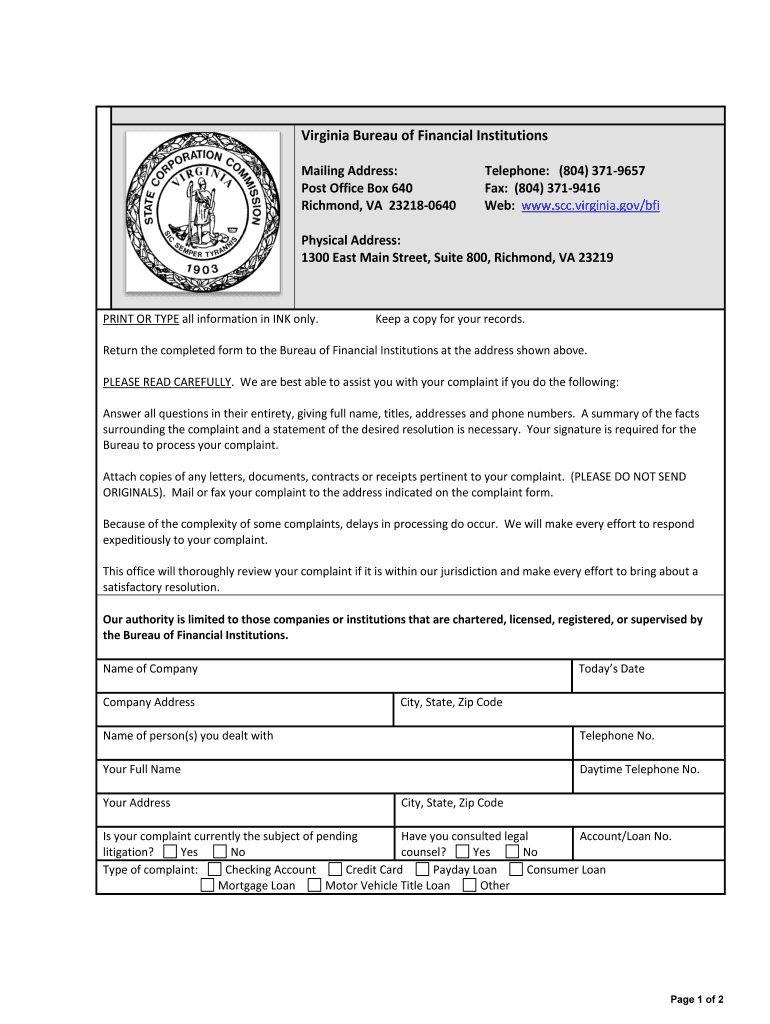
COMPLETING the COMPLAINT FORM Scc Virginia


What is the COMPLETING THE COMPLAINT FORM Scc Virginia
The COMPLETING THE COMPLAINT FORM Scc Virginia is a formal document used to initiate a complaint process within the Virginia State Corporation Commission (SCC). This form allows individuals or entities to report grievances related to various regulatory issues, including business practices, consumer protection, and utility services. It serves as an essential tool for ensuring accountability and transparency among businesses operating in Virginia.
Steps to complete the COMPLETING THE COMPLAINT FORM Scc Virginia
Completing the complaint form involves several key steps to ensure that all necessary information is accurately provided. First, gather relevant details about the complaint, including names, addresses, and any supporting documentation. Next, fill out the form with precise information, clearly stating the nature of the complaint and any actions taken prior to filing. After reviewing the form for completeness and accuracy, submit it according to the instructions provided, either online, by mail, or in person.
Key elements of the COMPLETING THE COMPLAINT FORM Scc Virginia
Understanding the key elements of the complaint form is crucial for effective completion. Essential components typically include:
- Contact Information: Provide your name, address, and phone number.
- Details of the Complaint: Clearly describe the issue, including dates and specific incidents.
- Supporting Documents: Attach any relevant documents that support your claim.
- Desired Resolution: Indicate what outcome you are seeking from the complaint.
Legal use of the COMPLETING THE COMPLAINT FORM Scc Virginia
The legal use of the COMPLETING THE COMPLAINT FORM Scc Virginia is vital for individuals seeking redress for grievances against businesses or service providers. Submitting this form officially registers your complaint with the SCC, which can lead to investigations and potential enforcement actions. It is important to ensure that all information is truthful and accurate, as providing false information could lead to legal repercussions.
Form Submission Methods
The COMPLETING THE COMPLAINT FORM Scc Virginia can be submitted through various methods, providing flexibility for users. Options typically include:
- Online Submission: Many users prefer to submit the form electronically through the SCC's website, which often allows for quicker processing.
- Mail Submission: The form can be printed, completed, and mailed to the appropriate SCC office.
- In-Person Submission: Individuals may also choose to deliver the form directly to the SCC office for immediate processing.
Examples of using the COMPLETING THE COMPLAINT FORM Scc Virginia
Examples of using the complaint form can help clarify its application. For instance, a consumer may file a complaint against a utility company for service disruptions or billing errors. Another example could involve a business filing a complaint against a competitor for unfair trade practices. These scenarios illustrate the form's role in addressing various disputes and ensuring compliance with state regulations.
Quick guide on how to complete completing the complaint form scc virginia
Effortlessly Prepare [SKS] on Any Device
Online document management has gained popularity among businesses and individuals. It offers an ideal eco-friendly alternative to traditional printed and signed documents, as you can easily locate the appropriate form and securely store it online. airSlate SignNow equips you with all the necessary tools to create, modify, and electronically sign your documents quickly and without delays. Manage [SKS] on any device using airSlate SignNow's Android or iOS applications and simplify your document-related tasks today.
How to Modify and Electronically Sign [SKS] with Ease
- Find [SKS] and click on Get Form to commence.
- Utilize the tools we provide to fill out your form.
- Emphasize pertinent sections of the documents or obscure sensitive information with the tools that airSlate SignNow specifically provides for that purpose.
- Generate your signature using the Sign tool, which takes mere seconds and holds the same legal validity as a conventional wet ink signature.
- Review all the details and click on the Done button to save your modifications.
- Choose how you wish to send your form: via email, text message (SMS), invite link, or download it to your computer.
Eliminate the issues of lost or misplaced documents, tedious form searches, or errors that require printing new copies. airSlate SignNow addresses your document management needs in just a few clicks from any device of your choice. Modify and electronically sign [SKS] to ensure effective communication throughout your form preparation process with airSlate SignNow.
Create this form in 5 minutes or less
Related searches to COMPLETING THE COMPLAINT FORM Scc Virginia
Create this form in 5 minutes!
How to create an eSignature for the completing the complaint form scc virginia
How to create an electronic signature for a PDF online
How to create an electronic signature for a PDF in Google Chrome
How to create an e-signature for signing PDFs in Gmail
How to create an e-signature right from your smartphone
How to create an e-signature for a PDF on iOS
How to create an e-signature for a PDF on Android
People also ask
-
What is the process for COMPLETING THE COMPLAINT FORM Scc Virginia?
COMPLETING THE COMPLAINT FORM Scc Virginia involves filling out the necessary sections of the form accurately. You can access the form online, ensuring the information is clear and complete before submission. It's essential to follow the guidelines provided by the SCC for optimal results.
-
Is there a fee associated with COMPLETING THE COMPLAINT FORM Scc Virginia?
No, there is no fee for COMPLETING THE COMPLAINT FORM Scc Virginia. However, depending on the nature of your complaint, there may be additional processes that could incur costs. Always verify any requirements on the SCC website to avoid unexpected fees.
-
What information do I need to gather for COMPLETING THE COMPLAINT FORM Scc Virginia?
When COMPLETING THE COMPLAINT FORM Scc Virginia, you will need to gather identifying information, such as your details and the specific business or individual you are complaining against. Additional documentation supporting your claim, such as contracts or correspondence, can also be helpful.
-
Can I edit my submission after COMPLETING THE COMPLAINT FORM Scc Virginia?
Once you've submitted the form for COMPLETING THE COMPLAINT FORM Scc Virginia, changes cannot typically be made. If you realize there is an error, contact the SCC immediately to discuss how to correct your submission or provide additional information.
-
What are the benefits of using airSlate SignNow when COMPLETING THE COMPLAINT FORM Scc Virginia?
Using airSlate SignNow for COMPLETING THE COMPLAINT FORM Scc Virginia streamlines the signature process and ensures document authenticity. It allows for easy electronic signing, secure storage, and quick submission, saving you time and effort in managing your complaint.
-
How does airSlate SignNow integrate with other applications for managing complaints?
airSlate SignNow offers seamless integrations with numerous applications, enhancing your ability to manage complaints efficiently. Whether it’s linking with your email or project management tools, airSlate SignNow makes it simpler to gather, complete, and track the status of your complaints including COMPLETING THE COMPLAINT FORM Scc Virginia.
-
Is there customer support available while COMPLETING THE COMPLAINT FORM Scc Virginia?
Yes, when using airSlate SignNow for COMPLETING THE COMPLAINT FORM Scc Virginia, you have access to customer support. Their team can assist with any queries related to the process, providing guidance to ensure you're following the correct procedures.
Get more for COMPLETING THE COMPLAINT FORM Scc Virginia
Find out other COMPLETING THE COMPLAINT FORM Scc Virginia
- Sign Nevada Insurance Lease Agreement Mobile
- Can I Sign Washington Lawers Quitclaim Deed
- Sign West Virginia Lawers Arbitration Agreement Secure
- Sign Wyoming Lawers Lease Agreement Now
- How To Sign Alabama Legal LLC Operating Agreement
- Sign Alabama Legal Cease And Desist Letter Now
- Sign Alabama Legal Cease And Desist Letter Later
- Sign California Legal Living Will Online
- How Do I Sign Colorado Legal LLC Operating Agreement
- How Can I Sign California Legal Promissory Note Template
- How Do I Sign North Dakota Insurance Quitclaim Deed
- How To Sign Connecticut Legal Quitclaim Deed
- How Do I Sign Delaware Legal Warranty Deed
- Sign Delaware Legal LLC Operating Agreement Mobile
- Sign Florida Legal Job Offer Now
- Sign Insurance Word Ohio Safe
- How Do I Sign Hawaii Legal Business Letter Template
- How To Sign Georgia Legal Cease And Desist Letter
- Sign Georgia Legal Residential Lease Agreement Now
- Sign Idaho Legal Living Will Online