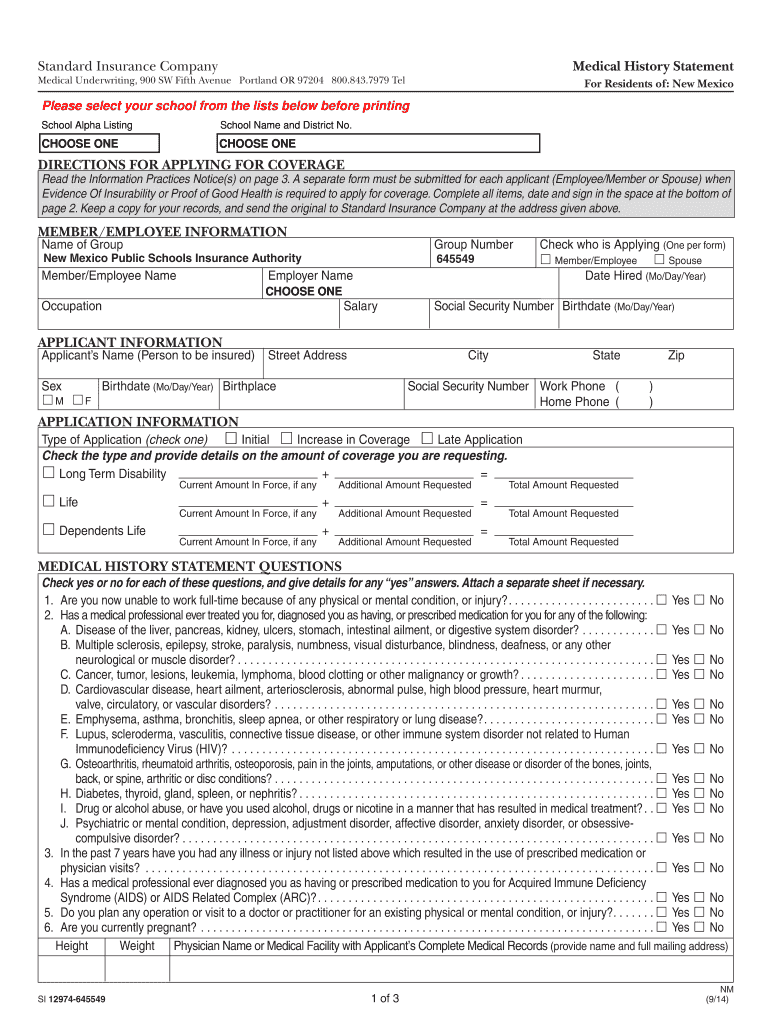
Proof of Good Health the Standard Form


What is the Proof Of Good Health The Standard
The Proof Of Good Health The Standard is a document used primarily in the insurance and healthcare sectors to verify an individual’s health status. This form serves as a declaration that an individual meets the health requirements set forth by an insurance company or healthcare provider. It is often required for life insurance applications, disability insurance, and other health-related policies. The form typically includes information about the applicant's medical history, current health conditions, and any treatments they are undergoing.
How to use the Proof Of Good Health The Standard
Using the Proof Of Good Health The Standard involves several key steps. First, individuals must obtain the form from their insurance provider or healthcare institution. Once the form is in hand, applicants should carefully fill out all required sections, providing accurate and truthful information about their health status. It may be necessary to consult with a healthcare professional to ensure that the information provided is complete. After filling out the form, it should be submitted according to the instructions provided, which may include online submission or mailing it to the designated office.
Key elements of the Proof Of Good Health The Standard
The Proof Of Good Health The Standard typically includes several essential elements. These include:
- Personal Information: Name, address, date of birth, and contact details.
- Medical History: A detailed account of past and current medical conditions, surgeries, and treatments.
- Current Medications: A list of any medications the applicant is currently taking.
- Health Assessments: Results from any recent health assessments or screenings, if applicable.
Providing accurate information in these sections is crucial, as it directly impacts the approval of insurance applications and the terms of coverage.
Steps to complete the Proof Of Good Health The Standard
Completing the Proof Of Good Health The Standard involves a systematic approach:
- Obtain the Form: Request the form from your insurance provider or download it from their website.
- Fill Out Personal Details: Enter your name, contact information, and other identifying details.
- Detail Medical History: Accurately describe your medical background, including any chronic conditions.
- List Current Medications: Include all medications you are currently prescribed, along with dosages.
- Review and Sign: Carefully review all entries for accuracy before signing and dating the form.
- Submit the Form: Follow the submission guidelines provided by your insurance company.
Legal use of the Proof Of Good Health The Standard
The Proof Of Good Health The Standard is legally recognized as a valid document in the United States for verifying health status in various contexts, particularly in insurance applications. It is essential that the information provided is truthful and complete, as inaccuracies can lead to legal repercussions, including denial of coverage or claims. Insurance companies rely on this form to assess risk and determine eligibility for policies, making it a critical component of the underwriting process.
Eligibility Criteria
Eligibility for the Proof Of Good Health The Standard typically depends on the specific requirements set by the insurance provider. Generally, individuals applying for life or health insurance must meet certain health criteria, which may include:
- Age restrictions, often requiring applicants to be within a specific age range.
- Health status, where individuals with certain pre-existing conditions may face additional scrutiny.
- Completion of a medical examination, depending on the policy type and coverage amount.
Understanding these criteria is vital for applicants to ensure they meet the necessary requirements before submitting the form.
Quick guide on how to complete proof of good health the standard
Complete [SKS] effortlessly on any device
Online document management has become increasingly popular among businesses and individuals. It offers an ideal eco-friendly alternative to traditional printed and signed documents, allowing you to obtain the correct form and securely store it online. airSlate SignNow provides you with all the necessary tools to create, edit, and eSign your documents quickly without any delays. Manage [SKS] on any device using airSlate SignNow's Android or iOS applications and simplify any document-related process today.
How to modify and eSign [SKS] without effort
- Obtain [SKS] and click on Get Form to begin.
- Utilize the tools we provide to fill out your form.
- Emphasize relevant sections of your documents or conceal sensitive information using tools specifically designed by airSlate SignNow for that purpose.
- Create your eSignature with the Sign feature, which takes mere seconds and carries the same legal validity as a conventional wet ink signature.
- Review the information and click on the Done button to save your changes.
- Select your preferred method of delivering your form, whether by email, text message (SMS), invite link, or download to your computer.
Eliminate concerns about lost or misplaced documents, tedious form searches, or mistakes that necessitate printing new document copies. airSlate SignNow fulfills your document management needs in just a few clicks from any device of your choice. Alter and eSign [SKS] and ensure exceptional communication at any stage of the form preparation process with airSlate SignNow.
Create this form in 5 minutes or less
Related searches to Proof Of Good Health The Standard
Create this form in 5 minutes!
How to create an eSignature for the proof of good health the standard
How to create an electronic signature for a PDF online
How to create an electronic signature for a PDF in Google Chrome
How to create an e-signature for signing PDFs in Gmail
How to create an e-signature right from your smartphone
How to create an e-signature for a PDF on iOS
How to create an e-signature for a PDF on Android
People also ask
-
What is 'Proof Of Good Health The Standard'?
Proof Of Good Health The Standard is a verification process that confirms an individual's overall health status. It helps organizations ensure that their employees meet necessary health requirements. Utilizing airSlate SignNow can simplify the documentation and signing process associated with this standard, making it more efficient.
-
How does airSlate SignNow support 'Proof Of Good Health The Standard'?
airSlate SignNow facilitates the signing and management of documents related to Proof Of Good Health The Standard. With its user-friendly interface, you can easily send and receive health documentation electronically. The platform ensures compliance and enhances accessibility while maintaining data security.
-
What are the benefits of using airSlate SignNow for 'Proof Of Good Health The Standard'?
Using airSlate SignNow for Proof Of Good Health The Standard streamlines the process of collecting and signing health documents. It provides a cost-effective solution that saves time, reduces paperwork, and enhances operational efficiency. In addition, it boosts compliance by allowing for secure storage and easy retrieval of signed documents.
-
What are the pricing options for airSlate SignNow related to 'Proof Of Good Health The Standard'?
airSlate SignNow offers flexible pricing plans that can be tailored to meet the needs of businesses implementing Proof Of Good Health The Standard. Whether you're a small team or a large organization, you can find a plan that fits your budget and requirements. Check the official website for detailed pricing information and any promotions.
-
Can airSlate SignNow integrate with other systems for 'Proof Of Good Health The Standard'?
Yes, airSlate SignNow can seamlessly integrate with various platforms for enhanced management of Proof Of Good Health The Standard. This includes integrations with HR software, document management systems, and other administrative tools. Such integrations facilitate a smooth workflow and improve data accuracy.
-
Is airSlate SignNow compliant with health-related regulations for 'Proof Of Good Health The Standard'?
Absolutely, airSlate SignNow is compliant with relevant health-related regulations, making it a trusted choice for managing Proof Of Good Health The Standard. The platform adheres to industry standards for data protection and confidentiality, ensuring that sensitive health information is securely handled and stored.
-
How do I get started with airSlate SignNow for 'Proof Of Good Health The Standard'?
Getting started with airSlate SignNow for Proof Of Good Health The Standard is simple. You can sign up for a free trial to explore its features, or start with a chosen pricing plan that suits your needs. The platform provides comprehensive guides and customer support to help you set up and manage your documents efficiently.
Get more for Proof Of Good Health The Standard
Find out other Proof Of Good Health The Standard
- How To Electronic signature Delaware Government Document
- Help Me With Electronic signature Indiana Education PDF
- How To Electronic signature Connecticut Government Document
- How To Electronic signature Georgia Government PDF
- Can I Electronic signature Iowa Education Form
- How To Electronic signature Idaho Government Presentation
- Help Me With Electronic signature Hawaii Finance & Tax Accounting Document
- How Can I Electronic signature Indiana Government PDF
- How Can I Electronic signature Illinois Finance & Tax Accounting PPT
- How To Electronic signature Maine Government Document
- How To Electronic signature Louisiana Education Presentation
- How Can I Electronic signature Massachusetts Government PDF
- How Do I Electronic signature Montana Government Document
- Help Me With Electronic signature Louisiana Finance & Tax Accounting Word
- How To Electronic signature Pennsylvania Government Document
- Can I Electronic signature Texas Government PPT
- How To Electronic signature Utah Government Document
- How To Electronic signature Washington Government PDF
- How Can I Electronic signature New Mexico Finance & Tax Accounting Word
- How Do I Electronic signature New York Education Form