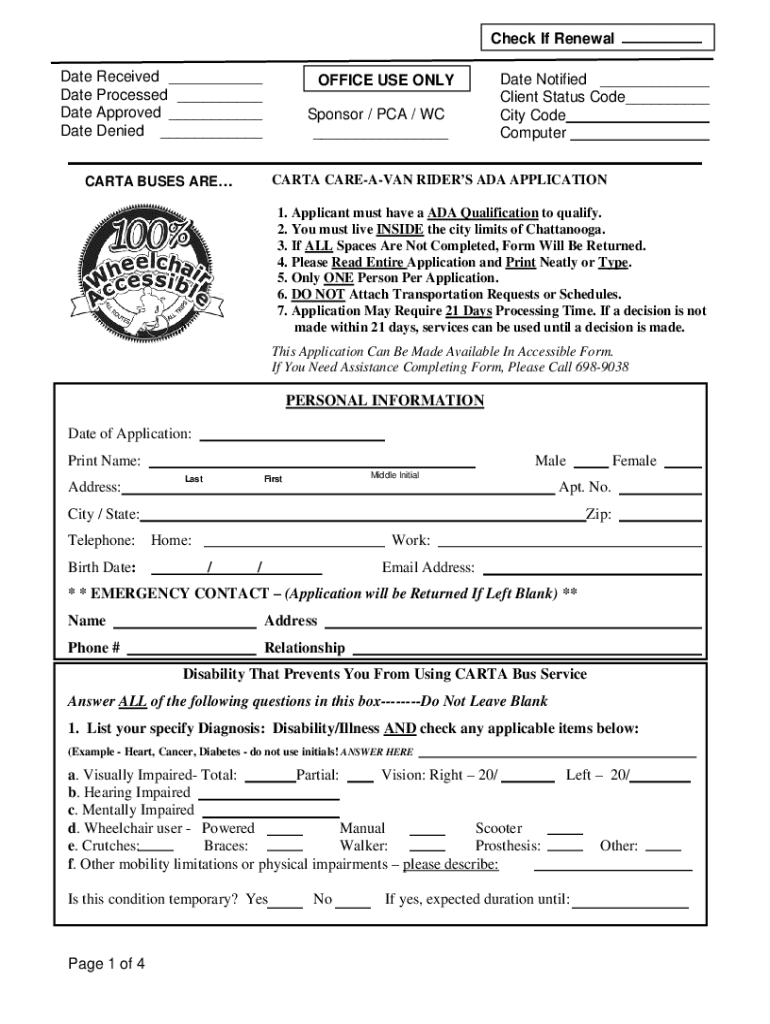
Major Declaration Form


What is the Major Declaration Form
The Major Declaration Form is a crucial document used primarily by students in higher education institutions in the United States. This form allows students to officially declare their chosen major or field of study, which is essential for academic planning and fulfilling graduation requirements. By submitting this form, students communicate their academic intentions to the institution, enabling advisors to provide tailored guidance and support throughout their educational journey.
How to use the Major Declaration Form
Using the Major Declaration Form involves several straightforward steps. First, students should obtain the form from their institution's academic advising office or website. After acquiring the form, students need to fill it out with their personal information, including their name, student ID, and the major they wish to declare. It is important to review the form for accuracy before submission. Once completed, students typically submit the form to their academic advisor or the registrar's office, depending on the institution's specific procedures.
Steps to complete the Major Declaration Form
Completing the Major Declaration Form requires careful attention to detail. Here are the steps to follow:
- Obtain the Major Declaration Form from the academic advising office or the institution's website.
- Fill in your personal information, including your full name, student ID, and contact details.
- Select your desired major from the list provided on the form.
- Review the form for any errors or missing information.
- Submit the completed form to the appropriate office, such as the registrar or academic advising.
Key elements of the Major Declaration Form
The Major Declaration Form typically includes several key elements that are essential for its processing. These elements often consist of:
- Student Information: Name, student ID, and contact information.
- Major Selection: A list of available majors from which the student can choose.
- Signature: A section for the student's signature, indicating their commitment to the declared major.
- Date: The date of submission, which may be relevant for processing timelines.
Legal use of the Major Declaration Form
The Major Declaration Form serves a legal purpose in the academic context, as it formalizes a student's choice of major. This declaration is often required for compliance with academic policies and regulations. By submitting the form, students affirm their intention to pursue a specific academic path, which can impact their eligibility for certain programs, scholarships, and graduation requirements. Institutions may maintain records of these declarations for administrative and legal purposes.
Who Issues the Form
The Major Declaration Form is typically issued by the academic advising office or the registrar's office of the educational institution. Each college or university may have its own version of the form, tailored to its specific requirements and available majors. Students should ensure they are using the correct form as designated by their institution to avoid any processing delays.
Quick guide on how to complete major declaration form
Effortlessly Prepare Major Declaration Form on Any Device
Digital document management has gained traction among companies and individuals alike. It offers an excellent eco-friendly substitute to conventional printed and signed documents, allowing you to obtain the correct format and securely save it online. airSlate SignNow equips you with all the essential tools to create, edit, and eSign your documents rapidly and without complications. Handle Major Declaration Form on any platform with the airSlate SignNow applications for Android or iOS, and simplify any document-related task today.
How to Edit and eSign Major Declaration Form with Ease
- Obtain Major Declaration Form and click Get Form to begin.
- Utilize the tools provided to complete your document.
- Select important sections of the documents or obscure sensitive information with tools specifically designed by airSlate SignNow for this purpose.
- Create your signature using the Sign feature, which takes only seconds and carries the same legal weight as a conventional wet ink signature.
- Review all details and click the Done button to save your modifications.
- Decide how you would like to share your document—via email, SMS, an invite link, or download it to your computer.
Say goodbye to lost or misplaced files, tedious form searching, or errors that necessitate reprinting new document copies. airSlate SignNow satisfies all your document management needs in just a few clicks from any chosen device. Edit and eSign Major Declaration Form to ensure smooth communication throughout your document preparation process with airSlate SignNow.
Create this form in 5 minutes or less
Create this form in 5 minutes!
How to create an eSignature for the major declaration form
How to create an electronic signature for a PDF online
How to create an electronic signature for a PDF in Google Chrome
How to create an e-signature for signing PDFs in Gmail
How to create an e-signature right from your smartphone
How to create an e-signature for a PDF on iOS
How to create an e-signature for a PDF on Android
People also ask
-
What is a Major Declaration Form?
A Major Declaration Form is a document used by students to officially declare their major or field of study at an educational institution. This form helps schools track students' academic preferences and ensure they receive appropriate guidance and resources related to their chosen major.
-
How does airSlate SignNow assist with the Major Declaration Form?
With airSlate SignNow, you can easily send and electronically sign your Major Declaration Form from anywhere. The platform's user-friendly interface ensures that the signing process is straightforward, reducing the hassle associated with traditional paper forms.
-
Is there a cost associated with using airSlate SignNow for the Major Declaration Form?
airSlate SignNow offers various pricing plans, including options for individuals and businesses. While there may be a cost involved, the platform is designed to be cost-effective, providing great value for managing documents like the Major Declaration Form.
-
What features does airSlate SignNow offer for managing the Major Declaration Form?
airSlate SignNow includes features such as customizable templates, real-time tracking, and seamless eSigning capabilities. These features streamline the process of completing and submitting the Major Declaration Form, making it more efficient for users.
-
Can airSlate SignNow integrate with other platforms for the Major Declaration Form process?
Yes, airSlate SignNow offers robust integrations with popular applications, including Google Drive, Dropbox, and various CRM systems. This allows users to easily access and manage their Major Declaration Form along with other important documents from a single platform.
-
What are the benefits of using airSlate SignNow for my Major Declaration Form?
Utilizing airSlate SignNow for your Major Declaration Form ensures that the process is quick and secure. The platform enhances efficiency by eliminating paper-based methods, allowing for faster approvals and document management.
-
Is it easy to track the status of my Major Declaration Form with airSlate SignNow?
Absolutely! airSlate SignNow provides real-time notifications and status updates for your Major Declaration Form. You can easily monitor who has viewed, signed, or approved your document, ensuring you are always informed.
Get more for Major Declaration Form
- Form 6 9 certificate of construction completion the texas glo texas
- Duproprio offer to purchase pdf 240028558 form
- Project 5 unit 1 test form
- Aisd building use application form
- Oto office online form del
- University of plymouth partner student institution handbook form
- Form 2 management plan forms central forms repository cfr
- General lease agreement template form
Find out other Major Declaration Form
- eSignature South Dakota Education Confidentiality Agreement Later
- eSignature South Carolina Education Executive Summary Template Easy
- eSignature Michigan Doctors Living Will Simple
- How Do I eSignature Michigan Doctors LLC Operating Agreement
- How To eSignature Vermont Education Residential Lease Agreement
- eSignature Alabama Finance & Tax Accounting Quitclaim Deed Easy
- eSignature West Virginia Education Quitclaim Deed Fast
- eSignature Washington Education Lease Agreement Form Later
- eSignature Missouri Doctors Residential Lease Agreement Fast
- eSignature Wyoming Education Quitclaim Deed Easy
- eSignature Alaska Government Agreement Fast
- How Can I eSignature Arizona Government POA
- How Do I eSignature Nevada Doctors Lease Agreement Template
- Help Me With eSignature Nevada Doctors Lease Agreement Template
- How Can I eSignature Nevada Doctors Lease Agreement Template
- eSignature Finance & Tax Accounting Presentation Arkansas Secure
- eSignature Arkansas Government Affidavit Of Heirship Online
- eSignature New Jersey Doctors Permission Slip Mobile
- eSignature Colorado Government Residential Lease Agreement Free
- Help Me With eSignature Colorado Government Medical History