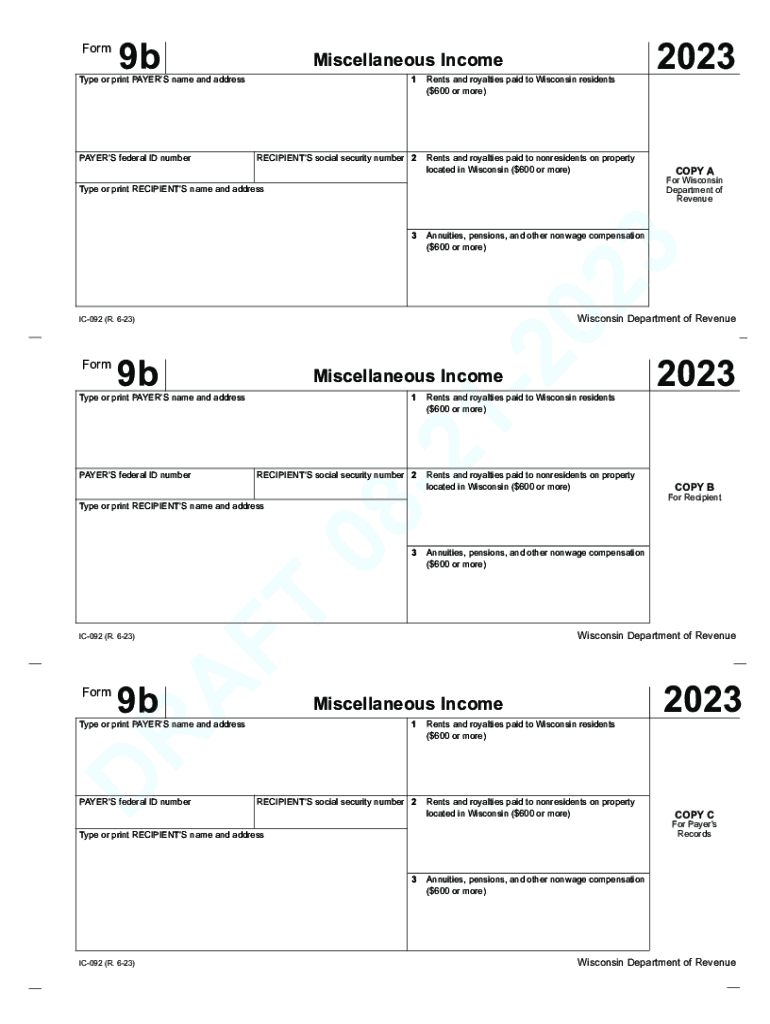
Truncated Taxpayer Identification Numbers on Forms W 2 and 2022


What is the Truncated Taxpayer Identification Number on Forms W-2?
The Truncated Taxpayer Identification Number (TTIN) on Forms W-2 refers to a method of displaying taxpayer identification numbers in a way that protects sensitive information. Instead of showing the full Social Security Number (SSN) or Employer Identification Number (EIN), the TTIN displays only the last four digits. This practice is designed to enhance privacy and reduce the risk of identity theft while still allowing for accurate identification of taxpayers for tax reporting purposes.
How to Use the Truncated Taxpayer Identification Number on Forms W-2
When filling out Forms W-2, employers can use the TTIN to provide employee identification without disclosing the entire SSN or EIN. To use the TTIN, employers should replace the first five digits of the SSN or EIN with asterisks, leaving only the last four digits visible. This method ensures compliance with privacy regulations while still fulfilling reporting requirements to the IRS. Employees receiving these forms should understand that the TTIN is valid for tax purposes, even though it is not the complete identification number.
Steps to Complete the Truncated Taxpayer Identification Number on Forms W-2
Completing the TTIN on Forms W-2 involves several steps:
- Gather employee information, including full SSN or EIN.
- Replace the first five digits of the SSN or EIN with asterisks.
- Enter the TTIN in the designated field on the W-2 form.
- Ensure that all other required information on the form is accurate and complete.
- Submit the completed form to the IRS and provide copies to employees.
Legal Use of the Truncated Taxpayer Identification Number on Forms W-2
The use of TTINs on Forms W-2 is legally sanctioned by the IRS as a means to protect taxpayer information. Employers are encouraged to adopt this practice to comply with federal regulations regarding privacy and data protection. By using the TTIN, employers can fulfill their reporting obligations while minimizing the risk of exposing sensitive information to unauthorized parties.
IRS Guidelines for Truncated Taxpayer Identification Numbers
The IRS provides specific guidelines regarding the use of TTINs on Forms W-2. Employers must ensure that the TTIN is used consistently and accurately throughout the tax reporting process. The IRS allows the use of TTINs to enhance security, but employers must still maintain full records of the complete SSN or EIN for their own records and for any potential audits. Adhering to these guidelines helps ensure compliance and protects both employers and employees.
Examples of Using the Truncated Taxpayer Identification Number on Forms W-2
For example, if an employee's SSN is 123-45-6789, the TTIN displayed on the W-2 would be ***-**-6789. This method allows the employer to report the employee's earnings and tax withholdings while safeguarding the employee's full SSN. Similarly, for an EIN of 12-3456789, the TTIN would appear as **-****789. This practice is increasingly common among employers who prioritize privacy and security in their payroll processes.
Quick guide on how to complete truncated taxpayer identification numbers on forms w 2 and
Complete Truncated Taxpayer Identification Numbers On Forms W 2 And seamlessly on any device
Online document management has become increasingly popular among businesses and individuals. It offers a perfect environmentally friendly substitute for conventional printed and signed documents, as you can access the correct format and securely save it online. airSlate SignNow provides you with all the tools necessary to create, modify, and eSign your documents promptly without any hold-ups. Manage Truncated Taxpayer Identification Numbers On Forms W 2 And on any device using airSlate SignNow Android or iOS applications and enhance any document-driven process today.
Effortlessly modify and eSign Truncated Taxpayer Identification Numbers On Forms W 2 And
- Locate Truncated Taxpayer Identification Numbers On Forms W 2 And and click Get Form to begin.
- Use the tools we provide to fill out your document.
- Highlight important sections of your documents or redact sensitive information with the tools that airSlate SignNow specifically offers for that purpose.
- Create your eSignature with the Sign tool, which only takes seconds and carries the same legal validity as a traditional wet ink signature.
- Verify all the details and click on the Done button to save your modifications.
- Choose how you wish to send your form, via email, text message (SMS), or invitation link, or download it to your computer.
Forget about lost or mislaid files, cumbersome form searches, or errors that necessitate printing new document copies. airSlate SignNow meets your document management needs in just a few clicks from your chosen device. Modify and eSign Truncated Taxpayer Identification Numbers On Forms W 2 And to guarantee excellent communication at any stage of the form preparation process with airSlate SignNow.
Create this form in 5 minutes or less
Find and fill out the correct truncated taxpayer identification numbers on forms w 2 and
Create this form in 5 minutes!
How to create an eSignature for the truncated taxpayer identification numbers on forms w 2 and
How to create an electronic signature for a PDF online
How to create an electronic signature for a PDF in Google Chrome
How to create an e-signature for signing PDFs in Gmail
How to create an e-signature right from your smartphone
How to create an e-signature for a PDF on iOS
How to create an e-signature for a PDF on Android
People also ask
-
What are Truncated Taxpayer Identification Numbers On Forms W 2 And and why are they important?
Truncated Taxpayer Identification Numbers On Forms W 2 And are abbreviated versions of taxpayer IDs designed to enhance privacy and security. They minimize the risk of identity theft while still fulfilling regulatory requirements for tax forms. Using these numbers helps businesses protect sensitive information while ensuring compliance.
-
How does airSlate SignNow handle Truncated Taxpayer Identification Numbers On Forms W 2 And?
airSlate SignNow allows users to easily incorporate Truncated Taxpayer Identification Numbers On Forms W 2 And into documents. Our platform ensures that these numbers are securely stored and transmitted, providing peace of mind to users concerned with data security. The intuitive interface makes it simple to manage sensitive information with ease.
-
What pricing options are available for airSlate SignNow users dealing with tax documents?
airSlate SignNow offers flexible pricing plans suitable for businesses of all sizes dealing with Truncated Taxpayer Identification Numbers On Forms W 2 And. Whether you're a small business or a large corporation, our competitive pricing ensures you receive value without compromising on features. You can choose from monthly or annual billing options to fit your budget.
-
Can I integrate airSlate SignNow with my existing software for managing tax documents?
Yes, airSlate SignNow provides seamless integrations with various software platforms commonly used for tax document management. This capability allows you to streamline workflows involving Truncated Taxpayer Identification Numbers On Forms W 2 And without interrupting your existing processes. Our API makes it easy to connect and automate tasks.
-
What features does airSlate SignNow offer to ensure the privacy of Truncated Taxpayer Identification Numbers On Forms W 2 And?
airSlate SignNow incorporates multiple security features, including encryption and secure cloud storage, to protect Truncated Taxpayer Identification Numbers On Forms W 2 And. We also ensure that user access is controlled through customizable permissions, maintaining compliance with privacy standards. This allows businesses to confidently handle sensitive information.
-
Is it easy to eSign documents containing Truncated Taxpayer Identification Numbers On Forms W 2 And?
Absolutely! airSlate SignNow simplifies the eSigning process for documents with Truncated Taxpayer Identification Numbers On Forms W 2 And. Users can easily send, sign, and manage documents online, reducing turnaround times. Our platform is user-friendly, making it easy for anyone to navigate the eSigning experience.
-
What benefits can businesses expect from using airSlate SignNow for tax documents?
Businesses using airSlate SignNow for handling Truncated Taxpayer Identification Numbers On Forms W 2 And can expect increased efficiency, enhanced security, and easier compliance with tax regulations. Our solution empowers teams to manage documents quickly, reducing the administrative burden while ensuring data protection. This leads to signNow time and cost savings.
Get more for Truncated Taxpayer Identification Numbers On Forms W 2 And
Find out other Truncated Taxpayer Identification Numbers On Forms W 2 And
- How To Sign Oregon High Tech Document
- How Do I Sign California Insurance PDF
- Help Me With Sign Wyoming High Tech Presentation
- How Do I Sign Florida Insurance PPT
- How To Sign Indiana Insurance Document
- Can I Sign Illinois Lawers Form
- How To Sign Indiana Lawers Document
- How To Sign Michigan Lawers Document
- How To Sign New Jersey Lawers PPT
- How Do I Sign Arkansas Legal Document
- How Can I Sign Connecticut Legal Document
- How Can I Sign Indiana Legal Form
- Can I Sign Iowa Legal Document
- How Can I Sign Nebraska Legal Document
- How To Sign Nevada Legal Document
- Can I Sign Nevada Legal Form
- How Do I Sign New Jersey Legal Word
- Help Me With Sign New York Legal Document
- How Do I Sign Texas Insurance Document
- How Do I Sign Oregon Legal PDF