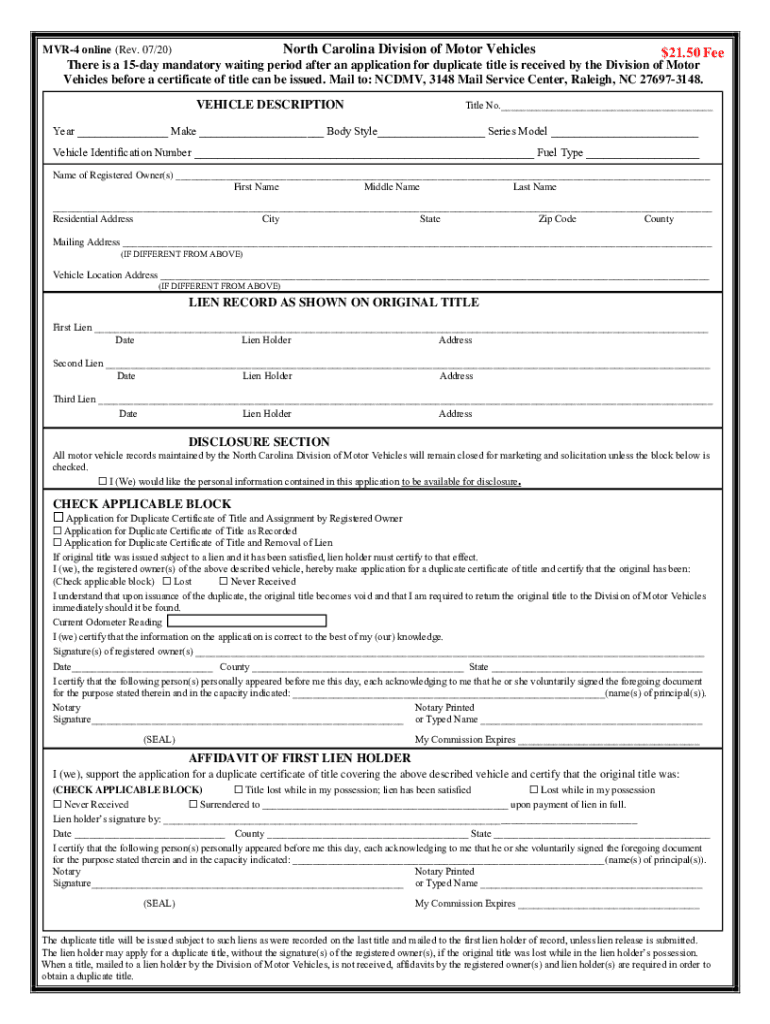
MVR4 Online Rev 0518North Carolina Division of Form


What is the MVR4 Online Rev 0518North Carolina Division Of
The MVR4 Online Rev 0518 is a form used by the North Carolina Division of Motor Vehicles (NCDMV) to facilitate the process of requesting a driving record. This document is essential for individuals and businesses needing to verify driving history for various purposes, including employment screening, insurance assessments, and legal matters. The form captures vital information such as the requestor's details, the driver's information, and the type of record requested.
How to use the MVR4 Online Rev 0518North Carolina Division Of
Using the MVR4 Online Rev 0518 is straightforward. First, access the online portal provided by the NCDMV. Once there, you will need to fill out the required fields, including personal information and details about the driver whose record you are requesting. After completing the form, review the information for accuracy, then submit it electronically. Payment for any associated fees can typically be made online, ensuring a seamless process.
Steps to complete the MVR4 Online Rev 0518North Carolina Division Of
Completing the MVR4 Online Rev 0518 involves several key steps:
- Visit the NCDMV official website and navigate to the MVR4 form section.
- Fill in your personal details, including name, address, and contact information.
- Provide the driver's information, such as their full name and driver's license number.
- Select the type of driving record you wish to obtain (e.g., complete, limited).
- Review all entered information for accuracy.
- Submit the form and complete any required payment.
Legal use of the MVR4 Online Rev 0518North Carolina Division Of
The MVR4 Online Rev 0518 is legally recognized for various uses, including employment verification, insurance underwriting, and legal proceedings. It is important to ensure that the request complies with the Fair Credit Reporting Act (FCRA) when used for employment purposes. Users must have a legitimate reason to request the driving record and must inform the driver if the record is used for employment decisions.
Required Documents
To complete the MVR4 Online Rev 0518, you typically need to provide the following documents:
- A valid form of identification, such as a driver's license or state ID.
- Proof of your relationship to the driver, if applicable, such as employment verification.
- Payment information for any fees associated with obtaining the driving record.
Who Issues the Form
The MVR4 Online Rev 0518 is issued by the North Carolina Division of Motor Vehicles. This state agency is responsible for maintaining driving records and ensuring the accuracy of the information contained within them. The NCDMV provides the online platform for submitting the form, making it accessible for individuals and businesses across North Carolina.
Quick guide on how to complete mvr4 online rev 0518north carolina division of
Effortlessly Prepare MVR4 Online Rev 0518North Carolina Division Of on Any Device
Managing documents online has become increasingly popular among businesses and individuals. It offers an excellent eco-friendly alternative to traditional printed and signed paperwork, as you can access the required forms and securely store them online. airSlate SignNow provides you with all the tools necessary to create, modify, and electronically sign your documents swiftly and without obstacles. Handle MVR4 Online Rev 0518North Carolina Division Of on any platform with the airSlate SignNow apps available for Android or iOS, and enhance any document-driven process today.
Effortlessly Modify and eSign MVR4 Online Rev 0518North Carolina Division Of
- Find MVR4 Online Rev 0518North Carolina Division Of and click on Get Form to begin.
- Utilize the tools we offer to complete your document.
- Mark important sections of the documents or redact sensitive information using the tools that airSlate SignNow provides specifically for that purpose.
- Generate your electronic signature with the Sign tool, which takes just seconds and carries the same legal validity as a handwritten signature.
- Review the details and click on the Done button to save your adjustments.
- Decide how you wish to share your form, whether by email, SMS, invite link, or download it to your computer.
Eliminate worries about lost or misfiled documents, tedious searches for forms, or mistakes that require printing new copies. airSlate SignNow addresses your document management needs in just a few clicks from any device of your choice. Modify and eSign MVR4 Online Rev 0518North Carolina Division Of and ensure outstanding communication at every stage of the document preparation process with airSlate SignNow.
Create this form in 5 minutes or less
Create this form in 5 minutes!
How to create an eSignature for the mvr4 online rev 0518north carolina division of
How to create an electronic signature for a PDF online
How to create an electronic signature for a PDF in Google Chrome
How to create an e-signature for signing PDFs in Gmail
How to create an e-signature right from your smartphone
How to create an e-signature for a PDF on iOS
How to create an e-signature for a PDF on Android
People also ask
-
What is the MVR4 Online Rev 0518North Carolina Division Of form?
The MVR4 Online Rev 0518North Carolina Division Of form is a vital document used for requesting driving records in North Carolina. It is essential for various purposes such as employment verification, insurance assessments, and personal record maintenance. Using airSlate SignNow, you can easily fill out and eSign this form online, streamlining your document submission process.
-
How much does it cost to use airSlate SignNow for the MVR4 Online Rev 0518North Carolina Division Of?
airSlate SignNow offers a cost-effective solution for accessing the MVR4 Online Rev 0518North Carolina Division Of form. Pricing varies based on the subscription plan you choose, with options designed to fit various business needs. By opting for our services, you not only save time but also minimize administrative costs associated with paperwork.
-
What features does airSlate SignNow offer for the MVR4 Online Rev 0518North Carolina Division Of?
airSlate SignNow provides essential features for facilitating the MVR4 Online Rev 0518North Carolina Division Of form, including document templates, eSignature capabilities, and secure storage. The platform is user-friendly, ensuring seamless interaction with the documents. Additionally, you can track the status of your requests in real-time, enhancing efficiency.
-
Are there any benefits to using airSlate SignNow for the MVR4 Online Rev 0518North Carolina Division Of?
Yes, using airSlate SignNow for the MVR4 Online Rev 0518North Carolina Division Of form offers several benefits, including improved speed and accuracy in document processing. The electronic signing feature eliminates the need for printing and scanning, saving you time and resources. Moreover, our platform ensures compliance and security, protecting your sensitive information.
-
Can I integrate airSlate SignNow with other software for the MVR4 Online Rev 0518North Carolina Division Of?
Absolutely! airSlate SignNow supports integration with various software solutions to enhance your workflow for the MVR4 Online Rev 0518North Carolina Division Of form. Integrate with tools like CRM systems, project management software, and email clients to ensure a cohesive experience. This integration helps maintain consistency and efficiency in document handling.
-
Is it safe to use airSlate SignNow for the MVR4 Online Rev 0518North Carolina Division Of?
Yes, airSlate SignNow prioritizes security when handling the MVR4 Online Rev 0518North Carolina Division Of form. Our platform employs advanced encryption and complies with industry standards to protect your data. Rest assured that your documents are safe and secure throughout the signing process.
-
How can I get started with airSlate SignNow for the MVR4 Online Rev 0518North Carolina Division Of?
Getting started with airSlate SignNow for the MVR4 Online Rev 0518North Carolina Division Of is easy! Simply visit our website to create an account and choose a subscription plan that fits your needs. Once registered, you can access templates, upload documents, and begin eSigning quickly and efficiently.
Get more for MVR4 Online Rev 0518North Carolina Division Of
- 2934 death registration 8 form
- Macquarie university request academic transcript form
- Orthema orthotic prescription form v2014 09 04
- Emergency transport claim form emergency ambulance
- Cy medicare advantage and part d proposed rule cms 4192 p form
- Missing receipts declaration finance curtin edu form
- Seasonal registration form
- Bankruptcy notice lecture pdf form
Find out other MVR4 Online Rev 0518North Carolina Division Of
- eSign Legal PDF New Jersey Free
- eSign Non-Profit Document Michigan Safe
- eSign New Mexico Legal Living Will Now
- eSign Minnesota Non-Profit Confidentiality Agreement Fast
- How Do I eSign Montana Non-Profit POA
- eSign Legal Form New York Online
- Can I eSign Nevada Non-Profit LLC Operating Agreement
- eSign Legal Presentation New York Online
- eSign Ohio Legal Moving Checklist Simple
- How To eSign Ohio Non-Profit LLC Operating Agreement
- eSign Oklahoma Non-Profit Cease And Desist Letter Mobile
- eSign Arizona Orthodontists Business Plan Template Simple
- eSign Oklahoma Non-Profit Affidavit Of Heirship Computer
- How Do I eSign Pennsylvania Non-Profit Quitclaim Deed
- eSign Rhode Island Non-Profit Permission Slip Online
- eSign South Carolina Non-Profit Business Plan Template Simple
- How Can I eSign South Dakota Non-Profit LLC Operating Agreement
- eSign Oregon Legal Cease And Desist Letter Free
- eSign Oregon Legal Credit Memo Now
- eSign Oregon Legal Limited Power Of Attorney Now