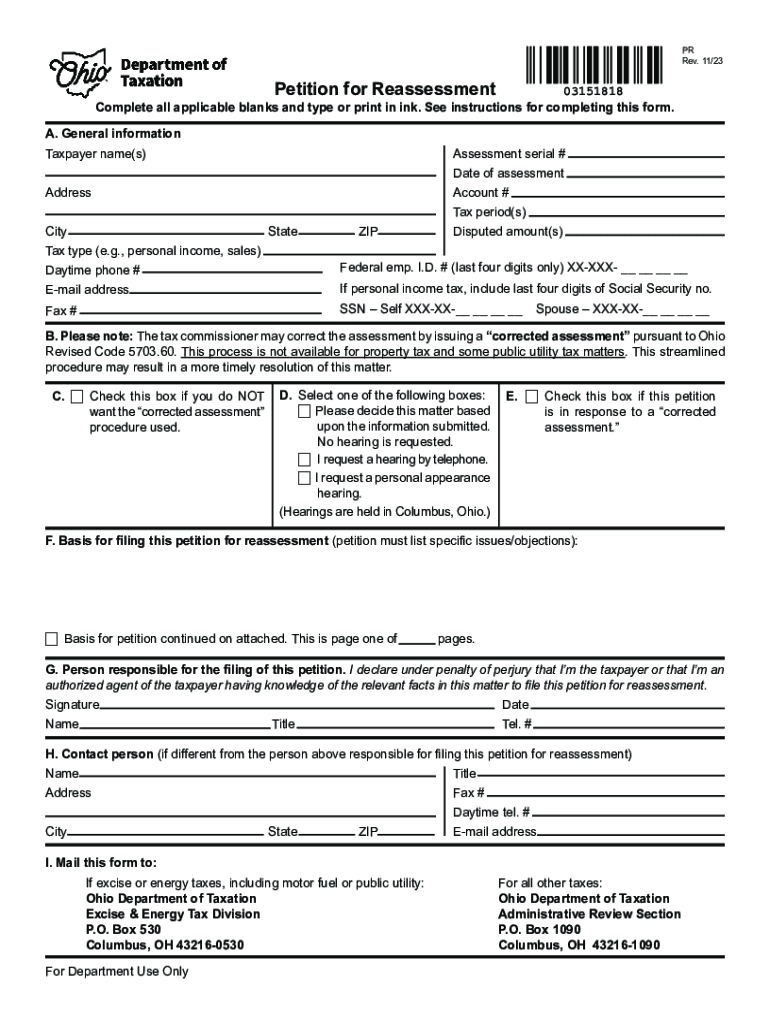
Attachment to MEMORANDUM NO 97 57 Form CO17XP


Understanding the Ohio Petition for Reassessment
The Ohio petition for reassessment is a formal request submitted to the local tax authority, typically the county auditor, to review and potentially adjust the assessed value of a property. This process is essential for property owners who believe their property has been overvalued, leading to higher tax liabilities. The reassessment can be initiated by the property owner or their representative, and it is crucial to understand the specific criteria and procedures involved.
Eligibility Criteria for Filing
To file an Ohio petition for reassessment, the property owner must meet certain eligibility criteria. Generally, the petitioner must own the property in question and have a valid reason to contest the current assessment. Common grounds for filing include discrepancies in property value compared to similar properties, errors in property description, or significant changes in the property’s condition that affect its market value. It is advisable to gather supporting documentation, such as recent appraisals or sales data of comparable properties, to strengthen the case.
Steps to Complete the Petition
Completing the Ohio petition for reassessment involves several key steps:
- Obtain the appropriate petition form from the Ohio Department of Taxation or the local county auditor's office.
- Fill out the form accurately, providing all required information, including property details, current assessed value, and reasons for the reassessment request.
- Attach any supporting documentation that substantiates the claim, such as photographs, appraisals, or comparative market analyses.
- Review the completed petition for accuracy and completeness before submission.
- Submit the petition to the appropriate local tax authority by the specified deadline, either online or via mail.
Required Documents for Submission
When filing an Ohio petition for reassessment, certain documents are typically required to support the request. These may include:
- A completed petition for reassessment form.
- Proof of property ownership, such as a deed or title.
- Documentation of the current assessed value and any relevant property comparisons.
- Any additional evidence that supports the claim for reassessment, like photographs or repair estimates.
Filing Deadlines and Important Dates
Filing deadlines for the Ohio petition for reassessment can vary by county, but generally, petitions must be submitted within a specific timeframe following the issuance of the property tax bill or the reassessment notice. It is important to check with the local tax authority for precise dates and ensure that all submissions are made on time to avoid penalties or denial of the petition.
Form Submission Methods
Property owners can submit the Ohio petition for reassessment through various methods, depending on the county's regulations. Common submission methods include:
- Online submission through the county auditor's website.
- Mailing the completed petition to the local tax authority.
- In-person submission at the county auditor's office.
Each method may have different processing times, so it is advisable to choose the one that best suits the petitioner’s needs.
Quick guide on how to complete attachment to memorandum no 97 57 form co17xp
Facilitate Attachment To MEMORANDUM NO 97 57 Form CO17XP effortlessly on any device
Digital document management has gained traction among businesses and individuals alike. It offers an ideal eco-friendly substitute to conventional printed and signed papers, as you can locate the appropriate form and securely store it online. airSlate SignNow equips you with all the tools you need to create, modify, and eSign your documents quickly without delays. Manage Attachment To MEMORANDUM NO 97 57 Form CO17XP on any device using airSlate SignNow's Android or iOS applications and simplify any document-related process today.
The easiest way to modify and eSign Attachment To MEMORANDUM NO 97 57 Form CO17XP without hassle
- Obtain Attachment To MEMORANDUM NO 97 57 Form CO17XP and click Get Form to begin.
- Utilize the tools we offer to complete your form.
- Emphasize pertinent sections of the documents or redact confidential information with tools that airSlate SignNow provides specifically for that reason.
- Generate your eSignature using the Sign tool, which takes mere seconds and holds the same legal validity as a traditional wet ink signature.
- Review all the details and click the Done button to save your changes.
- Choose how you prefer to send your form, via email, SMS, or invite link, or download it to your computer.
Eliminate concerns about lost or misplaced documents, tedious form searches, or mistakes that necessitate printing new document copies. airSlate SignNow meets your document management needs in just a few clicks from any device of your choice. Modify and eSign Attachment To MEMORANDUM NO 97 57 Form CO17XP and ensure excellent communication at every stage of the form preparation process with airSlate SignNow.
Create this form in 5 minutes or less
Create this form in 5 minutes!
How to create an eSignature for the attachment to memorandum no 97 57 form co17xp
How to create an electronic signature for a PDF online
How to create an electronic signature for a PDF in Google Chrome
How to create an e-signature for signing PDFs in Gmail
How to create an e-signature right from your smartphone
How to create an e-signature for a PDF on iOS
How to create an e-signature for a PDF on Android
People also ask
-
What is an Ohio petition for reassessment?
An Ohio petition for reassessment is a formal request submitted to local tax authorities to review and potentially adjust the property tax assessment on a property. This process can help property owners who believe their assessments are inaccurate and ultimately reduce their tax burden.
-
How does airSlate SignNow assist with the Ohio petition for reassessment process?
airSlate SignNow simplifies the Ohio petition for reassessment process by enabling users to easily create, sign, and send necessary documents electronically. Our intuitive platform ensures that all paperwork is handled efficiently and securely, allowing you to focus on getting the best tax outcome.
-
What are the costs associated with using airSlate SignNow for filing an Ohio petition for reassessment?
airSlate SignNow offers competitive pricing plans designed to be cost-effective for businesses of all sizes. Unlike traditional methods, using our platform for your Ohio petition for reassessment can save you time and money by streamlining document management.
-
Can I integrate airSlate SignNow with other software for the Ohio petition for reassessment?
Yes, airSlate SignNow supports integrations with various applications that can enhance your workflow for the Ohio petition for reassessment. By connecting with tools like CRM systems and cloud storage, you can manage all related documents in one place.
-
What features does airSlate SignNow offer for managing the Ohio petition for reassessment?
airSlate SignNow provides robust features like customizable templates, advanced eSigning, and document tracking to make your Ohio petition for reassessment submission seamless. These tools help ensure that every step is clearly documented and easily accessible.
-
Is there customer support available for help with the Ohio petition for reassessment?
Absolutely! airSlate SignNow offers comprehensive customer support to assist you with your questions regarding the Ohio petition for reassessment. Whether you need help with technical issues or have queries about the process, our team is here to help you succeed.
-
How do I start using airSlate SignNow for my Ohio petition for reassessment?
Getting started with airSlate SignNow for your Ohio petition for reassessment is easy. Simply sign up for an account, explore our user-friendly interface, and access templates specifically designed for reassessment submissions to streamline the entire process.
Get more for Attachment To MEMORANDUM NO 97 57 Form CO17XP
Find out other Attachment To MEMORANDUM NO 97 57 Form CO17XP
- How To Integrate Sign in Banking
- How To Use Sign in Banking
- Help Me With Use Sign in Banking
- Can I Use Sign in Banking
- How Do I Install Sign in Banking
- How To Add Sign in Banking
- How Do I Add Sign in Banking
- How Can I Add Sign in Banking
- Can I Add Sign in Banking
- Help Me With Set Up Sign in Government
- How To Integrate eSign in Banking
- How To Use eSign in Banking
- How To Install eSign in Banking
- How To Add eSign in Banking
- How To Set Up eSign in Banking
- How To Save eSign in Banking
- How To Implement eSign in Banking
- How To Set Up eSign in Construction
- How To Integrate eSign in Doctors
- How To Use eSign in Doctors