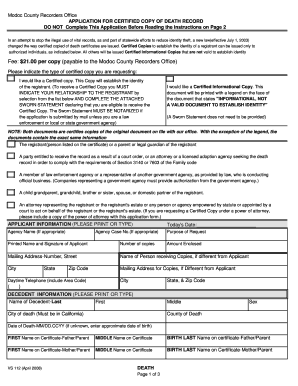
Certified Death Record Form CRiis


What is the Certified Death Record Form CRiis
The Certified Death Record Form CRiis is an official document used in the United States to record the details of a person's death. This form serves as a legal record and is essential for various purposes, including settling estates, claiming life insurance, and obtaining benefits. The form typically includes vital information such as the deceased's name, date of birth, date of death, and cause of death, along with details about the deceased's family and the attending physician.
How to obtain the Certified Death Record Form CRiis
To obtain the Certified Death Record Form CRiis, individuals must contact the vital records office in the state where the death occurred. Most states provide access to this form online, by mail, or in person. It is important to check the specific requirements for your state, as some may require identification and proof of relationship to the deceased. Additionally, there may be fees associated with obtaining certified copies of the death record.
Steps to complete the Certified Death Record Form CRiis
Completing the Certified Death Record Form CRiis involves several key steps:
- Gather necessary information about the deceased, including full name, date of birth, and date of death.
- Provide details about the deceased's parents, including their names and places of birth.
- Include information about the attending physician or medical examiner, if applicable.
- Sign and date the form, certifying that the information provided is accurate.
Once completed, the form should be submitted to the appropriate vital records office along with any required fees.
Legal use of the Certified Death Record Form CRiis
The Certified Death Record Form CRiis has significant legal implications. It serves as an official proof of death, which is necessary for settling estates, accessing financial accounts, and claiming life insurance benefits. Additionally, this document may be required for legal proceedings, such as probate court, where the deceased's will is validated. It is important to ensure that the form is filled out accurately, as any discrepancies can lead to legal complications.
State-specific rules for the Certified Death Record Form CRiis
Each state in the U.S. has its own regulations regarding the Certified Death Record Form CRiis. These rules can include who is eligible to request a copy, the process for obtaining the form, and the fees involved. Some states may have restrictions on access to death records, allowing only immediate family members or legal representatives to obtain certified copies. It is advisable to consult the vital records office in the relevant state for detailed information on their specific rules and procedures.
Required Documents
When applying for the Certified Death Record Form CRiis, certain documents are typically required. These may include:
- A valid form of identification, such as a driver's license or passport.
- Proof of relationship to the deceased, such as a birth certificate or marriage license.
- Completed application form, which may be available online or at the vital records office.
Having these documents prepared can streamline the application process and ensure compliance with state requirements.
Quick guide on how to complete certified death record form criis
Effortlessly Prepare [SKS] on Any Device
Digital document management has gained traction among businesses and individuals. It offers an ideal eco-friendly alternative to traditional printed and signed paperwork, allowing you to access the correct form and securely save it online. airSlate SignNow provides all the tools necessary to create, alter, and eSign your documents promptly without delays. Manage [SKS] on any device using airSlate SignNow's Android or iOS applications and enhance any document-oriented process today.
The Easiest Way to Alter and eSign [SKS] with Ease
- Locate [SKS] and click Get Form to begin.
- Utilize the tools we offer to complete your form.
- Highlight pertinent sections of the documents or obscure sensitive details using tools provided by airSlate SignNow specifically for that purpose.
- Craft your signature with the Sign feature, which takes mere seconds and holds the same legal validity as a conventional wet ink signature.
- Review the information and click on the Done button to save your modifications.
- Select your preferred method to share your form, whether by email, text message (SMS), invite link, or download it to your computer.
Say goodbye to lost or misplaced files, tiring form searches, or mistakes that require new document prints. airSlate SignNow fulfills all your document management needs in just a few clicks from your chosen device. Alter and eSign [SKS] and ensure excellent communication at every stage of your form preparation process with airSlate SignNow.
Create this form in 5 minutes or less
Related searches to Certified Death Record Form CRiis
Create this form in 5 minutes!
How to create an eSignature for the certified death record form criis
How to create an electronic signature for a PDF online
How to create an electronic signature for a PDF in Google Chrome
How to create an e-signature for signing PDFs in Gmail
How to create an e-signature right from your smartphone
How to create an e-signature for a PDF on iOS
How to create an e-signature for a PDF on Android
People also ask
-
What is a Certified Death Record Form CRiis?
The Certified Death Record Form CRiis is an official document used to record the details of a person's death. It is essential for legal purposes, such as settling estate matters, claiming life insurance, and executing wills. Using airSlate SignNow, you can eSign and manage this document efficiently.
-
How much does the Certified Death Record Form CRiis cost to obtain?
The pricing for obtaining a Certified Death Record Form CRiis may vary depending on your location and the issuing authority. However, using airSlate SignNow can signNowly reduce administrative costs and streamline the process, making it more cost-effective to manage your forms.
-
What are the benefits of using airSlate SignNow for the Certified Death Record Form CRiis?
By using airSlate SignNow for your Certified Death Record Form CRiis, you gain access to a user-friendly interface for creating, sending, and eSigning documents. This not only saves time but also ensures compliance with legal standards, making the process hassle-free and efficient.
-
Can I integrate airSlate SignNow with other applications when working with the Certified Death Record Form CRiis?
Yes, airSlate SignNow offers various integrations with applications such as Google Drive, Dropbox, and CRM systems. This allows you to seamlessly access and manage your Certified Death Record Form CRiis alongside other important documents and tools, enhancing your workflow.
-
Is the Certified Death Record Form CRiis secure on airSlate SignNow?
Absolutely! airSlate SignNow prioritizes security and uses advanced encryption methods to protect your Certified Death Record Form CRiis. This ensures that your sensitive information is safeguarded at all stages of the signing process.
-
Can I store multiple Certified Death Record Forms CRiis within airSlate SignNow?
Yes, airSlate SignNow allows you to store multiple Certified Death Record Forms CRiis securely in the cloud. You can easily access and manage these documents whenever needed, ensuring you never lose track of important information.
-
How do I get started with the Certified Death Record Form CRiis on airSlate SignNow?
To get started with the Certified Death Record Form CRiis on airSlate SignNow, simply sign up for an account. Once registered, you can create, customize, and send your forms for eSignature, making it quick and straightforward to manage this important document.
Get more for Certified Death Record Form CRiis
Find out other Certified Death Record Form CRiis
- How To eSignature Massachusetts Government Form
- How Can I eSignature Oregon Government PDF
- How Can I eSignature Oklahoma Government Document
- How To eSignature Texas Government Document
- Can I eSignature Vermont Government Form
- How Do I eSignature West Virginia Government PPT
- How Do I eSignature Maryland Healthcare / Medical PDF
- Help Me With eSignature New Mexico Healthcare / Medical Form
- How Do I eSignature New York Healthcare / Medical Presentation
- How To eSignature Oklahoma Finance & Tax Accounting PPT
- Help Me With eSignature Connecticut High Tech Presentation
- How To eSignature Georgia High Tech Document
- How Can I eSignature Rhode Island Finance & Tax Accounting Word
- How Can I eSignature Colorado Insurance Presentation
- Help Me With eSignature Georgia Insurance Form
- How Do I eSignature Kansas Insurance Word
- How Do I eSignature Washington Insurance Form
- How Do I eSignature Alaska Life Sciences Presentation
- Help Me With eSignature Iowa Life Sciences Presentation
- How Can I eSignature Michigan Life Sciences Word