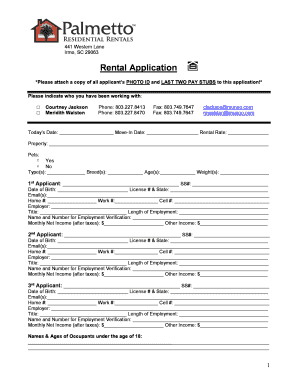
Rental Application Palmetto Residential Rentals Form


What is the Rental Application Palmetto Residential Rentals
The Rental Application Palmetto Residential Rentals is a formal document used by prospective tenants to apply for rental properties managed by Palmetto Residential Rentals. This application collects essential information about the applicant, including personal details, rental history, employment status, and references. It serves as a critical tool for landlords to evaluate potential tenants and make informed decisions regarding tenancy. By filling out this application, applicants express their interest in a specific rental property and provide the necessary information for consideration.
How to use the Rental Application Palmetto Residential Rentals
Using the Rental Application Palmetto Residential Rentals involves several straightforward steps. First, applicants should obtain the application form, which is typically available online or at the rental office. After acquiring the form, applicants need to fill it out completely, ensuring that all required fields are addressed accurately. Once the application is filled out, it should be submitted along with any necessary supporting documents, such as proof of income or identification. It is important to review the application for completeness before submission to avoid delays in processing.
Key elements of the Rental Application Palmetto Residential Rentals
The Rental Application Palmetto Residential Rentals includes several key elements that are crucial for assessing a tenant's suitability. These elements typically include:
- Personal Information: Name, contact details, and social security number.
- Rental History: Previous addresses, landlord contact information, and duration of tenancy.
- Employment Information: Current employer, job title, and income verification.
- References: Contact details for personal or professional references.
- Background Check Authorization: Consent for the landlord to conduct background checks.
Steps to complete the Rental Application Palmetto Residential Rentals
Completing the Rental Application Palmetto Residential Rentals involves a series of organized steps to ensure accuracy and thoroughness:
- Obtain the application form from the Palmetto Residential Rentals website or office.
- Fill out the form with accurate personal and financial information.
- Gather required documents, such as pay stubs and identification.
- Review the application for completeness and accuracy.
- Submit the application and supporting documents through the designated method.
Legal use of the Rental Application Palmetto Residential Rentals
The Rental Application Palmetto Residential Rentals must be used in compliance with local, state, and federal laws governing rental practices. This includes adhering to the Fair Housing Act, which prohibits discrimination based on race, color, religion, sex, national origin, familial status, or disability. Landlords must ensure that the application process is fair and transparent, providing equal opportunities for all applicants. Additionally, any collected personal information must be handled in accordance with privacy laws to protect the applicant's data.
Eligibility Criteria
Eligibility criteria for the Rental Application Palmetto Residential Rentals may vary based on the specific property and landlord policies. Common criteria include:
- Minimum age requirement, typically eighteen years or older.
- Proof of stable income that meets or exceeds the rental amount.
- Positive rental history with no evictions or significant issues.
- Good credit history, which may be assessed through a credit check.
Quick guide on how to complete rental application palmetto residential rentals
Complete [SKS] effortlessly on any device
Managing documents online has become increasingly popular among businesses and individuals. It offers an ideal environmentally friendly option to traditional printed and signed papers, as you can find the suitable form and safely store it online. airSlate SignNow equips you with all the tools necessary to create, modify, and eSign your documents swiftly without delays. Handle [SKS] on any platform with airSlate SignNow's Android or iOS applications and enhance any document-centric process today.
The simplest way to modify and eSign [SKS] without hassle
- Obtain [SKS] and then click Get Form to begin.
- Utilize the tools we provide to complete your document.
- Highlight pertinent sections of your documents or obscure sensitive data with tools that airSlate SignNow specifically offers for that purpose.
- Generate your signature using the Sign tool, which takes mere seconds and holds the same legal validity as a conventional wet ink signature.
- Review the information and then click the Done button to save your changes.
- Select how you wish to deliver your form, via email, text message (SMS), or invitation link, or download it to your computer.
Eliminate concerns about missing or misplaced files, tedious form searches, or mistakes that require printing new document copies. airSlate SignNow meets all your document management needs in just a few clicks from any device you prefer. Modify and eSign [SKS] and ensure outstanding communication at any point of your form preparation process with airSlate SignNow.
Create this form in 5 minutes or less
Related searches to Rental Application Palmetto Residential Rentals
Create this form in 5 minutes!
How to create an eSignature for the rental application palmetto residential rentals
How to create an electronic signature for a PDF online
How to create an electronic signature for a PDF in Google Chrome
How to create an e-signature for signing PDFs in Gmail
How to create an e-signature right from your smartphone
How to create an e-signature for a PDF on iOS
How to create an e-signature for a PDF on Android
People also ask
-
What is the Rental Application Palmetto Residential Rentals?
The Rental Application Palmetto Residential Rentals is an online form that allows you to efficiently apply for residential rentals in the Palmetto area. This application streamlines the rental process, saving time for both applicants and landlords.
-
How does airSlate SignNow enhance the Rental Application Palmetto Residential Rentals experience?
airSlate SignNow enhances the Rental Application Palmetto Residential Rentals experience by providing a user-friendly interface for eSigning and submitting rental applications. This allows for faster processing times and reduces paperwork for everyone involved.
-
Is there a cost associated with using the Rental Application Palmetto Residential Rentals?
Using the Rental Application Palmetto Residential Rentals through airSlate SignNow offers a cost-effective solution for both renters and landlords. While some features may have associated fees, the overall process is designed to save you money by reducing the administrative burden.
-
What key features are included in the Rental Application Palmetto Residential Rentals?
Key features of the Rental Application Palmetto Residential Rentals include customizable templates, digital signature options, and automated status tracking. These features ensure that your application is processed smoothly and efficiently.
-
Can the Rental Application Palmetto Residential Rentals be integrated with other software?
Yes, the Rental Application Palmetto Residential Rentals can be easily integrated with various property management and CRM software solutions. This allows landlords to manage applications seamlessly and reduces duplication of efforts.
-
What benefits does the Rental Application Palmetto Residential Rentals provide for landlords?
The Rental Application Palmetto Residential Rentals provides numerous benefits for landlords, including a faster application review process, automated document storage, and enhanced security through eSigning. These features help landlords manage their properties more effectively.
-
How secure is the Rental Application Palmetto Residential Rentals process?
The Rental Application Palmetto Residential Rentals process is highly secure, with encryption and secure data storage protecting sensitive information. airSlate SignNow prioritizes user privacy and compliance with legal standards.
Get more for Rental Application Palmetto Residential Rentals
- General power of attorney pakistan word format
- Jsom resume template form
- Toilet training data form dsawm
- Dna replication practice worksheet form
- D80 form
- Interdepartmental requisition form university of miami umshare miami
- Water certificate san diego form
- Medical radiology and imaging professionals council tanzania form
Find out other Rental Application Palmetto Residential Rentals
- How To Sign Missouri Lease Renewal
- Sign Colorado Notice of Intent to Vacate Online
- How Can I Sign Florida Notice of Intent to Vacate
- How Do I Sign Michigan Notice of Intent to Vacate
- Sign Arizona Pet Addendum to Lease Agreement Later
- How To Sign Pennsylvania Notice to Quit
- Sign Connecticut Pet Addendum to Lease Agreement Now
- Sign Florida Pet Addendum to Lease Agreement Simple
- Can I Sign Hawaii Pet Addendum to Lease Agreement
- Sign Louisiana Pet Addendum to Lease Agreement Free
- Sign Pennsylvania Pet Addendum to Lease Agreement Computer
- Sign Rhode Island Vacation Rental Short Term Lease Agreement Safe
- Sign South Carolina Vacation Rental Short Term Lease Agreement Now
- How Do I Sign Georgia Escrow Agreement
- Can I Sign Georgia Assignment of Mortgage
- Sign Kentucky Escrow Agreement Simple
- How To Sign New Jersey Non-Disturbance Agreement
- How To Sign Illinois Sales Invoice Template
- How Do I Sign Indiana Sales Invoice Template
- Sign North Carolina Equipment Sales Agreement Online