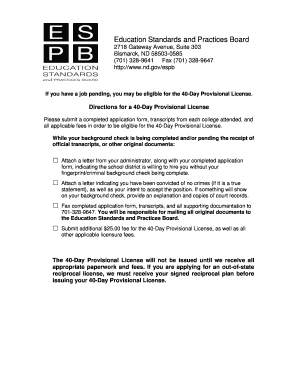
40 Day Provisional License Instructions Nd Form


What is the 40 Day Provisional License Instructions Nd
The 40 Day Provisional License Instructions Nd are guidelines provided for individuals who are applying for a provisional driver's license in North Dakota. This license allows new drivers to practice their driving skills under specific conditions before obtaining a full driver's license. The instructions detail the eligibility criteria, application process, and restrictions associated with the provisional license, ensuring that applicants understand their responsibilities and the legal framework surrounding provisional driving.
How to obtain the 40 Day Provisional License Instructions Nd
To obtain the 40 Day Provisional License Instructions Nd, applicants must visit the North Dakota Department of Transportation (NDDOT) website or their local NDDOT office. The instructions can typically be found in the driver services section, where they outline the necessary steps to apply for the provisional license. Applicants may need to provide identification, proof of residency, and documentation of completed driver education courses, if applicable.
Steps to complete the 40 Day Provisional License Instructions Nd
Completing the 40 Day Provisional License Instructions Nd involves several key steps:
- Review eligibility requirements to ensure you qualify for a provisional license.
- Gather necessary documents, including identification and residency proof.
- Complete any required driver education courses.
- Submit your application to the NDDOT, either online or in person.
- Pay any applicable fees associated with the application process.
- Schedule and pass the vision and driving tests, if required.
Legal use of the 40 Day Provisional License Instructions Nd
The legal use of the 40 Day Provisional License Instructions Nd is essential for ensuring compliance with North Dakota driving laws. This provisional license allows new drivers to operate a vehicle under certain restrictions, such as driving only during specified hours and limiting the number of passengers. Understanding these legal parameters helps prevent violations that could lead to penalties or the revocation of the provisional license.
Eligibility Criteria
Eligibility for the 40 Day Provisional License in North Dakota typically includes the following criteria:
- Applicants must be at least 14 years old.
- Completion of a state-approved driver education program may be required.
- Possession of a valid learner's permit for a minimum duration, usually six months.
- Successful completion of a driving skills test may be necessary.
Key elements of the 40 Day Provisional License Instructions Nd
Key elements of the 40 Day Provisional License Instructions Nd include:
- Detailed eligibility requirements for applicants.
- Step-by-step guidance on the application process.
- Information on driving restrictions and responsibilities.
- Contact information for the NDDOT for further assistance.
Quick guide on how to complete 40 day provisional license instructions nd
Effortlessly prepare [SKS] on any gadget
Digital document management has gained popularity among businesses and individuals alike. It serves as an excellent environmentally friendly alternative to traditional printed and signed papers, allowing you to locate the correct form and securely store it online. airSlate SignNow equips you with all the necessary tools to create, edit, and electronically sign your documents swiftly without delays. Manage [SKS] on any device using the airSlate SignNow Android or iOS applications and enhance any document-focused operation today.
How to edit and electronically sign [SKS] with ease
- Locate [SKS] and click Get Form to begin.
- Utilize the tools we provide to complete your document.
- Select relevant parts of your documents or redact sensitive information with tools specifically designed by airSlate SignNow for that purpose.
- Generate your electronic signature using the Sign tool, which only takes seconds and holds the same legal standing as a conventional wet ink signature.
- Review the details and click the Done button to save your modifications.
- Choose how you wish to send your form—via email, SMS, invitation link, or download it to your computer.
Say goodbye to lost or misfiled documents, tedious form searching, or mistakes that necessitate printing new copies. airSlate SignNow fulfills all your document management needs in just a few clicks from your chosen device. Edit and electronically sign [SKS] to guarantee exceptional communication at every stage of the form preparation process with airSlate SignNow.
Create this form in 5 minutes or less
Create this form in 5 minutes!
How to create an eSignature for the 40 day provisional license instructions nd
How to create an electronic signature for a PDF online
How to create an electronic signature for a PDF in Google Chrome
How to create an e-signature for signing PDFs in Gmail
How to create an e-signature right from your smartphone
How to create an e-signature for a PDF on iOS
How to create an e-signature for a PDF on Android
People also ask
-
What are the 40 Day Provisional License Instructions Nd?
The 40 Day Provisional License Instructions Nd provide essential guidelines for obtaining and working with a provisional license in North Dakota. These instructions help applicants understand eligibility requirements, application procedures, and necessary documentation, ensuring a smooth licensing process.
-
How can airSlate SignNow assist with the 40 Day Provisional License Instructions Nd?
airSlate SignNow streamlines the document signing process, allowing you to electronically sign and send your 40 Day Provisional License Instructions Nd with ease. This efficient solution helps save time and ensures that your documents are securely delivered and stored.
-
Is airSlate SignNow cost-effective for handling the 40 Day Provisional License Instructions Nd?
Yes, airSlate SignNow offers a cost-effective solution for managing the 40 Day Provisional License Instructions Nd. With various pricing plans tailored to meet different business needs, you can choose an option that fits your budget while enjoying all the necessary features.
-
What features does airSlate SignNow offer for the 40 Day Provisional License Instructions Nd?
airSlate SignNow includes features such as customizable templates, in-document comments, and real-time tracking for your 40 Day Provisional License Instructions Nd. These functionalities not only enhance collaboration but also ensure that all parties are on the same page throughout the licensing process.
-
Are there integrations available for the 40 Day Provisional License Instructions Nd?
AirSlate SignNow integrates with various platforms, making it easy to manage your 40 Day Provisional License Instructions Nd alongside other business tools. This flexibility allows for seamless workflows and better document management across your organization.
-
What are the benefits of using airSlate SignNow for the 40 Day Provisional License Instructions Nd?
Using airSlate SignNow for the 40 Day Provisional License Instructions Nd provides numerous benefits, including enhanced security, increased efficiency, and simplified processes. You can complete licensing documentation faster, reducing bottlenecks and ensuring compliance with state regulations.
-
Can I track the status of my documents related to the 40 Day Provisional License Instructions Nd?
Absolutely! With airSlate SignNow, you can track the status of your documents pertaining to the 40 Day Provisional License Instructions Nd in real time. This feature allows you to stay updated on who has signed and the overall progress, helping you manage deadlines more effectively.
Get more for 40 Day Provisional License Instructions Nd
Find out other 40 Day Provisional License Instructions Nd
- Electronic signature South Carolina Lawers Rental Lease Agreement Online
- How Do I Electronic signature Arizona Legal Warranty Deed
- How To Electronic signature Arizona Legal Lease Termination Letter
- How To Electronic signature Virginia Lawers Promissory Note Template
- Electronic signature Vermont High Tech Contract Safe
- Electronic signature Legal Document Colorado Online
- Electronic signature Washington High Tech Contract Computer
- Can I Electronic signature Wisconsin High Tech Memorandum Of Understanding
- How Do I Electronic signature Wisconsin High Tech Operating Agreement
- How Can I Electronic signature Wisconsin High Tech Operating Agreement
- Electronic signature Delaware Legal Stock Certificate Later
- Electronic signature Legal PDF Georgia Online
- Electronic signature Georgia Legal Last Will And Testament Safe
- Can I Electronic signature Florida Legal Warranty Deed
- Electronic signature Georgia Legal Memorandum Of Understanding Simple
- Electronic signature Legal PDF Hawaii Online
- Electronic signature Legal Document Idaho Online
- How Can I Electronic signature Idaho Legal Rental Lease Agreement
- How Do I Electronic signature Alabama Non-Profit Profit And Loss Statement
- Electronic signature Alabama Non-Profit Lease Termination Letter Easy