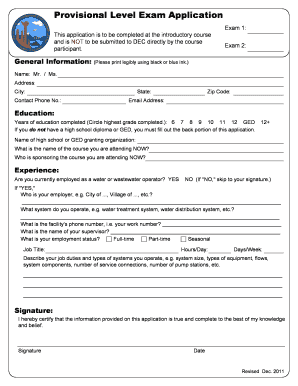
Provisional Level Exam Application Dec Alaska Form


What is the Provisional Level Exam Application Dec Alaska
The Provisional Level Exam Application Dec Alaska is a specific form used by individuals seeking to take the provisional level examination in the state of Alaska. This exam is crucial for those pursuing certain professional licenses or certifications. The application ensures that candidates meet eligibility requirements and provides necessary information to the relevant state authorities.
Eligibility Criteria
To qualify for the Provisional Level Exam Application Dec Alaska, applicants must meet certain criteria. Generally, these include:
- Completion of required educational qualifications.
- Meeting any prerequisite experience in the relevant field.
- Adherence to state-specific regulations concerning the examination.
It is essential for applicants to review these criteria thoroughly to ensure their eligibility before submitting the application.
Steps to Complete the Provisional Level Exam Application Dec Alaska
Completing the Provisional Level Exam Application Dec Alaska involves several important steps:
- Gather necessary documentation, including proof of education and work experience.
- Fill out the application form accurately, ensuring all information is complete.
- Review the application for any errors or omissions.
- Submit the application along with any required fees to the designated state office.
Following these steps carefully can help streamline the application process and reduce the likelihood of delays.
Required Documents
When applying for the Provisional Level Exam Application Dec Alaska, applicants must prepare specific documents to support their application. Commonly required documents include:
- Official transcripts from educational institutions.
- Verification of relevant work experience.
- Identification documents, such as a driver's license or state ID.
Having these documents ready can facilitate a smoother application process and ensure compliance with state requirements.
Form Submission Methods
The Provisional Level Exam Application Dec Alaska can typically be submitted through various methods. Applicants may choose to:
- Submit the application online via the state’s official website.
- Send the completed application by mail to the appropriate state office.
- Deliver the application in person at designated locations.
Each submission method may have specific guidelines, so it is important to follow the instructions provided with the application.
Key Elements of the Provisional Level Exam Application Dec Alaska
The Provisional Level Exam Application Dec Alaska includes several key elements that applicants must be aware of:
- Personal information, including name, address, and contact details.
- Educational background and qualifications.
- Details regarding work experience relevant to the field.
- Signature and date to certify the information provided is accurate.
Understanding these elements can help applicants complete the form correctly and avoid potential issues during processing.
Quick guide on how to complete provisional level exam application dec alaska
Effortlessly Prepare [SKS] on Any Device
Digital document management has gained popularity among businesses and individuals alike. It offers an ideal eco-friendly substitute for traditional printed and signed documents, allowing you to access the correct form and securely store it online. airSlate SignNow equips you with all the tools necessary to create, modify, and eSign your documents swiftly without interruptions. Manage [SKS] on any platform using airSlate SignNow's Android or iOS applications and streamline your document-related tasks today.
How to Modify and eSign [SKS] with Ease
- Find [SKS] and click Get Form to begin.
- Utilize the tools we offer to fill out your form.
- Emphasize important sections of your documents or obscure sensitive information with the tools specifically provided by airSlate SignNow for that purpose.
- Generate your signature using the Sign tool, which only takes seconds and carries the same legal validity as a conventional wet ink signature.
- Review the details and click the Done button to save your changes.
- Choose your preferred method to send the form, whether by email, SMS, invitation link, or download it to your computer.
Eliminate concerns about lost or misplaced documents, tedious form searching, or mistakes requiring new copies to be printed. airSlate SignNow fulfills all your document management needs in just a few clicks from any device you prefer. Modify and eSign [SKS] while ensuring excellent communication throughout your form preparation process with airSlate SignNow.
Create this form in 5 minutes or less
Related searches to Provisional Level Exam Application Dec Alaska
Create this form in 5 minutes!
How to create an eSignature for the provisional level exam application dec alaska
How to create an electronic signature for a PDF online
How to create an electronic signature for a PDF in Google Chrome
How to create an e-signature for signing PDFs in Gmail
How to create an e-signature right from your smartphone
How to create an e-signature for a PDF on iOS
How to create an e-signature for a PDF on Android
People also ask
-
What is the Provisional Level Exam Application Dec Alaska?
The Provisional Level Exam Application Dec Alaska is a necessary application for educators seeking certification in Alaska. It allows applicants to take their provisional level exams, ensuring they meet the requirements to teach effectively. Submitting this application is a crucial step for any aspiring educator in the state.
-
What are the requirements for the Provisional Level Exam Application Dec Alaska?
To apply for the Provisional Level Exam Application Dec Alaska, candidates must possess a bachelor's degree and complete any required coursework for their teaching specialization. Furthermore, applicants need to submit official transcripts and any relevant teaching experience documentation. Meeting these criteria is essential for successful application processing.
-
Is there a fee associated with the Provisional Level Exam Application Dec Alaska?
Yes, there is a fee for the Provisional Level Exam Application Dec Alaska, which varies depending on the type of certification sought. It’s important for applicants to check the current fee schedule to ensure accurate financial planning. The fee can typically be paid online through the application portal.
-
How long does it take to process the Provisional Level Exam Application Dec Alaska?
The processing time for the Provisional Level Exam Application Dec Alaska can vary, but applicants should expect a timeline of several weeks. Factors such as the volume of applications and the completeness of submitted materials can influence processing speed. Keeping track of application updates is advisable for timely preparations.
-
Can I track the status of my Provisional Level Exam Application Dec Alaska?
Yes, applicants can track the status of their Provisional Level Exam Application Dec Alaska through the online portal provided by the Alaska Department of Education. This feature helps candidates stay informed about the progress of their application and any additional requirements. Regularly checking the status ensures no updates are missed.
-
What benefits does the Provisional Level Exam Application Dec Alaska provide?
Obtaining a Provisional Level Exam Application Dec Alaska allows educators to gain certification while demonstrating their commitment to professional development. It sets the foundation for a fulfilling teaching career in Alaska, opening doors to numerous job opportunities. Additionally, it helps educators build a network within the education community.
-
Are there any integrations available for online application submissions?
While the Provisional Level Exam Application Dec Alaska is processed through a specific online platform, applicants can use various document management tools to prepare and submit required documents. Integrating these tools can help streamline the application process and ensure that all materials are properly formatted and submitted. Considering technology options is beneficial for efficiency.
Get more for Provisional Level Exam Application Dec Alaska
- Application to titlereg a vehicle nobles county form
- Pass fail na pass na dps mn gov form
- Request for nys driving privileges form
- Vehicle record searchesdepartment of revenue colorado form
- Form vsa17a application for certificate of title and registration
- Certificate of service re notice of entry of confirmation o form
- Residential access modification program rampalberta ca form
- From landlords name form
Find out other Provisional Level Exam Application Dec Alaska
- How Can I Electronic signature New Jersey Real Estate Stock Certificate
- Electronic signature Colorado Sports RFP Safe
- Can I Electronic signature Connecticut Sports LLC Operating Agreement
- How Can I Electronic signature New York Real Estate Warranty Deed
- How To Electronic signature Idaho Police Last Will And Testament
- How Do I Electronic signature North Dakota Real Estate Quitclaim Deed
- Can I Electronic signature Ohio Real Estate Agreement
- Electronic signature Ohio Real Estate Quitclaim Deed Later
- How To Electronic signature Oklahoma Real Estate Business Plan Template
- How Can I Electronic signature Georgia Sports Medical History
- Electronic signature Oregon Real Estate Quitclaim Deed Free
- Electronic signature Kansas Police Arbitration Agreement Now
- Electronic signature Hawaii Sports LLC Operating Agreement Free
- Electronic signature Pennsylvania Real Estate Quitclaim Deed Fast
- Electronic signature Michigan Police Business Associate Agreement Simple
- Electronic signature Mississippi Police Living Will Safe
- Can I Electronic signature South Carolina Real Estate Work Order
- How To Electronic signature Indiana Sports RFP
- How Can I Electronic signature Indiana Sports RFP
- Electronic signature South Dakota Real Estate Quitclaim Deed Now