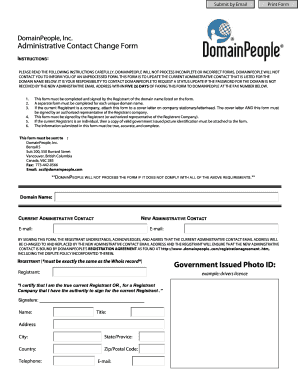
Administrative Contact Change Form Government DomainPeople


What is the Administrative Contact Change Form Government DomainPeople
The Administrative Contact Change Form Government DomainPeople is a specific document used to update the administrative contact information associated with a government domain registration. This form is essential for maintaining accurate records and ensuring that communication regarding domain management is directed to the appropriate individuals. It typically includes sections for the current contact information, the new contact details, and any necessary authorizations required for the change.
How to use the Administrative Contact Change Form Government DomainPeople
To use the Administrative Contact Change Form, begin by downloading the form from the official government domain management website. Fill in the required fields, including both the existing and new administrative contact information. Ensure all details are accurate to avoid processing delays. Once completed, review the form for any errors, and prepare it for submission according to the specified guidelines.
Steps to complete the Administrative Contact Change Form Government DomainPeople
Completing the Administrative Contact Change Form involves several key steps:
- Download the form from the official website.
- Provide your current administrative contact information, including name, address, and phone number.
- Enter the new administrative contact details accurately.
- Include any necessary authorizations or signatures required for the change.
- Review the completed form for accuracy and completeness.
- Submit the form as directed, either online or via mail.
Legal use of the Administrative Contact Change Form Government DomainPeople
The Administrative Contact Change Form is legally recognized as a formal request to update contact information associated with government domains. Proper use of this form ensures compliance with regulations governing domain management and helps prevent unauthorized changes. It is crucial to follow all legal guidelines when completing and submitting the form to avoid potential penalties or disputes.
Required Documents
When submitting the Administrative Contact Change Form, certain documents may be required to verify the identity of the individual making the request. Commonly required documents include:
- A government-issued identification, such as a driver's license or passport.
- Proof of current administrative contact status, such as previous correspondence related to the domain.
- Any additional documentation specified by the domain management authority.
Form Submission Methods
The Administrative Contact Change Form can typically be submitted through various methods, including:
- Online submission via the government domain management portal.
- Mailing the completed form to the designated address.
- In-person submission at the relevant government office, if applicable.
Quick guide on how to complete administrative contact change form government domainpeople
Complete [SKS] effortlessly on any device
Digital document management has gained traction among businesses and individuals. It offers an ideal eco-friendly alternative to conventional printed and signed documents, allowing you to find the right template and securely store it online. airSlate SignNow equips you with the necessary tools to create, modify, and electronically sign your documents quickly without delays. Manage [SKS] on any platform via airSlate SignNow's Android or iOS applications and enhance any document-related process today.
How to edit and electronically sign [SKS] effortlessly
- Access [SKS] and click on Get Form to begin.
- Utilize the tools available to fill out your document.
- Emphasize important sections of the documents or conceal sensitive details using tools that airSlate SignNow provides specifically for that purpose.
- Create your signature with the Sign tool, which takes just seconds and holds the same legal validity as a conventional wet ink signature.
- Review all the information and click on the Done button to save your modifications.
- Choose how you would like to share your form, via email, text message (SMS), invitation link, or download it to your computer.
Say goodbye to lost or misplaced files, tedious form searches, or errors that necessitate printing new document copies. airSlate SignNow meets your document management needs in just a few clicks from your preferred device. Edit and electronically sign [SKS] and ensure outstanding communication at every stage of your form preparation process with airSlate SignNow.
Create this form in 5 minutes or less
Related searches to Administrative Contact Change Form Government DomainPeople
Create this form in 5 minutes!
How to create an eSignature for the administrative contact change form government domainpeople
How to create an electronic signature for a PDF online
How to create an electronic signature for a PDF in Google Chrome
How to create an e-signature for signing PDFs in Gmail
How to create an e-signature right from your smartphone
How to create an e-signature for a PDF on iOS
How to create an e-signature for a PDF on Android
People also ask
-
What is the Administrative Contact Change Form Government DomainPeople?
The Administrative Contact Change Form Government DomainPeople is a document that allows government entities to change the administrative details of their domain registrations. This form streamlines the process of updating contact information, ensuring that all communications are directed to the appropriate personnel.
-
How can airSlate SignNow assist with the Administrative Contact Change Form Government DomainPeople?
airSlate SignNow simplifies the completion and submission of the Administrative Contact Change Form Government DomainPeople through its intuitive eSigning platform. Users can fill out the form online and securely sign it, reducing paperwork and enhancing efficiency in document management.
-
Is there a cost associated with using airSlate SignNow for the Administrative Contact Change Form Government DomainPeople?
airSlate SignNow offers various pricing plans to cater to different organizational needs, allowing users to choose a cost-effective solution for processing the Administrative Contact Change Form Government DomainPeople. Many plans include features like unlimited signatures and document storage, ensuring great value.
-
What features does airSlate SignNow provide for managing the Administrative Contact Change Form Government DomainPeople?
airSlate SignNow provides features such as templates, collaborative editing, and secure storage for the Administrative Contact Change Form Government DomainPeople. Users can easily track the status of forms and set reminders for important deadlines, contributing to better workflow management.
-
Can I integrate airSlate SignNow with other software for the Administrative Contact Change Form Government DomainPeople?
Yes, airSlate SignNow supports a variety of integrations with popular software solutions to streamline the process of managing the Administrative Contact Change Form Government DomainPeople. You can connect it with CRMs, document management systems, and more, enhancing operational efficiency.
-
How does airSlate SignNow ensure the security of the Administrative Contact Change Form Government DomainPeople?
airSlate SignNow prioritizes the security of documents including the Administrative Contact Change Form Government DomainPeople by employing SSL encryption and secure data storage. Additionally, the platform complies with various security certifications to safeguard sensitive information.
-
What are the benefits of using airSlate SignNow for the Administrative Contact Change Form Government DomainPeople?
Using airSlate SignNow for the Administrative Contact Change Form Government DomainPeople offers numerous benefits, including faster processing times, reduced costs associated with physical document handling, and improved accuracy in form completion. Users can easily manage documents from anywhere, promoting greater flexibility.
Get more for Administrative Contact Change Form Government DomainPeople
Find out other Administrative Contact Change Form Government DomainPeople
- Help Me With eSign Hawaii Insurance PPT
- Help Me With eSign Idaho Insurance Presentation
- Can I eSign Indiana Insurance Form
- How To eSign Maryland Insurance PPT
- Can I eSign Arkansas Life Sciences PDF
- How Can I eSign Arkansas Life Sciences PDF
- Can I eSign Connecticut Legal Form
- How Do I eSign Connecticut Legal Form
- How Do I eSign Hawaii Life Sciences Word
- Can I eSign Hawaii Life Sciences Word
- How Do I eSign Hawaii Life Sciences Document
- How Do I eSign North Carolina Insurance Document
- How Can I eSign Hawaii Legal Word
- Help Me With eSign Hawaii Legal Document
- How To eSign Hawaii Legal Form
- Help Me With eSign Hawaii Legal Form
- Can I eSign Hawaii Legal Document
- How To eSign Hawaii Legal Document
- Help Me With eSign Hawaii Legal Document
- How To eSign Illinois Legal Form