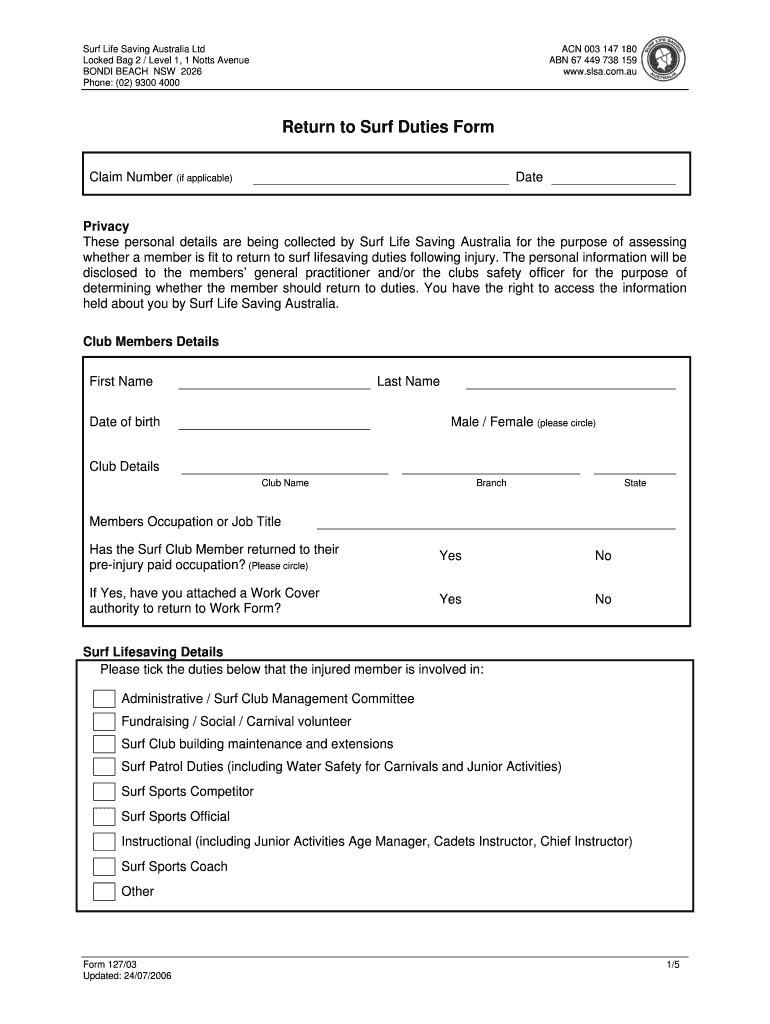
Return to Surf Duties Form


What is the Return To Surf Duties Form
The Return To Surf Duties Form is a specialized document used by individuals or organizations to officially declare their readiness to resume surf-related activities or duties. This form is essential for ensuring compliance with local regulations and safety protocols. It typically includes personal information, details about the surf duties being resumed, and any relevant certifications or training updates. By completing this form, individuals affirm their commitment to safety and adherence to guidelines set by governing bodies.
How to use the Return To Surf Duties Form
Using the Return To Surf Duties Form involves several straightforward steps. First, gather all necessary personal information and any documentation that supports your surf duties. Next, fill out the form accurately, ensuring that all sections are completed, including any required signatures. After completing the form, review it for accuracy before submitting it to the appropriate authority. This process helps ensure that you meet all necessary requirements to safely resume your surf activities.
Steps to complete the Return To Surf Duties Form
Completing the Return To Surf Duties Form requires careful attention to detail. Follow these steps for a successful submission:
- Obtain the form from the designated source, whether online or in person.
- Fill in your personal information, including your name, contact details, and any relevant identification numbers.
- Provide specific details about the surf duties you are resuming, including dates and locations.
- Attach any required documentation, such as certifications or proof of training.
- Review the completed form for accuracy and completeness.
- Submit the form to the appropriate authority, either online or via mail.
Key elements of the Return To Surf Duties Form
The Return To Surf Duties Form includes several key elements that are crucial for its validity. These elements typically comprise:
- Personal Information: Name, address, and contact details of the individual completing the form.
- Surf Duties Details: Specifics about the surf activities being resumed, including dates and locations.
- Certification Information: Any relevant certifications or training updates that support the individual's readiness.
- Signatures: Required signatures from the individual and possibly a supervisor or authority figure.
Legal use of the Return To Surf Duties Form
The Return To Surf Duties Form serves a legal purpose by documenting an individual's intent to resume surf activities in compliance with local regulations. It is essential for protecting both the individual and the organization from liability issues. By submitting this form, individuals affirm that they understand and will adhere to all safety protocols and regulations associated with surf duties. This legal acknowledgment can be crucial in the event of an incident or dispute.
Form Submission Methods
There are various methods for submitting the Return To Surf Duties Form. These methods may include:
- Online Submission: Many organizations allow for digital submission through their websites or dedicated platforms.
- Mail: Individuals can print the completed form and send it via postal service to the designated authority.
- In-Person Submission: Some may prefer to deliver the form directly to the relevant office or authority for immediate processing.
Quick guide on how to complete return to surf duties form
Effortlessly Prepare [SKS] on Any Device
Digital document management has gained traction among businesses and individuals alike. It serves as an excellent environmentally friendly substitute for conventional printed and signed paperwork, as you can easily locate the right form and securely store it online. airSlate SignNow provides you with all the necessary tools to create, adjust, and electronically sign your documents swiftly without delays. Manage [SKS] on any device with airSlate SignNow's Android or iOS applications and enhance any document-related task today.
How to Modify and Electronically Sign [SKS] Effortlessly
- Obtain [SKS] and click on Get Form to begin.
- Utilize the tools we offer to complete your form.
- Emphasize important sections of the documents or obscure sensitive details with tools specifically designed for that purpose by airSlate SignNow.
- Create your electronic signature using the Sign tool, which takes just seconds and holds the same legal validity as a conventional wet ink signature.
- Review all the details and click on the Done button to save your modifications.
- Choose your preferred method of submitting your form, whether by email, SMS, invitation link, or by downloading it to your computer.
Eliminate concerns about lost or misplaced documents, cumbersome form searching, or mistakes that necessitate reprinting new copies. airSlate SignNow addresses your document management needs with just a few clicks from your selected device. Modify and electronically sign [SKS] and maintain outstanding communication throughout the form preparation process with airSlate SignNow.
Create this form in 5 minutes or less
Related searches to Return To Surf Duties Form
Create this form in 5 minutes!
How to create an eSignature for the return to surf duties form
How to create an electronic signature for a PDF online
How to create an electronic signature for a PDF in Google Chrome
How to create an e-signature for signing PDFs in Gmail
How to create an e-signature right from your smartphone
How to create an e-signature for a PDF on iOS
How to create an e-signature for a PDF on Android
People also ask
-
What is the Return To Surf Duties Form?
The Return To Surf Duties Form is an essential document that helps manage the transition of employees back to their regular work responsibilities after a leave of absence. This form streamlines the process by ensuring that all necessary information is collected in one place, making it easier for businesses to handle their workforce efficiently.
-
How does airSlate SignNow facilitate the Return To Surf Duties Form process?
airSlate SignNow simplifies the Return To Surf Duties Form process by providing a user-friendly platform for creating, sending, and signing documents electronically. This eliminates delays associated with paper-based processes and enhances overall productivity by allowing users to manage their forms anywhere, at any time.
-
Is there a cost associated with using the Return To Surf Duties Form on airSlate SignNow?
Yes, there is a pricing structure associated with using airSlate SignNow for the Return To Surf Duties Form. However, the cost is competitive and aligns with the cost-effective solutions that airSlate SignNow provides, ensuring that you get value for your investment.
-
Can I customize the Return To Surf Duties Form to fit my business requirements?
Absolutely! airSlate SignNow allows you to fully customize the Return To Surf Duties Form to meet the specific needs of your business. You can add your branding, modify fields, and adjust the document layout to ensure it aligns perfectly with your organizational policies.
-
Are there integration options available for the Return To Surf Duties Form?
Yes, airSlate SignNow offers various integration options that enable the Return To Surf Duties Form to work seamlessly with other software you may be using. This ensures that your workflow remains smooth and efficient, allowing data to transfer easily between platforms.
-
What are the main benefits of using airSlate SignNow for the Return To Surf Duties Form?
Using airSlate SignNow for the Return To Surf Duties Form results in faster turnaround times, reduced paperwork, and improved compliance. The electronic signing process eliminates the hassles of manual signatures, ultimately improving the user experience for both employees and managers.
-
How secure is the Return To Surf Duties Form when using airSlate SignNow?
Security is a top priority for airSlate SignNow. When using the Return To Surf Duties Form, your documents are protected with industry-standard encryption and secure cloud storage, ensuring that sensitive information remains confidential and safe from unauthorized access.
Get more for Return To Surf Duties Form
Find out other Return To Surf Duties Form
- Sign Colorado Sports Lease Agreement Form Simple
- How To Sign Iowa Real Estate LLC Operating Agreement
- Sign Iowa Real Estate Quitclaim Deed Free
- How To Sign Iowa Real Estate Quitclaim Deed
- Sign Mississippi Orthodontists LLC Operating Agreement Safe
- Sign Delaware Sports Letter Of Intent Online
- How Can I Sign Kansas Real Estate Job Offer
- Sign Florida Sports Arbitration Agreement Secure
- How Can I Sign Kansas Real Estate Residential Lease Agreement
- Sign Hawaii Sports LLC Operating Agreement Free
- Sign Georgia Sports Lease Termination Letter Safe
- Sign Kentucky Real Estate Warranty Deed Myself
- Sign Louisiana Real Estate LLC Operating Agreement Myself
- Help Me With Sign Louisiana Real Estate Quitclaim Deed
- Sign Indiana Sports Rental Application Free
- Sign Kentucky Sports Stock Certificate Later
- How Can I Sign Maine Real Estate Separation Agreement
- How Do I Sign Massachusetts Real Estate LLC Operating Agreement
- Can I Sign Massachusetts Real Estate LLC Operating Agreement
- Sign Massachusetts Real Estate Quitclaim Deed Simple