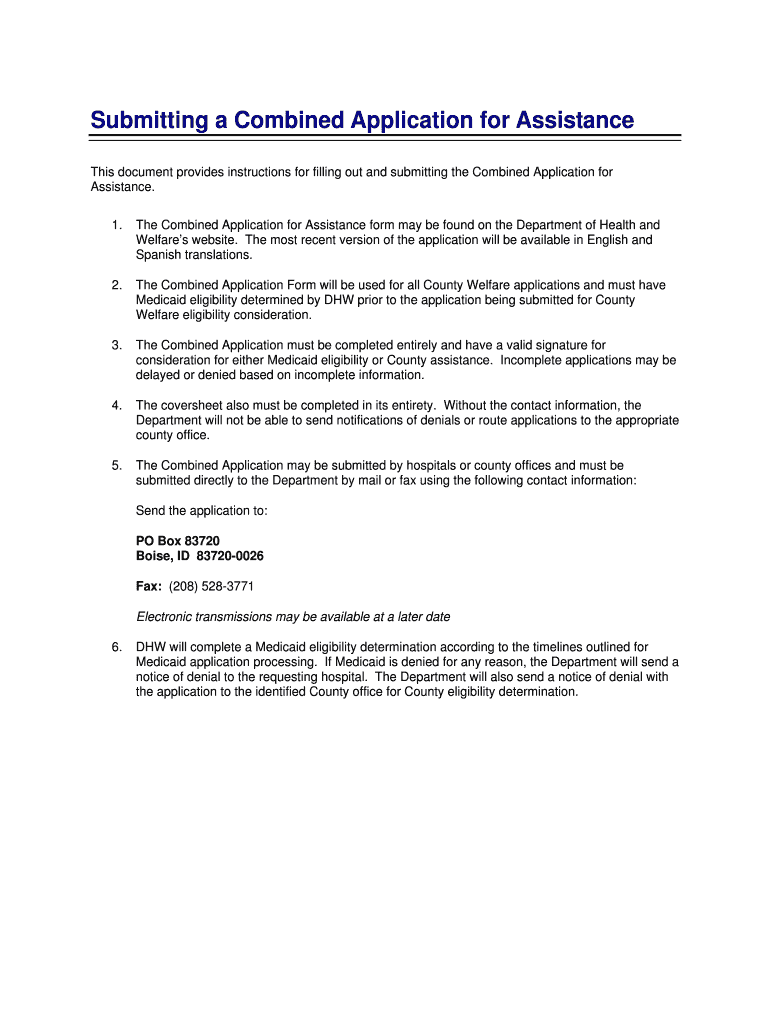
Submitting a Combined Application for Assistance Minidoka ID Form


What is the Submitting A Combined Application For Assistance Minidoka Id
The Submitting A Combined Application For Assistance in Minidoka, Idaho, is a crucial document used to apply for various forms of assistance, including food, medical, and cash benefits. This application streamlines the process for individuals and families seeking support from state and local agencies. By consolidating multiple assistance requests into one application, it simplifies the experience for applicants and ensures a more efficient review process.
Steps to complete the Submitting A Combined Application For Assistance Minidoka Id
Completing the Submitting A Combined Application For Assistance involves several key steps:
- Gather necessary documents, such as identification, proof of income, and residency.
- Access the application form, which can typically be found online or at local assistance offices.
- Fill out the form accurately, ensuring all required fields are completed.
- Review the application for completeness and accuracy before submission.
- Submit the application either online, by mail, or in person at designated locations.
Required Documents
To successfully submit the Combined Application for Assistance, applicants must provide specific documentation, including:
- Proof of identity (e.g., driver's license, state ID).
- Verification of income (e.g., pay stubs, tax returns).
- Residency documentation (e.g., utility bills, lease agreements).
- Social Security numbers for all household members.
Application Process & Approval Time
The application process for the Combined Application for Assistance typically involves the following stages:
- Submission of the application form along with required documents.
- Review by the relevant agency to verify eligibility.
- Notification of approval or denial, which usually occurs within thirty days.
In some cases, additional information may be requested, which could extend the approval timeline.
Eligibility Criteria
Eligibility for assistance through the Combined Application for Assistance in Minidoka is determined by several factors, including:
- Household income level compared to federal poverty guidelines.
- Residency status in Idaho.
- Household size and composition.
- Specific program requirements for food, medical, or cash assistance.
Form Submission Methods
Applicants can submit the Combined Application for Assistance through various methods:
- Online submission via the state’s assistance portal.
- Mailing the completed application to the local assistance office.
- In-person submission at designated locations, such as community service offices.
Quick guide on how to complete submitting a combined application for assistance minidoka id
Prepare [SKS] effortlessly on any device
Online document management has become increasingly popular among businesses and individuals. It offers an excellent eco-friendly alternative to traditional printed and signed documents, allowing you to access the correct form and securely store it online. airSlate SignNow equips you with all the necessary tools to create, modify, and eSign your documents quickly without any delays. Manage [SKS] on any device using airSlate SignNow's Android or iOS applications and simplify any document-related process today.
How to modify and eSign [SKS] with ease
- Obtain [SKS] and click Get Form to begin.
- Use the tools we offer to fill out your document.
- Mark important sections of your documents or redact sensitive information with the tools that airSlate SignNow provides specifically for this purpose.
- Generate your eSignature using the Sign tool, which takes mere seconds and holds the same legal validity as a traditional wet ink signature.
- Review all the information and click the Done button to save your changes.
- Select how you want to send your form, either by email, SMS, or invitation link, or download it to your computer.
Forget about lost or misfiled documents, tedious form navigation, or mistakes that necessitate printing new document copies. airSlate SignNow fulfills all your document management needs in just a few clicks from any device of your choice. Adjust and eSign [SKS] and ensure excellent communication at any stage of your form preparation process with airSlate SignNow.
Create this form in 5 minutes or less
Related searches to Submitting A Combined Application For Assistance Minidoka Id
Create this form in 5 minutes!
How to create an eSignature for the submitting a combined application for assistance minidoka id
How to create an electronic signature for a PDF online
How to create an electronic signature for a PDF in Google Chrome
How to create an e-signature for signing PDFs in Gmail
How to create an e-signature right from your smartphone
How to create an e-signature for a PDF on iOS
How to create an e-signature for a PDF on Android
People also ask
-
What is the process for Submitting A Combined Application For Assistance Minidoka Id?
The process for Submitting A Combined Application For Assistance Minidoka Id involves filling out the application form and gathering the necessary documentation. Once completed, you can submit your application either online or in person, ensuring all information is accurate to avoid delays. airSlate SignNow helps streamline this process by allowing you to sign and send documents digitally, improving efficiency.
-
What features does airSlate SignNow offer for Submitting A Combined Application For Assistance Minidoka Id?
airSlate SignNow offers features such as electronic signatures, document templates, and workflow automation, perfect for Submitting A Combined Application For Assistance Minidoka Id. These tools eliminate paperwork hassles, reduce processing time, and ensure compliance with legal standards. By using these features, you can navigate the application process more efficiently.
-
Are there any costs associated with Submitting A Combined Application For Assistance Minidoka Id using airSlate SignNow?
Yes, while airSlate SignNow offers various pricing plans, there are associated costs when Submitting A Combined Application For Assistance Minidoka Id. However, the platform provides a cost-effective solution compared to traditional methods. You can choose a plan that fits your budget while enjoying the benefits of electronic document management.
-
How does airSlate SignNow enhance the security of Submitting A Combined Application For Assistance Minidoka Id?
Security is paramount when Submitting A Combined Application For Assistance Minidoka Id, and airSlate SignNow employs robust encryption protocols to protect your data. The platform ensures that all documents are securely signed and stored, providing an audit trail for compliance. By prioritizing security, you can submit sensitive information without worry.
-
What are the benefits of using airSlate SignNow for Submitting A Combined Application For Assistance Minidoka Id?
Using airSlate SignNow for Submitting A Combined Application For Assistance Minidoka Id allows for faster turnaround times and improved accuracy. The electronic signature feature reduces the need for physical documentation while maintaining compliance with regulations. Ultimately, this leads to a smoother application process and quicker access to assistance.
-
Can I integrate airSlate SignNow with other software while Submitting A Combined Application For Assistance Minidoka Id?
Absolutely! airSlate SignNow offers integrations with various software and platforms, making it easier to manage your documents when Submitting A Combined Application For Assistance Minidoka Id. You can connect with CRMs, cloud storage services, and more, ensuring a seamless workflow that enhances productivity and collaboration.
-
What support options are available for users Submitting A Combined Application For Assistance Minidoka Id?
airSlate SignNow provides a robust support system for users Submitting A Combined Application For Assistance Minidoka Id. You can access a comprehensive help center, tutorial videos, and direct customer support. This ensures you have all the necessary resources to navigate the platform and resolve any questions or issues that may arise.
Get more for Submitting A Combined Application For Assistance Minidoka Id
Find out other Submitting A Combined Application For Assistance Minidoka Id
- eSignature Mississippi Life Sciences Lease Agreement Myself
- How Can I eSignature Mississippi Life Sciences Last Will And Testament
- How To eSignature Illinois Non-Profit Contract
- eSignature Louisiana Non-Profit Business Plan Template Now
- How Do I eSignature North Dakota Life Sciences Operating Agreement
- eSignature Oregon Life Sciences Job Offer Myself
- eSignature Oregon Life Sciences Job Offer Fast
- eSignature Oregon Life Sciences Warranty Deed Myself
- eSignature Maryland Non-Profit Cease And Desist Letter Fast
- eSignature Pennsylvania Life Sciences Rental Lease Agreement Easy
- eSignature Washington Life Sciences Permission Slip Now
- eSignature West Virginia Life Sciences Quitclaim Deed Free
- Can I eSignature West Virginia Life Sciences Residential Lease Agreement
- eSignature New York Non-Profit LLC Operating Agreement Mobile
- How Can I eSignature Colorado Orthodontists LLC Operating Agreement
- eSignature North Carolina Non-Profit RFP Secure
- eSignature North Carolina Non-Profit Credit Memo Secure
- eSignature North Dakota Non-Profit Quitclaim Deed Later
- eSignature Florida Orthodontists Business Plan Template Easy
- eSignature Georgia Orthodontists RFP Secure