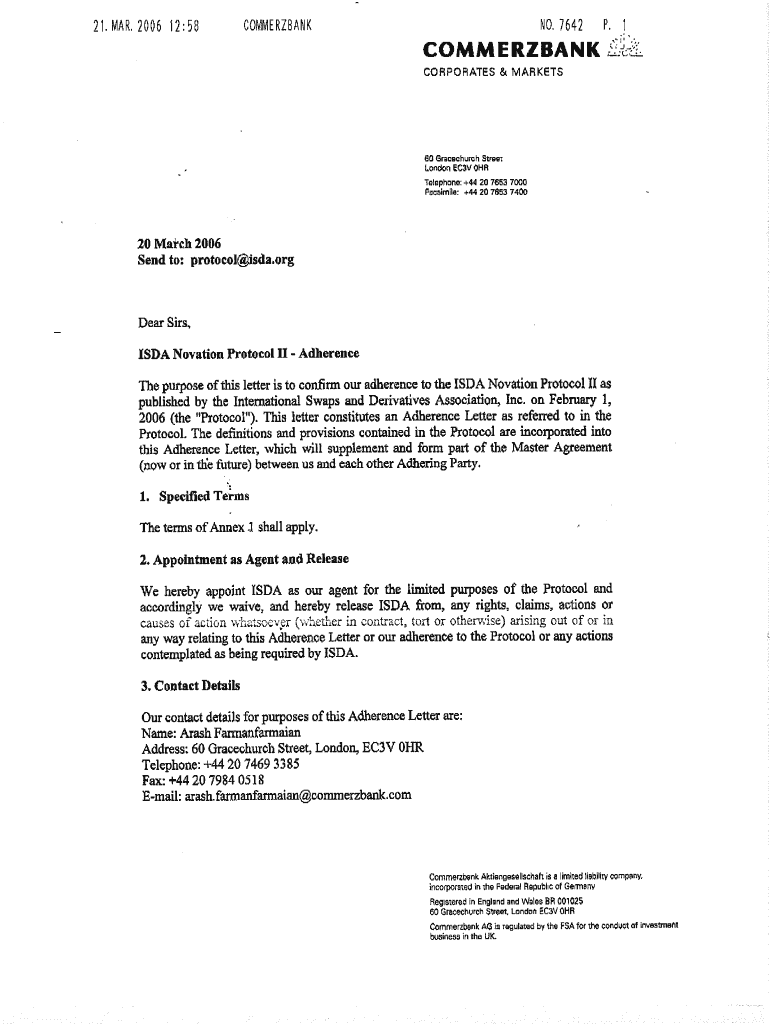
Breast Pump Eligible Expense for FSAs or HSAs? FSA Store Form


What is the Breast Pump Eligible Expense For FSAs Or HSAs?
The breast pump is considered an eligible expense for Flexible Spending Accounts (FSAs) and Health Savings Accounts (HSAs) under certain conditions. These accounts allow individuals to use pre-tax dollars for qualified medical expenses, which can include breast pumps and related supplies. The eligibility stems from the Affordable Care Act, which mandates that health insurance plans cover breastfeeding support, supplies, and counseling for pregnant and nursing women. This means that costs associated with purchasing a breast pump can be reimbursed through these accounts.
How to Use the Breast Pump Eligible Expense For FSAs Or HSAs?
To utilize the breast pump as an eligible expense through an FSA or HSA, you should first confirm that your specific plan covers breast pumps. Once confirmed, you can purchase the breast pump and retain the receipt for your records. When submitting a claim for reimbursement, include the receipt along with any required documentation, such as a letter of medical necessity if applicable. This process ensures that you can recover the costs incurred for the breast pump using your FSA or HSA funds.
Eligibility Criteria
To qualify for reimbursement through an FSA or HSA, the breast pump must be deemed a necessary medical expense. Generally, this applies to new mothers who are breastfeeding or planning to breastfeed. Additionally, the breast pump must be purchased for personal use, and not rented or borrowed. It is advisable to check with your specific FSA or HSA provider for any additional eligibility requirements that may apply.
Required Documents
When seeking reimbursement for a breast pump through an FSA or HSA, you will need to provide specific documentation. This typically includes the original receipt showing the purchase date, the amount spent, and the vendor's information. If your plan requires it, a letter of medical necessity from a healthcare provider may also be necessary. Keeping accurate records of these documents will facilitate a smoother reimbursement process.
IRS Guidelines
The Internal Revenue Service (IRS) provides guidelines on what constitutes a qualified medical expense under FSAs and HSAs. According to IRS Publication 502, breast pumps and supplies for breastfeeding are eligible expenses. It is essential to stay informed about any updates or changes in IRS regulations regarding eligible expenses to ensure compliance and maximize your benefits.
Examples of Using the Breast Pump Eligible Expense For FSAs Or HSAs
Examples of eligible expenses include purchasing a manual or electric breast pump, breast milk storage bags, and other related supplies such as nursing pads. If you buy a breast pump that is part of a larger breastfeeding support package, ensure to keep track of the costs associated specifically with the pump and supplies. Documenting these purchases will help when filing for reimbursements through your FSA or HSA.
Quick guide on how to complete breast pump eligible expense for fsas or hsas fsa store
Finish Breast Pump Eligible Expense For FSAs Or HSAs? FSA Store effortlessly on any device
Web-based document management has gained traction among businesses and individuals. It offers an ideal eco-friendly alternative to traditional printed and signed documents, as you can access the appropriate form and securely save it online. airSlate SignNow provides you with all the tools necessary to create, modify, and electronically sign your documents swiftly without delays. Manage Breast Pump Eligible Expense For FSAs Or HSAs? FSA Store across any platform using airSlate SignNow Android or iOS applications and enhance any document-driven process today.
How to edit and eSign Breast Pump Eligible Expense For FSAs Or HSAs? FSA Store with ease
- Obtain Breast Pump Eligible Expense For FSAs Or HSAs? FSA Store and then click Get Form to begin.
- Employ the tools we offer to complete your form.
- Highlight pertinent sections of the documents or redact sensitive information with tools that airSlate SignNow specifically provides for that purpose.
- Create your signature using the Sign tool, which takes moments and carries the same legal validity as a traditional ink signature.
- Review all the details and then click on the Done button to save your modifications.
- Choose how you prefer to submit your form, via email, text message (SMS), invite link, or download it to your computer.
Put an end to lost or misplaced documents, tedious form searching, or mistakes that necessitate printing new document copies. airSlate SignNow addresses all your document management needs within a few clicks from any device you prefer. Edit and eSign Breast Pump Eligible Expense For FSAs Or HSAs? FSA Store and ensure outstanding communication at every phase of the form preparation process with airSlate SignNow.
Create this form in 5 minutes or less
Create this form in 5 minutes!
How to create an eSignature for the breast pump eligible expense for fsas or hsas fsa store
How to create an electronic signature for a PDF online
How to create an electronic signature for a PDF in Google Chrome
How to create an e-signature for signing PDFs in Gmail
How to create an e-signature right from your smartphone
How to create an e-signature for a PDF on iOS
How to create an e-signature for a PDF on Android
People also ask
-
What is a Breast Pump Eligible Expense For FSAs Or HSAs?
A Breast Pump Eligible Expense For FSAs Or HSAs refers to the costs associated with purchasing breast pumps that can be paid using your Flexible Spending Account (FSA) or Health Savings Account (HSA). These expenses are considered qualified medical expenses under IRS guidelines, which allows you to use pre-tax dollars to cover them, ultimately saving you money.
-
How can I purchase a breast pump using my FSA or HSA?
To purchase a breast pump using your FSA or HSA, simply check if the retailer accepts these payment methods. Many stores, including the FSA Store, have a selection of breast pumps listed as eligible expenses. You can use your FSA or HSA card directly at checkout or submit a claim for reimbursement if purchasing from a non-participating retailer.
-
Are all types of breast pumps eligible for reimbursement?
Most breast pumps are considered Breast Pump Eligible Expenses For FSAs Or HSAs, but it's important to check specific guidelines. Generally, hospital-grade pumps and personal use electric and manual pumps qualify. Always verify with your FSA or HSA plan for complete eligibility details to ensure reimbursement.
-
What are the benefits of using an FSA or HSA for breast pump purchases?
Using your FSA or HSA for breast pump purchases can provide signNow financial benefits. You'll save money by using pre-tax dollars, reducing your overall tax liability. This makes essential items like breast pumps more affordable, supporting your health and wellness while navigating motherhood.
-
What features should I look for in a breast pump?
When selecting a breast pump with the intention of using FSA or HSA funds, consider features like suction strength, portability, and ease of cleaning. Look for pumps with multiple settings to ensure comfort and efficiency, as well as backlit displays for ease of use in low light. Compatibility with breast milk storage bags is also a key feature to enhance convenience.
-
How much do breast pumps typically cost?
Breast pump costs vary widely based on type and features, typically ranging from $30 to $300 or more. For FSA or HSA purchasers, these expenses qualify as Breast Pump Eligible Expenses For FSAs Or HSAs, allowing you to use pre-tax dollars. Research different models to ensure you find one that suits your budget and needs.
-
Can I use my FSA or HSA card for online breast pump purchases?
Yes, you can use your FSA or HSA card for online breast pump purchases as long as the retailer accepts these payment methods. Websites like the FSA Store offer a variety of eligible breast pumps that can be purchased directly with your account. Always confirm the eligibility of items to avoid issues with reimbursement.
Get more for Breast Pump Eligible Expense For FSAs Or HSAs? FSA Store
- Www pdffiller com16065 nmar adoptionnorth meck animal rescue fill online printable fillable form
- Fireworks permit application form
- North mecklenburg animal rescue form
- Twitter com patrickbeatty statusfact sheet httpscityofraleigh0drupal blob core form
- Background check authorization form spanish docx
- City code form
- Www brunswickme orgdocumentcenterviewbrunswick police department 85 pleasant street brunswick form
- Clark extension wisc educounty fair informationcounty fair informationextension clark county
Find out other Breast Pump Eligible Expense For FSAs Or HSAs? FSA Store
- eSign Louisiana Assignment of intellectual property Fast
- eSign Utah Commercial Lease Agreement Template Online
- eSign California Sublease Agreement Template Safe
- How To eSign Colorado Sublease Agreement Template
- How Do I eSign Colorado Sublease Agreement Template
- eSign Florida Sublease Agreement Template Free
- How Do I eSign Hawaii Lodger Agreement Template
- eSign Arkansas Storage Rental Agreement Now
- How Can I eSign Texas Sublease Agreement Template
- eSign Texas Lodger Agreement Template Free
- eSign Utah Lodger Agreement Template Online
- eSign Hawaii Rent to Own Agreement Mobile
- How To eSignature Colorado Postnuptial Agreement Template
- How Do I eSignature Colorado Postnuptial Agreement Template
- Help Me With eSignature Colorado Postnuptial Agreement Template
- eSignature Illinois Postnuptial Agreement Template Easy
- eSignature Kentucky Postnuptial Agreement Template Computer
- How To eSign California Home Loan Application
- How To eSign Florida Home Loan Application
- eSign Hawaii Home Loan Application Free