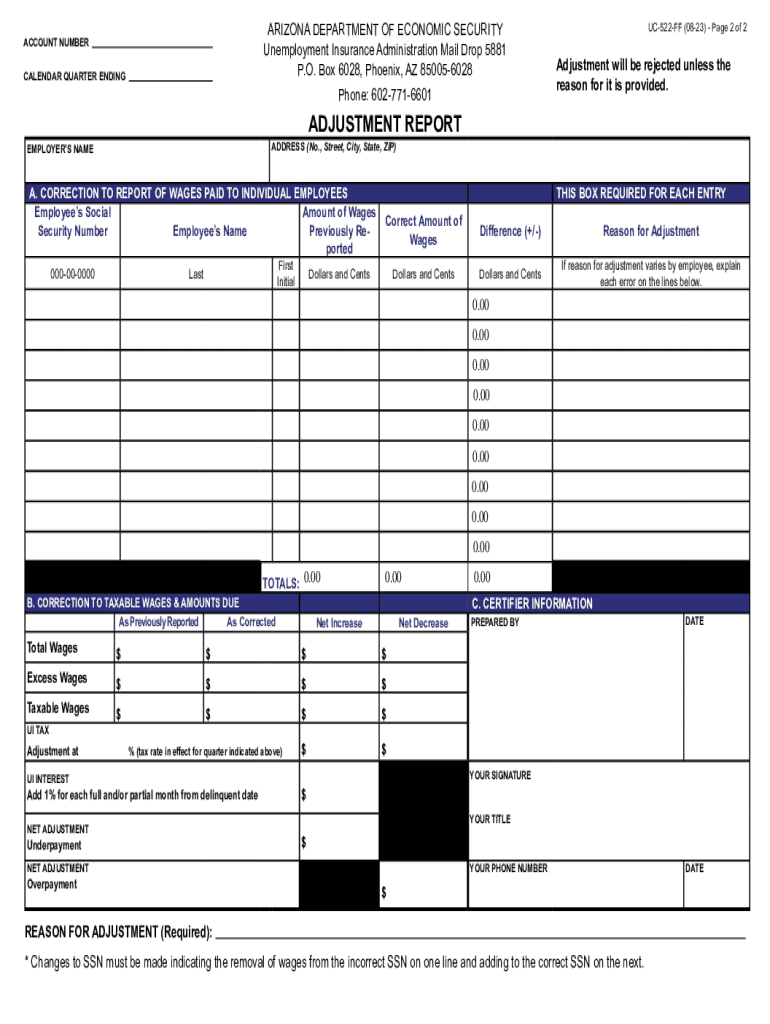
UC 522 FF Adjustment Report Form


What is the UC 522 FF Adjustment Report
The UC 522 FF Adjustment Report is a crucial document used in the context of unemployment compensation in the United States. This report is designed to adjust previously reported wages or benefits, ensuring that all information is accurate and up to date. It is particularly relevant for employers and employees who need to rectify errors in wage reporting or benefit claims. By submitting this report, parties can correct discrepancies that may affect unemployment benefits or tax obligations.
How to use the UC 522 FF Adjustment Report
Using the UC 522 FF Adjustment Report involves several straightforward steps. First, gather all relevant information regarding the wages or benefits that need adjustment. This includes previous reports, employee details, and any supporting documentation. Next, accurately fill out the adjustment report, ensuring all fields are completed to avoid delays. Once completed, submit the report to the appropriate state unemployment agency, either online or by mail, depending on the state’s requirements.
Steps to complete the UC 522 FF Adjustment Report
Completing the UC 522 FF Adjustment Report requires careful attention to detail. Follow these steps for successful submission:
- Review previous wage and benefit reports for accuracy.
- Collect necessary documentation to support your adjustments.
- Fill out the adjustment report, ensuring all information is correct.
- Double-check the report for any errors or omissions.
- Submit the report to the designated state agency, adhering to submission guidelines.
Key elements of the UC 522 FF Adjustment Report
The UC 522 FF Adjustment Report includes several key elements that must be accurately completed. These elements typically consist of:
- Employer identification details, including name and address.
- Employee information, such as name, social security number, and employment dates.
- Details of the wages or benefits being adjusted, including the original amounts and the corrected figures.
- Reason for the adjustment, providing clarity on why changes are necessary.
Legal use of the UC 522 FF Adjustment Report
The UC 522 FF Adjustment Report serves a legal purpose in maintaining compliance with state and federal unemployment compensation laws. It is essential for employers to use this report to correct any inaccuracies in wage reporting, as failure to do so may result in penalties or legal repercussions. Proper use of this report helps ensure that both employers and employees are accurately represented in the unemployment system, protecting their rights and obligations.
Filing Deadlines / Important Dates
Filing deadlines for the UC 522 FF Adjustment Report can vary by state, but it is generally advisable to submit adjustments as soon as discrepancies are identified. Many states require adjustments to be filed within a specific timeframe to ensure compliance with unemployment regulations. It is essential to check with your state’s unemployment agency for specific deadlines to avoid potential penalties.
Quick guide on how to complete uc 522 ff adjustment report
Prepare UC 522 FF Adjustment Report effortlessly on any device
Online document management has become increasingly popular among organizations and individuals. It offers a perfect eco-friendly solution to traditional printed and signed documents, as you can access the correct form and securely store it online. airSlate SignNow provides you with all the tools necessary to create, modify, and eSign your documents quickly without delays. Manage UC 522 FF Adjustment Report on any device with airSlate SignNow Android or iOS applications and simplify any document-related process today.
The simplest way to modify and eSign UC 522 FF Adjustment Report without hassle
- Obtain UC 522 FF Adjustment Report and click Get Form to begin.
- Use the tools we offer to complete your document.
- Emphasize important sections of your documents or obscure sensitive information with the tools that airSlate SignNow provides specifically for this purpose.
- Generate your signature using the Sign feature, which takes only moments and has the same legal validity as a conventional ink signature.
- Review the details and click on the Done button to save your modifications.
- Choose how you would like to send your form, via email, text message (SMS), or invitation link, or download it to your computer.
Eliminate the worry of lost or misplaced files, exhausting form searching, or errors that necessitate printing new document copies. airSlate SignNow fulfills all your document management needs in just a few clicks from any device you prefer. Modify and eSign UC 522 FF Adjustment Report and ensure seamless communication at every stage of the form preparation process with airSlate SignNow.
Create this form in 5 minutes or less
Create this form in 5 minutes!
How to create an eSignature for the uc 522 ff adjustment report
How to create an electronic signature for a PDF online
How to create an electronic signature for a PDF in Google Chrome
How to create an e-signature for signing PDFs in Gmail
How to create an e-signature right from your smartphone
How to create an e-signature for a PDF on iOS
How to create an e-signature for a PDF on Android
People also ask
-
What is the UC 522 FF Adjustment Report?
The UC 522 FF Adjustment Report is a crucial document used in unemployment insurance reporting. It helps businesses track adjustments made to previously submitted claims, ensuring accurate reporting. By utilizing this report, organizations can maintain compliance and avoid discrepancies.
-
How can airSlate SignNow help with the UC 522 FF Adjustment Report?
AirSlate SignNow simplifies the process of generating and signing the UC 522 FF Adjustment Report. With its user-friendly interface, businesses can easily create, send, and securely eSign their reports. This allows for faster processing and ensures documents are legally binding.
-
What features does airSlate SignNow offer for managing the UC 522 FF Adjustment Report?
AirSlate SignNow offers features such as templates for the UC 522 FF Adjustment Report, electronic signatures, and document tracking. These features enhance efficiency by streamlining workflows and promoting collaboration between team members. Additionally, the platform provides storage options for easy document retrieval.
-
Is there a cost associated with using airSlate SignNow for the UC 522 FF Adjustment Report?
Yes, airSlate SignNow offers various subscription plans that cater to different business needs. Pricing is competitive and provides value, especially for those frequently dealing with the UC 522 FF Adjustment Report. You can choose the plan that best fits your volume of transactions and features required.
-
Can I integrate airSlate SignNow with my existing software for the UC 522 FF Adjustment Report?
Absolutely! AirSlate SignNow allows seamless integration with various applications, enhancing systems already in place. This means you can automatically generate and manage your UC 522 FF Adjustment Report while maintaining your existing workflows.
-
What benefits does airSlate SignNow provide for businesses handling the UC 522 FF Adjustment Report?
Using airSlate SignNow for the UC 522 FF Adjustment Report offers signNow benefits, including increased efficiency, reduced paperwork, and enhanced accuracy. The ability to eSign documents reduces the time typically spent on approvals, accelerating your reporting process. Additionally, audit trails ensure compliance and accountability.
-
How secure is airSlate SignNow when handling the UC 522 FF Adjustment Report?
Security is a top priority for airSlate SignNow, especially when dealing with sensitive documents like the UC 522 FF Adjustment Report. The platform uses advanced encryption and security measures to protect your data. Regular audits and compliance with industry standards further ensure the safety of your information.
Get more for UC 522 FF Adjustment Report
Find out other UC 522 FF Adjustment Report
- How Can I Electronic signature Oklahoma Doctors Document
- How Can I Electronic signature Alabama Finance & Tax Accounting Document
- How To Electronic signature Delaware Government Document
- Help Me With Electronic signature Indiana Education PDF
- How To Electronic signature Connecticut Government Document
- How To Electronic signature Georgia Government PDF
- Can I Electronic signature Iowa Education Form
- How To Electronic signature Idaho Government Presentation
- Help Me With Electronic signature Hawaii Finance & Tax Accounting Document
- How Can I Electronic signature Indiana Government PDF
- How Can I Electronic signature Illinois Finance & Tax Accounting PPT
- How To Electronic signature Maine Government Document
- How To Electronic signature Louisiana Education Presentation
- How Can I Electronic signature Massachusetts Government PDF
- How Do I Electronic signature Montana Government Document
- Help Me With Electronic signature Louisiana Finance & Tax Accounting Word
- How To Electronic signature Pennsylvania Government Document
- Can I Electronic signature Texas Government PPT
- How To Electronic signature Utah Government Document
- How To Electronic signature Washington Government PDF