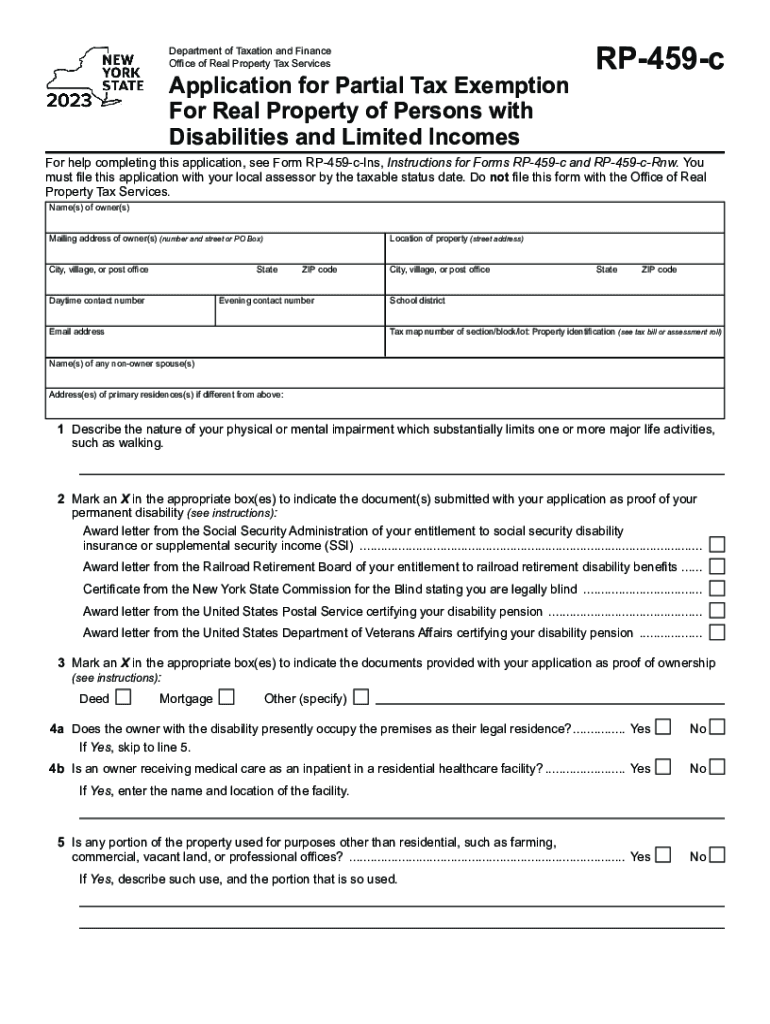
Form RP 459 C Application for Partial Tax Exemption for Real Property of Persons with Disabilities and Limited Incomes Tax Year


Understanding the RP 459 c Form for Tax Exemption
The RP 459 c form is an application designed to provide a partial tax exemption for real property owned by persons with disabilities and limited incomes in the United States. This form allows eligible individuals to reduce their property tax burden, making homeownership more accessible. It is essential for applicants to understand the specific criteria and benefits associated with this exemption to ensure proper completion and submission of the form.
Steps to Complete the RP 459 c Form
Completing the RP 459 c form involves several key steps to ensure accuracy and compliance with state regulations. Applicants should follow these steps:
- Gather necessary documentation, including proof of income and disability status.
- Fill out personal information, including name, address, and property details.
- Provide financial information to demonstrate eligibility based on income limits.
- Sign and date the form to certify that the information provided is accurate.
Double-check all entries for completeness before submission to avoid delays in processing.
Eligibility Criteria for the RP 459 c Form
To qualify for the benefits of the RP 459 c form, applicants must meet specific eligibility criteria. These typically include:
- Being a resident of the state where the property is located.
- Having a disability or being over a certain age, often sixty-five.
- Meeting income limits set by the state to ensure that the exemption is targeted to those in need.
It is important for applicants to review their state’s specific requirements, as they can vary significantly.
Required Documents for Submission
When submitting the RP 459 c form, applicants will need to include several supporting documents to verify their eligibility. Commonly required documents include:
- Proof of income, such as tax returns or pay stubs.
- Documentation of disability, which may include medical records or a disability determination letter.
- Identification documents, such as a driver's license or state ID.
Having these documents ready can facilitate a smoother application process.
Form Submission Methods
The RP 459 c form can typically be submitted through various methods, depending on state regulations. Common submission methods include:
- Online submission through the state’s tax authority website.
- Mailing a printed copy of the form to the appropriate tax office.
- In-person submission at designated tax offices or local government buildings.
Applicants should check their state’s guidelines for specific submission instructions and deadlines.
Important Dates and Deadlines
Filing deadlines for the RP 459 c form can vary by state and may change annually. It is crucial for applicants to be aware of:
- Annual deadlines for submitting the application to qualify for the current tax year.
- Any specific dates for appeals or reapplications if the initial request is denied.
Staying informed about these dates can help ensure that applicants do not miss out on potential tax savings.
Quick guide on how to complete form 459 tax
Effortlessly Prepare form 459 tax on Any Device
Managing documents online has gained traction among both businesses and individuals. It serves as an ideal eco-friendly alternative to traditional printed and signed paperwork, allowing you to locate the necessary form and securely save it online. airSlate SignNow equips you with all the resources required to create, edit, and eSign your documents quickly without interruptions. Manage rp 459 c on any device using the airSlate SignNow apps for Android or iOS and simplify any document-related task today.
How to Edit and eSign rp 459 c instructions with Ease
- Locate rp459c and click on Get Form to start.
- Utilize the tools we provide to fill in your form.
- Emphasize important sections of the documents or obscure sensitive information using tools specifically designed by airSlate SignNow for that purpose.
- Create your signature with the Sign tool, which takes moments and holds the same legal validity as a traditional wet ink signature.
- Review the information and click on the Done button to save your changes.
- Choose your preferred method to send your form, either via email, SMS, or invitation link, or download it to your computer.
Eliminate concerns about lost or misplaced files, tiring document searches, or errors that require printing new copies. airSlate SignNow fulfills all your document management needs in just a few clicks from any device of your choice. Modify and eSign rp 459 to ensure excellent communication at every stage of the document preparation process with airSlate SignNow.
Create this form in 5 minutes or less
Related searches to form 459
Create this form in 5 minutes!
How to create an eSignature for the rp 459c
How to create an electronic signature for a PDF online
How to create an electronic signature for a PDF in Google Chrome
How to create an e-signature for signing PDFs in Gmail
How to create an e-signature right from your smartphone
How to create an e-signature for a PDF on iOS
How to create an e-signature for a PDF on Android
People also ask rp 459 c
-
What is rp 459 c and how does it work with airSlate SignNow?
The rp 459 c is a specific type of document format streamlined for electronic signatures. When you use airSlate SignNow, you can easily upload, send, and eSign rp 459 c documents, ensuring a secure and efficient process for managing your documents.
-
What are the key features of airSlate SignNow for handling rp 459 c documents?
airSlate SignNow offers robust features for managing rp 459 c documents, including customizable templates, automated workflows, and real-time tracking. These tools enhance overall efficiency, making it simple to create, send, and sign documents without any complications.
-
How much does airSlate SignNow cost for services related to rp 459 c documents?
airSlate SignNow provides flexible pricing plans tailored to different business needs, starting as low as $8 per month. This affordable solution enables businesses to manage their rp 459 c documents effectively without exceeding their budget.
-
Can I integrate airSlate SignNow with other applications for managing rp 459 c?
Yes, airSlate SignNow offers seamless integrations with various applications to enhance your workflow for rp 459 c documents. By connecting with popular platforms like Google Drive, Dropbox, and Salesforce, you can streamline document management and capture signatures more efficiently.
-
What benefits does airSlate SignNow offer for using rp 459 c in my business?
Using airSlate SignNow for your rp 459 c documents can signNowly reduce turnaround times and improve overall productivity. Its intuitive interface and automation capabilities help businesses speed up the signing process, allowing you to focus on more critical tasks.
-
Is airSlate SignNow secure for signing rp 459 c documents?
Absolutely! airSlate SignNow ensures the highest level of security for your rp 459 c documents. With features such as SSL encryption and multi-factor authentication, you can trust that your signed documents are safe and confidential.
-
How can I get started with airSlate SignNow for rp 459 c documents?
Getting started with airSlate SignNow for your rp 459 c documents is easy! Simply visit our website, sign up for a free trial, and start uploading your documents. Our user-friendly interface guides you through the eSigning process quickly.
Get more for rp 459 c instructions
Find out other rp459c
- Electronic signature Delaware Junior Employment Offer Letter Later
- Electronic signature Texas Time Off Policy Later
- Electronic signature Texas Time Off Policy Free
- eSignature Delaware Time Off Policy Online
- Help Me With Electronic signature Indiana Direct Deposit Enrollment Form
- Electronic signature Iowa Overtime Authorization Form Online
- Electronic signature Illinois Employee Appraisal Form Simple
- Electronic signature West Virginia Business Ethics and Conduct Disclosure Statement Free
- Electronic signature Alabama Disclosure Notice Simple
- Electronic signature Massachusetts Disclosure Notice Free
- Electronic signature Delaware Drug Testing Consent Agreement Easy
- Electronic signature North Dakota Disclosure Notice Simple
- Electronic signature California Car Lease Agreement Template Free
- How Can I Electronic signature Florida Car Lease Agreement Template
- Electronic signature Kentucky Car Lease Agreement Template Myself
- Electronic signature Texas Car Lease Agreement Template Easy
- Electronic signature New Mexico Articles of Incorporation Template Free
- Electronic signature New Mexico Articles of Incorporation Template Easy
- Electronic signature Oregon Articles of Incorporation Template Simple
- eSignature Montana Direct Deposit Enrollment Form Easy