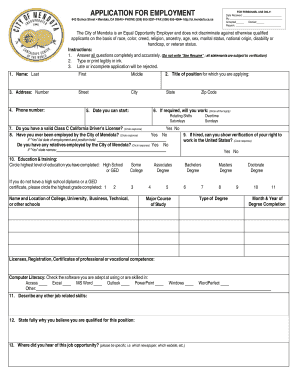
California Application Employment Form


What is the California Application Employment
The California Application Employment is a standardized form used by employers in California to collect essential information from job applicants. This document serves as a crucial tool for assessing candidates' qualifications, work history, and skills. It typically includes sections for personal information, employment history, education, references, and any additional relevant details that the employer may require. Understanding the purpose of this form is vital for both applicants and employers to ensure a smooth hiring process.
How to use the California Application Employment
Using the California Application Employment involves several straightforward steps. Applicants should begin by carefully reading the instructions provided on the form. It is important to fill out each section accurately and completely, as incomplete applications may be disregarded. Candidates should provide truthful information regarding their work history and qualifications. Once completed, the application can be submitted according to the employer's specified method, whether online, by mail, or in person.
Steps to complete the California Application Employment
Completing the California Application Employment requires attention to detail. Here are the key steps:
- Gather necessary documents, such as identification and previous employment records.
- Fill in personal information, including your name, address, and contact details.
- Detail your employment history, listing previous jobs, responsibilities, and duration of employment.
- Include educational background, specifying degrees obtained and institutions attended.
- Provide references who can vouch for your qualifications and work ethic.
- Review the application for accuracy and completeness before submission.
Key elements of the California Application Employment
Several key elements are essential in the California Application Employment. These include:
- Personal Information: Name, address, phone number, and email.
- Employment History: Details of previous employers, job titles, and responsibilities.
- Education: Schools attended, degrees earned, and graduation dates.
- References: Contact information for individuals who can provide recommendations.
- Signature: A declaration that the information provided is accurate and complete.
Legal use of the California Application Employment
The California Application Employment must be used in compliance with state and federal employment laws. Employers are required to ensure that the application process does not discriminate against applicants based on race, gender, age, disability, or other protected characteristics. Additionally, the information collected must be handled confidentially and used solely for the purpose of evaluating candidates for employment. Understanding these legal requirements helps protect both employers and applicants during the hiring process.
Eligibility Criteria
Eligibility for positions listed on the California Application Employment may vary depending on the specific job and employer requirements. Generally, applicants should meet the following criteria:
- Be of legal working age in California.
- Possess the necessary qualifications and skills for the position.
- Have the legal right to work in the United States.
- Meet any additional criteria specified by the employer, such as background checks or certifications.
Quick guide on how to complete california application employment
Complete California Application Employment easily on any device
Web-based document management has gained popularity among organizations and individuals alike. It serves as an ideal eco-friendly alternative to conventional printed and signed documents, as you can access the necessary form and securely store it online. airSlate SignNow equips you with all the tools required to create, edit, and eSign your documents swiftly without delays. Manage California Application Employment on any platform using the airSlate SignNow Android or iOS applications and enhance any document-centric process today.
How to modify and eSign California Application Employment effortlessly
- Find California Application Employment and click on Get Form to begin.
- Use the tools we provide to complete your form.
- Highlight relevant sections of your documents or obscure sensitive information with tools that airSlate SignNow offers specifically for that purpose.
- Create your eSignature using the Sign tool, which takes mere seconds and holds the same legal validity as a traditional wet ink signature.
- Verify the information and click on the Done button to save your changes.
- Choose how you want to send your form, whether by email, text message (SMS), invite link, or download it to your computer.
Eliminate the hassle of lost or misplaced documents, tedious form searching, or errors that require printing new document copies. airSlate SignNow meets your document management needs in just a few clicks from any device you prefer. Modify and eSign California Application Employment and ensure effective communication at every stage of the form preparation process with airSlate SignNow.
Create this form in 5 minutes or less
Create this form in 5 minutes!
How to create an eSignature for the california application employment
How to create an electronic signature for a PDF online
How to create an electronic signature for a PDF in Google Chrome
How to create an e-signature for signing PDFs in Gmail
How to create an e-signature right from your smartphone
How to create an e-signature for a PDF on iOS
How to create an e-signature for a PDF on Android
People also ask
-
What is airSlate SignNow and how does it relate to ca employment city?
airSlate SignNow is a user-friendly electronic signature solution that allows businesses to send and eSign documents efficiently. For businesses in the ca employment city, this tool simplifies the process of managing employment contracts and documents, ensuring compliance and saving time.
-
How can airSlate SignNow benefit businesses in ca employment city?
For companies operating in ca employment city, airSlate SignNow offers a cost-effective way to streamline document workflows. It helps eliminate paper-based processes, accelerates contract signing, and enhances overall productivity, allowing businesses to focus on their core operations.
-
What are the pricing plans available for airSlate SignNow?
airSlate SignNow provides several pricing packages tailored to different business needs, including options suitable for startups in ca employment city. Each plan offers varied features, ensuring that businesses can choose the one that best aligns with their budget and document management requirements.
-
What features does airSlate SignNow offer that cater to ca employment city businesses?
airSlate SignNow is equipped with features like templates, document tracking, and team collaboration tools, all of which are advantageous for businesses in ca employment city. These functionalities ensure that teams can work together effectively, regardless of their location, improving efficiency in managing employment-related documents.
-
Is airSlate SignNow compliant with regulations in ca employment city?
Yes, airSlate SignNow complies with all necessary electronic signature laws, ensuring that your documents are legally binding in ca employment city. This compliance provides peace of mind for businesses, knowing they are adhering to local regulations while handling sensitive employment documents.
-
Can airSlate SignNow integrate with other tools used by businesses in ca employment city?
Absolutely, airSlate SignNow seamlessly integrates with various applications and tools that businesses in ca employment city commonly use. This integration capability enhances the document management process, allowing users to sync their data and maintain workflow continuity without disruptions.
-
How does airSlate SignNow ensure security for documents in ca employment city?
airSlate SignNow prioritizes security by implementing advanced encryption and authentication protocols to protect documents shared by businesses in ca employment city. With these measures, users can trust that their sensitive employment materials are safeguarded against unauthorized access.
Get more for California Application Employment
- Mawc application form
- Rds 410 delivery appointment form docx
- Colorado supreme court office of attorney registration 1560 broadway suite 1810 denver co 80202 303 866 6554 metrostlouis form
- I and me worksheet pdf form
- Nachweis der pers nlichen arbeitsbem hungen treffpunkt arbeit treffpunkt arbeit chdateienformularepdfd716 007dv5
- Unit plan peoria accelerated high school leona qsi ela form
- Guided study form schulich school of business york university
- W2g form
Find out other California Application Employment
- eSignature West Virginia Construction Lease Agreement Myself
- How To eSignature Alabama Education POA
- How To eSignature California Education Separation Agreement
- eSignature Arizona Education POA Simple
- eSignature Idaho Education Lease Termination Letter Secure
- eSignature Colorado Doctors Business Letter Template Now
- eSignature Iowa Education Last Will And Testament Computer
- How To eSignature Iowa Doctors Business Letter Template
- Help Me With eSignature Indiana Doctors Notice To Quit
- eSignature Ohio Education Purchase Order Template Easy
- eSignature South Dakota Education Confidentiality Agreement Later
- eSignature South Carolina Education Executive Summary Template Easy
- eSignature Michigan Doctors Living Will Simple
- How Do I eSignature Michigan Doctors LLC Operating Agreement
- How To eSignature Vermont Education Residential Lease Agreement
- eSignature Alabama Finance & Tax Accounting Quitclaim Deed Easy
- eSignature West Virginia Education Quitclaim Deed Fast
- eSignature Washington Education Lease Agreement Form Later
- eSignature Missouri Doctors Residential Lease Agreement Fast
- eSignature Wyoming Education Quitclaim Deed Easy