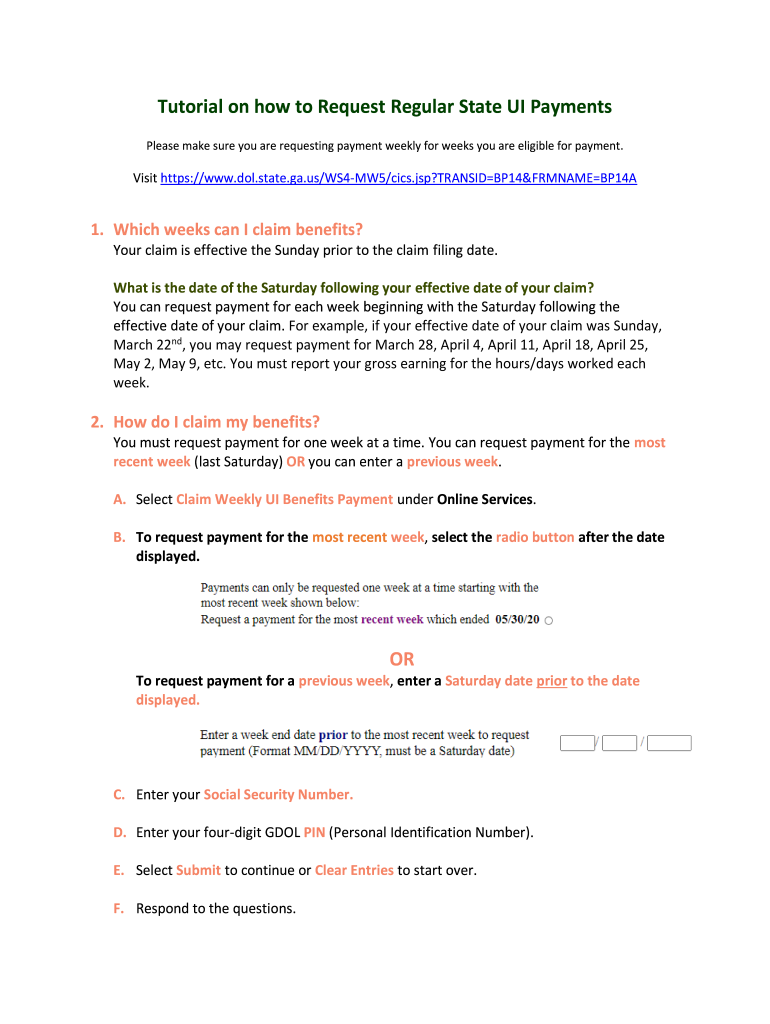
Tutorial on How to Request PUA Payments Form


Understanding PUA Payments
PUA payments, or Pandemic Unemployment Assistance payments, are designed to provide financial support to individuals who are not traditionally eligible for unemployment benefits. This includes self-employed individuals, gig workers, and those with limited work history. These payments aim to assist those impacted by the economic fallout of the COVID-19 pandemic, offering crucial financial relief during challenging times.
Eligibility Criteria for PUA Payments
To qualify for PUA payments, applicants must meet specific criteria set by state regulations. Generally, individuals must demonstrate that they are unable to work due to COVID-19-related reasons. This includes being diagnosed with the virus, caring for a family member affected by it, or facing unemployment due to business closures. Each state may have additional requirements, so it is essential to review local guidelines for detailed eligibility information.
Steps to Request PUA Payments
The process for requesting PUA payments typically involves several key steps:
- Gather necessary documentation, including proof of income and identity.
- Visit your state’s unemployment website to access the application portal.
- Complete the online application form, ensuring all information is accurate.
- Submit the application and await confirmation of your eligibility.
- If approved, follow instructions for receiving payments, which may include direct deposit or checks.
Required Documents for PUA Payments
When applying for PUA payments, applicants must provide various documents to support their claims. Commonly required documents include:
- Proof of identity (e.g., driver's license, state ID).
- Tax documents, such as 1099 forms, to verify income.
- Any correspondence related to previous unemployment claims.
Having these documents ready can streamline the application process and help ensure timely processing of claims.
Form Submission Methods for PUA Payments
Applicants can typically submit their PUA payment requests through various methods, depending on state regulations. The most common submission methods include:
- Online application via the state unemployment website.
- Mailing a paper application to the designated unemployment office.
- In-person submission at local unemployment offices, where available.
Each method has its own processing times, so applicants should choose the one that best suits their needs and timelines.
Important Dates and Filing Deadlines
Filing deadlines for PUA payments can vary by state and may change based on federal guidelines. It is crucial for applicants to stay informed about important dates, such as:
- The initial application period for PUA benefits.
- Deadlines for submitting weekly claims to continue receiving payments.
- Any extensions or changes to the program that may affect eligibility.
Staying aware of these deadlines can help prevent interruptions in benefits.
Quick guide on how to complete tutorial on how to request pua payments
Effortlessly Complete Tutorial On How To Request PUA Payments on Any Device
The management of documents online has gained popularity among both organizations and individuals. It serves as an ideal environmentally friendly alternative to traditional printed and signed documents, allowing you to obtain the necessary form and securely store it online. airSlate SignNow equips you with all the tools required to create, modify, and eSign your documents quickly and without interruptions. Manage Tutorial On How To Request PUA Payments on any device using the airSlate SignNow apps for Android or iOS and streamline any document-related process today.
How to Edit and eSign Tutorial On How To Request PUA Payments with Ease
- Access Tutorial On How To Request PUA Payments and click Get Form to begin.
- Utilize the tools we provide to complete your document.
- Emphasize important sections of your documents or obscure sensitive information with tools that airSlate SignNow offers specifically for that purpose.
- Generate your signature using the Sign tool, which takes mere seconds and holds the same legal validity as a conventional handwritten signature.
- Review all the details and click the Done button to save your modifications.
- Select your preferred method for delivering your form, whether by email, SMS, or invitation link, or download it to your computer.
Eliminate concerns about lost or misplaced documents, tedious searches for forms, or mistakes that require printing new copies. airSlate SignNow addresses all your document management needs in just a few clicks from any device of your choice. Modify and eSign Tutorial On How To Request PUA Payments to ensure excellent communication at every stage of your form preparation process with airSlate SignNow.
Create this form in 5 minutes or less
Create this form in 5 minutes!
How to create an eSignature for the tutorial on how to request pua payments
How to create an electronic signature for a PDF online
How to create an electronic signature for a PDF in Google Chrome
How to create an e-signature for signing PDFs in Gmail
How to create an e-signature right from your smartphone
How to create an e-signature for a PDF on iOS
How to create an e-signature for a PDF on Android
People also ask
-
What are GA payments in airSlate SignNow?
GA payments refer to the streamlined payment processing capabilities available within airSlate SignNow. With GA payments, users can easily collect payments alongside signed documents, enhancing transaction efficiency. This feature is designed to simplify financial workflows for businesses.
-
How does airSlate SignNow facilitate secure GA payments?
airSlate SignNow ensures secure GA payments by employing advanced encryption protocols and compliance with industry standards. Each transaction is protected, providing peace of mind for both businesses and their clients. This commitment to security makes airSlate an optimal choice for eSigning and payment collection.
-
What pricing options are available for GA payments in airSlate SignNow?
airSlate SignNow offers various pricing plans that include GA payments, catering to different business sizes and needs. These plans are designed to be cost-effective, providing signNow value for the features offered. By selecting the right pricing tier, businesses can maximize their use of GA payments.
-
Can I integrate GA payments with other tools in airSlate SignNow?
Yes, airSlate SignNow allows integration of GA payments with various third-party applications and tools. This integration capability facilitates a seamless experience for users, allowing them to manage documents and payments efficiently. Users can easily connect popular CRMs and accounting software to streamline their workflows.
-
What are the benefits of using GA payments with airSlate SignNow?
Using GA payments with airSlate SignNow offers numerous benefits, including increased efficiency in document handling and payment processing. This integrated solution reduces the time spent on manual tasks and helps to accelerate cash flow. Businesses can enjoy enhanced productivity while ensuring compliance and security.
-
Is there customer support available for GA payments issues?
Yes, airSlate SignNow provides comprehensive customer support for any issues related to GA payments. Users can access support through various channels, including live chat, email, and a robust knowledge base. This ensures that businesses can resolve any concerns quickly and efficiently.
-
Are there any transaction limits for GA payments in airSlate SignNow?
Transaction limits for GA payments in airSlate SignNow depend on the pricing plan chosen by the user. Each plan offers distinct transaction thresholds that cater to businesses of different volumes. It's crucial for businesses to review these limits to choose a plan that aligns with their payment processing needs.
Get more for Tutorial On How To Request PUA Payments
- Request and authorization for release of student in form
- Certificate of re employment teachers pensions form
- Dilated retinal eye exam communication form dhs wisconsin
- Toys r us job application online form
- Medication prior authorization request form
- Veterinary technicians guide to practical math for manor form
- Copy of check request form dj 06 02 17 xlsx
- Marilynn purdie endowment scholarship application form
Find out other Tutorial On How To Request PUA Payments
- Sign Louisiana Applicant Appraisal Form Evaluation Free
- Sign Maine Applicant Appraisal Form Questions Secure
- Sign Wisconsin Applicant Appraisal Form Questions Easy
- Sign Alabama Deed of Indemnity Template Later
- Sign Alabama Articles of Incorporation Template Secure
- Can I Sign Nevada Articles of Incorporation Template
- Sign New Mexico Articles of Incorporation Template Safe
- Sign Ohio Articles of Incorporation Template Simple
- Can I Sign New Jersey Retainer Agreement Template
- Sign West Virginia Retainer Agreement Template Myself
- Sign Montana Car Lease Agreement Template Fast
- Can I Sign Illinois Attorney Approval
- Sign Mississippi Limited Power of Attorney Later
- How Can I Sign Kansas Attorney Approval
- How Do I Sign New Mexico Limited Power of Attorney
- Sign Pennsylvania Car Lease Agreement Template Simple
- Sign Rhode Island Car Lease Agreement Template Fast
- Sign Indiana Unlimited Power of Attorney Online
- Can I Sign Idaho Affidavit of No Lien
- Sign New York Affidavit of No Lien Online