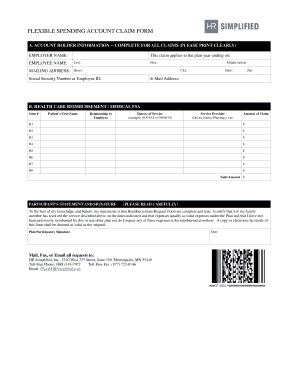
Hr Simplified Claim Form


What is the HR Simplified Claim Form
The HR Simplified Claim Form is a document designed to streamline the process of submitting claims for various employee benefits. This form is particularly useful for employees seeking to claim reimbursements for expenses related to health care, dependent care, or other eligible costs. By providing a standardized format, the HR Simplified Claim Form helps ensure that all necessary information is collected efficiently, reducing processing times and minimizing errors.
How to Use the HR Simplified Claim Form
Using the HR Simplified Claim Form involves a few straightforward steps. First, gather all relevant documentation that supports your claim, such as receipts or invoices. Next, fill out the form with accurate details, including your name, employee ID, and the specific expenses being claimed. Ensure that you attach the required documentation to substantiate your claims. Finally, submit the completed form to your HR department or the designated claims processor for review.
Steps to Complete the HR Simplified Claim Form
Completing the HR Simplified Claim Form requires careful attention to detail. Follow these steps:
- Obtain the form from your HR department or download it from the company intranet.
- Fill in your personal information, including your name, employee ID, and contact details.
- List the expenses you are claiming, providing dates, amounts, and descriptions for each item.
- Attach all necessary documentation, such as receipts or proof of payment, to support your claims.
- Review the form for accuracy and completeness before submitting it.
Legal Use of the HR Simplified Claim Form
The HR Simplified Claim Form is legally recognized as a valid document for submitting claims related to employee benefits. It is essential that the information provided is accurate and truthful, as submitting false claims can result in penalties or disciplinary action from the employer. Employees should familiarize themselves with their company's policies regarding claims to ensure compliance with all legal and procedural requirements.
Required Documents
To successfully submit the HR Simplified Claim Form, specific documents are typically required. These may include:
- Original receipts or invoices for claimed expenses.
- Any relevant medical or dependent care documentation.
- Proof of payment, such as credit card statements or bank transaction records.
Ensuring that all required documents are included will help facilitate a smoother claims process.
Form Submission Methods
The HR Simplified Claim Form can usually be submitted through various methods, depending on the policies of your organization. Common submission options include:
- Online submission through the company’s HR portal.
- Mailing the completed form and documentation to the HR department.
- Hand-delivering the form to the HR office.
It is advisable to check with your HR department for specific submission guidelines and preferred methods.
Quick guide on how to complete hr simplified claim form
Prepare Hr Simplified Claim Form effortlessly on any device
Digital document management has become increasingly favored by businesses and individuals. It offers a perfect eco-friendly substitute for traditional printed and signed paperwork, allowing you to access the right form and securely save it online. airSlate SignNow equips you with all the tools necessary to create, edit, and eSign your documents quickly and without delays. Handle Hr Simplified Claim Form on any device using airSlate SignNow's Android or iOS applications and enhance any document-driven process today.
The easiest way to edit and eSign Hr Simplified Claim Form seamlessly
- Find Hr Simplified Claim Form and click on Get Form to begin.
- Utilize the tools we offer to complete your form.
- Highlight signNow sections of your documents or obscure sensitive information with tools that airSlate SignNow provides specifically for that purpose.
- Create your eSignature using the Sign tool, which takes seconds and holds the same legal validity as a traditional handwritten signature.
- Review all the details and click on the Done button to save your modifications.
- Select your preferred method of sending your form—by email, SMS, or invite link—or download it to your computer.
Say goodbye to lost or misplaced documents, tedious form searching, or errors that necessitate printing new copies. airSlate SignNow meets your document management needs in just a few clicks from any device you choose. Modify and eSign Hr Simplified Claim Form and ensure effective communication at any step of your form preparation process with airSlate SignNow.
Create this form in 5 minutes or less
Create this form in 5 minutes!
How to create an eSignature for the hr simplified claim form
How to create an electronic signature for a PDF online
How to create an electronic signature for a PDF in Google Chrome
How to create an e-signature for signing PDFs in Gmail
How to create an e-signature right from your smartphone
How to create an e-signature for a PDF on iOS
How to create an e-signature for a PDF on Android
People also ask
-
What is the hr simplified claim form, and how does it work?
The hr simplified claim form is a user-friendly digital solution designed to streamline the claims process for employees. By utilizing airSlate SignNow, users can easily fill out, sign, and submit their claims electronically, ensuring faster processing and approvals for HR departments.
-
How can the hr simplified claim form benefit my business?
Implementing the hr simplified claim form allows your business to reduce paperwork, eliminate bottlenecks, and improve efficiency in claims processing. This not only saves time but also enhances employee satisfaction by providing a straightforward way to manage claims.
-
Is the hr simplified claim form customizable?
Yes, the hr simplified claim form can be easily customized to meet the specific requirements of your business. With airSlate SignNow's flexible design options, you can tailor the form to include unique fields, branding, and workflows that match your HR processes.
-
What are the pricing options for using the hr simplified claim form with airSlate SignNow?
AirSlate SignNow offers various pricing plans that cater to different business sizes and needs, including access to the hr simplified claim form. You can choose from monthly or annual subscriptions, ensuring that you find a plan that best fits your budget and usage requirements.
-
Can I integrate the hr simplified claim form with other software?
Absolutely! The hr simplified claim form can be seamlessly integrated with various third-party applications, enhancing your workflow and data management. Popular integrations include payroll systems and HR management platforms, making it easier to manage claims directly from your preferred tools.
-
How secure is the hr simplified claim form?
The hr simplified claim form is designed with top-level security features to protect sensitive employee information. airSlate SignNow uses encryption and secure servers to ensure that all submitted claims are safe and confidential, giving both businesses and employees peace of mind.
-
What support is available for users of the hr simplified claim form?
AirSlate SignNow provides dedicated customer support for users of the hr simplified claim form. Our support team is available through various channels, including live chat, email, and phone, ensuring that you receive assistance whenever you need it.
Get more for Hr Simplified Claim Form
Find out other Hr Simplified Claim Form
- eSignature Iowa Car Insurance Quotation Form Online
- eSignature Missouri Car Insurance Quotation Form Online
- eSignature New Jersey Car Insurance Quotation Form Now
- eSignature Hawaii Life-Insurance Quote Form Easy
- How To eSignature Delaware Certeficate of Insurance Request
- eSignature New York Fundraising Registration Form Simple
- How To Integrate Sign in Banking
- How To Use Sign in Banking
- Help Me With Use Sign in Banking
- Can I Use Sign in Banking
- How Do I Install Sign in Banking
- How To Add Sign in Banking
- How Do I Add Sign in Banking
- How Can I Add Sign in Banking
- Can I Add Sign in Banking
- Help Me With Set Up Sign in Government
- How To Integrate eSign in Banking
- How To Use eSign in Banking
- How To Install eSign in Banking
- How To Add eSign in Banking