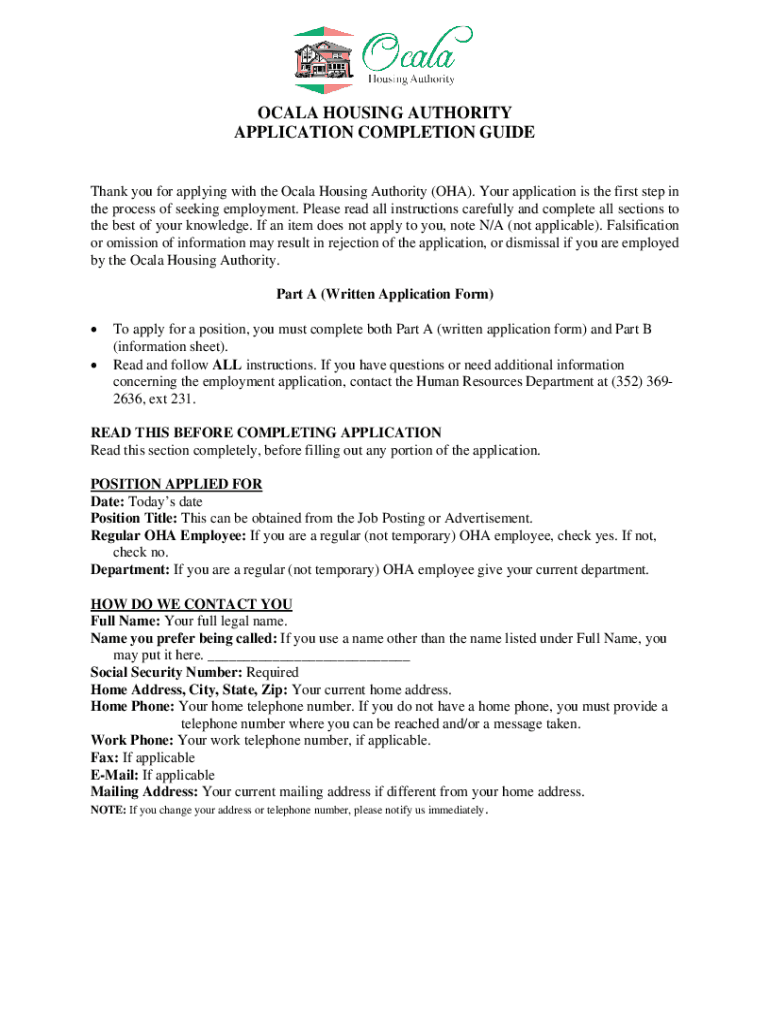
Employment Application Ocala Housing Authority OHA Form


What is the Employment Application Ocala Housing Authority OHA
The Employment Application for the Ocala Housing Authority (OHA) is a formal document used by individuals seeking employment with the OHA. This application collects essential information about the applicant's background, work experience, education, and skills. It serves as a critical first step in the hiring process, enabling the OHA to assess candidates for various job openings within the organization. The application is designed to ensure that all applicants are evaluated fairly and consistently based on their qualifications and suitability for the role.
How to Obtain the Employment Application Ocala Housing Authority OHA
To obtain the Employment Application for the Ocala Housing Authority, individuals can visit the official OHA website or contact their human resources department directly. The application is typically available for download in a digital format, allowing applicants to fill it out electronically. Alternatively, individuals may request a physical copy to be mailed or picked up in person at the OHA office. Ensuring that you have the most current version of the application is important, as outdated forms may not be accepted.
Steps to Complete the Employment Application Ocala Housing Authority OHA
Completing the Employment Application for the Ocala Housing Authority involves several key steps:
- Gather necessary information, including personal details, work history, and educational background.
- Carefully read the instructions provided with the application to understand any specific requirements.
- Fill out the application form accurately, ensuring that all sections are completed.
- Review the application for any errors or omissions before submission.
- Submit the application according to the specified methods, whether online, by mail, or in person.
Key Elements of the Employment Application Ocala Housing Authority OHA
The Employment Application for the Ocala Housing Authority includes several key elements that are essential for evaluating candidates:
- Personal Information: This section typically requires the applicant's name, address, phone number, and email.
- Employment History: Applicants must provide details of previous employment, including job titles, responsibilities, and dates of employment.
- Education: This section requests information about the applicant's educational background, including degrees earned and institutions attended.
- References: Applicants may be asked to provide professional references who can speak to their qualifications and character.
- Signature: A signature is often required to verify the accuracy of the information provided and to authorize background checks.
Legal Use of the Employment Application Ocala Housing Authority OHA
The Employment Application for the Ocala Housing Authority is governed by various legal standards and regulations. It must comply with federal and state employment laws, including those related to equal employment opportunity and non-discrimination. The application process should ensure that all applicants are treated fairly and that their rights are protected throughout the hiring process. Additionally, the information collected must be handled in accordance with privacy laws to safeguard applicants' personal data.
Application Process & Approval Time
The application process for the Ocala Housing Authority typically involves several stages following the submission of the Employment Application. After the application is received, it undergoes an initial review to ensure completeness and eligibility. Qualified candidates may then be contacted for interviews, which are part of the selection process. The approval time can vary based on the number of applications received and the specific hiring needs of the OHA. Generally, applicants can expect to receive updates regarding their application status within a few weeks after submission.
Quick guide on how to complete employment application ocala housing authority oha
Complete Employment Application Ocala Housing Authority OHA effortlessly on any platform
Digital document management has become increasingly popular among businesses and individuals. It offers a seamless eco-friendly alternative to traditional printed and signed documents, allowing you to access the correct form and securely store it online. airSlate SignNow provides all the tools necessary to create, modify, and electronically sign your documents swiftly without delays. Manage Employment Application Ocala Housing Authority OHA on any platform with airSlate SignNow's Android or iOS applications and simplify any document-related task today.
The easiest way to modify and eSign Employment Application Ocala Housing Authority OHA with ease
- Obtain Employment Application Ocala Housing Authority OHA and click Get Form to begin.
- Utilize the tools we offer to complete your document.
- Emphasize important sections of your documents or redact sensitive information with tools that airSlate SignNow specifically provides for that purpose.
- Generate your signature using the Sign feature, which takes mere seconds and carries the same legal value as a conventional wet ink signature.
- Verify the information and click the Done button to save your changes.
- Choose your preferred method to send your form, whether by email, text message (SMS), or invitation link, or download it to your computer.
Say goodbye to lost or mislaid documents, cumbersome form searching, or mistakes that require printing new document copies. airSlate SignNow fulfills your document management needs in just a few clicks from any device you choose. Modify and eSign Employment Application Ocala Housing Authority OHA and maintain excellent communication throughout the form preparation process with airSlate SignNow.
Create this form in 5 minutes or less
Create this form in 5 minutes!
How to create an eSignature for the employment application ocala housing authority oha
How to create an electronic signature for a PDF online
How to create an electronic signature for a PDF in Google Chrome
How to create an e-signature for signing PDFs in Gmail
How to create an e-signature right from your smartphone
How to create an e-signature for a PDF on iOS
How to create an e-signature for a PDF on Android
People also ask
-
What is the Employment Application Ocala Housing Authority OHA?
The Employment Application Ocala Housing Authority OHA is a streamlined digital form designed to simplify the job application process for prospective employees at the Ocala Housing Authority. This application can be easily filled out and submitted electronically using airSlate SignNow's secure platform, ensuring an efficient process for both applicants and HR.
-
How can I access the Employment Application Ocala Housing Authority OHA?
You can access the Employment Application Ocala Housing Authority OHA through the official Ocala Housing Authority website or directly via airSlate SignNow's platform. Simply follow the provided link to fill out the application conveniently from any device with an internet connection.
-
What are the benefits of using airSlate SignNow for the Employment Application Ocala Housing Authority OHA?
Using airSlate SignNow for the Employment Application Ocala Housing Authority OHA offers numerous benefits, including a user-friendly interface, secure electronic signatures, and reduced processing time. This ensures that your application is received quickly, allowing for a smoother recruitment experience.
-
Are there any costs associated with submitting the Employment Application Ocala Housing Authority OHA?
Submitting the Employment Application Ocala Housing Authority OHA through airSlate SignNow is completely free for applicants. There are no hidden fees, and you can enjoy the convenience of electronic submission without any financial concerns.
-
Can I track the status of my Employment Application Ocala Housing Authority OHA?
Yes, airSlate SignNow offers tracking capabilities for your Employment Application Ocala Housing Authority OHA. You will receive notifications regarding the status of your application, ensuring you are kept informed throughout the evaluation process.
-
What features does airSlate SignNow provide for the Employment Application Ocala Housing Authority OHA?
airSlate SignNow provides various features for the Employment Application Ocala Housing Authority OHA, including easy document creation, signing, and sharing. Additionally, it ensures compliance with legal standards and offers templates to simplify the application process for both applicants and employers.
-
Is the Employment Application Ocala Housing Authority OHA mobile-friendly?
Absolutely! The Employment Application Ocala Housing Authority OHA is designed to be mobile-friendly, allowing applicants to complete and submit their applications from any mobile device. This flexibility caters to a modern workforce and enhances accessibility.
Get more for Employment Application Ocala Housing Authority OHA
Find out other Employment Application Ocala Housing Authority OHA
- Sign Wisconsin Construction Purchase Order Template Simple
- Sign Arkansas Doctors LLC Operating Agreement Free
- Sign California Doctors Lease Termination Letter Online
- Sign Iowa Doctors LLC Operating Agreement Online
- Sign Illinois Doctors Affidavit Of Heirship Secure
- Sign Maryland Doctors Quitclaim Deed Later
- How Can I Sign Maryland Doctors Quitclaim Deed
- Can I Sign Missouri Doctors Last Will And Testament
- Sign New Mexico Doctors Living Will Free
- Sign New York Doctors Executive Summary Template Mobile
- Sign New York Doctors Residential Lease Agreement Safe
- Sign New York Doctors Executive Summary Template Fast
- How Can I Sign New York Doctors Residential Lease Agreement
- Sign New York Doctors Purchase Order Template Online
- Can I Sign Oklahoma Doctors LLC Operating Agreement
- Sign South Dakota Doctors LLC Operating Agreement Safe
- Sign Texas Doctors Moving Checklist Now
- Sign Texas Doctors Residential Lease Agreement Fast
- Sign Texas Doctors Emergency Contact Form Free
- Sign Utah Doctors Lease Agreement Form Mobile