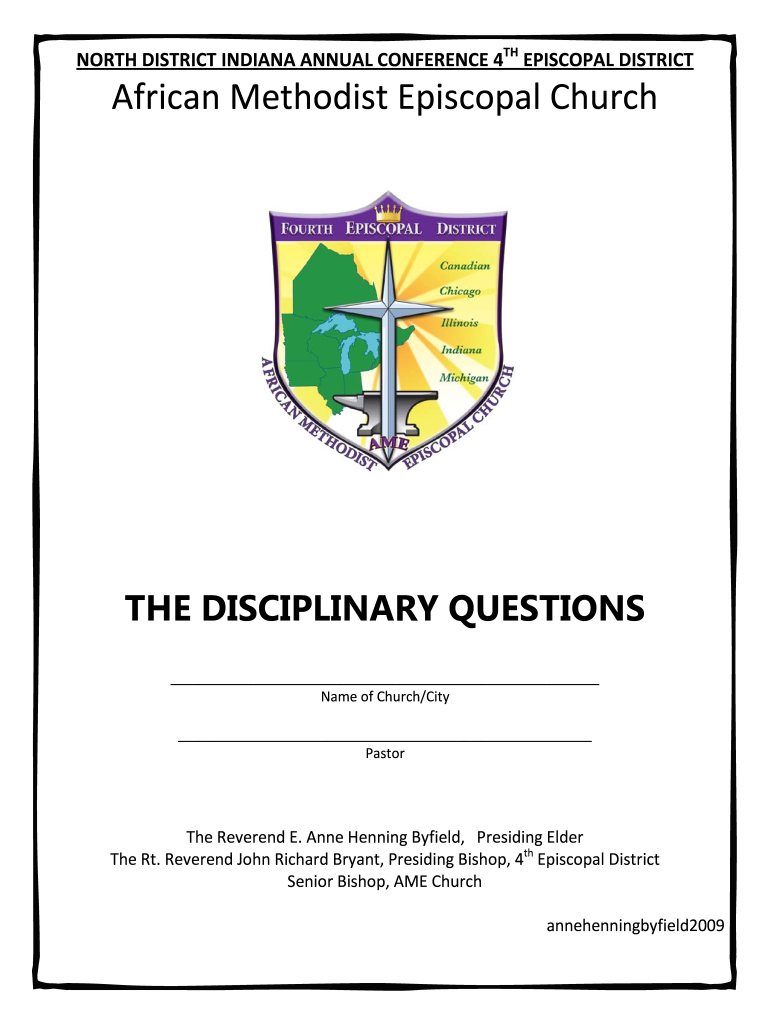
Disciplinary Questions Form


What is the Disciplinary Questions Form
The Disciplinary Questions Form is a document used by employers to gather information regarding employee conduct and performance issues. This form typically includes a series of questions aimed at assessing the circumstances surrounding disciplinary actions, ensuring that the process is fair and transparent. It serves as a critical tool for documenting incidents, facilitating investigations, and maintaining compliance with employment laws.
How to use the Disciplinary Questions Form
The Disciplinary Questions Form can be utilized by human resources professionals and managers during the disciplinary process. To use the form effectively, follow these steps:
- Identify the specific incident or behavior that necessitates the form.
- Distribute the form to relevant parties, including the employee involved and any witnesses.
- Encourage honest and thorough responses to each question.
- Review the completed forms to gather insights and evidence for decision-making.
- Document the findings and any subsequent actions taken based on the information collected.
Steps to complete the Disciplinary Questions Form
Completing the Disciplinary Questions Form involves several key steps to ensure thoroughness and clarity:
- Begin with the employee's basic information, including name, position, and department.
- Clearly outline the nature of the disciplinary issue, providing context for the questions.
- List specific questions that address the incident, allowing for detailed responses.
- Include sections for additional comments from both the employee and the supervisor.
- Ensure all parties sign and date the form to confirm its accuracy and completeness.
Legal use of the Disciplinary Questions Form
Employers must utilize the Disciplinary Questions Form in compliance with applicable labor laws and regulations. This includes adhering to guidelines for fair treatment and non-discrimination. Proper use of the form can help protect the organization from potential legal disputes by providing a documented process that demonstrates due diligence in handling disciplinary matters.
Key elements of the Disciplinary Questions Form
Several key elements should be included in the Disciplinary Questions Form to ensure its effectiveness:
- Employee Information: Basic details about the employee involved.
- Incident Description: A clear account of the behavior or issue prompting the form.
- Questionnaire: A series of targeted questions designed to elicit comprehensive responses.
- Witness Statements: Sections for input from witnesses, if applicable.
- Signatures: Confirmation from all parties involved to validate the form's content.
Examples of using the Disciplinary Questions Form
Examples of scenarios where the Disciplinary Questions Form may be employed include:
- Addressing repeated tardiness or absenteeism by an employee.
- Investigating allegations of workplace harassment or misconduct.
- Documenting performance issues related to job responsibilities.
- Handling conflicts between employees that require formal review.
Quick guide on how to complete disciplinary questions form
Complete Disciplinary Questions Form effortlessly on any device
Digital document management has become increasingly popular among businesses and individuals. It offers an ideal eco-friendly alternative to traditional printed and signed papers, enabling you to access the correct form and securely save it online. airSlate SignNow provides you with all the necessary tools to create, modify, and electronically sign your documents promptly without any holdups. Manage Disciplinary Questions Form on any device using airSlate SignNow's Android or iOS applications and enhance any document-focused workflow today.
The simplest way to modify and electronically sign Disciplinary Questions Form effortlessly
- Locate Disciplinary Questions Form and click Get Form to begin.
- Utilize the tools we offer to complete your form.
- Emphasize pertinent sections of your documents or obscure sensitive data with tools specifically designed by airSlate SignNow for that purpose.
- Create your eSignature using the Sign feature, which takes seconds and holds the same legal validity as a traditional wet ink signature.
- Review all the details and click the Done button to save your modifications.
- Select your preferred method for sending your form, whether by email, SMS, invitation link, or download it to your computer.
Say goodbye to lost or misplaced files, tedious form searches, or mistakes that necessitate printing out new document copies. airSlate SignNow addresses all your document management needs in just a few clicks from any device you choose. Adapt and electronically sign Disciplinary Questions Form and guarantee excellent communication at every stage of the form preparation process with airSlate SignNow.
Create this form in 5 minutes or less
Create this form in 5 minutes!
How to create an eSignature for the disciplinary questions form
How to create an electronic signature for a PDF online
How to create an electronic signature for a PDF in Google Chrome
How to create an e-signature for signing PDFs in Gmail
How to create an e-signature right from your smartphone
How to create an e-signature for a PDF on iOS
How to create an e-signature for a PDF on Android
People also ask
-
What is a Disciplinary Questions Form?
A Disciplinary Questions Form is a document used to outline questions and gather information during disciplinary proceedings in the workplace. This form helps ensure that all relevant details are captured and provides a structured approach to managing employee inquiries. Using the airSlate SignNow platform can streamline the creation and distribution of these forms.
-
How does the Disciplinary Questions Form benefit my organization?
Using a Disciplinary Questions Form simplifies the discipline process by providing clear guidelines for questioning employees. This tool ensures consistency and fairness while also empowering HR departments to maintain comprehensive records. With airSlate SignNow, you can enhance your documentation process and ensure compliance.
-
Is it easy to customize the Disciplinary Questions Form in airSlate SignNow?
Yes, customizing the Disciplinary Questions Form in airSlate SignNow is straightforward. The platform provides intuitive drag-and-drop features and template options, enabling you to tailor questions to suit your organization's needs. This allows for more effective and relevant disciplinary processes.
-
What features does airSlate SignNow offer for Disciplinary Questions Forms?
airSlate SignNow offers various features for Disciplinary Questions Forms, including eSignature capabilities, templates, and real-time collaboration tools. You can also automate workflows and integrate with other applications to enhance the efficiency of your disciplinary procedures. These features make managing such forms easier and more reliable.
-
Can I track responses to the Disciplinary Questions Form?
Absolutely! airSlate SignNow allows you to track responses to your Disciplinary Questions Form in real time. You can monitor who has completed the form and access their responses securely, which is crucial for maintaining a transparent disciplinary process.
-
What are the pricing options for using Disciplinary Questions Forms with airSlate SignNow?
airSlate SignNow provides flexible pricing plans tailored to meet diverse organizational requirements. Pricing varies based on the features you need, such as advanced integrations or additional user licenses. You can explore different plans to find an option that best fits your budget while effectively managing your Disciplinary Questions Forms.
-
Are there any integrations available for Disciplinary Questions Forms?
Yes, airSlate SignNow offers numerous integrations with popular software tools, allowing you to connect your Disciplinary Questions Forms with your existing systems. This makes it easy to automate processes and enhance the overall functionality of your HR operations. Such integrations help streamline data flow and improve efficiency.
Get more for Disciplinary Questions Form
- Cover sheet mississippi supreme court form
- Studentsotha form
- Use this form to verify coverage for chiropractic care
- Workers permit new mexico 21798268 form
- Placer county mediation information packet
- Wedding cater contract template form
- Wedding caterer contract template form
- Wedding contract template form
Find out other Disciplinary Questions Form
- How Do I Sign Wisconsin Legal Form
- Help Me With Sign Massachusetts Life Sciences Presentation
- How To Sign Georgia Non-Profit Presentation
- Can I Sign Nevada Life Sciences PPT
- Help Me With Sign New Hampshire Non-Profit Presentation
- How To Sign Alaska Orthodontists Presentation
- Can I Sign South Dakota Non-Profit Word
- Can I Sign South Dakota Non-Profit Form
- How To Sign Delaware Orthodontists PPT
- How Can I Sign Massachusetts Plumbing Document
- How To Sign New Hampshire Plumbing PPT
- Can I Sign New Mexico Plumbing PDF
- How To Sign New Mexico Plumbing Document
- How To Sign New Mexico Plumbing Form
- Can I Sign New Mexico Plumbing Presentation
- How To Sign Wyoming Plumbing Form
- Help Me With Sign Idaho Real Estate PDF
- Help Me With Sign Idaho Real Estate PDF
- Can I Sign Idaho Real Estate PDF
- How To Sign Idaho Real Estate PDF