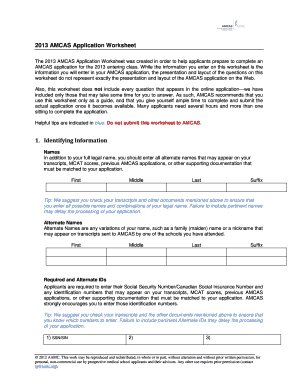
Sample Amcas Application PDF Form


What is the Sample Amcas Application Pdf
The Sample AMCAS Application PDF serves as a guide for prospective medical students who are preparing to apply to medical schools in the United States. This document provides a structured format that mirrors the actual AMCAS application form, which is managed by the Association of American Medical Colleges (AAMC). It includes sections on personal information, academic history, and experiences relevant to medical school applications. Utilizing a sample allows applicants to familiarize themselves with the layout and types of information required, aiding in the preparation of their own applications.
How to Obtain the Sample Amcas Application Pdf
To obtain the Sample AMCAS Application PDF, applicants can visit the official AAMC website, where they often provide downloadable resources. Additionally, educational institutions and pre-med advising offices may offer access to this document. It’s essential to ensure that the sample is the most current version, reflecting any updates or changes in the application process. This ensures that applicants are using the correct format and guidelines while preparing their submissions.
Steps to Complete the Sample Amcas Application Pdf
Completing the Sample AMCAS Application PDF involves several key steps:
- Gather Required Information: Collect all necessary documents, such as transcripts, letters of recommendation, and personal statements.
- Fill Out Personal Information: Enter your name, contact details, and other identifying information accurately.
- Detail Academic History: List all post-secondary institutions attended, along with dates and degrees earned.
- Document Experiences: Include relevant extracurricular activities, volunteer work, and employment history.
- Review and Edit: Thoroughly check for errors or omissions, ensuring that all sections are complete.
Key Elements of the Sample Amcas Application Pdf
Key elements of the Sample AMCAS Application PDF include:
- Personal Information: Basic details such as name, address, and contact information.
- Academic History: Comprehensive records of all post-secondary education, including coursework and grades.
- Work and Activities: A section dedicated to extracurricular involvement, research experience, and community service.
- Personal Statement: An opportunity for applicants to express their motivations for pursuing a career in medicine.
- Letters of Evaluation: Information on how to submit letters from recommenders.
Legal Use of the Sample Amcas Application Pdf
The Sample AMCAS Application PDF is intended for educational and preparatory purposes only. It should not be submitted as an official application. Applicants must complete the official AMCAS application form provided by the AAMC for their submissions to be valid. Using the sample correctly can help applicants understand the legal requirements and responsibilities involved in the application process, ensuring compliance with all guidelines set forth by the AAMC.
Examples of Using the Sample Amcas Application Pdf
Using the Sample AMCAS Application PDF can be beneficial in various scenarios:
- Practice Submissions: Applicants can simulate the application process by filling out the sample, allowing them to identify potential challenges.
- Peer Reviews: Sharing the completed sample with mentors or peers for feedback can enhance the quality of the final application.
- Time Management: By working through the sample, applicants can better estimate the time needed to complete their actual applications.
Quick guide on how to complete sample amcas application pdf 5099848
Setup Sample Amcas Application Pdf with ease on any device
Web-based document administration has become increasingly favored by organizations and individuals alike. It offers a superb eco-friendly substitute for traditional printed and signed paperwork, allowing you to obtain the correct format and securely preserve it online. airSlate SignNow equips you with all the tools necessary to create, alter, and electronically sign your documents promptly without interruptions. Manage Sample Amcas Application Pdf on any system using airSlate SignNow's Android or iOS applications and simplify any document-related task today.
The simplest way to modify and electronically sign Sample Amcas Application Pdf effortlessly
- Find Sample Amcas Application Pdf and hit Get Form to begin.
- Utilize the tools we offer to complete your document.
- Emphasize important sections of your documents or obscure confidential information with tools specifically designed by airSlate SignNow for that purpose.
- Create your electronic signature using the Sign feature, which takes mere seconds and carries the same legal significance as a conventional wet ink signature.
- Verify all the details and click on the Done button to store your changes.
- Select your preferred method to share your form, whether via email, SMS, invite link, or download it directly to your computer.
Eliminate the hassle of lost or misplaced documents, tedious form navigation, or mistakes that necessitate printing new document copies. airSlate SignNow addresses your document management needs in just a few clicks from any device you choose. Modify and electronically sign Sample Amcas Application Pdf to ensure excellent communication throughout the form preparation process with airSlate SignNow.
Create this form in 5 minutes or less
Create this form in 5 minutes!
How to create an eSignature for the sample amcas application pdf 5099848
How to create an electronic signature for a PDF online
How to create an electronic signature for a PDF in Google Chrome
How to create an e-signature for signing PDFs in Gmail
How to create an e-signature right from your smartphone
How to create an e-signature for a PDF on iOS
How to create an e-signature for a PDF on Android
People also ask
-
What is the amcas application pdf and how can I use it with airSlate SignNow?
The amcas application pdf is a form used by medical school applicants to submit their credentials through the American Medical College Application Service. With airSlate SignNow, you can easily upload, sign, and send your amcas application pdf securely, streamlining the application process.
-
How much does it cost to use airSlate SignNow for managing my amcas application pdf?
airSlate SignNow offers various pricing plans, starting at an affordable monthly rate. This cost-effective solution allows you to manage your amcas application pdf and other documents without breaking the bank.
-
What features does airSlate SignNow provide for handling the amcas application pdf?
airSlate SignNow provides features such as eSigning, document templates, and real-time collaboration, all specifically designed to facilitate the completion of your amcas application pdf. These tools ensure you can manage your application efficiently and effectively.
-
Can I integrate airSlate SignNow with other software while working on my amcas application pdf?
Yes, airSlate SignNow offers various integrations with popular software tools, enabling you to streamline your workflow while preparing your amcas application pdf. Common integrations include Google Drive, Dropbox, and more.
-
What are the benefits of using airSlate SignNow for my amcas application pdf?
Using airSlate SignNow for your amcas application pdf offers several benefits, including enhanced security, time-saving features, and ease of use. This platform ensures your documents remain confidential while providing a straightforward way to manage your application.
-
Is airSlate SignNow user-friendly for beginners working with the amcas application pdf?
Absolutely! airSlate SignNow is designed with a user-friendly interface that makes it easy for beginners to navigate and manage their amcas application pdf. You can quickly learn to upload, sign, and send documents without any technical expertise.
-
How can I ensure the security of my amcas application pdf when using airSlate SignNow?
airSlate SignNow prioritizes security by employing encryption protocols and secure data storage to protect your amcas application pdf. You can be confident that your sensitive information remains safe and confidential during the signing process.
Get more for Sample Amcas Application Pdf
- Sample w4 form
- Dhcs 5105 staff health questionnaire 0713 dhcs ca form
- Nadia the willful questions and answers form
- Electronic transmission authorization and consent form
- Pdf filla form
- Oo lease agreement template form
- Contact uscity of dalworthington gardens form
- Wedding florist contract template form
Find out other Sample Amcas Application Pdf
- eSign California Sublease Agreement Template Safe
- How To eSign Colorado Sublease Agreement Template
- How Do I eSign Colorado Sublease Agreement Template
- eSign Florida Sublease Agreement Template Free
- How Do I eSign Hawaii Lodger Agreement Template
- eSign Arkansas Storage Rental Agreement Now
- How Can I eSign Texas Sublease Agreement Template
- eSign Texas Lodger Agreement Template Free
- eSign Utah Lodger Agreement Template Online
- eSign Hawaii Rent to Own Agreement Mobile
- How To eSignature Colorado Postnuptial Agreement Template
- How Do I eSignature Colorado Postnuptial Agreement Template
- Help Me With eSignature Colorado Postnuptial Agreement Template
- eSignature Illinois Postnuptial Agreement Template Easy
- eSignature Kentucky Postnuptial Agreement Template Computer
- How To eSign California Home Loan Application
- How To eSign Florida Home Loan Application
- eSign Hawaii Home Loan Application Free
- How To eSign Hawaii Home Loan Application
- How To eSign New York Home Loan Application