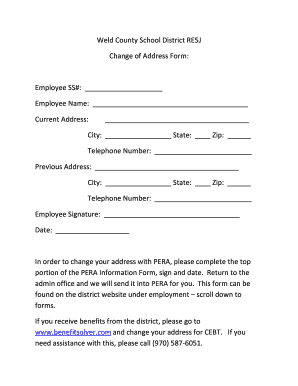
Employee Change of Address Form Template


Understanding the Employee Change of Address Form Template
The employee change of address form template is a crucial document used by businesses to officially record an employee's new address. This form helps ensure that all relevant information is updated in company records, which is essential for accurate payroll processing, tax reporting, and communication. The template typically includes sections for the employee's name, old address, new address, and signature, confirming the change. Using a standardized template can streamline the process and minimize errors.
Steps to Complete the Employee Change of Address Form Template
Completing the employee change of address form template involves several straightforward steps. First, the employee should fill in their personal information, including their full name and employee identification number. Next, they should provide their previous address and the new address to which they are moving. It's essential to double-check the accuracy of the information to avoid any issues. Finally, the employee should sign and date the form, indicating that the information provided is correct. Once completed, the form should be submitted to the HR department or the designated personnel responsible for maintaining employee records.
Legal Use of the Employee Change of Address Form Template
The employee change of address form template serves a legal purpose by providing a documented record of an employee's address change. This documentation is important for compliance with various regulations, including tax obligations and employment verification processes. By maintaining accurate records, businesses can protect themselves from potential legal disputes related to employee communications and benefits. It is advisable for employers to keep these forms on file for a specified period, as they may be required for audits or other legal inquiries.
Obtaining the Employee Change of Address Form Template
Businesses can obtain the employee change of address form template through various means. Many companies choose to create their own template tailored to their specific needs, ensuring all necessary information is captured. Alternatively, there are numerous online resources where pre-made templates can be downloaded in PDF or Word format. These templates can often be customized to fit the company's branding and requirements. It is important to ensure that the chosen template complies with any applicable state or federal regulations.
Key Elements of the Employee Change of Address Form Template
Several key elements should be included in the employee change of address form template to ensure its effectiveness. These elements typically include:
- Employee Information: Full name, employee ID, and contact information.
- Old Address: The previous address where the employee resided.
- New Address: The updated address to which the employee has moved.
- Signature: A section for the employee's signature and date to verify the accuracy of the information.
- Submission Instructions: Clear guidance on where and how to submit the completed form.
Form Submission Methods
Employees can submit the completed employee change of address form through various methods, depending on company policy. Common submission methods include:
- Online Submission: Many companies allow employees to submit forms electronically through a secure HR portal.
- Email: Employees may be permitted to send a scanned copy of the signed form via email to the HR department.
- In-Person Submission: Employees can also deliver the form directly to the HR office or designated personnel.
- Mail: Some organizations may accept forms sent through postal mail, though this method is less common.
Quick guide on how to complete employee change of address form template
Prepare Employee Change Of Address Form Template effortlessly on any gadget
Digital document management has become increasingly popular among businesses and individuals. It offers an excellent eco-friendly substitute to conventional printed and signed documents, allowing you to obtain the correct form and securely save it online. airSlate SignNow provides you with all the tools necessary to create, modify, and electronically sign your documents quickly without any delays. Manage Employee Change Of Address Form Template on any gadget using airSlate SignNow's Android or iOS applications and enhance any document-driven process today.
How to modify and electronically sign Employee Change Of Address Form Template with ease
- Locate Employee Change Of Address Form Template and click Get Form to begin.
- Utilize the tools we offer to fill out your document.
- Emphasize important sections of the documents or redact sensitive information with tools that airSlate SignNow specifically provides for that purpose.
- Generate your signature using the Sign tool, which takes mere seconds and carries the same legal validity as a traditional wet ink signature.
- Review all the details and click on the Done button to save your changes.
- Choose how you would prefer to send your form, via email, text message (SMS), invitation link, or download it to your computer.
Forget about lost or misplaced files, time-consuming form searches, or errors that necessitate printing new document copies. airSlate SignNow meets your document management needs in just a few clicks from any device you choose. Modify and electronically sign Employee Change Of Address Form Template and ensure excellent communication at every stage of the form preparation process with airSlate SignNow.
Create this form in 5 minutes or less
Create this form in 5 minutes!
How to create an eSignature for the employee change of address form template
How to create an electronic signature for a PDF online
How to create an electronic signature for a PDF in Google Chrome
How to create an e-signature for signing PDFs in Gmail
How to create an e-signature right from your smartphone
How to create an e-signature for a PDF on iOS
How to create an e-signature for a PDF on Android
People also ask
-
What is an employee change of address form in airSlate SignNow?
The employee change of address form in airSlate SignNow is a digital document that allows employees to update their address information securely and efficiently. This form can be sent and e-signed, ensuring that the process is quick and hassle-free. By using airSlate SignNow, organizations can streamline their records management while keeping personal information protected.
-
How does airSlate SignNow ensure the security of the employee change of address form?
airSlate SignNow prioritizes security by implementing advanced encryption and compliance standards for all documents, including the employee change of address form. Access control features allow you to designate who can view and sign the document, thereby enhancing privacy. Our commitment to security ensures that sensitive employee information remains confidential.
-
What are the benefits of using airSlate SignNow for the employee change of address form?
Using airSlate SignNow for the employee change of address form offers numerous benefits, including reduced paperwork and improved efficiency. The digital format enables quick updates and easy access for both employers and employees. Additionally, the platform's integration capabilities allow seamless workflows with other HR systems.
-
Is there a cost for using the employee change of address form with airSlate SignNow?
Yes, there are costs associated with using airSlate SignNow, but the pricing is designed to be cost-effective for businesses of all sizes. Plans vary based on features, usage limits, and integrations. By investing in the platform, you can streamline processes like the employee change of address form and enhance overall productivity.
-
Can I integrate airSlate SignNow with other HR software for the employee change of address form?
Absolutely! airSlate SignNow is designed to integrate seamlessly with various HR software platforms. This allows for the effortless transfer of data related to the employee change of address form, making it easier to manage employee information across different systems. Integration enhances your workflow and saves valuable time.
-
How can employees access the employee change of address form in airSlate SignNow?
Employees can access the employee change of address form via a secure link sent by their HR department through airSlate SignNow. Once they receive the link, they can fill out the form electronically and e-sign it directly from their devices, whether they are using a computer, tablet, or smartphone. This accessibility ensures that updates are made quickly and conveniently.
-
What features does the airSlate SignNow platform offer for managing the employee change of address form?
The airSlate SignNow platform offers various features to manage the employee change of address form efficiently. This includes customizable templates, automated workflows, and real-time tracking of the document's status. These features help ensure that all changes are documented properly and that nothing falls through the cracks.
Get more for Employee Change Of Address Form Template
- D0992 order form rap mobility functional support products
- T4rsp form
- Uk tax on a canadian rrsp the hmrc community forums form
- Apply for one parent family payment online form
- Loan against deposit application form
- 5before the act is done orthe decision is made form
- Edexcel igcse english language b notes form
- 5 before the act is done or the decision is made form
Find out other Employee Change Of Address Form Template
- Sign Montana Finance & Tax Accounting LLC Operating Agreement Computer
- How Can I Sign Montana Finance & Tax Accounting Residential Lease Agreement
- Sign Montana Finance & Tax Accounting Residential Lease Agreement Safe
- How To Sign Nebraska Finance & Tax Accounting Letter Of Intent
- Help Me With Sign Nebraska Finance & Tax Accounting Letter Of Intent
- Sign Nebraska Finance & Tax Accounting Business Letter Template Online
- Sign Rhode Island Finance & Tax Accounting Cease And Desist Letter Computer
- Sign Vermont Finance & Tax Accounting RFP Later
- Can I Sign Wyoming Finance & Tax Accounting Cease And Desist Letter
- Sign California Government Job Offer Now
- How Do I Sign Colorado Government Cease And Desist Letter
- How To Sign Connecticut Government LLC Operating Agreement
- How Can I Sign Delaware Government Residential Lease Agreement
- Sign Florida Government Cease And Desist Letter Online
- Sign Georgia Government Separation Agreement Simple
- Sign Kansas Government LLC Operating Agreement Secure
- How Can I Sign Indiana Government POA
- Sign Maryland Government Quitclaim Deed Safe
- Sign Louisiana Government Warranty Deed Easy
- Sign Government Presentation Massachusetts Secure