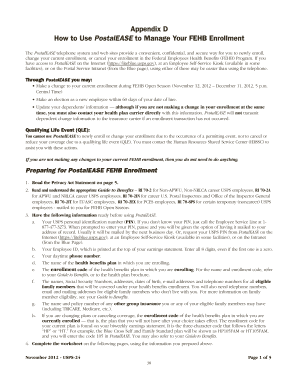
Postalease Fehb Worksheet Form


What is the Postalease FEHB Worksheet
The Postalease FEHB Worksheet is a specific form used by federal employees and retirees to manage their enrollment in the Federal Employees Health Benefits (FEHB) program. This worksheet serves as a tool to help individuals calculate their health insurance premiums and benefits. It is essential for ensuring that members understand their health coverage options and the associated costs. Proper completion of this worksheet is crucial for accurate enrollment and benefits management.
How to Obtain the Postalease FEHB Worksheet
To obtain the Postalease FEHB Worksheet, individuals can access it through the official Postalease website or the U.S. Office of Personnel Management (OPM) website. The worksheet is typically available in a downloadable PDF format, allowing users to print and fill it out manually. Some agencies may also provide copies of the worksheet upon request, ensuring that all federal employees have access to this important document.
Steps to Complete the Postalease FEHB Worksheet
Completing the Postalease FEHB Worksheet involves several key steps:
- Begin by gathering necessary personal information, including your Social Security number and employment details.
- Review the health plan options available to you under the FEHB program.
- Fill out the worksheet by entering your selected health plan and any dependents you wish to enroll.
- Calculate your premiums based on the information provided, ensuring accuracy in your entries.
- Double-check all information for completeness before submission.
Key Elements of the Postalease FEHB Worksheet
The Postalease FEHB Worksheet includes several critical elements that users must understand:
- Personal Information: This section requires your name, address, and Social Security number.
- Health Plan Selection: Users must choose their desired health insurance plan from the available options.
- Dependent Information: If applicable, include details about any dependents you wish to cover under your plan.
- Premium Calculation: This section helps determine the total cost of premiums based on your selections.
Legal Use of the Postalease FEHB Worksheet
The Postalease FEHB Worksheet is a legally recognized document within the context of federal health benefits. Proper use of this worksheet ensures compliance with federal regulations governing health insurance enrollment for federal employees. It is important to complete the worksheet accurately to avoid any potential legal issues that may arise from incorrect information or incomplete submissions.
Form Submission Methods
Once the Postalease FEHB Worksheet is completed, it can be submitted through various methods:
- Online Submission: Some agencies may allow for electronic submission through their designated platforms.
- Mail: Users can print the completed worksheet and send it via postal mail to the appropriate agency.
- In-Person Submission: Individuals may also choose to deliver the completed worksheet directly to their human resources department or benefits office.
Quick guide on how to complete postalease fehb worksheet
Easily prepare Postalease Fehb Worksheet on any device
The management of documents online has become increasingly favored among companies and individuals. It offers an excellent environmentally conscious substitute to conventional printed and signed paperwork, as you can access the necessary form and securely store it online. airSlate SignNow equips you with all the resources required to create, edit, and electronically sign your documents swiftly without interruptions. Manage Postalease Fehb Worksheet on any device using airSlate SignNow's Android or iOS applications and enhance any document-driven process today.
The simplest way to edit and electronically sign Postalease Fehb Worksheet effortlessly
- Locate Postalease Fehb Worksheet and click on Get Form to initiate the process.
- Leverage the tools we provide to complete your document.
- Emphasize important sections of the documents or redact sensitive information with tools that airSlate SignNow specifically supplies for that purpose.
- Create your eSignature using the Sign tool, which takes seconds and carries the same legal significance as a conventional wet ink signature.
- Verify the details and click on the Done button to save your changes.
- Choose how you want to distribute your form, whether via email, SMS, or invite link, or download it to your computer.
Say goodbye to lost or misplaced files, tedious form searching, or errors that require reprinting new copies of documents. airSlate SignNow fulfills your document management needs in just a few clicks from any device you prefer. Modify and electronically sign Postalease Fehb Worksheet to ensure outstanding communication at every phase of your form preparation with airSlate SignNow.
Create this form in 5 minutes or less
Create this form in 5 minutes!
How to create an eSignature for the postalease fehb worksheet
How to create an electronic signature for a PDF online
How to create an electronic signature for a PDF in Google Chrome
How to create an e-signature for signing PDFs in Gmail
How to create an e-signature right from your smartphone
How to create an e-signature for a PDF on iOS
How to create an e-signature for a PDF on Android
People also ask
-
What is the postalease fehb worksheet and how is it used?
The postalease fehb worksheet is a crucial document that helps federal employees calculate their health insurance benefits. This worksheet is designed to simplify the process of understanding health plan options and costs, ensuring that employees make informed decisions about their coverage. Using the postalease fehb worksheet with airSlate SignNow allows for quick eSigning and sharing of vital information.
-
How does airSlate SignNow enhance the use of the postalease fehb worksheet?
airSlate SignNow provides an efficient platform for electronically signing and sending the postalease fehb worksheet. With its user-friendly interface, users can easily fill out the worksheet and have it signed by relevant parties, streamlining the process. This not only saves time but also reduces the risk of errors in important documentation.
-
Are there any costs associated with using the postalease fehb worksheet through airSlate SignNow?
Using the postalease fehb worksheet with airSlate SignNow is affordable and cost-effective for businesses. Pricing plans are designed to accommodate different needs, ensuring that users can access essential features without breaking the bank. By choosing airSlate SignNow, businesses can efficiently manage their document workflows without signNow financial investment.
-
What features does airSlate SignNow offer for managing the postalease fehb worksheet?
airSlate SignNow offers a variety of features that facilitate the management of the postalease fehb worksheet, including templates for easy document creation, customizable signing workflows, and secure cloud storage. Additionally, users can track the status of their documents and receive notifications when actions are completed. These features ensure a seamless experience in handling important health insurance documentation.
-
Is the postalease fehb worksheet customizable in airSlate SignNow?
Yes, the postalease fehb worksheet can be customized within airSlate SignNow to meet specific organizational needs. Users can modify fields, add company branding, and include additional sections as required. This flexibility allows businesses to tailor the worksheet to ensure all necessary information is captured effectively.
-
Can I integrate airSlate SignNow with other tools while using the postalease fehb worksheet?
Absolutely! airSlate SignNow supports integrations with a range of popular tools to enhance the use of the postalease fehb worksheet. By connecting with applications such as Google Drive, Salesforce, or Microsoft Office, users can streamline their workflow and efficiently manage documents across platforms. This integration capability enhances productivity and organization.
-
What benefits do I gain by using airSlate SignNow for the postalease fehb worksheet?
Using airSlate SignNow for the postalease fehb worksheet offers numerous benefits including increased efficiency, enhanced security, and improved compliance. The platform automates document processes, reducing the time spent on paperwork. Furthermore, airSlate SignNow ensures that documents are stored securely and can be accessed easily whenever needed.
Get more for Postalease Fehb Worksheet
- Nomination form recognition of service certificates nzsta nzsta org
- Sgl 180 application for reinstatement form
- Alabama form ste 2
- Download the inventory form hazardous substances toolbox
- Mixed form
- Commercial auto insurance application besnard amp associates form
- Writers contract template form
- Yearly service contract template form
Find out other Postalease Fehb Worksheet
- eSignature Mississippi Lawers Residential Lease Agreement Later
- How To eSignature Mississippi Lawers Residential Lease Agreement
- Can I eSignature Indiana Life Sciences Rental Application
- eSignature Indiana Life Sciences LLC Operating Agreement Fast
- eSignature Kentucky Life Sciences Quitclaim Deed Fast
- Help Me With eSignature Georgia Non-Profit NDA
- How Can I eSignature Idaho Non-Profit Business Plan Template
- eSignature Mississippi Life Sciences Lease Agreement Myself
- How Can I eSignature Mississippi Life Sciences Last Will And Testament
- How To eSignature Illinois Non-Profit Contract
- eSignature Louisiana Non-Profit Business Plan Template Now
- How Do I eSignature North Dakota Life Sciences Operating Agreement
- eSignature Oregon Life Sciences Job Offer Myself
- eSignature Oregon Life Sciences Job Offer Fast
- eSignature Oregon Life Sciences Warranty Deed Myself
- eSignature Maryland Non-Profit Cease And Desist Letter Fast
- eSignature Pennsylvania Life Sciences Rental Lease Agreement Easy
- eSignature Washington Life Sciences Permission Slip Now
- eSignature West Virginia Life Sciences Quitclaim Deed Free
- Can I eSignature West Virginia Life Sciences Residential Lease Agreement