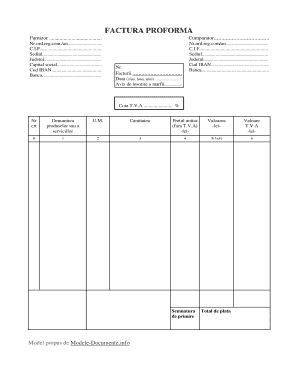
Factura Proforma Model


What is the factura proforma model?
The factura proforma model is a preliminary invoice that outlines the details of a transaction before it is finalized. It serves as a quote or estimate for goods or services, providing essential information such as item descriptions, quantities, prices, and payment terms. While it is not a legally binding document, it helps both buyers and sellers agree on the terms of a sale. This model is commonly used in various industries, including retail, manufacturing, and service sectors, to facilitate clear communication and expectations between parties.
Key elements of the factura proforma model
Understanding the key elements of the factura proforma model is crucial for effective use. Important components typically include:
- Seller Information: Name, address, and contact details of the seller.
- Buyer Information: Name, address, and contact details of the buyer.
- Description of Goods/Services: Detailed descriptions of the items or services being offered.
- Quantities: The number of items or hours of service to be provided.
- Unit Prices: The price per item or service.
- Total Amount: The total cost calculated based on quantities and unit prices.
- Payment Terms: Information on payment methods and deadlines.
- Validity Period: The time frame during which the quoted prices are valid.
How to use the factura proforma model
Using the factura proforma model involves several straightforward steps. First, gather all necessary information about the transaction, including details about the buyer and seller. Next, fill out the model with accurate descriptions, quantities, and prices. Once completed, send the factura proforma to the buyer for review. The buyer can then confirm the details or negotiate terms before proceeding with the final transaction. This process helps ensure that both parties are aligned on expectations, reducing the likelihood of disputes.
Steps to complete the factura proforma model
Completing the factura proforma model requires careful attention to detail. Here are the steps to follow:
- Collect seller and buyer information.
- List all items or services being offered, including detailed descriptions.
- Specify quantities for each item or service.
- Determine and input unit prices for each item or service.
- Calculate the total amount based on quantities and prices.
- Outline payment terms and conditions.
- Indicate the validity period of the quotation.
Legal use of the factura proforma model
While the factura proforma model is not a legally binding document, it plays an important role in business transactions. It can be used to facilitate negotiations and agreements between parties. However, it is essential to understand that it does not replace a formal invoice or contract. Businesses should ensure compliance with relevant regulations and maintain accurate records of all transactions. This practice helps protect both buyers and sellers in case of disputes and ensures clarity in business dealings.
Examples of using the factura proforma model
Examples of using the factura proforma model can be found across various industries. For instance, a construction company may issue a factura proforma to a client detailing the costs for a renovation project, including labor and materials. Similarly, a wholesaler might provide a factura proforma to a retailer, outlining the prices for bulk purchases of goods. Such examples illustrate the model's versatility in facilitating clear communication and agreement before finalizing transactions.
Quick guide on how to complete factura proforma model
Complete Factura Proforma Model easily on any device
Managing documents online has gained traction with companies and individuals alike. It offers an excellent eco-friendly substitute to traditional printed and signed paperwork, as you can locate the correct form and safely store it on the web. airSlate SignNow provides you with all the tools necessary to create, edit, and eSign your documents swiftly and without interruptions. Manage Factura Proforma Model on any platform using airSlate SignNow's Android or iOS applications and simplify any document-related task today.
The simplest way to edit and eSign Factura Proforma Model effortlessly
- Obtain Factura Proforma Model and click on Get Form to initiate.
- Utilize the tools we provide to complete your form.
- Highlight pertinent sections of your documents or obscure sensitive information with tools that airSlate SignNow offers specifically for this purpose.
- Create your eSignature using the Sign tool, which takes seconds and has the same legal validity as a traditional wet ink signature.
- Review the details and click on the Done button to save your changes.
- Select your preferred method to share your form, whether by email, SMS, or invitation link, or download it to your computer.
Eliminate the hassle of lost or mislaid files, tedious form searching, or errors that necessitate the printing of new document copies. airSlate SignNow meets your document management needs in just a few clicks from any device you choose. Edit and eSign Factura Proforma Model and ensure effective communication at any stage of the form preparation process with airSlate SignNow.
Create this form in 5 minutes or less
Create this form in 5 minutes!
How to create an eSignature for the factura proforma model
How to create an electronic signature for a PDF online
How to create an electronic signature for a PDF in Google Chrome
How to create an e-signature for signing PDFs in Gmail
How to create an e-signature right from your smartphone
How to create an e-signature for a PDF on iOS
How to create an e-signature for a PDF on Android
People also ask
-
What is a model factura in airSlate SignNow?
A model factura in airSlate SignNow refers to a standardized invoice template that businesses can use to streamline their billing process. This model factura ensures that all key information is included, helping to reduce errors and improve payment collection efficiency.
-
How can I create a model factura using airSlate SignNow?
Creating a model factura with airSlate SignNow is straightforward. Users can select from pre-existing templates or customize their own, adding necessary fields such as item descriptions, prices, and customer information, ensuring compliance and professionalism.
-
What are the pricing options for using model factura in airSlate SignNow?
airSlate SignNow offers various pricing plans that cater to different business sizes and needs. Each plan includes access to the model factura feature, enabling businesses to manage invoices efficiently while keeping costs reasonable.
-
Can I customize my model factura in airSlate SignNow?
Yes, users can fully customize their model factura in airSlate SignNow. You can adjust the design, add your logo, and personalize the fields to align with your brand and specific invoicing requirements.
-
What are the benefits of using a model factura in airSlate SignNow?
Using a model factura in airSlate SignNow improves efficiency by simplifying the invoicing process. It reduces the potential for errors, speeds up payments, and enhances the overall professional appearance of your billing documents.
-
Does airSlate SignNow integrate with other accounting software for model factura?
Absolutely! airSlate SignNow integrates seamlessly with various accounting software solutions, allowing you to synchronize your model factura directly with your financial systems. This integration helps streamline processes and maintain accurate financial records.
-
Is it easy to eSign a model factura in airSlate SignNow?
Yes, eSigning a model factura in airSlate SignNow is both easy and secure. Users can invite signers to electronically sign invoices, ensuring that the approval process is quick and efficient while maintaining legal compliance.
Get more for Factura Proforma Model
- 391 27 record of violations form 78309523
- Alabama department of public health application for exemption form
- Ingleseoi form
- Instructions of where to mail gr 1040 poa form
- Robusta taming the native beast of the jvm cse lehigh form
- Compilers wrap up form
- Youth soccer player contract template form
- Zero hours acas contract template form
Find out other Factura Proforma Model
- How Can I Electronic signature Hawaii Real Estate LLC Operating Agreement
- Electronic signature Georgia Real Estate Letter Of Intent Myself
- Can I Electronic signature Nevada Plumbing Agreement
- Electronic signature Illinois Real Estate Affidavit Of Heirship Easy
- How To Electronic signature Indiana Real Estate Quitclaim Deed
- Electronic signature North Carolina Plumbing Business Letter Template Easy
- Electronic signature Kansas Real Estate Residential Lease Agreement Simple
- How Can I Electronic signature North Carolina Plumbing Promissory Note Template
- Electronic signature North Dakota Plumbing Emergency Contact Form Mobile
- Electronic signature North Dakota Plumbing Emergency Contact Form Easy
- Electronic signature Rhode Island Plumbing Business Plan Template Later
- Electronic signature Louisiana Real Estate Quitclaim Deed Now
- Electronic signature Louisiana Real Estate Quitclaim Deed Secure
- How Can I Electronic signature South Dakota Plumbing Emergency Contact Form
- Electronic signature South Dakota Plumbing Emergency Contact Form Myself
- Electronic signature Maryland Real Estate LLC Operating Agreement Free
- Electronic signature Texas Plumbing Quitclaim Deed Secure
- Electronic signature Utah Plumbing Last Will And Testament Free
- Electronic signature Washington Plumbing Business Plan Template Safe
- Can I Electronic signature Vermont Plumbing Affidavit Of Heirship