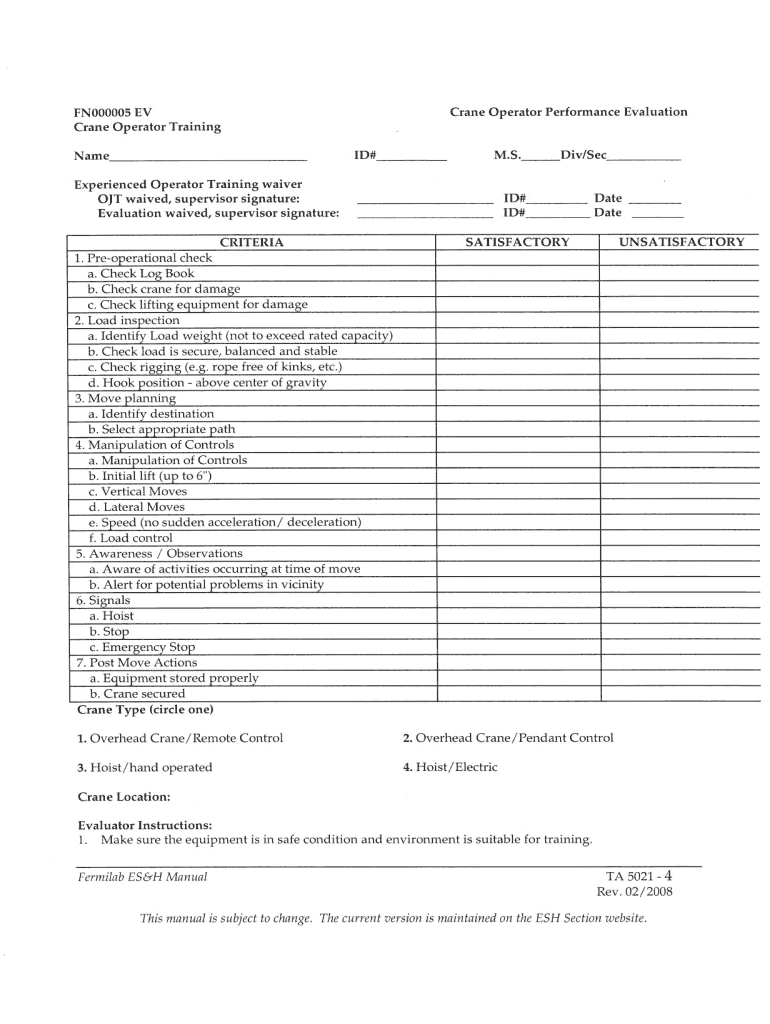
Overhead Crane Practical Evaluation Form


What is the Crane Operator Evaluation Form 2019?
The Crane Operator Evaluation Form 2019 is a standardized document designed to assess the performance and competency of crane operators. This form is essential for ensuring that operators meet safety and operational standards set by regulatory bodies, including OSHA. It typically includes sections for evaluating technical skills, safety practices, and overall performance during crane operations. By using this form, employers can maintain compliance with industry regulations while promoting a safe working environment.
Key Elements of the Crane Operator Evaluation Form 2019
This evaluation form encompasses several critical components that facilitate a comprehensive assessment. Key elements often include:
- Operator Information: Details such as name, certification number, and experience level.
- Evaluation Criteria: Specific skills and competencies being assessed, including equipment handling and safety protocols.
- Performance Ratings: A scoring system that allows evaluators to rate the operator's performance on a scale.
- Comments Section: Space for evaluators to provide additional feedback or observations.
- Evaluator Information: Details about the person conducting the evaluation, ensuring accountability.
Steps to Complete the Crane Operator Evaluation Form 2019
Completing the Crane Operator Evaluation Form involves several straightforward steps:
- Gather Information: Collect all necessary details about the operator and the equipment used.
- Review Evaluation Criteria: Familiarize yourself with the specific skills and competencies listed on the form.
- Conduct the Evaluation: Observe the operator in action, taking notes on their performance in real-time.
- Fill Out the Form: Complete each section of the form, ensuring accuracy and clarity in ratings and comments.
- Submit the Form: Follow your organization's procedures for submitting the completed evaluation form.
Legal Use of the Crane Operator Evaluation Form 2019
The Crane Operator Evaluation Form 2019 must be used in compliance with federal and state regulations governing crane operations. This includes adherence to OSHA standards, which require employers to evaluate operators regularly to ensure they possess the necessary skills and knowledge. Proper documentation of evaluations is crucial, as it serves as evidence of compliance during inspections or audits. Failure to use the form correctly can result in penalties or increased liability for employers.
How to Obtain the Crane Operator Evaluation Form 2019
The Crane Operator Evaluation Form 2019 can typically be obtained through various channels. Employers may access the form through industry associations, safety training organizations, or directly from regulatory agencies. Additionally, many organizations provide downloadable versions of the form on their websites, allowing for easy access and printing. It is important to ensure that the most current version of the form is used to comply with updated regulations.
Examples of Using the Crane Operator Evaluation Form 2019
Real-world applications of the Crane Operator Evaluation Form include:
- New Operator Assessments: Evaluating newly hired operators to ensure they meet company standards.
- Annual Performance Reviews: Conducting regular assessments to track operator performance over time.
- Post-Incident Evaluations: Reviewing operator performance following an incident to identify areas for improvement.
Quick guide on how to complete overhead crane practical evaluation form
Effortlessly prepare Overhead Crane Practical Evaluation Form on any gadget
Managing documents online has become increasingly favored by companies and individuals alike. It offers an ideal environmentally friendly substitute for traditional printed and signed documents, allowing you to access the necessary form and securely store it on the internet. airSlate SignNow provides you with all the tools required to create, modify, and electronically sign your documents swiftly and without delays. Handle Overhead Crane Practical Evaluation Form on any gadget using airSlate SignNow's Android or iOS applications and enhance any document-focused process today.
How to modify and eSign Overhead Crane Practical Evaluation Form effortlessly
- Locate Overhead Crane Practical Evaluation Form and click on Get Form to begin.
- Utilize the tools we provide to complete your document.
- Highlight important sections of your documents or redact sensitive information using tools specifically offered by airSlate SignNow for that purpose.
- Generate your eSignature with the Sign feature, which takes mere seconds and holds the same legal validity as a traditional handwritten signature.
- Review all information and click the Done button to save your updates.
- Select your preferred method to share your form, whether by email, SMS, invite link, or download it to your computer.
Eliminate concerns about lost or misplaced files, time-consuming form searches, or mistakes that require printing new document copies. airSlate SignNow meets your document management needs in just a few clicks from any device you choose. Edit and eSign Overhead Crane Practical Evaluation Form and guarantee outstanding communication at every stage of your form preparation process with airSlate SignNow.
Create this form in 5 minutes or less
Create this form in 5 minutes!
How to create an eSignature for the overhead crane practical evaluation form
How to create an electronic signature for a PDF online
How to create an electronic signature for a PDF in Google Chrome
How to create an e-signature for signing PDFs in Gmail
How to create an e-signature right from your smartphone
How to create an e-signature for a PDF on iOS
How to create an e-signature for a PDF on Android
People also ask
-
What is included in the crane operator evaluation form 2019?
The crane operator evaluation form 2019 includes a comprehensive checklist to assess the skills and knowledge of crane operators. It covers areas such as safety protocols, operational skills, and adherence to industry standards, ensuring a thorough evaluation process.
-
How can I access the crane operator evaluation form 2019?
You can easily access the crane operator evaluation form 2019 through our airSlate SignNow platform. Simply sign up, and you'll be able to create, customize, and send the evaluation form in just a few clicks.
-
Is the crane operator evaluation form 2019 customizable?
Yes, the crane operator evaluation form 2019 is fully customizable to meet your specific needs. You can add or remove sections, adjust the criteria, and tailor it to comply with your organization's requirements.
-
What are the benefits of using the crane operator evaluation form 2019?
Utilizing the crane operator evaluation form 2019 enables businesses to ensure operators meet safety and operational standards. This form streamlines the evaluation process, enhances safety, and reduces the risk of accidents on-site.
-
What pricing options are available for the crane operator evaluation form 2019?
Our pricing for the crane operator evaluation form 2019 is competitive and designed to fit various budgets. Sign up for a free trial to explore features and choose a plan that best meets your organization’s needs.
-
Can I integrate the crane operator evaluation form 2019 with other software?
Yes, the crane operator evaluation form 2019 can be easily integrated with various software tools. With airSlate SignNow, you can connect to your existing platforms, enhancing workflow efficiency and documentation management.
-
How does the crane operator evaluation form 2019 improve training programs?
The crane operator evaluation form 2019 enhances training programs by providing clear benchmarks and feedback. This form allows organizations to identify skill gaps and focus training efforts where they're most needed, ultimately improving overall operator competency.
Get more for Overhead Crane Practical Evaluation Form
- Sworn statement of contractor and subcontractor form
- Spd0518 form
- Staff suitability declaration form
- Optumrx prior auth form 50744963
- Transamerica accident claim form pdf mark iii brokerage
- Wisconsin pubic employers group life insurance program et 2305 form
- Delivery addresspostal explorer form
- Zero hours contract template form
Find out other Overhead Crane Practical Evaluation Form
- How Can I eSignature Colorado Orthodontists LLC Operating Agreement
- eSignature North Carolina Non-Profit RFP Secure
- eSignature North Carolina Non-Profit Credit Memo Secure
- eSignature North Dakota Non-Profit Quitclaim Deed Later
- eSignature Florida Orthodontists Business Plan Template Easy
- eSignature Georgia Orthodontists RFP Secure
- eSignature Ohio Non-Profit LLC Operating Agreement Later
- eSignature Ohio Non-Profit LLC Operating Agreement Easy
- How Can I eSignature Ohio Lawers Lease Termination Letter
- Can I eSignature Ohio Lawers Lease Termination Letter
- Can I eSignature Oregon Non-Profit Last Will And Testament
- Can I eSignature Oregon Orthodontists LLC Operating Agreement
- How To eSignature Rhode Island Orthodontists LLC Operating Agreement
- Can I eSignature West Virginia Lawers Cease And Desist Letter
- eSignature Alabama Plumbing Confidentiality Agreement Later
- How Can I eSignature Wyoming Lawers Quitclaim Deed
- eSignature California Plumbing Profit And Loss Statement Easy
- How To eSignature California Plumbing Business Letter Template
- eSignature Kansas Plumbing Lease Agreement Template Myself
- eSignature Louisiana Plumbing Rental Application Secure