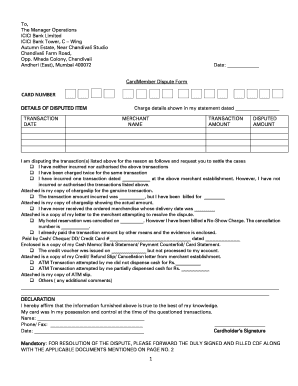
Transaction Dispute Form ICICI Bank


Understanding the ICICI Dispute Form
The ICICI dispute form is a crucial document for customers who wish to formally contest a transaction made through their ICICI Bank account. This form is designed to address issues such as unauthorized transactions, billing errors, or dissatisfaction with services. By submitting this form, customers initiate the process to investigate and potentially reverse charges that they believe to be incorrect or fraudulent.
How to Complete the ICICI Dispute Form
Filling out the ICICI dispute form requires attention to detail to ensure that all necessary information is provided. Customers should include their account details, transaction date, and the amount disputed. Additionally, a clear explanation of the reason for the dispute should be included. It is important to provide any supporting documents, such as receipts or transaction records, to strengthen the case. Customers should review the completed form for accuracy before submission.
Obtaining the ICICI Dispute Form
The ICICI dispute form can be obtained directly from the ICICI Bank website or by visiting a local branch. Customers may also request the form through customer service channels. It is typically available in both digital and printable formats, allowing for easy access and completion. Ensuring that the correct version of the form is used is essential for a smooth dispute process.
Submitting the ICICI Dispute Form
Once the ICICI dispute form is completed, it can be submitted through various methods. Customers can choose to submit the form online via the ICICI Bank portal, send it via mail to the designated dispute resolution address, or deliver it in person at a local branch. Each submission method may have different processing times, so customers should consider their urgency when choosing how to submit the form.
Key Elements of the ICICI Dispute Form
The ICICI dispute form includes several key elements that are essential for processing a dispute. These elements typically consist of the customer's personal information, account number, transaction details, and a detailed description of the dispute. Additionally, customers may need to provide their signature to authorize the investigation. Ensuring that all key elements are accurately filled out is vital for a successful dispute resolution.
Examples of Disputes Suitable for the ICICI Dispute Form
There are various scenarios in which customers might use the ICICI dispute form. Common examples include unauthorized transactions where a customer's card has been used without their consent, incorrect billing amounts for services rendered, or transactions that were not completed as agreed. Understanding these examples can help customers determine if their situation warrants the use of the dispute form.
Required Documents for the ICICI Dispute Form
When submitting the ICICI dispute form, customers are often required to provide supporting documentation to validate their claims. This may include transaction receipts, bank statements, or any correspondence related to the disputed transaction. Having these documents ready can expedite the dispute process and improve the chances of a favorable outcome.
Quick guide on how to complete transaction dispute form icici bank
Effortlessly prepare Transaction Dispute Form ICICI Bank on any device
Digital document management has gained traction among businesses and individuals. It serves as an excellent environmentally-friendly substitute for traditional printed and signed documents, allowing you to locate the necessary form and securely store it online. airSlate SignNow equips you with all the resources required to create, modify, and electronically sign your documents swiftly without holdups. Manage Transaction Dispute Form ICICI Bank on any device using the airSlate SignNow Android or iOS applications and enhance any document-centric operation today.
How to modify and electronically sign Transaction Dispute Form ICICI Bank with ease
- Find Transaction Dispute Form ICICI Bank and then click Get Form to commence.
- Utilize the tools we offer to fill out your document.
- Highlight pertinent sections of your documents or redact sensitive information with tools that airSlate SignNow specifically provides for that purpose.
- Generate your eSignature with the Sign feature, which takes mere seconds and possesses the same legal validity as a conventional wet ink signature.
- Review all the details and then click on the Done button to save your modifications.
- Choose your preferred method to submit your form, whether by email, SMS, invite link, or download it to your computer.
Eliminate concerns about missing or misplaced documents, tedious form searches, or errors that necessitate printing new document copies. airSlate SignNow addresses all your document management needs in just a few clicks from any device you choose. Adjust and electronically sign Transaction Dispute Form ICICI Bank and guarantee exceptional communication throughout the document preparation process with airSlate SignNow.
Create this form in 5 minutes or less
Create this form in 5 minutes!
How to create an eSignature for the transaction dispute form icici bank
How to create an electronic signature for a PDF online
How to create an electronic signature for a PDF in Google Chrome
How to create an e-signature for signing PDFs in Gmail
How to create an e-signature right from your smartphone
How to create an e-signature for a PDF on iOS
How to create an e-signature for a PDF on Android
People also ask
-
What is an ICICI chargeback?
An ICICI chargeback is a transaction reversal initiated by ICICI Bank when a customer disputes a transaction due to reasons such as fraud or dissatisfaction with a product. This process allows customers to reclaim funds effectively, ensuring protection against unauthorized or incorrect charges.
-
How can airSlate SignNow help with ICICI chargeback documentation?
airSlate SignNow simplifies the process of handling ICICI chargeback documentation by allowing businesses to electronically sign and manage important documents. This ensures that all necessary paperwork is organized and easily accessible, making dispute resolution more efficient.
-
What are the fees associated with ICICI chargebacks?
While the fees for ICICI chargebacks can vary based on factors like account type and transaction details, companies using airSlate SignNow can reduce additional costs by streamlining their documentation process. Our solution enables quick sign-off on transaction proofs and communications, which can help in managing potential chargebacks effectively.
-
Can airSlate SignNow integrate with ICICI Bank's systems?
Yes, airSlate SignNow offers integration capabilities that can connect seamlessly with ICICI Bank’s systems for better transaction management. This integration allows users to track chargebacks and related documents efficiently, enhancing workflow and productivity.
-
What features does airSlate SignNow offer for dealing with ICICI chargebacks?
airSlate SignNow provides features like customizable templates, document templates, and electronic signatures that are invaluable when handling ICICI chargebacks. These tools help ensure that all relevant documents are accurately filled out, signed, and submitted timely.
-
How does airSlate SignNow enhance customer experience during an ICICI chargeback process?
By simplifying the documentation process for ICICI chargebacks, airSlate SignNow enhances the customer experience by providing clear, easy-to-understand workflows. Customers can electronically sign documents without delays, and businesses can respond to disputes quickly, building customer trust.
-
Is there a mobile app for managing ICICI chargebacks with airSlate SignNow?
Yes, airSlate SignNow offers a mobile app that allows users to manage ICICI chargebacks on the go. This flexibility enables businesses to access documents, sign, and send necessary information anytime and from anywhere, making chargeback management more efficient.
Get more for Transaction Dispute Form ICICI Bank
- State requirements for a last willlegalzoom form
- Control number nd p021 pkg form
- Business services formssecretary of state north dakota
- Free north dakota power of attorney formspdf templates
- 71 4825 terms defined for purposes of the revised uniform
- Control number nd p025 pkg form
- Uniform anatomical gift act wikipedia
- Employment laws termination south dakota department form
Find out other Transaction Dispute Form ICICI Bank
- How To Electronic signature Maryland Lawers Month To Month Lease
- Electronic signature North Carolina High Tech IOU Fast
- How Do I Electronic signature Michigan Lawers Warranty Deed
- Help Me With Electronic signature Minnesota Lawers Moving Checklist
- Can I Electronic signature Michigan Lawers Last Will And Testament
- Electronic signature Minnesota Lawers Lease Termination Letter Free
- Electronic signature Michigan Lawers Stock Certificate Mobile
- How Can I Electronic signature Ohio High Tech Job Offer
- How To Electronic signature Missouri Lawers Job Description Template
- Electronic signature Lawers Word Nevada Computer
- Can I Electronic signature Alabama Legal LLC Operating Agreement
- How To Electronic signature North Dakota Lawers Job Description Template
- Electronic signature Alabama Legal Limited Power Of Attorney Safe
- How To Electronic signature Oklahoma Lawers Cease And Desist Letter
- How To Electronic signature Tennessee High Tech Job Offer
- Electronic signature South Carolina Lawers Rental Lease Agreement Online
- How Do I Electronic signature Arizona Legal Warranty Deed
- How To Electronic signature Arizona Legal Lease Termination Letter
- How To Electronic signature Virginia Lawers Promissory Note Template
- Electronic signature Vermont High Tech Contract Safe