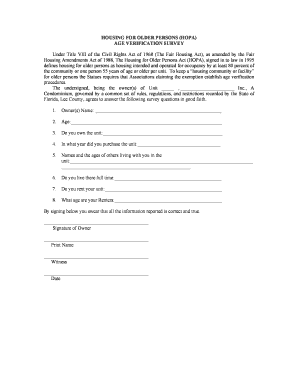
Hopa Age Verification Form


What is the Hopa Age Verification Form
The Hopa Age Verification Form is a document used primarily to verify the age of individuals in housing communities governed by the Housing for Older Persons Act (HOPA). This form helps ensure compliance with federal regulations that allow certain communities to restrict residency based on age. It is essential for maintaining the integrity of age-restricted housing, which typically requires at least eighty percent of the units to be occupied by individuals aged fifty-five or older.
How to use the Hopa Age Verification Form
To use the Hopa Age Verification Form, property managers or homeowners associations (HOAs) should distribute the form to residents or prospective tenants. The completed form should include personal information such as name, address, and date of birth, along with any required supporting documentation, such as a government-issued ID. Once completed, the form should be submitted to the HOA or management company for processing. This helps ensure that the community remains compliant with HOPA guidelines.
Steps to complete the Hopa Age Verification Form
Completing the Hopa Age Verification Form involves several key steps:
- Obtain the form from your HOA or property management.
- Fill in your personal details, including your name, address, and date of birth.
- Attach any necessary documentation, such as a driver's license or passport, to verify your age.
- Review the form for accuracy and completeness.
- Submit the form to your HOA or property management, either online, by mail, or in person, as specified by their guidelines.
Legal use of the Hopa Age Verification Form
The legal use of the Hopa Age Verification Form is crucial for compliance with the Housing for Older Persons Act. This act allows communities to establish age restrictions, provided they can demonstrate that a significant portion of their residents meet the age criteria. Properly utilizing the Hopa form helps protect the community's status as an age-restricted housing development and ensures that it adheres to federal laws, thereby avoiding potential legal issues.
Key elements of the Hopa Age Verification Form
The Hopa Age Verification Form typically includes several key elements:
- Personal Information: Name, address, and date of birth of the individual.
- Supporting Documentation: Requirements for proof of age, such as a government-issued ID.
- Signature: A declaration that the information provided is accurate and complete.
- Submission Instructions: Guidelines on how and where to submit the form.
Eligibility Criteria
Eligibility to reside in HOPA-compliant communities generally requires that at least one resident of the household must be fifty-five years of age or older. The Hopa Age Verification Form is used to confirm this eligibility. Additional criteria may include residency requirements and adherence to community rules. It is important for potential residents to understand these criteria to ensure compliance with community standards.
Quick guide on how to complete hopa age verification form
Complete Hopa Age Verification Form effortlessly on any device
Web-based document management has become increasingly popular among businesses and individuals. It offers an ideal environmentally friendly substitute to traditional printed and signed documents, allowing you to access the necessary form and securely keep it online. airSlate SignNow provides you with all the resources needed to create, edit, and electronically sign your documents promptly without delays. Manage Hopa Age Verification Form on any device using airSlate SignNow's Android or iOS applications and simplify any document-related task today.
How to edit and electronically sign Hopa Age Verification Form without complications
- Find Hopa Age Verification Form and click Get Form to begin.
- Utilize the features we offer to fill out your document.
- Mark pertinent sections of the documents or conceal sensitive information with tools that airSlate SignNow provides specifically for this purpose.
- Create your eSignature with the Sign tool, which takes moments and holds the same legal validity as a traditional wet ink signature.
- Verify the details and click the Done button to save your modifications.
- Choose how you wish to send your form, via email, SMS, or invitation link, or download it to your PC.
Eliminate concerns about lost or misplaced files, time-consuming form searches, or errors that necessitate printing new document copies. airSlate SignNow addresses all your document management requirements in just a few clicks from any device of your choice. Alter and electronically sign Hopa Age Verification Form and ensure impeccable communication at every step of your form preparation process with airSlate SignNow.
Create this form in 5 minutes or less
Create this form in 5 minutes!
How to create an eSignature for the hopa age verification form
How to create an electronic signature for a PDF online
How to create an electronic signature for a PDF in Google Chrome
How to create an e-signature for signing PDFs in Gmail
How to create an e-signature right from your smartphone
How to create an e-signature for a PDF on iOS
How to create an e-signature for a PDF on Android
People also ask
-
What is the hopa age verification form?
The hopa age verification form is a digital document designed to verify the age of individuals for age-restricted services or products. It streamlines the process of ensuring compliance with legal requirements, helping businesses protect themselves from liability and adhere to regulations.
-
How does the hopa age verification form work?
The hopa age verification form allows users to input their age and relevant identifying information in a secure digital format. Once the form is submitted, it can be automatically validated and stored in compliance with local laws, making the process efficient and user-friendly.
-
What are the benefits of using the hopa age verification form?
Using the hopa age verification form enhances operational efficiency while minimizing legal risks related to age-restricted products. It provides a quick and reliable way to verify age, ensuring that your business remains compliant and can prevent unauthorized access.
-
Is the hopa age verification form customizable?
Yes, the hopa age verification form can be customized to meet the specific needs of your business. You can modify fields, branding, and additional requirements to align with your operational standards and customer experience goals.
-
What integrations are available with the hopa age verification form?
The hopa age verification form easily integrates with various applications such as CRM systems, eCommerce platforms, and other document management solutions. This allows businesses to create a seamless workflow and enhance their operational efficiency.
-
How much does the hopa age verification form cost?
The pricing for the hopa age verification form varies depending on the features and volume of usage your business requires. airSlate SignNow offers flexible pricing plans that can cater to both small businesses and large enterprises, ensuring you find a suitable option.
-
Is the hopa age verification form secure?
Absolutely, the hopa age verification form is designed with security in mind. It employs robust encryption and secure data storage to ensure that sensitive customer information is protected from unauthorized access and bsignNowes.
Get more for Hopa Age Verification Form
- A pain in the gut case study answers form
- Pssap login form
- 1099b pdf form
- Insurance declaration form
- Nv uniform application
- Profile of the patients serviced in a high complexity system internationalarchivesent form
- Contractor safety agreement template form
- Contractor self employed agreement template form
Find out other Hopa Age Verification Form
- eSign Florida Plumbing Business Plan Template Now
- How To eSign Georgia Plumbing Cease And Desist Letter
- eSign Florida Plumbing Credit Memo Now
- eSign Hawaii Plumbing Contract Mobile
- eSign Florida Plumbing Credit Memo Fast
- eSign Hawaii Plumbing Claim Fast
- eSign Hawaii Plumbing Letter Of Intent Myself
- eSign Hawaii Plumbing Letter Of Intent Fast
- Help Me With eSign Idaho Plumbing Profit And Loss Statement
- eSign Illinois Plumbing Letter Of Intent Now
- eSign Massachusetts Orthodontists Last Will And Testament Now
- eSign Illinois Plumbing Permission Slip Free
- eSign Kansas Plumbing LLC Operating Agreement Secure
- eSign Kentucky Plumbing Quitclaim Deed Free
- eSign Legal Word West Virginia Online
- Can I eSign Wisconsin Legal Warranty Deed
- eSign New Hampshire Orthodontists Medical History Online
- eSign Massachusetts Plumbing Job Offer Mobile
- How To eSign Pennsylvania Orthodontists Letter Of Intent
- eSign Rhode Island Orthodontists Last Will And Testament Secure