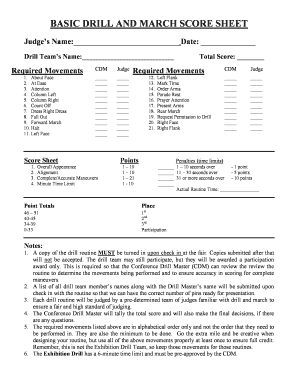
March Past Score Sheet Form


What is the March Past Score Sheet
The march past score sheet is a structured document used to evaluate and record the performance of participants during a march past event. This score sheet typically includes various criteria to assess elements such as discipline, synchronization, and overall presentation of the marchers. Each participating group is judged based on specific categories, which may include marching style, uniformity, and adherence to timing. The score sheet serves as a formal record that can be referenced for feedback and improvement in future events.
How to use the March Past Score Sheet
To effectively use the march past score sheet, judges should first familiarize themselves with the evaluation criteria outlined in the document. Each category on the score sheet will have designated scoring ranges, which allow judges to assign scores based on their observations. During the event, judges should take notes on each group's performance, focusing on the key elements specified in the score sheet. After the performance, scores can be tallied to provide an overall assessment of each group, which can then be communicated to participants for their development.
Steps to complete the March Past Score Sheet
Completing the march past score sheet involves several clear steps:
- Review the evaluation criteria to understand what aspects will be judged.
- Observe each group's performance carefully, noting strengths and areas for improvement.
- Assign scores based on the performance against the established criteria.
- Provide constructive feedback in the comments section of the score sheet.
- Ensure all scores are tallied accurately and recorded for each group.
- Submit the completed score sheets to the event coordinator for final results compilation.
Key elements of the March Past Score Sheet
The march past score sheet typically includes several key elements that guide the judging process:
- Criteria Categories: Specific areas of performance that will be evaluated, such as marching technique, uniformity, and discipline.
- Scoring Scale: A defined range of scores for each criterion, often from zero to ten or a similar scale.
- Comments Section: A space for judges to provide qualitative feedback on the performance.
- Total Score: A section where the cumulative score for each group is calculated.
Examples of using the March Past Score Sheet
Using the march past score sheet can vary based on the event's structure. For instance, in a school competition, judges may use the score sheet to evaluate different classes participating in the march past. Each class would be assessed based on the same criteria, allowing for a fair comparison. In another scenario, a community parade may involve various organizations, each judged on their unique performances. The score sheet helps maintain consistency in judging across different groups and events.
Legal use of the March Past Score Sheet
The march past score sheet is intended for use in organized events where formal judging is required. It is essential that the score sheet is used in accordance with the rules established by the organizing body. This ensures that all participants are judged fairly and transparently. Additionally, maintaining records of the scores can be important for any disputes or appeals regarding the results, making it a crucial document in the event's legal framework.
Quick guide on how to complete march past score sheet
Complete March Past Score Sheet effortlessly on any device
Digital document management has surged in popularity among businesses and individuals alike. It offers an excellent eco-friendly substitute for conventional printed and signed documents, allowing you to obtain the necessary form and securely store it online. airSlate SignNow equips you with all the tools required to create, modify, and eSign your documents swiftly without delays. Manage March Past Score Sheet on any device using airSlate SignNow’s Android or iOS applications and enhance any document-related process today.
The easiest way to modify and eSign March Past Score Sheet with ease
- Find March Past Score Sheet and click Get Form to begin.
- Use the tools provided to complete your form.
- Highlight essential parts of the documents or obscure sensitive details using tools that airSlate SignNow offers specifically for this purpose.
- Create your signature using the Sign feature, which takes just seconds and holds the same legal validity as a conventional ink signature.
- Review all information and click the Done button to preserve your changes.
- Choose how you wish to send your form, whether by email, SMS, or invitation link, or download it to your computer.
Eliminate concerns about lost or misplaced files, time-consuming form searches, or mistakes that necessitate printing new document copies. airSlate SignNow meets your document management needs in just a few clicks from any device you prefer. Edit and eSign March Past Score Sheet and ensure outstanding communication at every stage of the form preparation process with airSlate SignNow.
Create this form in 5 minutes or less
Create this form in 5 minutes!
How to create an eSignature for the march past score sheet
How to create an electronic signature for a PDF online
How to create an electronic signature for a PDF in Google Chrome
How to create an e-signature for signing PDFs in Gmail
How to create an e-signature right from your smartphone
How to create an e-signature for a PDF on iOS
How to create an e-signature for a PDF on Android
People also ask
-
What is a march past score sheet?
A march past score sheet is a structured document used to record scores during a march past event, commonly used in schools and organizations. It allows judges to evaluate performances consistently and accurately. With airSlate SignNow, you can easily create and manage your march past score sheets digitally.
-
How can I create a march past score sheet using airSlate SignNow?
Creating a march past score sheet with airSlate SignNow is simple and intuitive. You can start from scratch or use a template that suits your needs. The platform allows you to customize fields and layouts, ensuring you have everything you need for effective scoring.
-
Is airSlate SignNow cost-effective for managing march past score sheets?
Yes, airSlate SignNow provides a cost-effective solution for managing march past score sheets. Our pricing plans are designed to accommodate various budgets and the features offered ensure that your investment brings great value. You can streamline the scoring process without breaking the bank.
-
What features does airSlate SignNow offer for march past score sheets?
airSlate SignNow includes several features for managing march past score sheets, such as electronic signatures, customizable templates, and real-time collaboration. These features enhance the efficiency of your scoring process and ensure all participants and judges can access the documents seamlessly.
-
Can airSlate SignNow integrate with other platforms for scoring events?
Absolutely! airSlate SignNow can integrate with various platforms, allowing you to enhance your event management capabilities when using march past score sheets. Whether you need to pull data from spreadsheets or connect with event apps, our integration options make it easy to streamline the entire process.
-
What benefits can I expect from using airSlate SignNow for march past score sheets?
Using airSlate SignNow for march past score sheets offers benefits such as increased efficiency, reduced paperwork, and improved accuracy. You can easily share, collaborate, and automate the scoring process, resulting in a smoother event experience for judges and participants alike.
-
Is it easy to share march past score sheets with judges and participants?
Yes, sharing march past score sheets with judges and participants is straightforward with airSlate SignNow. You can send documents securely via email or share links through the platform. This ensures that everyone involved has immediate access to the score sheets, promoting transparency and collaboration.
Get more for March Past Score Sheet
- Field trip permission slip form
- Vvc sap appeal form
- Morehouse college student request for b1098b t bformb morehouse
- Please print or type this application using only the space allotted for each response no form
- Tstc request transcript 2008 form
- Touro college of pharmacy ny supplemental ap form
- Florida international university grant in aid program 2014 hr fiu form
- Replacement diploma application instructions new york university nyu form
Find out other March Past Score Sheet
- How Can I eSign Wisconsin Plumbing PPT
- Can I eSign Colorado Real Estate Form
- How To eSign Florida Real Estate Form
- Can I eSign Hawaii Real Estate Word
- How Do I eSign Hawaii Real Estate Word
- How To eSign Hawaii Real Estate Document
- How Do I eSign Hawaii Real Estate Presentation
- How Can I eSign Idaho Real Estate Document
- How Do I eSign Hawaii Sports Document
- Can I eSign Hawaii Sports Presentation
- How To eSign Illinois Sports Form
- Can I eSign Illinois Sports Form
- How To eSign North Carolina Real Estate PDF
- How Can I eSign Texas Real Estate Form
- How To eSign Tennessee Real Estate Document
- How Can I eSign Wyoming Real Estate Form
- How Can I eSign Hawaii Police PDF
- Can I eSign Hawaii Police Form
- How To eSign Hawaii Police PPT
- Can I eSign Hawaii Police PPT