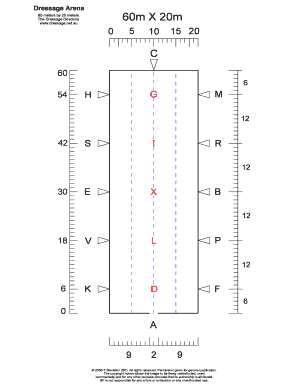
Dressage Ring Diagram Form


What is the Dressage Ring Diagram
The dressage ring diagram is a visual representation of the layout and dimensions of a dressage arena, which is essential for equestrian training and competitions. This diagram typically includes the placement of markers, letters, and the overall arena shape, which is usually rectangular. Understanding the diagram is crucial for riders and trainers to execute movements accurately during performances. The standard dimensions for a dressage arena are typically 20 meters by 60 meters for larger competitions, while smaller arenas may measure 20 meters by 40 meters.
How to Use the Dressage Ring Diagram
Utilizing the dressage ring diagram effectively involves familiarizing oneself with the specific markers and their corresponding letters. Each letter represents a specific point in the arena where movements should be executed. Riders can practice their routines by referencing the diagram to ensure they are performing movements at the correct locations. Additionally, trainers can use the diagram to design training sessions that focus on specific skills or maneuvers, helping riders improve their performance in competitions.
How to Obtain the Dressage Ring Diagram
The dressage ring diagram can be obtained in various formats, including a dressage arena diagram PDF, which is easily accessible online. Many equestrian organizations and training facilities provide printable versions of the diagram for riders and trainers. These diagrams can be downloaded for free or purchased, depending on the source. It is advisable to ensure that the diagram is up-to-date and adheres to the current standards set by governing bodies in the equestrian community.
Key Elements of the Dressage Ring Diagram
Several key elements are essential in a dressage ring diagram. These include:
- Dimensions: The overall size of the arena, typically 20x60 meters or 20x40 meters.
- Markers: The letters placed around the arena that indicate specific points for executing movements.
- Centerline: A vertical line that runs down the middle of the arena, crucial for symmetry in movements.
- Short and Long Sides: The shorter ends of the arena and the longer sides where different movements are performed.
Examples of Using the Dressage Ring Diagram
Examples of using the dressage ring diagram include training sessions where riders practice specific movements at designated markers. For instance, a rider may focus on performing a canter transition at the letter C while ensuring they maintain proper alignment with the centerline. Additionally, trainers can use the diagram to plan out tests for competitions, ensuring that riders are familiar with the layout and can navigate the arena confidently during their performances.
Printable Dressage Arena Templates
Printable dressage arena templates are available for those who need a physical reference for their training. These templates often come in various formats, including blank diagrams that allow riders to mark their own notes or plans. Having a printed version can be beneficial for on-the-ground training, enabling riders to visualize their movements and strategies more effectively. Many templates can be found online and are designed for easy printing, ensuring that they are accessible for all riders.
Quick guide on how to complete dressage ring diagram
Prepare Dressage Ring Diagram effortlessly on any device
Managing documents online has become increasingly favored by businesses and individuals. It offers an ideal sustainable alternative to traditional printed and signed papers, allowing you to access the right form and securely store it online. airSlate SignNow equips you with all the necessary tools to create, edit, and eSign your documents quickly without delays. Manage Dressage Ring Diagram on any device using airSlate SignNow's Android or iOS applications and simplify any document-related task today.
The easiest way to modify and eSign Dressage Ring Diagram with ease
- Obtain Dressage Ring Diagram and click Get Form to begin.
- Utilize the tools we offer to complete your form.
- Emphasize important sections of your documents or conceal sensitive information using tools that airSlate SignNow provides specifically for this purpose.
- Create your eSignature with the Sign tool, which takes mere seconds and holds the same legal validity as a conventional wet ink signature.
- Verify the details and click on the Done button to save your modifications.
- Select how you wish to share your form, whether by email, text message (SMS), invitation link, or download it to your PC.
Forget about lost or misplaced documents, tedious form searches, or mistakes that require new copies to be printed. airSlate SignNow meets your document management needs in just a few clicks from any device you choose. Edit and eSign Dressage Ring Diagram to ensure outstanding communication at every step of the form preparation process with airSlate SignNow.
Create this form in 5 minutes or less
Create this form in 5 minutes!
How to create an eSignature for the dressage ring diagram
How to create an electronic signature for a PDF online
How to create an electronic signature for a PDF in Google Chrome
How to create an e-signature for signing PDFs in Gmail
How to create an e-signature right from your smartphone
How to create an e-signature for a PDF on iOS
How to create an e-signature for a PDF on Android
People also ask
-
What is a dressage arena diagram pdf?
A dressage arena diagram pdf is a digital representation that outlines the layout and dimensions of a dressage arena. This PDF format allows horse riders and trainers to easily visualize the setup for practice and competitions. With precise measurements, it helps in conforming to the standards required for dressage events.
-
How can I use a dressage arena diagram pdf?
You can use a dressage arena diagram pdf for planning and setting up your training area. It's also beneficial for instructing students and ensuring they understand the layout. By having a clear visual reference, you can optimize your practice sessions and competitions.
-
Are there costs associated with obtaining a dressage arena diagram pdf?
The cost of a dressage arena diagram pdf can vary depending on the provider. Some platforms may offer free templates, while others may charge a nominal fee for customized designs. It's best to compare options to find a budget-friendly solution that meets your needs.
-
What features should I look for in a dressage arena diagram pdf?
When selecting a dressage arena diagram pdf, look for clear and accurate measurements, detailed layout features, and the ability to customize according to your specific needs. Additionally, the diagram should be easy to read and print, ensuring you can utilize it effectively in various settings.
-
Can I customize a dressage arena diagram pdf?
Yes, many providers offer customizable dressage arena diagram pdfs where you can adjust dimensions and add specific markers as needed. Customization can help you tailor the diagram to fit unique training spaces or competition requirements. This flexibility enhances your overall training efficiency.
-
Is a dressage arena diagram pdf beneficial for trainers?
Absolutely! A dressage arena diagram pdf serves as an essential tool for trainers to communicate the layout to students more effectively. It provides a visual aid that helps in teaching the required movements and formations in a structured manner, boosting overall learning outcomes.
-
How do I download a dressage arena diagram pdf?
To download a dressage arena diagram pdf, visit a reliable website that offers such resources. Simply select your preferred diagram, click on the download option, and save the PDF to your device. Ensure that the source is credible to guarantee the quality of the diagram.
Get more for Dressage Ring Diagram
- Classification form seneca county common pleas court senecacocourts
- Missouri chartis form
- Calculating average atomic mass worksheet answer key form
- A personal matter section 92a schedule 2 form
- Internet safety contract template form
- International trade contract template form
- Internet market contract template form
- Internship contract template form
Find out other Dressage Ring Diagram
- Help Me With Electronic signature New Jersey Non-Profit PDF
- Can I Electronic signature New Jersey Non-Profit Document
- Help Me With Electronic signature Michigan Legal Presentation
- Help Me With Electronic signature North Dakota Non-Profit Document
- How To Electronic signature Minnesota Legal Document
- Can I Electronic signature Utah Non-Profit PPT
- How Do I Electronic signature Nebraska Legal Form
- Help Me With Electronic signature Nevada Legal Word
- How Do I Electronic signature Nevada Life Sciences PDF
- How Can I Electronic signature New York Life Sciences Word
- How Can I Electronic signature North Dakota Legal Word
- How To Electronic signature Ohio Legal PDF
- How To Electronic signature Ohio Legal Document
- How To Electronic signature Oklahoma Legal Document
- How To Electronic signature Oregon Legal Document
- Can I Electronic signature South Carolina Life Sciences PDF
- How Can I Electronic signature Rhode Island Legal Document
- Can I Electronic signature South Carolina Legal Presentation
- How Can I Electronic signature Wyoming Life Sciences Word
- How To Electronic signature Utah Legal PDF