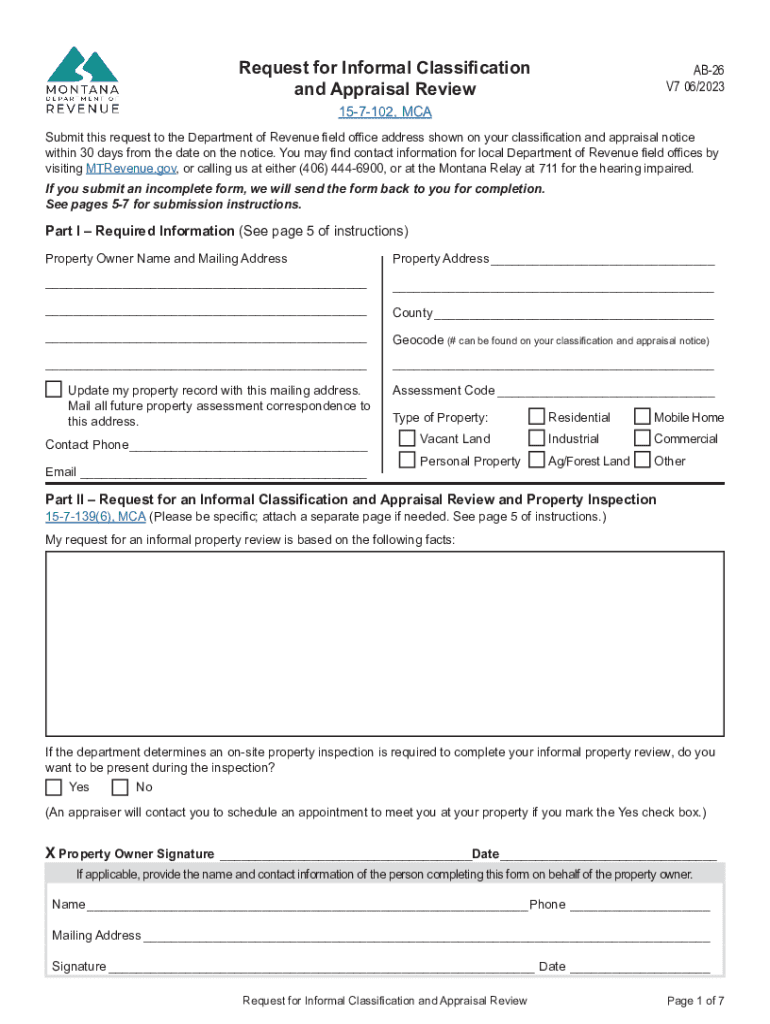
Request for Informal Review


What is the Request for Informal Review
The Request for Informal Review, commonly referred to as Montana AB, is a formal process that allows taxpayers to contest property tax assessments made by the Montana Department of Revenue. This process is designed to provide an avenue for taxpayers to seek a review of their property classification or valuation without the need for formal appeals. It is particularly useful for those who believe their property has been incorrectly assessed, leading to an unfair tax burden.
How to Use the Request for Informal Review
To utilize the Request for Informal Review, taxpayers must complete the Montana AB-26 form. This form requires detailed information about the property in question, including its location, current assessed value, and the reasons for the request. Once completed, the form should be submitted to the local Department of Revenue office. It is essential to provide accurate and thorough information to ensure a fair review process.
Steps to Complete the Request for Informal Review
Completing the Request for Informal Review involves several key steps:
- Obtain the Montana AB-26 form from the Montana Department of Revenue website or your local office.
- Fill out the form with accurate details regarding your property and the specific issues you wish to contest.
- Gather any supporting documents that substantiate your claims, such as previous tax assessments or property appraisals.
- Submit the completed form and supporting documents to the appropriate local Department of Revenue office.
- Await confirmation of receipt and any further instructions regarding the review process.
Required Documents
When submitting the Request for Informal Review, it is important to include all necessary documentation to support your case. Required documents may include:
- A completed Montana AB-26 form.
- Previous property tax assessments.
- Any relevant appraisals or property valuations.
- Photographs or descriptions of the property that illustrate its condition or features.
Eligibility Criteria
To be eligible for the Request for Informal Review, taxpayers must own the property in question and must have received a property tax assessment from the Montana Department of Revenue. The request must be submitted within a specific timeframe following the assessment notice, typically within thirty days. Understanding these criteria is crucial for a successful review process.
Form Submission Methods
Taxpayers can submit the Montana AB-26 form through various methods, ensuring flexibility and convenience. The available submission methods include:
- Online submission via the Montana Department of Revenue's official website.
- Mailing the completed form to the local Department of Revenue office.
- In-person delivery at the local office for immediate processing.
Quick guide on how to complete request for informal review
Complete Request For Informal Review effortlessly on any device
Online document management has gained popularity among businesses and individuals. It offers an ideal environmentally friendly substitute for conventional printed and signed documents, as you can easily locate the right form and securely store it online. airSlate SignNow provides you with all the tools necessary to create, modify, and eSign your documents swiftly without delays. Manage Request For Informal Review on any device using airSlate SignNow's Android or iOS applications and enhance any document-related process today.
How to modify and eSign Request For Informal Review with ease
- Locate Request For Informal Review and click Get Form to begin.
- Utilize the tools we offer to fill out your form.
- Emphasize important sections of your documents or obscure sensitive information with tools that airSlate SignNow provides specifically for that purpose.
- Create your signature with the Sign tool, which takes mere seconds and carries the same legal validity as a conventional wet ink signature.
- Review all details and click on the Done button to save your modifications.
- Select how you wish to send your form, via email, SMS, invitation link, or download it to your computer.
Eliminate concerns about lost or misplaced files, tedious document searches, or errors requiring the printing of new copies. airSlate SignNow meets all your document management needs in just a few clicks from any device of your choosing. Modify and eSign Request For Informal Review and ensure effective communication throughout your form preparation process with airSlate SignNow.
Create this form in 5 minutes or less
Create this form in 5 minutes!
How to create an eSignature for the request for informal review
How to create an electronic signature for a PDF online
How to create an electronic signature for a PDF in Google Chrome
How to create an e-signature for signing PDFs in Gmail
How to create an e-signature right from your smartphone
How to create an e-signature for a PDF on iOS
How to create an e-signature for a PDF on Android
People also ask
-
What is montana ab and how does it enhance my document signing process?
Montana ab refers to a unique approach to electronic signatures that aims to streamline document management for businesses. By utilizing montana ab with airSlate SignNow, you can easily send, receive, and eSign documents, ensuring a more efficient workflow. This process reduces the time spent on administrative tasks, allowing you to focus on your core business operations.
-
How much does airSlate SignNow cost for businesses in montana ab?
The pricing for airSlate SignNow in montana ab is designed to cater to various business needs. We offer flexible plans that are cost-effective, ensuring you get the best value for your investment in eSignature solutions. You can explore our pricing tiers that fit any budget while still providing comprehensive document management features.
-
What features does airSlate SignNow offer for users in montana ab?
airSlate SignNow offers a robust set of features tailored for users in montana ab, including customizable templates, secure eSigning, and real-time document tracking. Additionally, the platform integrates seamlessly with popular apps, making it easy to manage documents from one place. These features collectively enhance productivity and simplify the signing process.
-
Is airSlate SignNow secure for businesses in montana ab?
Yes, airSlate SignNow is highly secure and trusted by businesses in montana ab. We implement advanced encryption measures and comply with industry standards to ensure that your documents and data remain safe throughout the signing process. Your peace of mind is our priority, allowing you to focus on business growth.
-
Can airSlate SignNow integrate with other tools commonly used in montana ab?
Absolutely! airSlate SignNow has a wide range of integrations with popular business tools used in montana ab, such as Google Workspace, Salesforce, and Microsoft Office. This flexibility allows you to streamline your workflow, ensuring a smooth experience when managing documents across various platforms.
-
How does airSlate SignNow improve business efficiency in montana ab?
By utilizing airSlate SignNow, businesses in montana ab can signNowly improve their efficiency by reducing processing times for documents. The platform automates tedious tasks like sending reminders and tracking signatures, freeing up valuable time for your team. This streamlined approach leads to faster decision-making and enhanced overall productivity.
-
What types of documents can I eSign using airSlate SignNow in montana ab?
With airSlate SignNow, you can eSign a wide variety of documents relevant to businesses in montana ab, including contracts, agreements, and forms. The platform is designed to accommodate different document types while ensuring compliance with legal requirements for electronic signatures. This versatility makes airSlate SignNow the ideal choice for all your document signing needs.
Get more for Request For Informal Review
- Agenda template with action items form
- Kela ku205 form
- Cambridge english language assessment exam registration form spnjo umk
- Health care hiv test form cdph 8458 t pdf cdph ca
- Weekly planning workbook live your legend form
- Management framework contract template form
- Management kpi contract template form
- Management policy contract template form
Find out other Request For Informal Review
- How Can I eSign Wisconsin Non-Profit Stock Certificate
- How Do I eSign Wyoming Non-Profit Quitclaim Deed
- eSign Hawaii Orthodontists Last Will And Testament Fast
- eSign South Dakota Legal Letter Of Intent Free
- eSign Alaska Plumbing Memorandum Of Understanding Safe
- eSign Kansas Orthodontists Contract Online
- eSign Utah Legal Last Will And Testament Secure
- Help Me With eSign California Plumbing Business Associate Agreement
- eSign California Plumbing POA Mobile
- eSign Kentucky Orthodontists Living Will Mobile
- eSign Florida Plumbing Business Plan Template Now
- How To eSign Georgia Plumbing Cease And Desist Letter
- eSign Florida Plumbing Credit Memo Now
- eSign Hawaii Plumbing Contract Mobile
- eSign Florida Plumbing Credit Memo Fast
- eSign Hawaii Plumbing Claim Fast
- eSign Hawaii Plumbing Letter Of Intent Myself
- eSign Hawaii Plumbing Letter Of Intent Fast
- Help Me With eSign Idaho Plumbing Profit And Loss Statement
- eSign Illinois Plumbing Letter Of Intent Now