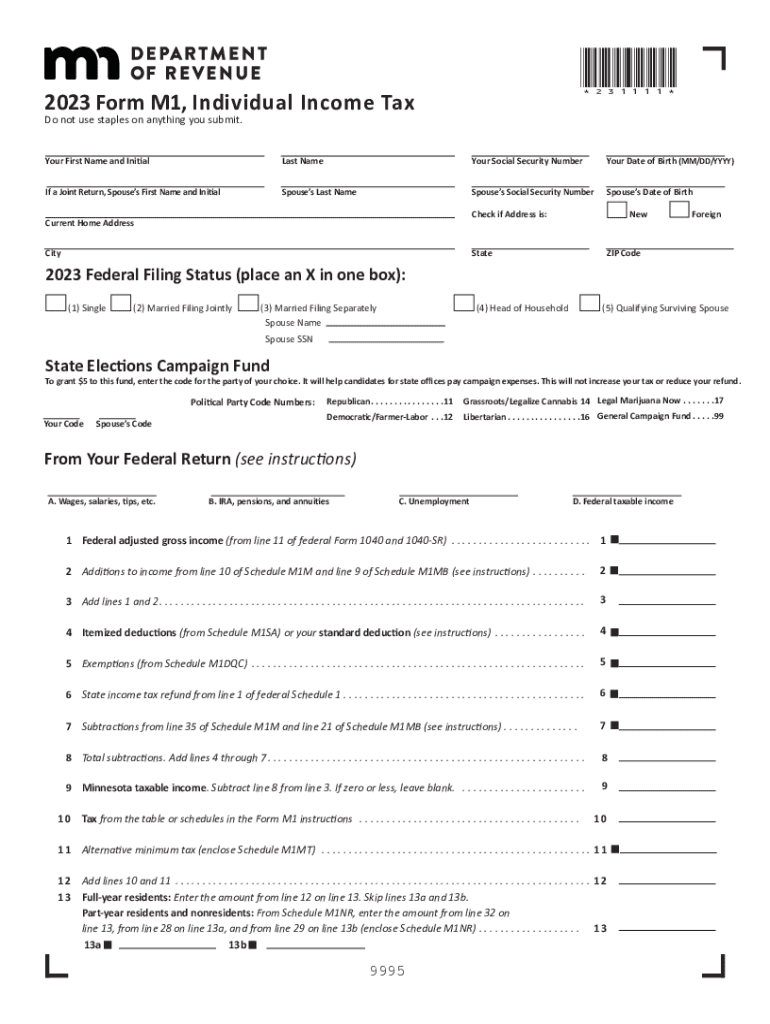
Minnesota Form M1 Instructions


What is the Minnesota Form M1 Instructions
The Minnesota Form M1 Instructions provide guidance for individuals filing their state income tax returns. This form is essential for residents and part-year residents of Minnesota to report their income, claim deductions, and calculate their tax liability. The instructions detail the necessary steps to complete the form accurately, ensuring compliance with state tax laws.
Steps to complete the Minnesota Form M1 Instructions
Completing the Minnesota Form M1 requires several key steps:
- Gather all necessary documents, including W-2s, 1099s, and any other income statements.
- Review the instructions for eligibility requirements and specific line item details.
- Fill out the form by entering your personal information, income details, and any applicable deductions.
- Double-check your calculations to ensure accuracy.
- Sign and date the form before submitting it to the Minnesota Department of Revenue.
How to obtain the Minnesota Form M1 Instructions
The Minnesota Form M1 Instructions can be obtained through the Minnesota Department of Revenue's official website. They are available in a printable format, allowing taxpayers to download and print the document for easy reference. Additionally, physical copies may be available at local tax offices and public libraries.
Filing Deadlines / Important Dates
It is crucial to be aware of the filing deadlines for the Minnesota Form M1. Generally, the deadline for filing individual income tax returns is April 15. However, if this date falls on a weekend or holiday, the deadline may be extended. Taxpayers should also note any specific deadlines for extensions or estimated tax payments.
Required Documents
To complete the Minnesota Form M1, taxpayers need to gather several key documents:
- W-2 forms from employers
- 1099 forms for other income sources
- Documentation for any deductions or credits claimed
- Previous year’s tax return for reference
Form Submission Methods (Online / Mail / In-Person)
Taxpayers have multiple options for submitting the Minnesota Form M1. The form can be filed electronically through approved e-filing software, which often simplifies the process. Alternatively, individuals may choose to print the completed form and mail it to the Minnesota Department of Revenue. In-person submissions may be made at designated tax offices, although this option may vary based on location and availability.
Quick guide on how to complete minnesota form m1 instructions
Easily Prepare Minnesota Form M1 Instructions on Any Device
Managing documents online has become increasingly popular among businesses and individuals. It serves as an ideal eco-friendly substitute for conventional printed and signed documents, as you can locate the right form and securely store it online. airSlate SignNow equips you with all the tools necessary to create, modify, and electronically sign your documents swiftly without delays. Manage Minnesota Form M1 Instructions on any platform using the airSlate SignNow Android or iOS applications and simplify any document-related task today.
How to Edit and Electronically Sign Minnesota Form M1 Instructions Effortlessly
- Obtain Minnesota Form M1 Instructions and click Get Form to begin.
- Utilize the tools we provide to complete your document.
- Emphasize relevant sections of the documents or obscure sensitive information with tools that airSlate SignNow offers specifically for that purpose.
- Generate your signature using the Sign tool, which takes mere seconds and holds the same legal validity as a traditional handwritten signature.
- Review all the details and click on the Done button to save your changes.
- Select your preferred method to share your form, whether by email, SMS, or invitation link, or download it to your computer.
Say goodbye to lost or misplaced documents, tedious form searches, or mistakes that necessitate printing new copies. airSlate SignNow addresses your document management needs in just a few clicks from your chosen device. Edit and electronically sign Minnesota Form M1 Instructions and ensure excellent communication at any stage of the form preparation process with airSlate SignNow.
Create this form in 5 minutes or less
Create this form in 5 minutes!
How to create an eSignature for the minnesota form m1 instructions
How to create an electronic signature for a PDF online
How to create an electronic signature for a PDF in Google Chrome
How to create an e-signature for signing PDFs in Gmail
How to create an e-signature right from your smartphone
How to create an e-signature for a PDF on iOS
How to create an e-signature for a PDF on Android
People also ask
-
What is an MN tax form, and why do I need it?
An MN tax form is a document required for filing taxes in Minnesota. It provides important information regarding your income and expenses to ensure accurate tax reporting. Using airSlate SignNow to eSign your MN tax form streamlines the process, making it easy and efficient.
-
How can airSlate SignNow help me with MN tax forms?
airSlate SignNow enables users to electronically sign MN tax forms quickly and securely. The platform's user-friendly interface allows for easy document management, ensuring that your forms are completed accurately and submitted on time. This functionality can save you valuable time during tax season.
-
Is there a cost associated with using airSlate SignNow for MN tax forms?
Yes, airSlate SignNow offers a variety of pricing plans that cater to different business needs. You can choose a plan based on the number of users and features you require, ensuring you have the right tools for managing your MN tax forms without overspending. Check our website for the latest pricing details.
-
Can I integrate airSlate SignNow with other applications for my MN tax forms?
Absolutely! airSlate SignNow integrates seamlessly with numerous applications, enhancing your ability to manage MN tax forms. This integration allows you to pull in data from sources like spreadsheets or CRM systems, simplifying the workflow around tax preparation and filing.
-
Are there any security measures in place when signing MN tax forms with airSlate SignNow?
Yes, airSlate SignNow prioritizes your data security while handling MN tax forms. The platform employs advanced encryption protocols, multi-factor authentication, and compliant storage to protect your sensitive information. You can confidently sign and send documents knowing your data is secure.
-
What features does airSlate SignNow offer for handling MN tax forms?
Some of the key features of airSlate SignNow include document templates, customizable workflows, and real-time tracking for MN tax forms. These tools help streamline the eSigning process, ensuring that your documents are not only accurate but also efficiently managed from start to finish.
-
How do I get started with airSlate SignNow for MN tax forms?
Getting started with airSlate SignNow for your MN tax forms is easy! Simply create an account on our website, choose the right pricing plan, and start uploading your tax documents. You'll have access to various tools and features to help simplify your tax filing process.
Get more for Minnesota Form M1 Instructions
- Cys remittance application form xls
- Subjects and predicates worksheet library form
- Travel expense claim california department of corrections and form
- Manager and artist contract template form
- Manager contract template form
- Manager job description contract template form
- Manager resume contract template form
Find out other Minnesota Form M1 Instructions
- Sign Kentucky Sports Stock Certificate Later
- How Can I Sign Maine Real Estate Separation Agreement
- How Do I Sign Massachusetts Real Estate LLC Operating Agreement
- Can I Sign Massachusetts Real Estate LLC Operating Agreement
- Sign Massachusetts Real Estate Quitclaim Deed Simple
- Sign Massachusetts Sports NDA Mobile
- Sign Minnesota Real Estate Rental Lease Agreement Now
- How To Sign Minnesota Real Estate Residential Lease Agreement
- Sign Mississippi Sports Confidentiality Agreement Computer
- Help Me With Sign Montana Sports Month To Month Lease
- Sign Mississippi Real Estate Warranty Deed Later
- How Can I Sign Mississippi Real Estate Affidavit Of Heirship
- How To Sign Missouri Real Estate Warranty Deed
- Sign Nebraska Real Estate Letter Of Intent Online
- Sign Nebraska Real Estate Limited Power Of Attorney Mobile
- How Do I Sign New Mexico Sports Limited Power Of Attorney
- Sign Ohio Sports LLC Operating Agreement Easy
- Sign New Jersey Real Estate Limited Power Of Attorney Computer
- Sign New Mexico Real Estate Contract Safe
- How To Sign South Carolina Sports Lease Termination Letter