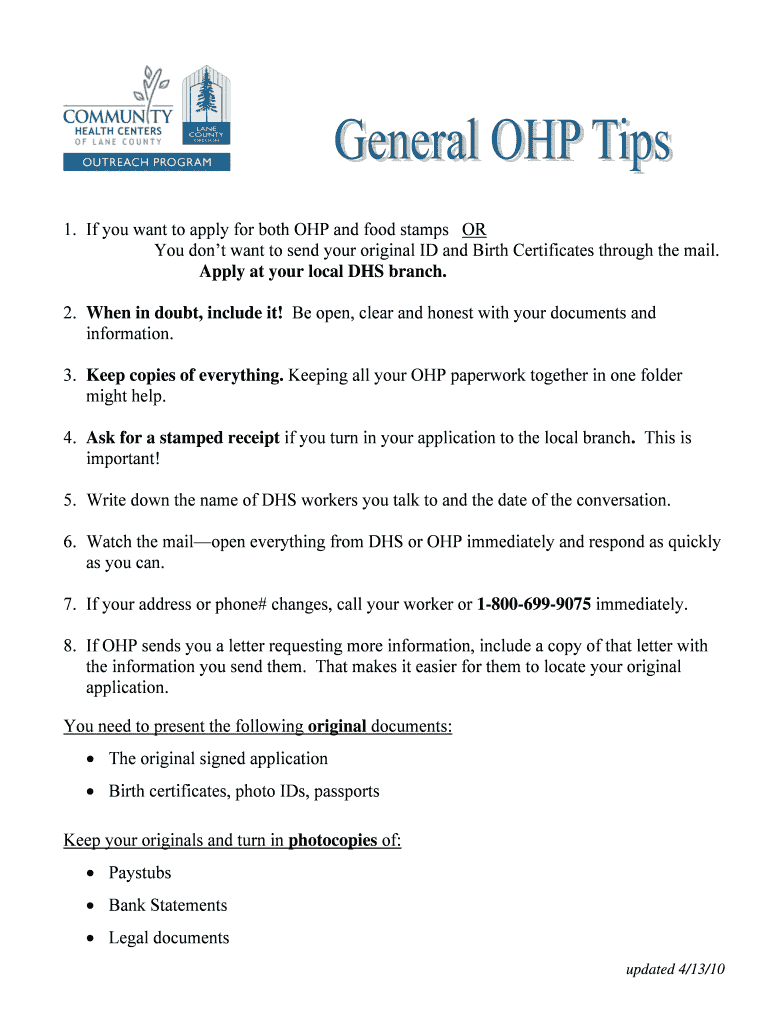
If You Want to Apply for Both OHP and Food Stamps or You Don't Want to Send Your Original ID and Birth Certificates through Form


Understanding the Application for OHP and Food Stamps
The application for both the Oregon Health Plan (OHP) and food stamps is designed to provide essential support to eligible individuals and families. This application allows you to access healthcare coverage and nutritional assistance simultaneously. It is particularly beneficial for those who meet specific income and residency requirements. Understanding the eligibility criteria and the application process is crucial to ensure that you receive the benefits you need.
Steps to Complete the Application
Completing the application for both OHP and food stamps involves several key steps. First, gather all necessary documents, including proof of identity, income verification, and residency documentation. Next, fill out the application form accurately, ensuring that all information is complete. After completing the form, you can submit it online, by mail, or in person at your local agency. It is essential to double-check your application for any errors before submission to avoid delays in processing.
Required Documents for Application
When applying for OHP and food stamps, you will need to provide specific documents to verify your identity and eligibility. Commonly required documents include:
- Proof of identity, such as a driver's license or state ID
- Birth certificates for all household members
- Proof of income, such as pay stubs or tax returns
- Residency verification, such as a utility bill or lease agreement
Having these documents ready will streamline the application process and help ensure a timely response from the agencies.
Submission Methods for the Application
You have several options for submitting your application for OHP and food stamps. The most convenient method is online submission through the state’s benefits portal. Alternatively, you can mail your completed application to your local agency or deliver it in person. Each method has its advantages, so choose the one that best fits your needs. Online submissions often provide quicker processing times, while in-person submissions allow for immediate feedback on your application.
Eligibility Criteria for OHP and Food Stamps
To qualify for OHP and food stamps, applicants must meet specific eligibility criteria. Generally, this includes:
- Residency in the state of Oregon
- Meeting income limits based on household size
- Providing necessary documentation as outlined in the application process
Understanding these criteria is essential for determining your eligibility and ensuring a successful application.
Legal Use of the Application
The application for OHP and food stamps is a legal document that requires accurate and truthful information. Providing false information can lead to penalties, including loss of benefits or legal repercussions. It is important to understand your rights and responsibilities when completing this application, ensuring compliance with all state and federal regulations.
Quick guide on how to complete if you want to apply for both ohp and food stamps or you dont want to send your original id and birth certificates through the
Complete [SKS] effortlessly on any device
Managing documents online has gained popularity among businesses and individuals alike. It offers a perfect eco-friendly alternative to traditional printed and signed documents, as you can access the correct form and securely store it online. airSlate SignNow provides all the tools necessary to create, modify, and eSign your documents swiftly without delays. Manage [SKS] on any platform with airSlate SignNow's Android or iOS applications and enhance any document-based procedure today.
The easiest way to alter and eSign [SKS] with ease
- Obtain [SKS] and click on Get Form to begin.
- Utilize the tools we offer to complete your document.
- Emphasize relevant sections of the documents or obscure sensitive information with tools specifically provided by airSlate SignNow for that purpose.
- Create your signature using the Sign tool, which takes only seconds and carries the same legal authority as a traditional wet ink signature.
- Verify the information and click on the Done button to save your changes.
- Choose how you would like to send your form, via email, text message (SMS), or an invitation link, or download it to your computer.
Say goodbye to missing or misplaced documents, tedious form searches, or errors that necessitate printing new copies. airSlate SignNow meets your document management needs in just a few clicks from any device of your choosing. Edit and eSign [SKS] and ensure exceptional communication at every stage of the form preparation process with airSlate SignNow.
Create this form in 5 minutes or less
Related searches to If You Want To Apply For Both OHP And Food Stamps OR You Don't Want To Send Your Original ID And Birth Certificates Through
Create this form in 5 minutes!
How to create an eSignature for the if you want to apply for both ohp and food stamps or you dont want to send your original id and birth certificates through the
How to create an electronic signature for a PDF online
How to create an electronic signature for a PDF in Google Chrome
How to create an e-signature for signing PDFs in Gmail
How to create an e-signature right from your smartphone
How to create an e-signature for a PDF on iOS
How to create an e-signature for a PDF on Android
People also ask
-
What is airSlate SignNow, and how can it help if you want to apply for both OHP and food stamps?
AirSlate SignNow is an eSignature solution that simplifies the process of sending and signing documents online. If you want to apply for both OHP and food stamps, SignNow allows you to securely manage and submit your applications without the need to send your original ID and birth certificates through the mail.
-
Are there any costs associated with using airSlate SignNow for my applications and documents?
Yes, airSlate SignNow offers various pricing plans to accommodate different needs. Each plan includes features that can enhance your application process, particularly useful if you want to apply for both OHP and food stamps without risking your original ID and birth certificates in the mail.
-
Can airSlate SignNow help ensure the security of my documents while applying for OHP and food stamps?
Absolutely! AirSlate SignNow employs robust security measures, including encryption and authentication, to protect your documents. This is especially important if you want to apply for both OHP and food stamps and prefer not to send your original ID and birth certificates through the mail.
-
What features does airSlate SignNow offer to streamline my application for OHP and food stamps?
AirSlate SignNow provides features such as customizable templates, in-person signing, and cloud storage for all your documents. These tools can help you efficiently manage your applications, which is ideal if you want to apply for both OHP and food stamps or avoid mailing your original documents.
-
Is there a mobile app for airSlate SignNow that I can use while completing my applications?
Yes, airSlate SignNow has a mobile app that allows you to handle your documents on-the-go. This is especially convenient if you want to apply for both OHP and food stamps, or if you're concerned about mailing your original ID and birth certificates.
-
How does airSlate SignNow integrate with other applications I use for my OHP and food stamp applications?
AirSlate SignNow integrates seamlessly with various applications and services, such as cloud storage and document management systems. This can enhance your workflow if you want to apply for both OHP and food stamps, making the process smoother and more efficient without mailing your original ID and birth certificates.
-
What kind of customer support does airSlate SignNow offer for users applying for OHP and food stamps?
AirSlate SignNow provides comprehensive customer support through various channels, including live chat, email, and phone assistance. If you want to apply for both OHP and food stamps or have concerns about not mailing your original ID and birth certificates, our support team is there to help.
Get more for If You Want To Apply For Both OHP And Food Stamps OR You Don't Want To Send Your Original ID And Birth Certificates Through
Find out other If You Want To Apply For Both OHP And Food Stamps OR You Don't Want To Send Your Original ID And Birth Certificates Through
- Help Me With eSignature Tennessee Banking PDF
- How Can I eSignature Virginia Banking PPT
- How Can I eSignature Virginia Banking PPT
- Can I eSignature Washington Banking Word
- Can I eSignature Mississippi Business Operations Document
- How To eSignature Missouri Car Dealer Document
- How Can I eSignature Missouri Business Operations PPT
- How Can I eSignature Montana Car Dealer Document
- Help Me With eSignature Kentucky Charity Form
- How Do I eSignature Michigan Charity Presentation
- How Do I eSignature Pennsylvania Car Dealer Document
- How To eSignature Pennsylvania Charity Presentation
- Can I eSignature Utah Charity Document
- How Do I eSignature Utah Car Dealer Presentation
- Help Me With eSignature Wyoming Charity Presentation
- How To eSignature Wyoming Car Dealer PPT
- How To eSignature Colorado Construction PPT
- How To eSignature New Jersey Construction PDF
- How To eSignature New York Construction Presentation
- How To eSignature Wisconsin Construction Document