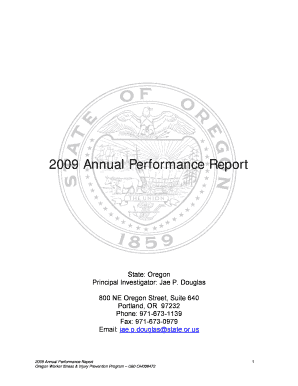
Annual Performance Report Cdc


Understanding the Annual Performance Report Cdc
The Annual Performance Report Cdc is a critical document used by organizations to assess and communicate their performance outcomes over the past year. This report is essential for federal and state agencies, as it provides insights into how well programs are meeting their objectives. It typically includes data on program activities, outcomes, and financial expenditures, helping stakeholders understand the effectiveness and efficiency of the initiatives funded by the Centers for Disease Control and Prevention (CDC).
Steps to Complete the Annual Performance Report Cdc
Completing the Annual Performance Report Cdc involves several key steps:
- Gather Data: Collect relevant performance data from various sources, including program evaluations, financial reports, and stakeholder feedback.
- Analyze Performance: Evaluate the data to identify trends, successes, and areas needing improvement. This analysis should align with the goals set for the reporting period.
- Draft the Report: Organize the findings into a structured format, ensuring clarity and coherence. Include sections on objectives, methods, results, and conclusions.
- Review and Revise: Share the draft with key stakeholders for feedback. Make necessary revisions to enhance the report's accuracy and comprehensiveness.
- Submit the Report: Follow the submission guidelines provided by the CDC, ensuring that the report is submitted by the required deadline.
Key Elements of the Annual Performance Report Cdc
The Annual Performance Report Cdc should include several key elements to provide a complete overview of program performance:
- Executive Summary: A brief overview of the report's main findings and recommendations.
- Program Objectives: Clear statements outlining the goals and objectives of the program being reported on.
- Performance Metrics: Quantitative and qualitative measures used to evaluate program success.
- Financial Overview: A summary of financial expenditures related to the program, including budget allocations and actual spending.
- Challenges and Lessons Learned: A discussion of any obstacles encountered during the reporting period and what was learned from these experiences.
Legal Use of the Annual Performance Report Cdc
The Annual Performance Report Cdc is not only a tool for performance evaluation but also a legally required document for many organizations receiving federal funds. It must comply with federal regulations and guidelines set forth by the CDC. Organizations should ensure that the report is accurate, honest, and submitted on time to avoid potential penalties or funding issues. Understanding the legal implications of the report helps organizations maintain compliance and fosters transparency with stakeholders.
Obtaining the Annual Performance Report Cdc
Organizations can obtain the Annual Performance Report Cdc through the CDC's official channels. Typically, this involves accessing the CDC's website or contacting the relevant department within the agency. It is important to review any specific guidelines or templates provided by the CDC to ensure that the report meets all necessary requirements. Additionally, organizations should stay informed about any updates or changes to reporting procedures that may affect the completion of their reports.
Filing Deadlines / Important Dates
Timeliness is crucial when submitting the Annual Performance Report Cdc. Organizations should be aware of the specific filing deadlines set by the CDC, which may vary based on the funding cycle or program requirements. Generally, reports are due annually, and organizations should plan their reporting activities accordingly to ensure compliance. Missing deadlines can lead to delays in funding or other administrative challenges.
Quick guide on how to complete annual performance report cdc
Complete Annual Performance Report Cdc seamlessly on any device
Online document management has become increasingly popular among businesses and individuals alike. It serves as an ideal eco-friendly alternative to traditional printed and signed documents, allowing you to access the correct form and securely store it online. airSlate SignNow provides all the tools necessary for you to create, edit, and eSign your documents quickly and without delays. Manage Annual Performance Report Cdc on any device with airSlate SignNow's Android or iOS applications and enhance any document-related operation today.
How to edit and eSign Annual Performance Report Cdc effortlessly
- Obtain Annual Performance Report Cdc and click on Get Form to begin.
- Utilize the tools we offer to complete your form.
- Emphasize relevant sections of your documents or obscure sensitive information with tools that airSlate SignNow provides specifically for that purpose.
- Create your eSignature using the Sign tool, which only takes seconds and holds the same legal validity as a traditional wet ink signature.
- Review all the information and click on the Done button to save your changes.
- Choose how you wish to send your form, via email, SMS, or invite link, or download it to your computer.
Say goodbye to lost or misplaced files, tedious form searches, or mistakes that necessitate printing new document copies. airSlate SignNow meets your document management needs with just a few clicks from your preferred device. Modify and eSign Annual Performance Report Cdc and ensure excellent communication at every stage of your form preparation process with airSlate SignNow.
Create this form in 5 minutes or less
Create this form in 5 minutes!
How to create an eSignature for the annual performance report cdc
How to create an electronic signature for a PDF online
How to create an electronic signature for a PDF in Google Chrome
How to create an e-signature for signing PDFs in Gmail
How to create an e-signature right from your smartphone
How to create an e-signature for a PDF on iOS
How to create an e-signature for a PDF on Android
People also ask
-
What is the Annual Performance Report Cdc and why is it important?
The Annual Performance Report Cdc is a comprehensive document that details the achievements and evaluations of various health initiatives. It is essential for ensuring transparency, accountability, and continuous improvement within organizations working in public health. This report serves as a vital tool for stakeholders to assess progress and make informed decisions.
-
How can airSlate SignNow help streamline the process of creating the Annual Performance Report Cdc?
airSlate SignNow simplifies the document creation and eSignature process, enabling teams to collaborate efficiently on the Annual Performance Report Cdc. Its user-friendly platform allows for easy editing, sharing, and signing of documents, reducing the time spent on administrative tasks. This ensures that organizations can focus on evaluating their performance and not just on paperwork.
-
What features does airSlate SignNow offer for managing the Annual Performance Report Cdc?
airSlate SignNow provides a range of features tailored for managing documents like the Annual Performance Report Cdc, including customizable templates, secure cloud storage, and real-time collaboration. Users can track document status and receive notifications as they move from preparation to signature, ensuring a smooth workflow. These features make it easier to compile, review, and finalize reports.
-
What are the pricing options for using airSlate SignNow for the Annual Performance Report Cdc?
airSlate SignNow offers flexible pricing plans suitable for various organizational needs, ensuring cost-effectiveness when handling the Annual Performance Report Cdc. Users can choose from different tiers based on their requirements, with features ranging from document management to advanced integrations. This allows businesses to select a plan that fits both their budget and functionality needs.
-
Can airSlate SignNow integrate with other tools for the Annual Performance Report Cdc?
Yes, airSlate SignNow integrates with a wide array of applications and tools, making it easier to manage the Annual Performance Report Cdc alongside other workflows. Integrations with platforms like Google Drive, Salesforce, and Microsoft Office streamline data transfer and enhance collaboration. This ensures that your reporting process is more efficient and interconnected.
-
What are the benefits of using airSlate SignNow for the Annual Performance Report Cdc?
Using airSlate SignNow for the Annual Performance Report Cdc offers numerous benefits, including increased efficiency and enhanced document security. The platform’s electronic signatures provide a legally binding way to sign documents quickly. Furthermore, the ability to track the document's progress ensures that teams can stay informed and meet deadlines.
-
Is airSlate SignNow compliant with regulations for the Annual Performance Report Cdc?
Yes, airSlate SignNow adheres to regulatory standards to ensure compliance when handling sensitive documents like the Annual Performance Report Cdc. The platform employs industry-standard security protocols and encryption to protect data integrity and confidentiality. Users can rest assured that their documents are managed securely and in accordance with applicable regulations.
Get more for Annual Performance Report Cdc
- Private yoga intake form pure body health purebodyhealth
- New mexico purchase agreement form
- California enterprise zone hiring tax credit voucher application form
- Driving record filler form
- Out service training request form 411 department of human
- Tc 824 insufficient evidence of ownership bond surety bond forms ampamp publications
- About form 4466 corporation application for quick
- Affidavit of exempt sales form a 006 december
Find out other Annual Performance Report Cdc
- Sign Hawaii Lawers Cease And Desist Letter Easy
- Sign Kansas Insurance Rental Lease Agreement Mobile
- Sign Kansas Insurance Rental Lease Agreement Free
- Sign Kansas Insurance Rental Lease Agreement Fast
- Sign Kansas Insurance Rental Lease Agreement Safe
- How To Sign Kansas Insurance Rental Lease Agreement
- How Can I Sign Kansas Lawers Promissory Note Template
- Sign Kentucky Lawers Living Will Free
- Sign Kentucky Lawers LLC Operating Agreement Mobile
- Sign Louisiana Lawers Quitclaim Deed Now
- Sign Massachusetts Lawers Quitclaim Deed Later
- Sign Michigan Lawers Rental Application Easy
- Sign Maine Insurance Quitclaim Deed Free
- Sign Montana Lawers LLC Operating Agreement Free
- Sign Montana Lawers LLC Operating Agreement Fast
- Can I Sign Nevada Lawers Letter Of Intent
- Sign Minnesota Insurance Residential Lease Agreement Fast
- How Do I Sign Ohio Lawers LLC Operating Agreement
- Sign Oregon Lawers Limited Power Of Attorney Simple
- Sign Oregon Lawers POA Online