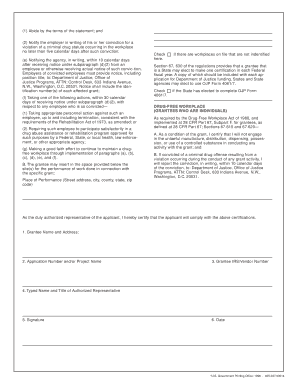
Guidelines for Submitting Proposals for National Institute of Justice Dfa Arkansas Form


Understanding the Guidelines for Submitting Proposals
The Guidelines for Submitting Proposals for the National Institute of Justice (NIJ) in Arkansas provide a framework for organizations seeking funding for research and development projects related to criminal justice. These guidelines outline the necessary steps, eligibility criteria, and required documentation for applicants. Understanding these guidelines is crucial for ensuring that proposals meet the standards set by the NIJ and are considered for funding opportunities.
Steps to Complete the Proposal Submission Process
Completing the proposal submission process involves several key steps. First, applicants should thoroughly review the guidelines to understand the specific requirements. Next, gather all necessary documents, including project descriptions, budgets, and timelines. Once the proposal is drafted, it should be reviewed for clarity and compliance with the guidelines. Finally, submit the proposal through the designated method, ensuring all components are included to avoid delays or disqualification.
Key Elements of the Proposal Guidelines
The proposal guidelines include several essential elements that applicants must address. These typically encompass the project’s objectives, methodology, anticipated outcomes, and how the project aligns with NIJ’s mission. Additionally, applicants should provide a detailed budget that outlines funding needs and justifications. It is also important to include any necessary letters of support from partner organizations or stakeholders involved in the project.
Eligibility Criteria for Funding
Eligibility criteria for submitting proposals to the NIJ can vary based on the specific funding opportunity. Generally, eligible applicants include state and local governments, academic institutions, non-profit organizations, and other entities involved in criminal justice research. It is important for applicants to verify their eligibility status before proceeding with the proposal to ensure compliance with all requirements.
Required Documents for Proposal Submission
When submitting proposals, applicants must include several required documents. These often consist of a completed proposal narrative, a detailed budget, project timelines, and any supporting materials that demonstrate the project's feasibility and relevance. Additionally, organizations may need to provide proof of their non-profit status or other certifications as required by the NIJ.
Proposal Submission Methods
Proposals for the NIJ can typically be submitted through various methods, including online submission portals or by mail. It is essential for applicants to follow the specific instructions provided in the guidelines regarding the submission method. Ensuring that the proposal is submitted correctly and on time is critical to avoid any potential issues with the application process.
Important Dates and Deadlines
Applicants should be aware of important dates and deadlines associated with the proposal submission process. These dates can include the opening and closing of funding opportunities, as well as any required pre-submission meetings or informational sessions. Keeping track of these dates is vital for ensuring that proposals are submitted in a timely manner and meet all necessary criteria.
Quick guide on how to complete guidelines for submitting proposals for national institute of justice dfa arkansas
Complete [SKS] effortlessly on any device
Web-based document management has surged in popularity among businesses and individuals. It offers an ideal eco-friendly substitute for conventional printed and signed documentation, as you can obtain the necessary form and securely save it online. airSlate SignNow equips you with all the tools required to create, modify, and electronically sign your documents swiftly without delays. Handle [SKS] on any device using airSlate SignNow's Android or iOS applications and simplify any document-related process today.
How to modify and electronically sign [SKS] with ease
- Find [SKS] and click Get Form to get started.
- Utilize the tools we provide to fill out your document.
- Emphasize relevant sections of your documents or obscure sensitive information with tools that airSlate SignNow specifically offers for that purpose.
- Create your electronic signature using the Sign tool, which takes mere seconds and carries the same legal authority as a traditional handwritten signature.
- Review the information and click the Done button to save your updates.
- Choose your preferred method to send your form, by email, SMS, or invite link, or download it to your computer.
Forget about lost or misplaced documents, tedious form searching, or mistakes that necessitate printing new document copies. airSlate SignNow addresses all your document management needs in just a few clicks from your chosen device. Modify and electronically sign [SKS] and ensure seamless communication at any point of the form preparation process with airSlate SignNow.
Create this form in 5 minutes or less
Related searches to Guidelines For Submitting Proposals For National Institute Of Justice Dfa Arkansas
Create this form in 5 minutes!
How to create an eSignature for the guidelines for submitting proposals for national institute of justice dfa arkansas
How to create an electronic signature for a PDF online
How to create an electronic signature for a PDF in Google Chrome
How to create an e-signature for signing PDFs in Gmail
How to create an e-signature right from your smartphone
How to create an e-signature for a PDF on iOS
How to create an e-signature for a PDF on Android
People also ask
-
What are the key Guidelines For Submitting Proposals For National Institute Of Justice Dfa Arkansas?
The Guidelines For Submitting Proposals For National Institute Of Justice Dfa Arkansas provide detailed instructions on proposal formats, eligibility, and support documentation. Ensuring compliance with these guidelines is crucial for the approval of your proposal. It's essential to thoroughly review the latest guidelines before submission to increase your chances of success.
-
What features does airSlate SignNow offer to support the proposal submission process?
airSlate SignNow offers a user-friendly interface that simplifies the proposal submission process, aligning perfectly with the Guidelines For Submitting Proposals For National Institute Of Justice Dfa Arkansas. Features include customizable templates, eSignature capabilities, and secure document storage, ensuring that your proposals meet the necessary standards efficiently.
-
How can airSlate SignNow improve my proposal submissions?
By utilizing airSlate SignNow, you can streamline your proposal submissions, ensuring that all documents align with the Guidelines For Submitting Proposals For National Institute Of Justice Dfa Arkansas. The platform's electronic signature and automated workflows help reduce submission times and mitigate errors, enhancing overall functionality.
-
What is the pricing structure for airSlate SignNow?
airSlate SignNow offers flexible pricing plans tailored to different business needs. To find a plan that fits your budget while adhering to the Guidelines For Submitting Proposals For National Institute Of Justice Dfa Arkansas, you can explore the various options on our pricing page, ensuring a cost-effective solution for your proposal submissions.
-
Are there any integrations available with airSlate SignNow to enhance proposal submissions?
Yes, airSlate SignNow integrates seamlessly with a variety of platforms, enhancing the proposal submission process in line with the Guidelines For Submitting Proposals For National Institute Of Justice Dfa Arkansas. Whether you're using cloud storage or CRM systems, these integrations can help streamline your workflow and maintain organization.
-
Can I track the status of my submitted proposals using airSlate SignNow?
Absolutely! airSlate SignNow enables users to track the status of submitted proposals, which is crucial in adhering to the Guidelines For Submitting Proposals For National Institute Of Justice Dfa Arkansas. You will receive notifications for document actions, ensuring you are always informed of your proposal's progress.
-
What are the benefits of using airSlate SignNow for my proposal submissions?
Using airSlate SignNow provides numerous benefits, including enhanced security, faster approval times, and ease of use, all within the context of the Guidelines For Submitting Proposals For National Institute Of Justice Dfa Arkansas. These advantages contribute to a more efficient workflow, allowing you to focus on crafting compelling proposals.
Get more for Guidelines For Submitting Proposals For National Institute Of Justice Dfa Arkansas
- North dakota department of agriculture livestock division nd form
- Consumer complaint form state of north dakota nd
- Health amp human services appeals amp complaints form
- Immunization forms order request
- Initial license application for family care homes form
- Sh7005pago del impuesto cedular a los ingresos por form
- Authorization to release information on financial aid
- Civ 105 anch fed summons 6 10 state of alaska form
Find out other Guidelines For Submitting Proposals For National Institute Of Justice Dfa Arkansas
- Electronic signature Oregon Legal Last Will And Testament Online
- Electronic signature Life Sciences Document Pennsylvania Simple
- Electronic signature Legal Document Pennsylvania Online
- How Can I Electronic signature Pennsylvania Legal Last Will And Testament
- Electronic signature Rhode Island Legal Last Will And Testament Simple
- Can I Electronic signature Rhode Island Legal Residential Lease Agreement
- How To Electronic signature South Carolina Legal Lease Agreement
- How Can I Electronic signature South Carolina Legal Quitclaim Deed
- Electronic signature South Carolina Legal Rental Lease Agreement Later
- Electronic signature South Carolina Legal Rental Lease Agreement Free
- How To Electronic signature South Dakota Legal Separation Agreement
- How Can I Electronic signature Tennessee Legal Warranty Deed
- Electronic signature Texas Legal Lease Agreement Template Free
- Can I Electronic signature Texas Legal Lease Agreement Template
- How To Electronic signature Texas Legal Stock Certificate
- How Can I Electronic signature Texas Legal POA
- Electronic signature West Virginia Orthodontists Living Will Online
- Electronic signature Legal PDF Vermont Online
- How Can I Electronic signature Utah Legal Separation Agreement
- Electronic signature Arizona Plumbing Rental Lease Agreement Myself