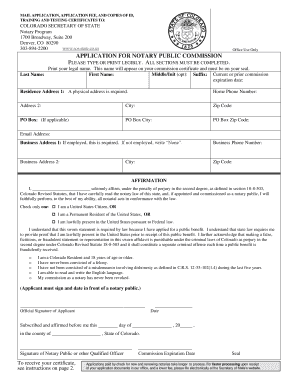
APPLICATION for NOTARY PUBLIC Colorado Secretary of State Sos State Co Form


What is the APPLICATION FOR NOTARY PUBLIC Colorado Secretary Of State Sos State Co
The APPLICATION FOR NOTARY PUBLIC is a formal document required by the Colorado Secretary of State for individuals seeking to become a notary public in Colorado. This application serves as a request for the official designation, allowing the individual to perform notarial acts within the state. The application outlines the applicant's qualifications, including residency requirements and any prior experience related to notarial duties. It is essential for ensuring that only qualified individuals are granted the authority to notarize documents, which is crucial for maintaining the integrity of legal transactions.
Steps to complete the APPLICATION FOR NOTARY PUBLIC Colorado Secretary Of State Sos State Co
Completing the APPLICATION FOR NOTARY PUBLIC involves several key steps:
- Gather necessary information, including personal identification and residency details.
- Complete the application form accurately, ensuring all required fields are filled out.
- Provide any supporting documents as specified by the Colorado Secretary of State.
- Submit the application either online or by mail, depending on your preference.
- Pay the required application fee, which is typically outlined on the application form.
Each step is crucial for ensuring a smooth application process and timely approval.
How to obtain the APPLICATION FOR NOTARY PUBLIC Colorado Secretary Of State Sos State Co
The APPLICATION FOR NOTARY PUBLIC can be obtained directly from the Colorado Secretary of State's website. The form is available in a digital format, allowing applicants to fill it out electronically. Alternatively, individuals may request a physical copy by contacting the Secretary of State's office. It is advisable to review the instructions and requirements carefully before obtaining the form to ensure all necessary information is included during submission.
Eligibility Criteria for the APPLICATION FOR NOTARY PUBLIC Colorado Secretary Of State Sos State Co
To be eligible for the APPLICATION FOR NOTARY PUBLIC, applicants must meet specific criteria set by the Colorado Secretary of State. These criteria typically include:
- Being at least eighteen years of age.
- Being a resident of Colorado or having a place of employment or practice in the state.
- Having no felony convictions or certain misdemeanors that would disqualify the applicant.
- Completing any required training or education related to notarial duties.
Meeting these criteria is essential for a successful application and subsequent approval as a notary public.
Legal use of the APPLICATION FOR NOTARY PUBLIC Colorado Secretary Of State Sos State Co
The APPLICATION FOR NOTARY PUBLIC is legally significant as it establishes an individual's authority to perform notarial acts, which include witnessing signatures, administering oaths, and certifying documents. The legal framework governing notaries public in Colorado ensures that these acts are conducted in accordance with state laws, providing a layer of trust and authenticity to legal documents. Understanding the legal implications of this application is crucial for both applicants and those seeking notarial services.
Form Submission Methods for the APPLICATION FOR NOTARY PUBLIC Colorado Secretary Of State Sos State Co
Applicants can submit the APPLICATION FOR NOTARY PUBLIC through various methods. The primary options include:
- Online submission via the Colorado Secretary of State's website, which is often the fastest method.
- Mailing the completed application to the designated address provided on the form.
- In-person submission at the Secretary of State's office, which may be required for certain applicants.
Choosing the appropriate submission method can help streamline the application process and ensure timely processing.
Quick guide on how to complete application for notary public colorado secretary of state sos state co
Easily Prepare [SKS] on Any Device
Digital document management has gained popularity among businesses and individuals alike. It serves as an ideal environmentally friendly alternative to traditional printed and signed documents, allowing you to access the needed form and securely store it online. airSlate SignNow equips you with all the tools required to create, modify, and electronically sign your documents quickly and efficiently. Handle [SKS] seamlessly on any device using airSlate SignNow's Android or iOS applications and enhance your document-related workflows today.
The Easiest Way to Edit and Electronically Sign [SKS]
- Find [SKS] and click Get Form to begin.
- Use the tools provided to complete your document.
- Emphasize important sections of the documents or obscure sensitive information using the tools specifically designed for that purpose by airSlate SignNow.
- Create your signature with the Sign tool, which only takes a few seconds and holds the same legal validity as a conventional wet ink signature.
- Review all the details and then click on the Done button to save your changes.
- Select your preferred method to send your form, whether via email, text message (SMS), invitation link, or download it onto your computer.
Eliminate the hassle of lost or misfiled documents, tedious searches for forms, or errors that necessitate reprinting new copies. airSlate SignNow meets your document management needs with just a few clicks from any device you choose. Modify and electronically sign [SKS], ensuring exceptional communication at every step of the document preparation process with airSlate SignNow.
Create this form in 5 minutes or less
Related searches to APPLICATION FOR NOTARY PUBLIC Colorado Secretary Of State Sos State Co
Create this form in 5 minutes!
How to create an eSignature for the application for notary public colorado secretary of state sos state co
How to create an electronic signature for a PDF online
How to create an electronic signature for a PDF in Google Chrome
How to create an e-signature for signing PDFs in Gmail
How to create an e-signature right from your smartphone
How to create an e-signature for a PDF on iOS
How to create an e-signature for a PDF on Android
People also ask
-
What is the APPLICATION FOR NOTARY PUBLIC Colorado Secretary Of State Sos State Co. process?
The APPLICATION FOR NOTARY PUBLIC Colorado Secretary Of State Sos State Co. involves submitting the required forms and documentation online through the Colorado Secretary of State's website. This application ensures that you meet the necessary qualifications to serve as a notary public in Colorado. airSlate SignNow makes this process easier by providing a platform to manage your documents efficiently.
-
How much does the APPLICATION FOR NOTARY PUBLIC Colorado Secretary Of State Sos State Co. cost?
The cost associated with the APPLICATION FOR NOTARY PUBLIC Colorado Secretary Of State Sos State Co. includes application fees determined by the Secretary of State's office, as well as any additional costs for required training or bonding. airSlate SignNow offers competitive pricing for its eSignature services, ensuring a cost-effective solution for businesses needing to signNow documents.
-
What features does airSlate SignNow offer for the APPLICATION FOR NOTARY PUBLIC Colorado Secretary Of State Sos State Co.?
airSlate SignNow provides a range of features designed to streamline the APPLICATION FOR NOTARY PUBLIC Colorado Secretary Of State Sos State Co. process. Users can easily eSign documents, track their application status, and store important files securely. The platform is user-friendly and integrates seamlessly with other business tools.
-
How can airSlate SignNow benefit my business when applying for a notary public in Colorado?
Using airSlate SignNow for your APPLICATION FOR NOTARY PUBLIC Colorado Secretary Of State Sos State Co. not only simplifies document management but also accelerates the signing process. This solution allows your team to collaborate in real-time, increasing efficiency and ensuring that all documents are compliant with state regulations.
-
Can I integrate airSlate SignNow with other applications during the notary application process?
Yes, airSlate SignNow offers various integrations with popular applications such as Google Drive, Dropbox, and CRM systems. This allows you to manage your documents related to the APPLICATION FOR NOTARY PUBLIC Colorado Secretary Of State Sos State Co. within a seamless workflow. Streamlining your document processes enhances productivity and reduces errors.
-
What kind of support does airSlate SignNow provide for notary public applicants in Colorado?
airSlate SignNow offers dedicated customer support to assist users with the APPLICATION FOR NOTARY PUBLIC Colorado Secretary Of State Sos State Co. process. Our support team is available via chat or email to help with any questions or issues, ensuring that your experience is smooth and efficient. We aim to empower you to get your documents signed quickly.
-
Is airSlate SignNow compliant with the regulations for notary public applications in Colorado?
Absolutely, airSlate SignNow is designed to meet industry standards and comply with all relevant regulations, including those pertaining to the APPLICATION FOR NOTARY PUBLIC Colorado Secretary Of State Sos State Co. Our platform ensures that your documents are secure and legally compliant, making it a reliable choice for notarization.
Get more for APPLICATION FOR NOTARY PUBLIC Colorado Secretary Of State Sos State Co
- High risk activities permission form girl scouts of eastern gsep
- Poetry analysis sheet answer key form
- Study guide template word 428353972 form
- T r form no 7 see s r 46
- Christiana transportation form
- Flour mill license required in j k form
- Filipino grade 9 1st quarter lesson form
- Astrology workbook pdf form
Find out other APPLICATION FOR NOTARY PUBLIC Colorado Secretary Of State Sos State Co
- How Do I Electronic signature Idaho Legal Form
- Help Me With Electronic signature Arizona Life Sciences PDF
- Can I Electronic signature Colorado Non-Profit Form
- How To Electronic signature Indiana Legal Form
- How To Electronic signature Illinois Non-Profit Document
- Can I Electronic signature Kentucky Legal Document
- Help Me With Electronic signature New Jersey Non-Profit PDF
- Can I Electronic signature New Jersey Non-Profit Document
- Help Me With Electronic signature Michigan Legal Presentation
- Help Me With Electronic signature North Dakota Non-Profit Document
- How To Electronic signature Minnesota Legal Document
- Can I Electronic signature Utah Non-Profit PPT
- How Do I Electronic signature Nebraska Legal Form
- Help Me With Electronic signature Nevada Legal Word
- How Do I Electronic signature Nevada Life Sciences PDF
- How Can I Electronic signature New York Life Sciences Word
- How Can I Electronic signature North Dakota Legal Word
- How To Electronic signature Ohio Legal PDF
- How To Electronic signature Ohio Legal Document
- How To Electronic signature Oklahoma Legal Document