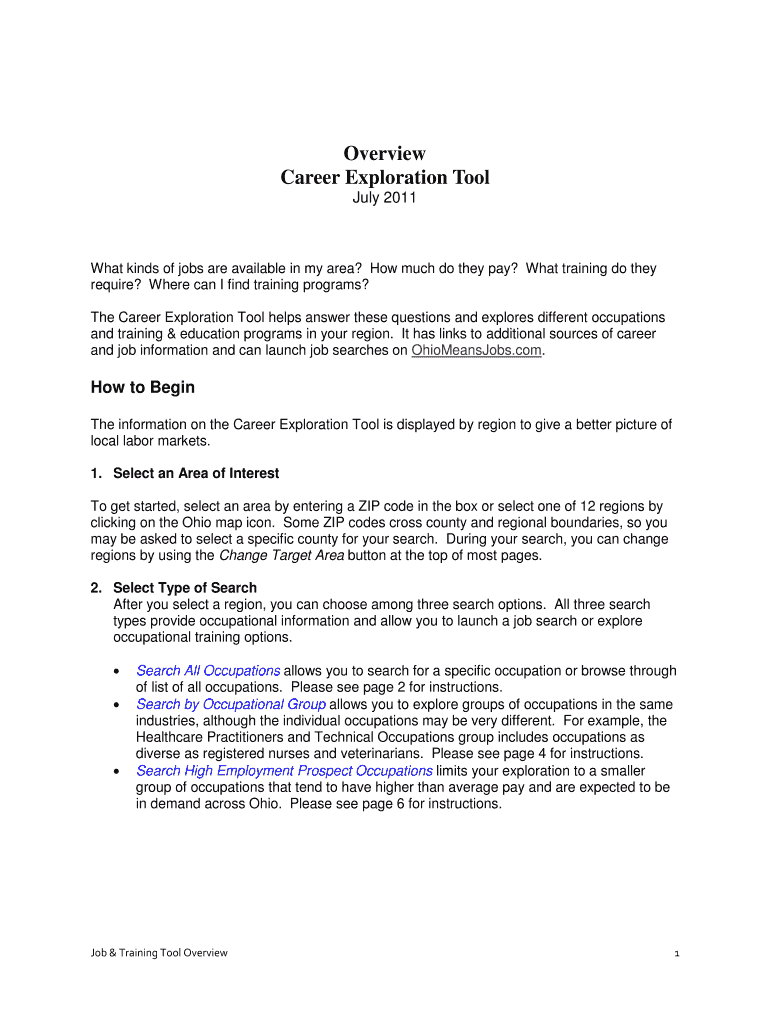
Ohio Career Exploration Form


What is the Ohio Career Exploration
The Ohio Career Exploration is a structured program designed to help individuals identify and pursue potential career paths based on their interests, skills, and values. This initiative provides resources and tools to guide users in exploring various occupations, understanding job market trends, and making informed decisions about their educational and professional futures. It aims to support students, job seekers, and career changers in Ohio by offering a comprehensive overview of available career options and the necessary steps to achieve their goals.
How to use the Ohio Career Exploration
Using the Ohio Career Exploration involves several steps that guide users through the process of career assessment and planning. First, individuals can engage in self-assessment activities to evaluate their interests and skills. Next, they can explore various career options that align with their assessment results. The program provides access to detailed information about different occupations, including job descriptions, required qualifications, and potential earnings. Users can also find resources for further education and training that may be necessary for their chosen career paths.
Steps to complete the Ohio Career Exploration
Completing the Ohio Career Exploration involves a systematic approach:
- Begin with a self-assessment to identify personal interests and skills.
- Research various career options using the resources provided by the program.
- Analyze job market trends to understand the demand for specific occupations.
- Explore educational and training requirements for desired careers.
- Develop a personalized career plan outlining steps to achieve career goals.
By following these steps, individuals can effectively navigate their career exploration journey.
Key elements of the Ohio Career Exploration
The Ohio Career Exploration includes several key elements that enhance the user experience:
- Self-Assessment Tools: These tools help users identify their strengths, interests, and values.
- Career Information Database: A comprehensive database that provides insights into various occupations, including job outlook and salary information.
- Educational Resources: Information regarding training programs, certifications, and degrees necessary for different careers.
- Job Market Analysis: Data on employment trends and opportunities within Ohio.
Eligibility Criteria
The Ohio Career Exploration program is designed for a broad audience, including:
- High school students seeking guidance on post-graduation options.
- College students exploring career paths related to their fields of study.
- Adults looking to change careers or re-enter the workforce.
Participants should be residents of Ohio or have a strong connection to the state’s job market.
Who Issues the Form
The Ohio Career Exploration is administered by the Ohio Department of Education in collaboration with various educational institutions and workforce development agencies. These organizations work together to provide resources and support for individuals engaging in career exploration activities.
Quick guide on how to complete ohio career exploration
Complete [SKS] effortlessly across any device
Online document management has become increasingly favored by companies and individuals. It offers an excellent eco-friendly alternative to traditional printed and signed documents, allowing you to locate the necessary form and securely store it online. airSlate SignNow equips you with all the resources needed to create, edit, and eSign your documents rapidly without delays. Handle [SKS] on any platform with airSlate SignNow Android or iOS applications and simplify any document-related task today.
How to edit and eSign [SKS] with ease
- Obtain [SKS] and click Get Form to begin.
- Utilize the tools we provide to complete your document.
- Emphasize pertinent sections of the documents or obscure sensitive information with tools that airSlate SignNow offers specifically for that purpose.
- Create your eSignature using the Sign tool, which requires seconds and holds the same legal validity as a conventional wet ink signature.
- Review the information and click on the Done button to save your changes.
- Choose how you wish to send your form, whether by email, text message (SMS), invitation link, or download it to your computer.
Eliminate concerns about lost or misplaced documents, tedious form searching, or errors that necessitate printing new document copies. airSlate SignNow meets your document management needs in just a few clicks from any device of your choice. Edit and eSign [SKS] and ensure exceptional communication at every stage of your form preparation process with airSlate SignNow.
Create this form in 5 minutes or less
Related searches to Ohio Career Exploration
Create this form in 5 minutes!
How to create an eSignature for the ohio career exploration
How to create an electronic signature for a PDF online
How to create an electronic signature for a PDF in Google Chrome
How to create an e-signature for signing PDFs in Gmail
How to create an e-signature right from your smartphone
How to create an e-signature for a PDF on iOS
How to create an e-signature for a PDF on Android
People also ask
-
What is Ohio Career Exploration?
Ohio Career Exploration refers to programs and resources that help students and job seekers understand available career paths in Ohio. This initiative aims to connect individuals with the skills and opportunities needed for various professions, often utilizing tools like airSlate SignNow for seamless document management.
-
How can airSlate SignNow assist in Ohio Career Exploration?
airSlate SignNow streamlines the document signing process, making it easier for organizations involved in Ohio Career Exploration to manage applications and agreements. With its user-friendly platform, businesses can efficiently send and eSign documents, aiding in timely career pathways and education transitions.
-
What are the pricing options for airSlate SignNow?
airSlate SignNow offers flexible pricing plans tailored to meet the needs of various users, including those focused on Ohio Career Exploration. Whether you are a small organization or a large enterprise, you can find a cost-effective solution that fits your budget and document management requirements.
-
What key features does airSlate SignNow offer for Ohio Career Exploration?
Key features of airSlate SignNow that support Ohio Career Exploration include an intuitive interface for eSigning documents, customizable templates, and collaboration tools. These features enable organizations to manage recruitment and educational documents efficiently, facilitating smoother career exploration initiatives.
-
How can Ohio Career Exploration benefit from document integrations?
Integrating airSlate SignNow with other tools can enhance the Ohio Career Exploration process by allowing seamless data sharing and improving efficiency. Whether integrating with learning management systems or HR software, these integrations help streamline workflows and keep all stakeholders informed.
-
Is airSlate SignNow secure for managing Ohio Career Exploration documents?
Yes, airSlate SignNow is designed with security in mind, employing encryption and compliance standards that ensure the safe handling of documents related to Ohio Career Exploration. Organizations can confidently manage and sign important documents, knowing that their information is protected.
-
Can airSlate SignNow support educational institutions focusing on Ohio Career Exploration?
Absolutely! Educational institutions can leverage airSlate SignNow to facilitate Ohio Career Exploration by efficiently handling enrollment forms, consent agreements, and other essential documents. The platform's functionalities support a better experience for students and administrators alike.
Get more for Ohio Career Exploration
Find out other Ohio Career Exploration
- Help Me With eSign Iowa Insurance Living Will
- eSign North Dakota Lawers Quitclaim Deed Easy
- eSign Ohio Lawers Agreement Computer
- eSign North Dakota Lawers Separation Agreement Online
- How To eSign North Dakota Lawers Separation Agreement
- eSign Kansas Insurance Moving Checklist Free
- eSign Louisiana Insurance Promissory Note Template Simple
- eSign Texas Lawers Contract Fast
- eSign Texas Lawers Lease Agreement Free
- eSign Maine Insurance Rental Application Free
- How Can I eSign Maryland Insurance IOU
- eSign Washington Lawers Limited Power Of Attorney Computer
- eSign Wisconsin Lawers LLC Operating Agreement Free
- eSign Alabama Legal Quitclaim Deed Online
- eSign Alaska Legal Contract Safe
- How To eSign Alaska Legal Warranty Deed
- eSign Alaska Legal Cease And Desist Letter Simple
- eSign Arkansas Legal LLC Operating Agreement Simple
- eSign Alabama Life Sciences Residential Lease Agreement Fast
- How To eSign Arkansas Legal Residential Lease Agreement