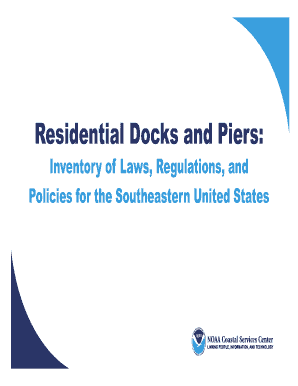
Residential Docks and Piers Form


What is the Residential Docks And Piers
The Residential Docks and Piers form is a crucial document for property owners looking to construct or modify docks and piers on their residential waterfront properties. This form typically outlines the specifications of the proposed structure, including dimensions, materials, and intended use. It serves as a formal request for approval from local authorities, ensuring that the construction complies with zoning laws, environmental regulations, and safety standards.
How to Obtain the Residential Docks And Piers
To obtain the Residential Docks and Piers form, property owners should first contact their local zoning or planning department. This department can provide the necessary forms and guidance on the application process. In some areas, the form may also be available online through the municipality's official website. It is essential to review any specific requirements or supplementary documents that may be needed to accompany the form, such as site plans or environmental assessments.
Steps to Complete the Residential Docks And Piers
Completing the Residential Docks and Piers form involves several key steps:
- Gather necessary information about the proposed dock or pier, including dimensions and materials.
- Fill out the form accurately, ensuring all sections are completed as required.
- Attach any required supporting documents, such as site plans or environmental impact assessments.
- Submit the completed form to the appropriate local authority, either in person or through an online submission portal if available.
- Follow up with the authority to confirm receipt and inquire about the review timeline.
Legal Use of the Residential Docks And Piers
The legal use of the Residential Docks and Piers form is governed by local, state, and federal regulations. Property owners must ensure that their proposed docks and piers comply with all applicable laws, including zoning ordinances and environmental protection statutes. Unauthorized construction can lead to penalties, including fines or mandatory removal of the structure. It is advisable to consult with legal experts or local authorities to understand the specific legal requirements in their area.
State-Specific Rules for the Residential Docks And Piers
Each state in the U.S. may have unique regulations regarding the construction of residential docks and piers. These rules can vary significantly based on local environmental conditions, waterway classifications, and land use policies. Property owners should research their state's specific guidelines, which can often be found on state government websites or through local planning offices. Understanding these regulations is crucial for ensuring compliance and avoiding potential legal issues.
Required Documents
When applying for the Residential Docks and Piers form, several documents may be required to support the application. Commonly required documents include:
- Site plans detailing the proposed location and design of the dock or pier.
- Environmental assessments to evaluate potential impacts on local ecosystems.
- Proof of property ownership, such as a deed or title.
- Any necessary permits from state or federal agencies, especially if the construction affects navigable waters.
Penalties for Non-Compliance
Failure to comply with the regulations surrounding the Residential Docks and Piers form can result in significant penalties. These may include fines, required removal of unauthorized structures, and potential legal action from local authorities. It is important for property owners to adhere to all guidelines and ensure that their applications are complete and accurate to avoid these consequences.
Quick guide on how to complete residential docks and piers
Accomplish [SKS] effortlessly on any device
Digital document management has gained popularity among businesses and individuals alike. It offers an excellent eco-friendly substitute for conventional printed and signed papers, allowing you to obtain the correct form and securely archive it online. airSlate SignNow equips you with all the necessary tools to create, modify, and eSign your documents efficiently and without delays. Manage [SKS] on any platform using airSlate SignNow's Android or iOS applications and enhance any document-centric process today.
How to modify and eSign [SKS] easily
- Locate [SKS] and click Get Form to begin.
- Employ the tools available to complete your form.
- Emphasize relevant sections of the documents or redact sensitive information using tools provided by airSlate SignNow specifically for this purpose.
- Create your signature with the Sign tool, which takes mere seconds and carries the same legal validity as a conventional wet ink signature.
- Review all the details and click on the Done button to save your changes.
- Choose your preferred method for delivering your form, whether via email, text message (SMS), invite link, or download it to your computer.
Say goodbye to lost or misfiled documents, tedious form searches, or errors that require printing new document copies. airSlate SignNow meets all your document management requirements in just a few clicks from any device you choose. Modify and eSign [SKS] and ensure exceptional communication at every stage of your form preparation process with airSlate SignNow.
Create this form in 5 minutes or less
Related searches to Residential Docks And Piers
Create this form in 5 minutes!
How to create an eSignature for the residential docks and piers
How to create an electronic signature for a PDF online
How to create an electronic signature for a PDF in Google Chrome
How to create an e-signature for signing PDFs in Gmail
How to create an e-signature right from your smartphone
How to create an e-signature for a PDF on iOS
How to create an e-signature for a PDF on Android
People also ask
-
What are Residential Docks And Piers?
Residential Docks And Piers are structures built on waterfront properties to provide access to water for recreational activities. They can be used for docking boats, fishing, or simply enjoying the waterfront view. Understanding the types of Residential Docks And Piers available is essential before making an investment.
-
What are the benefits of installing Residential Docks And Piers?
Installing Residential Docks And Piers enhances your waterfront property by providing a functional space for boating, fishing, and leisure activities. Additionally, they can increase your property's value and appeal. Proper Residential Docks And Piers can also offer safety and convenience for water-based activities.
-
How much do Residential Docks And Piers cost?
The cost of Residential Docks And Piers can vary greatly depending on materials, size, and design. On average, homeowners can expect to invest anywhere from a few thousand to tens of thousands of dollars. It's important to get a customized quote based on your specific needs and preferences.
-
What materials are commonly used for Residential Docks And Piers?
Common materials for Residential Docks And Piers include wood, aluminum, and composite materials. Each material offers different benefits; for example, wood provides a natural aesthetic, while aluminum is often lighter and corrosion-resistant. Choose the material that best fits your style and maintenance preferences.
-
How long does it take to build Residential Docks And Piers?
The construction time for Residential Docks And Piers typically ranges from a few days to several weeks, depending on size and design complexity. Seasonal factors and local regulations can also influence the timeline. Planning ahead and communicating with your contractor can help streamline the process.
-
Are there permits required for Residential Docks And Piers?
Yes, most areas require permits for the construction of Residential Docks And Piers to ensure compliance with local regulations and environmental guidelines. It's important to check with your local authorities and obtain the necessary approvals before starting construction. Ignoring these requirements can lead to fines or removal of the dock.
-
Can Residential Docks And Piers be customized?
Absolutely! Residential Docks And Piers can be fully customized to meet your design preferences, functional needs, and budget. From size and shape to additional features like storage and lighting, the customization options allow you to create a unique space that enhances your waterfront lifestyle.
Get more for Residential Docks And Piers
Find out other Residential Docks And Piers
- Sign Florida Leave of Absence Agreement Online
- Sign Florida Resignation Letter Easy
- Sign Maine Leave of Absence Agreement Safe
- Sign Massachusetts Leave of Absence Agreement Simple
- Sign Connecticut Acknowledgement of Resignation Fast
- How To Sign Massachusetts Resignation Letter
- Sign New Mexico Resignation Letter Now
- How Do I Sign Oklahoma Junior Employment Offer Letter
- Sign Oklahoma Resignation Letter Simple
- How Do I Sign Oklahoma Acknowledgement of Resignation
- Can I Sign Pennsylvania Resignation Letter
- How To Sign Rhode Island Resignation Letter
- Sign Texas Resignation Letter Easy
- Sign Maine Alternative Work Offer Letter Later
- Sign Wisconsin Resignation Letter Free
- Help Me With Sign Wyoming Resignation Letter
- How To Sign Hawaii Military Leave Policy
- How Do I Sign Alaska Paid-Time-Off Policy
- Sign Virginia Drug and Alcohol Policy Easy
- How To Sign New Jersey Funeral Leave Policy