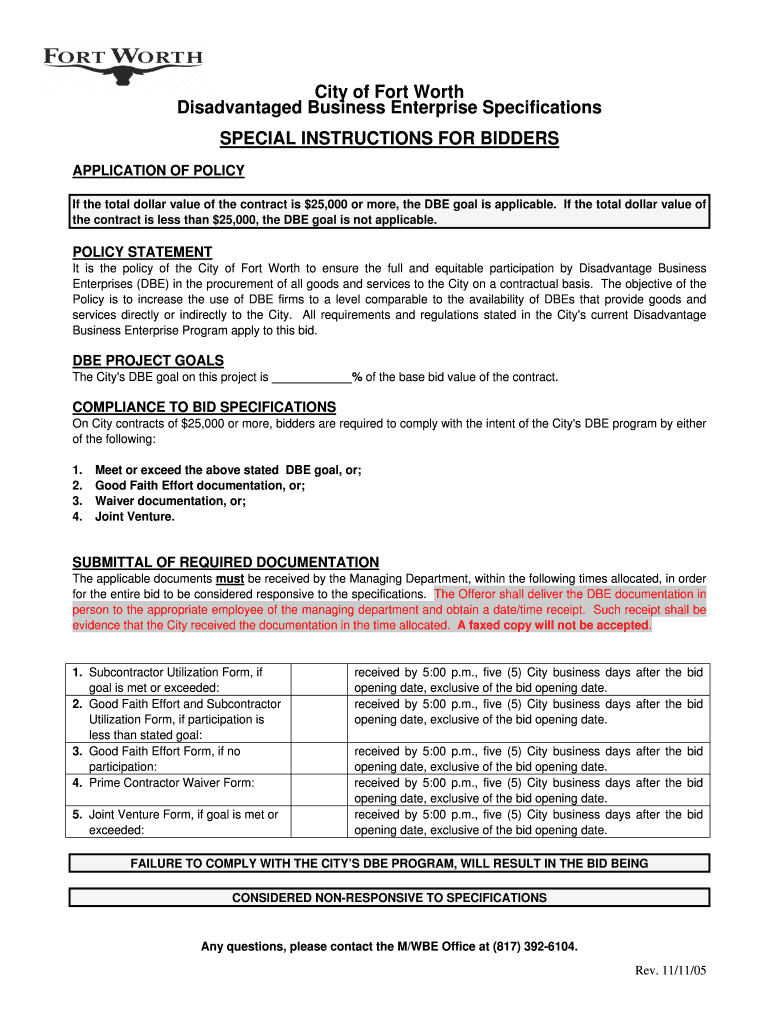
City of Fort Worth Disadvantaged Business Enterprise Specifications Form


What is the City Of Fort Worth Disadvantaged Business Enterprise Specifications
The City Of Fort Worth Disadvantaged Business Enterprise (DBE) Specifications are guidelines designed to promote the participation of disadvantaged businesses in city contracts and projects. These specifications aim to ensure that small and minority-owned businesses have equitable access to opportunities within the city's procurement processes. The DBE program is part of a broader initiative to foster diversity and inclusion in local economic development, supporting businesses that may face barriers to entry in competitive markets.
Key elements of the City Of Fort Worth Disadvantaged Business Enterprise Specifications
The key elements of the City Of Fort Worth DBE Specifications include eligibility criteria, documentation requirements, and participation goals. Eligible businesses must demonstrate social and economic disadvantage, which may include factors such as ownership, control, and personal net worth limits. Documentation typically required includes business ownership records, financial statements, and proof of certification as a DBE. Additionally, the specifications outline specific participation goals for DBEs in various city contracts, ensuring that these businesses are actively included in the bidding process.
Eligibility Criteria
To qualify under the City Of Fort Worth DBE Specifications, businesses must meet certain eligibility criteria. These criteria generally include being a for-profit enterprise, at least fifty-one percent owned and controlled by one or more socially and economically disadvantaged individuals. The business must also have a personal net worth that does not exceed a specified limit. Additionally, applicants must provide evidence of their operational capacity and experience in their respective industries.
How to obtain the City Of Fort Worth Disadvantaged Business Enterprise Specifications
Obtaining the City Of Fort Worth DBE Specifications typically involves accessing the city’s official website or contacting the local procurement office. Interested businesses can find downloadable documents that outline the specifications, eligibility requirements, and application procedures. It may also be beneficial to attend informational workshops or seminars hosted by the city to gain a deeper understanding of the program and its benefits.
Steps to complete the City Of Fort Worth Disadvantaged Business Enterprise Specifications
Completing the City Of Fort Worth DBE Specifications involves several key steps. First, businesses should review the eligibility criteria to ensure they qualify. Next, they must gather the required documentation, including proof of ownership and financial statements. After compiling the necessary documents, businesses can submit their application to the appropriate city department. Following submission, applicants may need to participate in an interview or provide additional information as requested by city officials.
Form Submission Methods (Online / Mail / In-Person)
The City Of Fort Worth DBE Specifications can typically be submitted through various methods, including online, by mail, or in person. Online submissions are often encouraged for their convenience and efficiency. For those opting to submit by mail, it is essential to send the completed forms to the designated city office address. In-person submissions allow applicants to ask questions directly and receive immediate feedback on their applications.
Quick guide on how to complete city of fort worth disadvantaged business enterprise specifications
Prepare [SKS] effortlessly on any gadget
Digital document management has become popular among businesses and individuals alike. It offers an excellent eco-friendly substitute for traditional printed and signed papers, as you can obtain the correct form and safely store it online. airSlate SignNow provides you with all the tools necessary to create, modify, and electronically sign your documents quickly without delays. Manage [SKS] on any gadget using airSlate SignNow Android or iOS applications and enhance any document-centric process today.
The easiest way to modify and eSign [SKS] without effort
- Locate [SKS] and click Get Form to initiate.
- Use the tools we provide to complete your form.
- Highlight relevant sections of your documents or obscure sensitive information with tools that airSlate SignNow provides specifically for that purpose.
- Create your signature with the Sign tool, which takes just seconds and carries the same legal validity as a conventional wet ink signature.
- Review all the information and click on the Done button to save your adjustments.
- Select how you want to send your form, whether by email, text message (SMS), invitation link, or download it to your computer.
Forget about lost or misplaced documents, tedious form searches, or errors that necessitate printing new document copies. airSlate SignNow addresses all your requirements in document management in just a few clicks from a device of your preference. Modify and eSign [SKS] and ensure excellent communication at every stage of your form preparation process with airSlate SignNow.
Create this form in 5 minutes or less
Related searches to City Of Fort Worth Disadvantaged Business Enterprise Specifications
Create this form in 5 minutes!
How to create an eSignature for the city of fort worth disadvantaged business enterprise specifications
How to create an electronic signature for a PDF online
How to create an electronic signature for a PDF in Google Chrome
How to create an e-signature for signing PDFs in Gmail
How to create an e-signature right from your smartphone
How to create an e-signature for a PDF on iOS
How to create an e-signature for a PDF on Android
People also ask
-
What are the City Of Fort Worth Disadvantaged Business Enterprise Specifications?
The City Of Fort Worth Disadvantaged Business Enterprise Specifications refer to the guidelines and requirements established for businesses aiming to participate in city contracts. These specifications outline the eligibility criteria, documentation needed, and the certification process for disadvantaged business enterprises.
-
How can airSlate SignNow help with the City Of Fort Worth Disadvantaged Business Enterprise Specifications?
airSlate SignNow simplifies the documentation process for businesses needing to comply with the City Of Fort Worth Disadvantaged Business Enterprise Specifications. Our platform allows you to securely send, sign, and store necessary documents, ensuring you meet professional requirements efficiently.
-
Is there a cost associated with utilizing airSlate SignNow for the City Of Fort Worth Disadvantaged Business Enterprise Specifications?
Yes, airSlate SignNow offers various pricing plans to accommodate different business needs. Our cost-effective solutions are designed to help businesses meet the City Of Fort Worth Disadvantaged Business Enterprise Specifications without breaking the bank.
-
What features of airSlate SignNow are beneficial for businesses seeking City Of Fort Worth Disadvantaged Business Enterprise certification?
Key features of airSlate SignNow include customizable templates, real-time collaboration, and robust security measures. These tools make it easier to create and manage documents required for City Of Fort Worth Disadvantaged Business Enterprise Specifications, helping businesses maintain compliance with ease.
-
Can airSlate SignNow integrate with other software to assist with City Of Fort Worth Disadvantaged Business Enterprise Specifications?
Absolutely! airSlate SignNow offers seamless integrations with various software platforms. This connectivity can enhance your workflow, making it easier to handle the requirements of the City Of Fort Worth Disadvantaged Business Enterprise Specifications alongside your existing tools.
-
What advantages does airSlate SignNow provide for ensuring compliance with the City Of Fort Worth Disadvantaged Business Enterprise Specifications?
Using airSlate SignNow helps streamline the document management process, reducing the time spent on paperwork. This efficiency not only alleviates stress for business owners but also ensures timely submission of documents necessary for the City Of Fort Worth Disadvantaged Business Enterprise Specifications.
-
How does airSlate SignNow ensure the security of documents related to City Of Fort Worth Disadvantaged Business Enterprise Specifications?
airSlate SignNow prioritizes the security of your documents through advanced encryption, secure cloud storage, and comprehensive access controls. This commitment to security ensures that all documents related to the City Of Fort Worth Disadvantaged Business Enterprise Specifications are protected against unauthorized access.
Get more for City Of Fort Worth Disadvantaged Business Enterprise Specifications
Find out other City Of Fort Worth Disadvantaged Business Enterprise Specifications
- How Can I Sign Idaho Charity Presentation
- How Do I Sign Nebraska Charity Form
- Help Me With Sign Nevada Charity PDF
- How To Sign North Carolina Charity PPT
- Help Me With Sign Ohio Charity Document
- How To Sign Alabama Construction PDF
- How To Sign Connecticut Construction Document
- How To Sign Iowa Construction Presentation
- How To Sign Arkansas Doctors Document
- How Do I Sign Florida Doctors Word
- Can I Sign Florida Doctors Word
- How Can I Sign Illinois Doctors PPT
- How To Sign Texas Doctors PDF
- Help Me With Sign Arizona Education PDF
- How To Sign Georgia Education Form
- How To Sign Iowa Education PDF
- Help Me With Sign Michigan Education Document
- How Can I Sign Michigan Education Document
- How Do I Sign South Carolina Education Form
- Can I Sign South Carolina Education Presentation