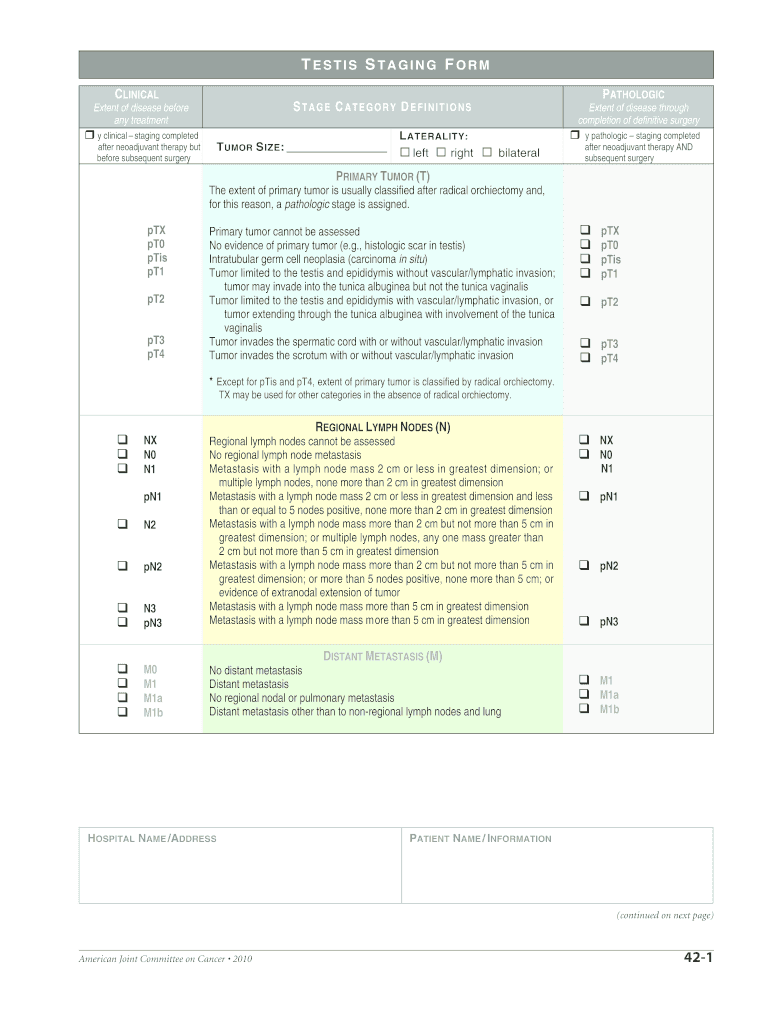
TESTIS STAGING FORM


What is the TESTIS STAGING FORM
The TESTIS STAGING FORM is a medical document used primarily in oncology to assess the extent of testicular cancer. This form categorizes the cancer based on specific criteria, helping healthcare providers determine the most effective treatment plan. It includes details about the tumor's size, location, and whether it has spread to lymph nodes or other organs. Understanding this staging is crucial for both diagnosis and treatment decisions.
How to use the TESTIS STAGING FORM
To use the TESTIS STAGING FORM effectively, healthcare professionals should fill it out during the patient's initial evaluation. The form requires comprehensive information regarding the patient's medical history, physical examination findings, and results from diagnostic imaging and laboratory tests. Accurate completion of the form ensures that the staging reflects the true extent of the disease, which is vital for planning treatment and predicting outcomes.
Steps to complete the TESTIS STAGING FORM
Completing the TESTIS STAGING FORM involves several key steps:
- Gather relevant patient information, including demographics and medical history.
- Document findings from physical examinations and imaging studies.
- Assess tumor characteristics, such as size and location.
- Evaluate lymph node involvement and distant metastasis.
- Review and verify all entries for accuracy before submission.
Following these steps ensures that the form is filled out correctly, providing essential data for treatment planning.
Key elements of the TESTIS STAGING FORM
Key elements of the TESTIS STAGING FORM include:
- Patient Information: Basic details such as name, age, and medical history.
- Tumor Characteristics: Size, type, and location of the tumor.
- Lymph Node Assessment: Information on any lymph node involvement.
- Distant Metastasis: Details on whether the cancer has spread to other organs.
These components are critical for accurately staging the cancer and determining the appropriate treatment approach.
Legal use of the TESTIS STAGING FORM
The TESTIS STAGING FORM is legally used in clinical settings to document the staging of testicular cancer. Proper documentation is essential for compliance with healthcare regulations and for ensuring that patients receive appropriate care. Healthcare providers must maintain confidentiality and adhere to regulations such as HIPAA when handling patient information related to this form.
Form Submission Methods
The TESTIS STAGING FORM can be submitted through various methods, depending on the healthcare facility's protocols. Common submission methods include:
- Electronic Submission: Many facilities utilize electronic health record systems for submitting completed forms.
- Mail: Some providers may require forms to be printed and mailed to the appropriate department.
- In-Person Submission: Patients may also have the option to submit forms directly during their appointments.
Each method should ensure that the information is securely transmitted and stored.
Quick guide on how to complete testis staging form
Complete [SKS] effortlessly on any device
Digital document management has gained traction with companies and individuals alike. It offers an ideal eco-friendly substitute for conventional printed and signed documents, as you can obtain the correct form and securely archive it online. airSlate SignNow provides all the resources you need to create, modify, and electronically sign your documents promptly without delays. Manage [SKS] on any platform with airSlate SignNow Android or iOS applications and streamline any document-related tasks today.
How to edit and electronically sign [SKS] with ease
- Locate [SKS] and click Get Form to begin.
- Use the tools we provide to complete your document.
- Highlight pertinent sections of the documents or obscure sensitive information with tools specifically designed for that purpose by airSlate SignNow.
- Create your electronic signature using the Sign tool, which takes moments and holds the same legal significance as a conventional handwritten signature.
- Review the details and click the Done button to save your modifications.
- Select how you wish to send your form, via email, text message (SMS), invitation link, or download it to your PC.
No more worries about lost or missing documents, cumbersome form navigation, or errors requiring the reprinting of new document copies. airSlate SignNow addresses your document management needs in just a few clicks from any device you choose. Modify and electronically sign [SKS] to ensure effective communication throughout your form preparation process with airSlate SignNow.
Create this form in 5 minutes or less
Related searches to TESTIS STAGING FORM
Create this form in 5 minutes!
How to create an eSignature for the testis staging form
How to create an electronic signature for a PDF online
How to create an electronic signature for a PDF in Google Chrome
How to create an e-signature for signing PDFs in Gmail
How to create an e-signature right from your smartphone
How to create an e-signature for a PDF on iOS
How to create an e-signature for a PDF on Android
People also ask
-
What is the TESTIS STAGING FORM and how is it used?
The TESTIS STAGING FORM is a specialized document designed for the assessment and staging of testicular tumors. It provides a structured approach to gather crucial information that helps healthcare providers make informed decisions about patient treatment plans.
-
How can airSlate SignNow help with the TESTIS STAGING FORM?
airSlate SignNow simplifies the process of sending, signing, and storing the TESTIS STAGING FORM. With our user-friendly platform, healthcare providers can quickly create and securely share forms, ensuring that patient information is easily accessible and well-organized.
-
Is there a cost associated with using the TESTIS STAGING FORM on airSlate SignNow?
Using the TESTIS STAGING FORM on airSlate SignNow is part of our competitive pricing plans. We offer various subscription options tailored to meet the needs of individuals and organizations, ensuring that you have an affordable solution for your documentation needs.
-
Can the TESTIS STAGING FORM be integrated with other systems?
Yes, the TESTIS STAGING FORM can be seamlessly integrated with various electronic health record (EHR) systems and other medical software. This integration allows for streamlined data entry and efficient management of patient records, enhancing the overall workflow.
-
What are the key benefits of using airSlate SignNow for the TESTIS STAGING FORM?
The key benefits of using airSlate SignNow for the TESTIS STAGING FORM include enhanced security features, real-time collaboration, and easy access from any device. These advantages not only improve efficiency but also ensure compliance with healthcare regulations.
-
How can I ensure the security of my TESTIS STAGING FORM with airSlate SignNow?
airSlate SignNow employs advanced encryption and security protocols to protect your TESTIS STAGING FORM and all sensitive data. Our platform is designed to be HIPAA compliant, ensuring that patient information is kept confidential and secure.
-
What features does airSlate SignNow offer for the TESTIS STAGING FORM?
airSlate SignNow provides features such as customizable templates, electronic signatures, automated workflows, and tracking capabilities for the TESTIS STAGING FORM. These features help streamline the document management process and improve the overall user experience.
Get more for TESTIS STAGING FORM
Find out other TESTIS STAGING FORM
- Can I eSign Washington Employee Reference Request
- eSign West Virginia Employee Reference Request Secure
- How To eSign West Virginia Employee Reference Request
- eSign Montana Executive Summary Template Online
- eSign West Virginia Employee Reference Request Fast
- eSign Montana Executive Summary Template Computer
- How Do I eSign West Virginia Employee Reference Request
- eSign Montana Executive Summary Template Mobile
- eSign Montana Executive Summary Template Now
- eSign West Virginia Employee Reference Request Simple
- eSign Montana Executive Summary Template Myself
- eSign Montana Executive Summary Template Later
- Help Me With eSign West Virginia Employee Reference Request
- eSign West Virginia Employee Reference Request Easy
- eSign Montana Executive Summary Template Free
- eSign Montana Executive Summary Template Secure
- eSign West Virginia Employee Reference Request Safe
- eSign Montana Executive Summary Template Fast
- How Can I eSign West Virginia Employee Reference Request
- eSign Montana Executive Summary Template Easy