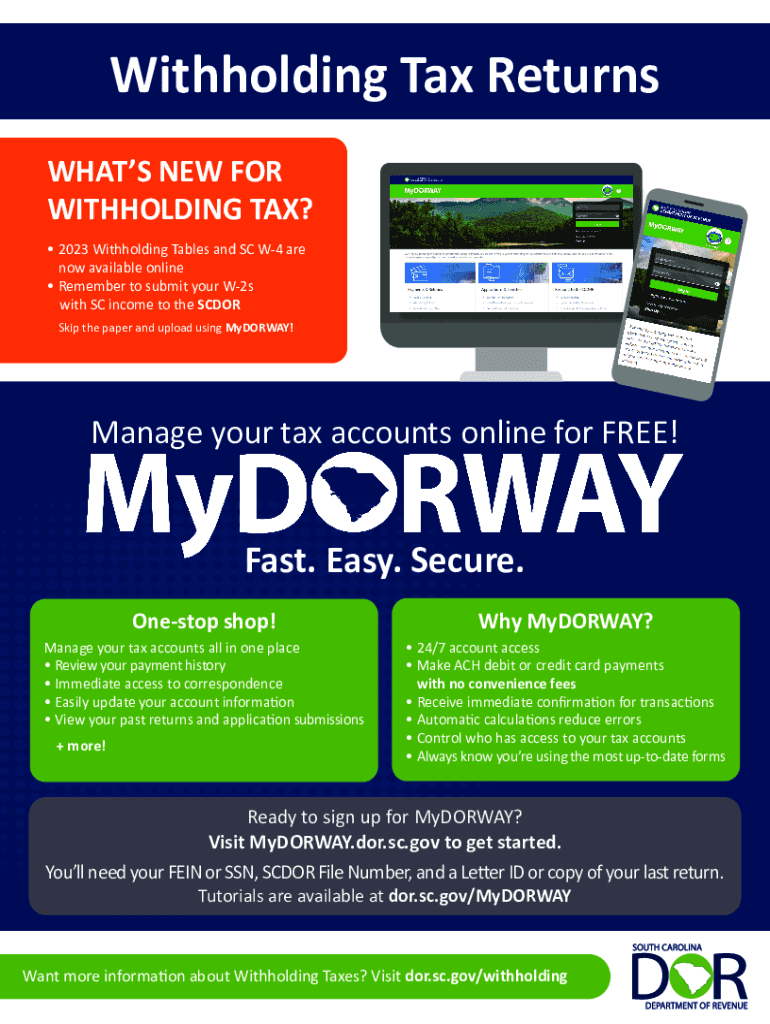
State Department Form


What is the WH 1606 Form?
The WH 1606 form, also known as the South Carolina WH 1606, is a state tax form used for withholding tax purposes in South Carolina. This form is essential for employers who need to report and remit state income tax withheld from employees' wages. It is particularly relevant for businesses that operate within the state and have employees subject to South Carolina income tax regulations.
Key Elements of the WH 1606 Form
The WH 1606 form includes several key components that employers must complete accurately. These elements typically encompass:
- Employer Information: This section requires the employer's name, address, and tax identification number.
- Employee Information: Employers must provide details about employees from whom taxes have been withheld.
- Withholding Amounts: This section specifies the total amount of state income tax withheld during the reporting period.
- Signature: The form must be signed by an authorized representative of the business to validate the information provided.
Filing Deadlines for the WH 1606 Form
Employers must adhere to specific deadlines when submitting the WH 1606 form to ensure compliance with South Carolina tax regulations. The filing deadlines are generally aligned with the quarterly reporting periods, which typically include:
- First Quarter: January 1 to March 31, due by April 30
- Second Quarter: April 1 to June 30, due by July 31
- Third Quarter: July 1 to September 30, due by October 31
- Fourth Quarter: October 1 to December 31, due by January 31 of the following year
Form Submission Methods
The WH 1606 form can be submitted through various methods, allowing employers flexibility in how they comply with filing requirements. These methods include:
- Online Submission: Many employers prefer to file electronically through the South Carolina Department of Revenue's online portal.
- Mail Submission: Employers can also print the completed form and mail it to the appropriate address provided by the state.
- In-Person Submission: Some employers may choose to deliver the form in person to their local Department of Revenue office.
Penalties for Non-Compliance
Failure to file the WH 1606 form accurately and on time can result in significant penalties for employers. These penalties may include:
- Late Filing Fees: Employers may incur fees for late submission of the form.
- Interest on Unpaid Taxes: If taxes are not remitted on time, interest may accrue on the outstanding balance.
- Potential Audits: Non-compliance may trigger audits from the South Carolina Department of Revenue, leading to further scrutiny of the employer's tax practices.
Eligibility Criteria for Using the WH 1606 Form
Employers must meet certain eligibility criteria to utilize the WH 1606 form effectively. These criteria include:
- Having employees who are subject to South Carolina income tax withholding.
- Being registered with the South Carolina Department of Revenue for withholding tax purposes.
- Accurately reporting and remitting withheld taxes in accordance with state regulations.
Quick guide on how to complete state department
Finalize State Department effortlessly on any device
Web-based document administration has become increasingly favored by enterprises and individuals alike. It offers an ideal environmentally friendly substitute for conventional printed and signed documents, allowing you to locate the necessary form and securely keep it online. airSlate SignNow equips you with all the tools required to create, modify, and electronically sign your documents swiftly without interruptions. Manage State Department on any platform using airSlate SignNow's Android or iOS applications and enhance your document-related workflow today.
The easiest method to modify and electronically sign State Department effortlessly
- Obtain State Department and then click Get Form to begin.
- Utilize the tools we provide to complete your document.
- Mark crucial sections of your documents or obscure sensitive data with the tools specifically designed by airSlate SignNow for that purpose.
- Create your signature using the Sign tool, which takes seconds and holds the same legal validity as a conventional wet ink signature.
- Review the information and then click on the Done button to store your changes.
- Choose how you want to submit your form: via email, SMS, invitation link, or download it to your computer.
Eliminate concerns about lost or misplaced files, tedious form searches, or mistakes that necessitate printing new document copies. airSlate SignNow manages all your requirements in document administration in just a few clicks from any device of your choice. Edit and electronically sign State Department to ensure excellent communication at every stage of your form preparation process with airSlate SignNow.
Create this form in 5 minutes or less
Create this form in 5 minutes!
How to create an eSignature for the state department
How to create an electronic signature for a PDF online
How to create an electronic signature for a PDF in Google Chrome
How to create an e-signature for signing PDFs in Gmail
How to create an e-signature right from your smartphone
How to create an e-signature for a PDF on iOS
How to create an e-signature for a PDF on Android
People also ask
-
What is the WH 1606 form and why is it important?
The WH 1606 form is a crucial document for businesses that need to report and pay employee taxes. It provides important information about withholding and ensures compliance with tax regulations. Understanding its importance can help streamline your business operations.
-
How can airSlate SignNow help me with the WH 1606 form?
airSlate SignNow simplifies the process of sending and eSigning the WH 1606 form. Our platform allows you to easily manage your documents, ensuring they are signed and returned quickly, which helps maintain compliance with tax deadlines.
-
Is there a cost associated with using the WH 1606 form on airSlate SignNow?
Yes, there is a pricing structure for using airSlate SignNow, but it is designed to be cost-effective. By investing in our solution, you can save time and resources in managing the WH 1606 form and other essential documents.
-
What features does airSlate SignNow offer for the WH 1606 form?
airSlate SignNow provides features such as electronic signatures, document templates, and real-time tracking for the WH 1606 form. These tools enhance productivity and ensure that your documents are processed efficiently and securely.
-
Can I integrate airSlate SignNow with other applications for managing the WH 1606 form?
Absolutely! airSlate SignNow offers robust integrations with various applications, allowing you to manage the WH 1606 form seamlessly within your existing workflow. This ensures a more cohesive process for handling your documents and data.
-
What are the benefits of using airSlate SignNow for handling the WH 1606 form?
Using airSlate SignNow for the WH 1606 form provides numerous benefits, such as saving time, improving accuracy, and enhancing compliance. Our solution minimizes the paperwork hassle and empowers you to focus on running your business effectively.
-
Is airSlate SignNow secure for handling sensitive documents like the WH 1606 form?
Yes, security is a top priority at airSlate SignNow. We implement robust encryption and data protection measures to ensure that your WH 1606 form and any other sensitive documents are handled securely.
Get more for State Department
- Request for release fbi rap sheet form
- Www epa govsitesproductionunified government of wyandotte countykansas city kansas form
- List each separately c notification 1 what effo form
- Commonwealth of massachusetts municipal police tra form
- Osage nation membership office 239 w 12th st form
- Al school medication authorization form download
- Joint tactical air reconnaissancesurveillance request dd form 1975
- Data completion form
Find out other State Department
- Electronic signature Maine Banking Permission Slip Fast
- eSignature Wyoming Sports LLC Operating Agreement Later
- Electronic signature Banking Word Massachusetts Free
- eSignature Wyoming Courts Quitclaim Deed Later
- Electronic signature Michigan Banking Lease Agreement Computer
- Electronic signature Michigan Banking Affidavit Of Heirship Fast
- Electronic signature Arizona Business Operations Job Offer Free
- Electronic signature Nevada Banking NDA Online
- Electronic signature Nebraska Banking Confidentiality Agreement Myself
- Electronic signature Alaska Car Dealer Resignation Letter Myself
- Electronic signature Alaska Car Dealer NDA Mobile
- How Can I Electronic signature Arizona Car Dealer Agreement
- Electronic signature California Business Operations Promissory Note Template Fast
- How Do I Electronic signature Arkansas Car Dealer Claim
- Electronic signature Colorado Car Dealer Arbitration Agreement Mobile
- Electronic signature California Car Dealer Rental Lease Agreement Fast
- Electronic signature Connecticut Car Dealer Lease Agreement Now
- Electronic signature Connecticut Car Dealer Warranty Deed Computer
- Electronic signature New Mexico Banking Job Offer Online
- How Can I Electronic signature Delaware Car Dealer Purchase Order Template