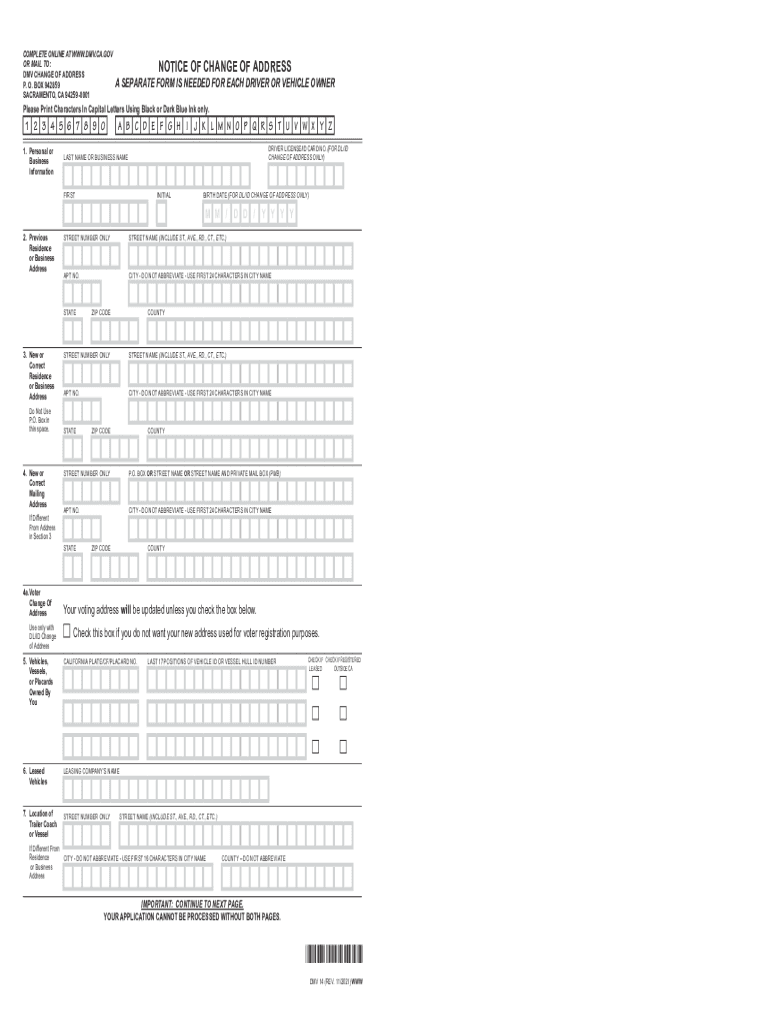
STATE of CALIFORNIADEPARTMENT of MOTOR VEHICLESA P Form


Understanding the California DMV Change of Address Form
The California DMV change of address form, commonly referred to as the DMV 14 form, is an essential document for residents who need to update their address with the Department of Motor Vehicles. This form is crucial for maintaining accurate records, ensuring that you receive important correspondence related to your driver's license, vehicle registration, and other DMV services. The form can be completed online or printed for submission, making it accessible for all residents.
Steps to Complete the DMV Change of Address Form
Completing the DMV change of address form involves several straightforward steps:
- Obtain the DMV 14 form, which is available online as a PDF or at your local DMV office.
- Fill out the required information, including your previous address, new address, and personal details such as your driver's license number.
- Review the form for accuracy to avoid delays in processing.
- Submit the completed form either online, by mail, or in person at a DMV office.
It is advisable to complete this process as soon as you move to ensure your records are up to date.
Form Submission Methods
The DMV change of address form can be submitted through various methods to accommodate different preferences:
- Online: If you fill out the form digitally, you can submit it directly through the DMV website.
- By Mail: Print the completed form and send it to the address specified on the form.
- In-Person: Visit your local DMV office to submit the form directly and receive confirmation of your address change.
Required Documents for Submission
When submitting the DMV change of address form, you may need to provide certain documents to verify your identity and residency:
- A valid California driver's license or identification card.
- Proof of your new address, such as a utility bill, lease agreement, or bank statement.
Having these documents ready can expedite the process and ensure compliance with DMV requirements.
Legal Use of the DMV Change of Address Form
Legally, it is required for California residents to update their address with the DMV within ten days of moving. Failing to do so can result in penalties or complications with your vehicle registration and driver's license. Keeping your address current is not only a legal obligation but also essential for receiving important notifications from the DMV.
Key Elements of the DMV 14 Form
The DMV 14 form includes several key elements that must be accurately filled out:
- Personal Information: Your full name, driver's license number, and date of birth.
- Address Information: Both your old and new addresses must be clearly stated.
- Signature: Your signature is required to validate the information provided.
Ensuring that all these elements are correctly completed will facilitate a smooth processing of your address change.
Quick guide on how to complete dmv form address of change
Complete dmv form address of change easily on any device
Online document management has become increasingly prevalent among businesses and individuals. It offers an ideal eco-friendly substitute for traditional printed and signed papers, allowing you to find the right form and securely store it online. airSlate SignNow provides all the resources you need to create, modify, and eSign your documents quickly without waiting. Manage ca dmv change of address form on any device with airSlate SignNow Android or iOS applications and simplify any document-related process today.
How to modify and eSign dmv address change form with ease
- Find dmv14 form and then click Get Form to begin.
- Utilize the tools we offer to complete your document.
- Emphasize important sections of your documents or conceal sensitive information with tools that airSlate SignNow supplies specifically for this purpose.
- Generate your signature using the Sign tool, which takes moments and holds the same legal validity as a standard wet ink signature.
- Review the details and then click on the Done button to save your changes.
- Choose how you wish to send your form, via email, text message (SMS), or invitation link, or download it to your computer.
Forget about lost or misplaced documents, tedious form searching, or errors that require printing new document copies. airSlate SignNow meets your document management needs in just a few clicks from any device of your choice. Alter and eSign dmv form 14 pdf and ensure outstanding communication at any stage of your form preparation process with airSlate SignNow.
Create this form in 5 minutes or less
Related searches to ca dmv change of address
Create this form in 5 minutes!
How to create an eSignature for the dmv change of address form pdf
How to create an electronic signature for a PDF online
How to create an electronic signature for a PDF in Google Chrome
How to create an e-signature for signing PDFs in Gmail
How to create an e-signature right from your smartphone
How to create an e-signature for a PDF on iOS
How to create an e-signature for a PDF on Android
People also ask california dmv form 14
-
What is the CA DMV change of address form?
The CA DMV change of address form is a document required by the California Department of Motor Vehicles to update your address information. This form is essential for keeping your vehicle registration and driver's license up to date, ensuring you receive important notifications from the DMV.
-
How can airSlate SignNow help with the CA DMV change of address form?
airSlate SignNow streamlines the process of completing and submitting the CA DMV change of address form. Our platform allows you to fill out the form electronically, sign it online, and send it directly to the DMV, saving you time and reducing paperwork.
-
Is there a cost associated with using airSlate SignNow for the CA DMV change of address form?
While using airSlate SignNow for the CA DMV change of address form is cost-effective, there may be a minimal subscription fee depending on the plan you choose. We offer various pricing options to accommodate different business needs, ensuring you find a solution that fits your budget.
-
What features does airSlate SignNow provide for handling the CA DMV change of address form?
airSlate SignNow offers a range of features for managing the CA DMV change of address form, including electronic signatures, customizable templates, and secure cloud storage. These features enhance efficiency and ensure that your information remains easily accessible and safe.
-
Can I track the status of my CA DMV change of address form submitted via airSlate SignNow?
Yes, airSlate SignNow provides tracking capabilities that allow you to monitor the status of your CA DMV change of address form. You will receive notifications and updates to ensure you're aware of any changes or confirmations from the DMV.
-
Does airSlate SignNow integrate with other software solutions for processing the CA DMV change of address form?
Absolutely! airSlate SignNow seamlessly integrates with various software solutions, enhancing your workflow when processing the CA DMV change of address form. You can connect with CRM systems, cloud storage, and other productivity tools to create a more streamlined experience.
-
What are the benefits of using airSlate SignNow for the CA DMV change of address form?
Using airSlate SignNow for the CA DMV change of address form simplifies the entire process, making it faster and more efficient. The platform reduces errors, improves document security, and provides user-friendly tools, all contributing to a more organized way of managing your address change.
Get more for dmv change of address form
Find out other dmv 14 change of address
- How To Integrate Sign in Banking
- How To Use Sign in Banking
- Help Me With Use Sign in Banking
- Can I Use Sign in Banking
- How Do I Install Sign in Banking
- How To Add Sign in Banking
- How Do I Add Sign in Banking
- How Can I Add Sign in Banking
- Can I Add Sign in Banking
- Help Me With Set Up Sign in Government
- How To Integrate eSign in Banking
- How To Use eSign in Banking
- How To Install eSign in Banking
- How To Add eSign in Banking
- How To Set Up eSign in Banking
- How To Save eSign in Banking
- How To Implement eSign in Banking
- How To Set Up eSign in Construction
- How To Integrate eSign in Doctors
- How To Use eSign in Doctors