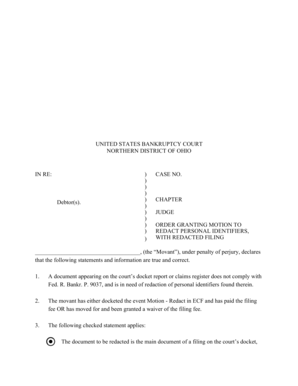
Motion to Redact Form


What is the motion to redact?
The motion to redact is a legal document filed to request the removal of specific information from public records. This is often necessary to protect sensitive personal identifiers, such as Social Security numbers, financial details, or any other confidential information that should not be publicly accessible. The motion serves to inform the court of the request and the reasons behind it, ensuring that privacy is maintained while still allowing for the legal process to proceed.
How to use the motion to redact
Using the motion to redact involves several key steps. First, identify the specific information that requires redaction. Next, prepare the motion by clearly stating the reasons for the request and citing relevant laws or regulations that support your case. After drafting the motion, file it with the appropriate court, ensuring that all required documents are included. It is also important to serve copies of the motion to all parties involved in the case, as this ensures transparency and compliance with legal protocols.
Steps to complete the motion to redact
Completing a motion to redact requires careful attention to detail. Follow these steps:
- Gather necessary information, including the case number and details of the information to be redacted.
- Draft the motion, clearly outlining the reasons for redaction and referencing applicable legal standards.
- Review the motion for clarity and accuracy, ensuring all required elements are included.
- File the motion with the court and pay any associated fees.
- Serve the motion to all involved parties, following the court's rules for notification.
Key elements of the motion to redact
Several key elements must be included in a motion to redact to ensure its effectiveness:
- A clear title indicating it is a motion to redact.
- The case caption, including the court name, case number, and parties involved.
- A statement detailing the specific information to be redacted.
- Justification for the redaction, citing relevant laws or precedents.
- A signature line for the requesting party or their attorney.
Legal use of the motion to redact
The legal use of a motion to redact is governed by specific rules and procedures that vary by jurisdiction. Generally, it is used in civil and criminal cases where sensitive information is at risk of public disclosure. Courts typically require a compelling reason for redaction, such as protecting privacy rights or complying with confidentiality laws. Understanding the legal framework surrounding the motion is crucial for successful filing and approval.
Examples of using the motion to redact
Examples of situations where a motion to redact may be used include:
- A party seeking to protect their Social Security number in a divorce proceeding.
- A business wanting to redact proprietary information from a court filing.
- An individual requesting the removal of medical records from public documents.
These examples highlight the importance of safeguarding personal and sensitive information in legal contexts.
Quick guide on how to complete motion to redact
Prepare Motion To Redact effortlessly on any device
Web-based document management has become popular among businesses and individuals. It offers an ideal eco-friendly substitute for conventional printed and signed documents, as you can locate the appropriate form and securely store it online. airSlate SignNow equips you with all the tools necessary to create, modify, and eSign your documents swiftly without delays. Handle Motion To Redact on any device with the airSlate SignNow Android or iOS applications and enhance any document-centric operation today.
The simplest way to alter and eSign Motion To Redact without any hassle
- Locate Motion To Redact and click Get Form to begin.
- Utilize the tools we provide to fill out your document.
- Select important sections of the documents or obscure sensitive information with tools that airSlate SignNow provides specifically for that purpose.
- Create your eSignature using the Sign feature, which takes seconds and holds the same legal significance as a traditional wet ink signature.
- Review the details and click on the Done button to save your modifications.
- Choose how you want to send your form, via email, SMS, or an invitation link, or download it to your computer.
Eliminate concerns about lost or misplaced files, tedious form searching, or errors that necessitate printing new document copies. airSlate SignNow meets your document management needs in a few clicks from any device you choose. Modify and eSign Motion To Redact and ensure excellent communication at any stage of your form preparation process with airSlate SignNow.
Create this form in 5 minutes or less
Create this form in 5 minutes!
How to create an eSignature for the motion to redact
How to create an electronic signature for a PDF online
How to create an electronic signature for a PDF in Google Chrome
How to create an e-signature for signing PDFs in Gmail
How to create an e-signature right from your smartphone
How to create an e-signature for a PDF on iOS
How to create an e-signature for a PDF on Android
People also ask
-
What is a motion to redact, and why is it important?
A motion to redact is a legal request to edit or remove certain information from public documents. It's important for protecting sensitive information and ensuring privacy. Understanding how to properly file a motion to redact can help maintain confidentiality in legal proceedings.
-
How can airSlate SignNow assist with preparing a motion to redact?
airSlate SignNow offers user-friendly tools that simplify document preparation, including motions to redact. You can easily create, edit, and electronically sign documents, ensuring that your motion to redact is accurate and professionally formatted. This streamlines the process and saves you valuable time.
-
Are there any costs associated with using airSlate SignNow for filing a motion to redact?
Yes, airSlate SignNow offers various pricing plans that cater to different business needs. You can choose from flexible subscription options that provide access to features essential for preparing and managing a motion to redact and other documents. Explore our pricing page for detailed information on which plan suits you best.
-
What features does airSlate SignNow provide for managing legal documents like a motion to redact?
airSlate SignNow includes features such as templates for legal documents, electronic signatures, document tracking, and secure storage. These features facilitate the seamless creation and management of your motion to redact. With airSlate SignNow, you can ensure that your documents are processed quickly and securely.
-
Can I integrate airSlate SignNow with other applications for handling a motion to redact?
Yes, airSlate SignNow offers robust integrations with various applications, including CRM systems and cloud services. This allows you to seamlessly manage your workflow when dealing with a motion to redact. Integrating airSlate SignNow with your existing tools enhances efficiency and collaboration within your team.
-
How does airSlate SignNow enhance the security of my motion to redact documents?
Security is a top priority at airSlate SignNow. We employ advanced encryption protocols, access controls, and audit trails to protect your motion to redact and other sensitive documents. This ensures that your information remains secure and confidential throughout the signing and filing process.
-
Is there customer support available for assistance with a motion to redact?
Absolutely! airSlate SignNow provides customer support to help you with any inquiries related to preparing a motion to redact. Our knowledgeable team is available to assist you via various channels, including live chat, email, and phone, ensuring you have the support you need when using our platform.
Get more for Motion To Redact
- Rider registration form nelson park riding centre ridinglessonsthanet co
- Fillable online supplemental application form bc housing
- John perkins memorial housing society form
- Mutual agreement to end a tenancy rtb 8 indd form
- Entre nous femmes housing society form
- City of ottawa community building facility rental general burns form
- How to request cctv footage for a personal injury claim form
- Va claims evaluation increase disability rating form
Find out other Motion To Redact
- Sign Illinois Plumbing Business Plan Template Fast
- Sign Plumbing PPT Idaho Free
- How Do I Sign Wyoming Life Sciences Confidentiality Agreement
- Sign Iowa Plumbing Contract Safe
- Sign Iowa Plumbing Quitclaim Deed Computer
- Sign Maine Plumbing LLC Operating Agreement Secure
- How To Sign Maine Plumbing POA
- Sign Maryland Plumbing Letter Of Intent Myself
- Sign Hawaii Orthodontists Claim Free
- Sign Nevada Plumbing Job Offer Easy
- Sign Nevada Plumbing Job Offer Safe
- Sign New Jersey Plumbing Resignation Letter Online
- Sign New York Plumbing Cease And Desist Letter Free
- Sign Alabama Real Estate Quitclaim Deed Free
- How Can I Sign Alabama Real Estate Affidavit Of Heirship
- Can I Sign Arizona Real Estate Confidentiality Agreement
- How Do I Sign Arizona Real Estate Memorandum Of Understanding
- Sign South Dakota Plumbing Job Offer Later
- Sign Tennessee Plumbing Business Letter Template Secure
- Sign South Dakota Plumbing Emergency Contact Form Later