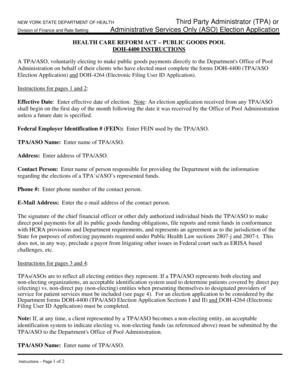
DOH 4400 New York State Department of Health Health Ny Form


What is the DOH 4400 New York State Department Of Health Health Ny
The DOH 4400 form is a crucial document issued by the New York State Department of Health. It serves as an application for various health-related services and programs within the state. This form is essential for individuals seeking to access specific health benefits, ensuring compliance with state regulations. It is designed to collect necessary information to determine eligibility and facilitate the provision of health services.
How to use the DOH 4400 New York State Department Of Health Health Ny
Using the DOH 4400 form involves several straightforward steps. First, obtain the form from the New York State Department of Health website or through designated health offices. Next, fill out the form accurately, providing all required personal and health-related information. After completing the form, review it for any errors before submission. Depending on the instructions provided, you may submit the form online, via mail, or in person at a local health office.
Steps to complete the DOH 4400 New York State Department Of Health Health Ny
Completing the DOH 4400 form requires careful attention to detail. Follow these steps:
- Obtain the latest version of the form.
- Read the instructions thoroughly to understand the requirements.
- Fill in your personal information, including name, address, and contact details.
- Provide any necessary health information as requested on the form.
- Double-check all entries for accuracy.
- Submit the form according to the specified method.
Key elements of the DOH 4400 New York State Department Of Health Health Ny
The DOH 4400 form includes several key elements that are vital for processing applications. These elements typically encompass personal identification details, health history, and specific program requirements. Additionally, the form may request information regarding household income and insurance coverage to assess eligibility for various health services. Understanding these components can help applicants provide complete and accurate information.
Legal use of the DOH 4400 New York State Department Of Health Health Ny
The DOH 4400 form is legally binding and must be completed truthfully. Providing false information can lead to penalties, including denial of services or legal repercussions. It is essential for applicants to be aware of their rights and responsibilities when submitting this form. Compliance with state laws and regulations is necessary to ensure access to health benefits and services.
Required Documents
When submitting the DOH 4400 form, applicants may need to provide supporting documents. These documents can include proof of identity, residency, and income. Additionally, any relevant medical records or documentation related to health services may be required. Ensuring that all necessary documents are included with the application can expedite the review process and improve the chances of approval.
Quick guide on how to complete doh 4400 new york state department of health health ny
Prepare DOH 4400 New York State Department Of Health Health Ny seamlessly on any device
Digital document management has gained immense traction among companies and individuals alike. It offers an ideal eco-friendly substitute for traditional printed and signed paperwork, allowing you to find the right form and securely store it online. airSlate SignNow equips you with all the tools necessary to create, modify, and eSign your documents quickly and without delays. Handle DOH 4400 New York State Department Of Health Health Ny on any platform using airSlate SignNow's Android or iOS applications and simplify any document-oriented task today.
How to alter and eSign DOH 4400 New York State Department Of Health Health Ny with ease
- Obtain DOH 4400 New York State Department Of Health Health Ny and then click Get Form to begin.
- Utilize the tools we provide to fill out your document.
- Emphasize key sections of your documents or redact sensitive information with tools that airSlate SignNow offers specifically for that purpose.
- Create your signature using the Sign feature, which takes only seconds and carries the same legal validity as a traditional wet ink signature.
- Review all the details and then click on the Done button to save your changes.
- Choose how you would like to send your form, whether by email, SMS, invite link, or download it to your computer.
Say goodbye to lost or misplaced documents, tedious form searching, or mistakes that necessitate printing new document copies. airSlate SignNow meets all your document management needs in just a few clicks from any device of your choice. Alter and eSign DOH 4400 New York State Department Of Health Health Ny and ensure excellent communication throughout any stage of your form preparation process with airSlate SignNow.
Create this form in 5 minutes or less
Create this form in 5 minutes!
How to create an eSignature for the doh 4400 new york state department of health health ny
How to create an electronic signature for a PDF online
How to create an electronic signature for a PDF in Google Chrome
How to create an e-signature for signing PDFs in Gmail
How to create an e-signature right from your smartphone
How to create an e-signature for a PDF on iOS
How to create an e-signature for a PDF on Android
People also ask
-
What is the DOH 4400 form from the New York State Department Of Health?
The DOH 4400 form is a crucial document mandated by the New York State Department Of Health for various health-related applications. This form ensures compliance with state regulations and facilitates the processing of essential health services. Using airSlate SignNow, you can easily eSign and manage your DOH 4400 documents efficiently.
-
How can airSlate SignNow help with the DOH 4400 processing?
airSlate SignNow simplifies the processing of the DOH 4400 form by allowing users to eSign documents electronically. This not only reduces the time needed for document processing but also enhances overall accuracy and compliance with New York State Department Of Health regulations. In addition, our platform is user-friendly, making it easier for businesses to navigate their health documentation needs.
-
What are the pricing options for using airSlate SignNow?
airSlate SignNow offers several pricing plans tailored to meet the needs of businesses of all sizes. Our plans provide flexibility, ensuring that you have access to essential features for managing the DOH 4400 New York State Department Of Health documents affordably. Visit our website for a detailed comparison of our pricing options.
-
What features does airSlate SignNow provide for managing eSignatures?
AirSlate SignNow is equipped with a variety of features for managing eSignatures, including customizable templates, robust security measures, and tracking capabilities. These features ensure that your DOH 4400 New York State Department Of Health documents are signed and managed securely and efficiently. Explore our platform to see how these features can benefit your business.
-
Is airSlate SignNow compliant with New York State Department Of Health regulations?
Yes, airSlate SignNow is fully compliant with New York State Department Of Health regulations for electronic signatures. This compliance ensures that your eSigned DOH 4400 documents meet the legal requirements set by the state. Our commitment to regulatory standards guarantees peace of mind as you utilize our solution.
-
Can I integrate airSlate SignNow with other applications?
Absolutely! airSlate SignNow supports seamless integrations with a variety of applications, enhancing your workflow efficiency. Whether you need to connect with CRM systems or other document management tools, our platform makes it easy to integrate and streamline your processes, including managing DOH 4400 New York State Department Of Health forms.
-
What are the benefits of using airSlate SignNow for DOH 4400 forms?
Using airSlate SignNow for your DOH 4400 forms offers multiple benefits, including improved speed and efficiency in document handling. The electronic signature process minimizes paper use and storage, while also ensuring secure and compliant transactions as per New York State Department Of Health standards. Ultimately, this streamlining leads to better productivity and cost savings.
Get more for DOH 4400 New York State Department Of Health Health Ny
Find out other DOH 4400 New York State Department Of Health Health Ny
- How To Electronic signature Oklahoma Legal Document
- How To Electronic signature Oregon Legal Document
- Can I Electronic signature South Carolina Life Sciences PDF
- How Can I Electronic signature Rhode Island Legal Document
- Can I Electronic signature South Carolina Legal Presentation
- How Can I Electronic signature Wyoming Life Sciences Word
- How To Electronic signature Utah Legal PDF
- How Do I Electronic signature Arkansas Real Estate Word
- How Do I Electronic signature Colorado Real Estate Document
- Help Me With Electronic signature Wisconsin Legal Presentation
- Can I Electronic signature Hawaii Real Estate PPT
- How Can I Electronic signature Illinois Real Estate Document
- How Do I Electronic signature Indiana Real Estate Presentation
- How Can I Electronic signature Ohio Plumbing PPT
- Can I Electronic signature Texas Plumbing Document
- How To Electronic signature Michigan Real Estate Form
- How To Electronic signature Arizona Police PDF
- Help Me With Electronic signature New Hampshire Real Estate PDF
- Can I Electronic signature New Hampshire Real Estate Form
- Can I Electronic signature New Mexico Real Estate Form